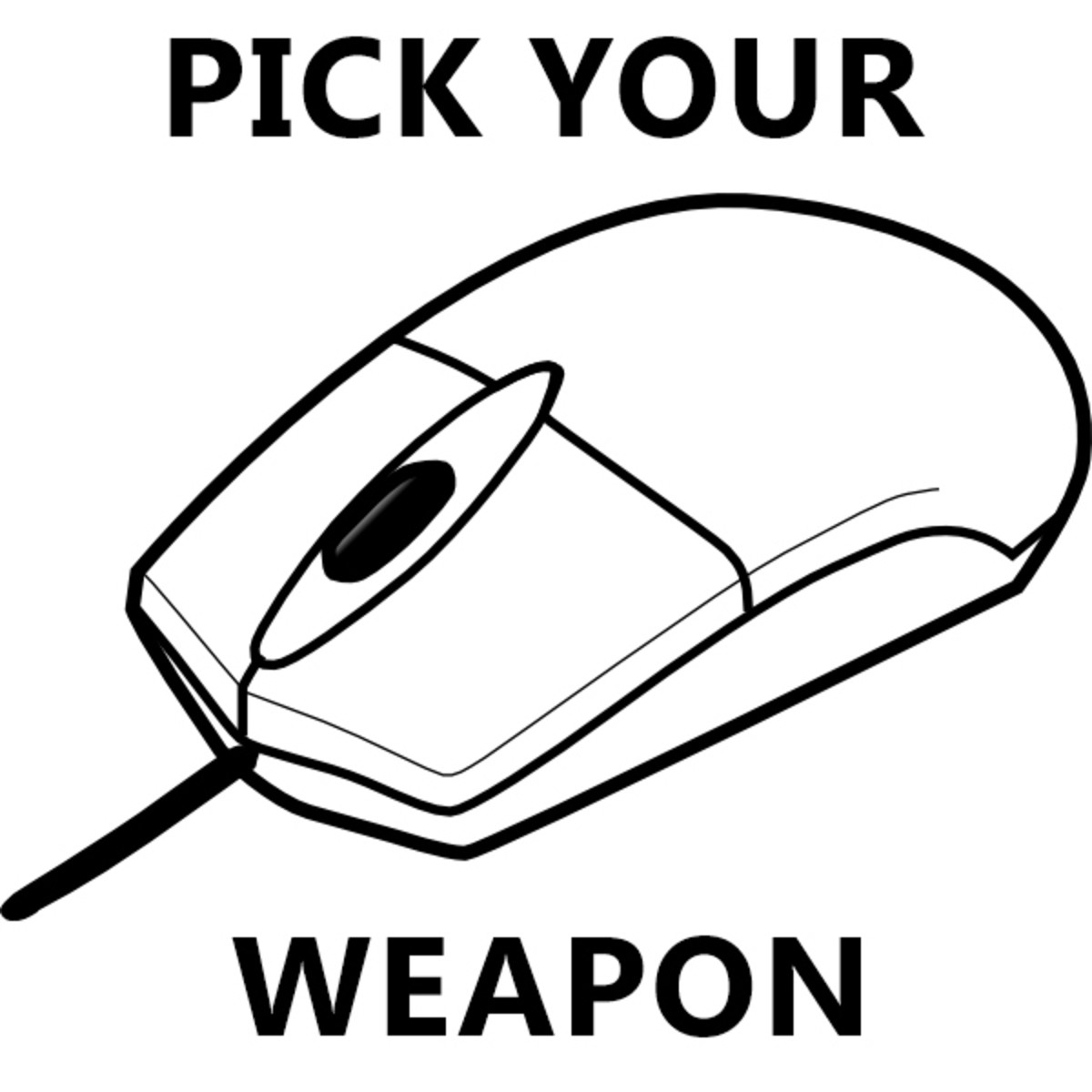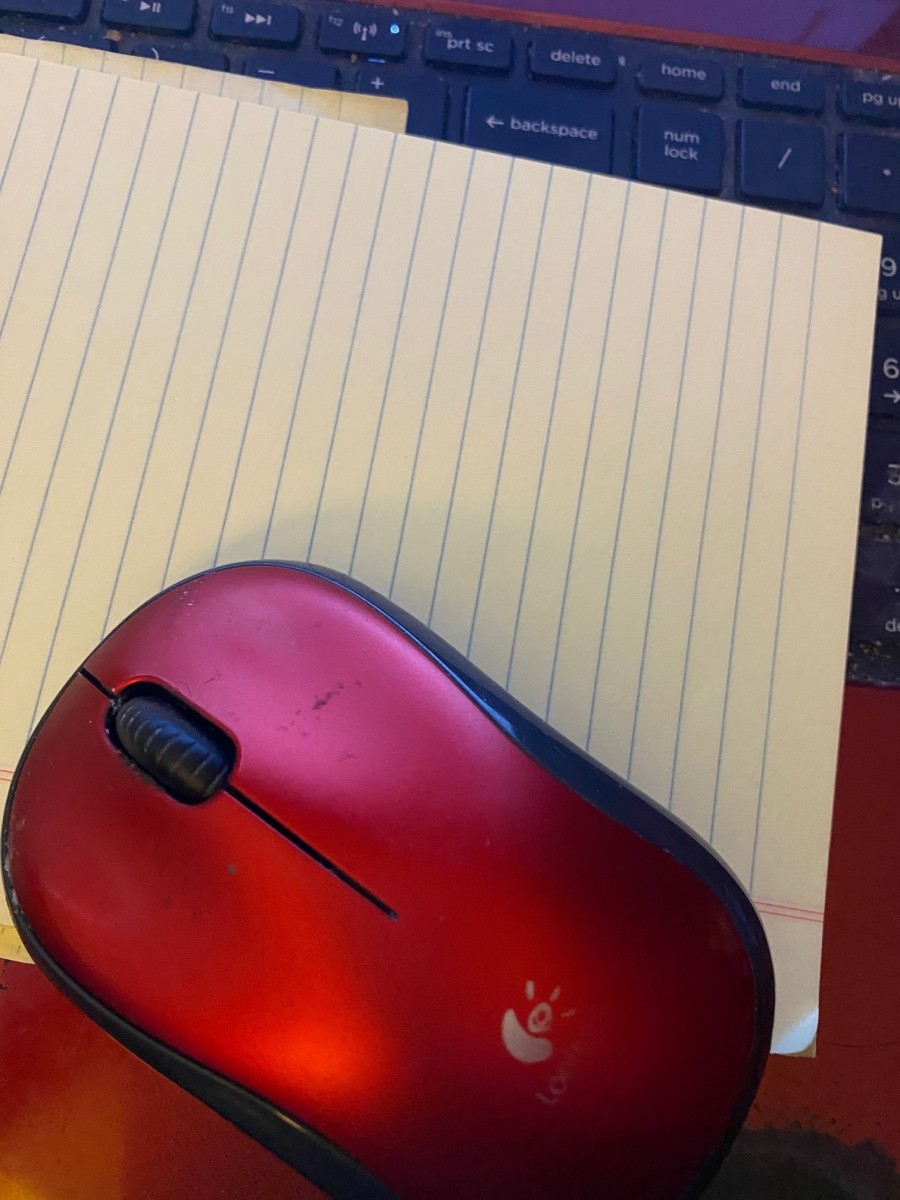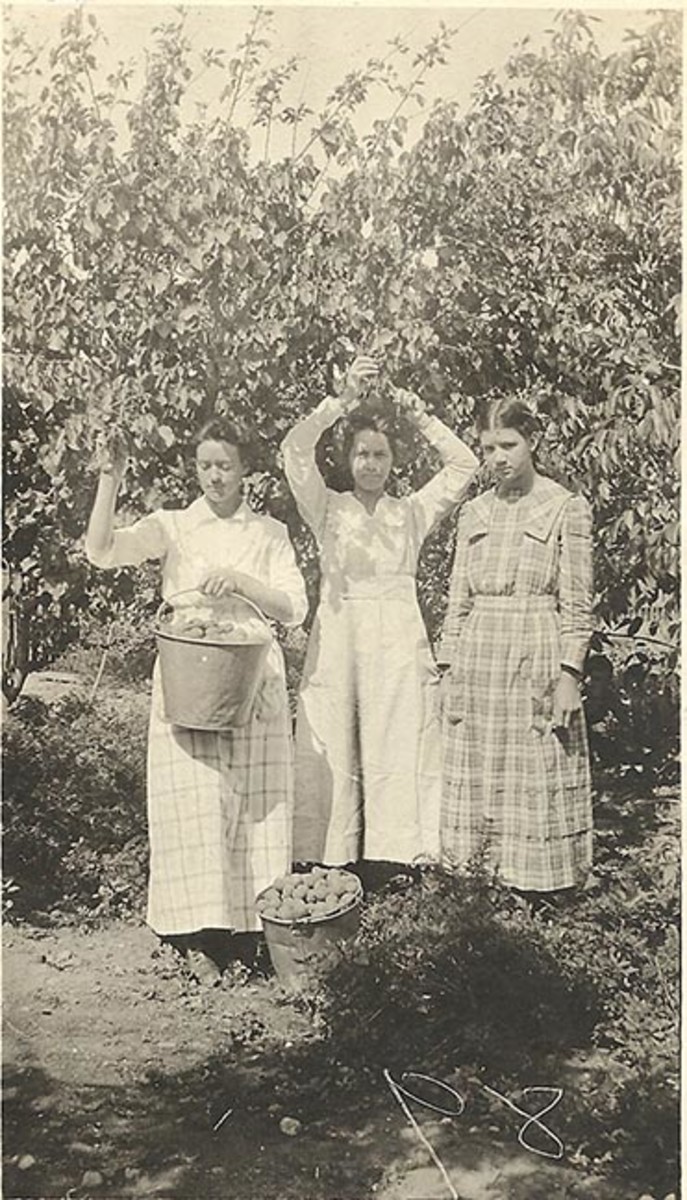What's The Best Thumb Trackball Mouse? 2017 Reviews & Picks

My Favourite Wireless Trackball Mice: Innovative and Comfortable
Having been alive for approximately the same amount of time as the personal home computer has been around, I've seen various technologies come and go, often for the better. However, one technology that seems to stubbornly stick is the traditional computer mouse. A wireless thumb trackball mouse is a great way to improve your computing experience and free yourself from the tyranny of the cord!
Ever since it was created and widely adopted, the mouse has been one of the primary ways to interface with most operating systems. They can be clunky, imprecise and require a chunk of your desk space to use. The best wireless thumb trackball mouse will make navigation much easier and won't require nearly as much motion or desktop space; overall it is a much better technology. I even think they're superior to other types of trackballs, but more on that later. Image Credit: Mika Marttila (Flickr)
If you're curious about adopting a wireless thumb ball mouse, this article will offer a few reviews of my favorite models on the market today. We'll talk about all of the pros and cons of each item, including usability, durability and price point. We'll also talk about how a thumb trackball mouse works and what you can expect. Let's get started!
Reasons to Consider a Wireless Thumb Trackball
There are a few reasons why a thumb style trackball mouse is a good option compared to comparable items, beyond personal taste and usage. I'm convinced that once you get used to them, they're a better fit for most people.
- Less Movement:
You'd probably be surprised by how much your hand and arm move around when surfing the web, writing an email or playing a game on your computer. There is a lot of motion and activity involved, and if you're an efficiency nut like me you'll want to make the best use of your technology. Much like how multi-touch has innovated computer usage efficiency, the wireless thumb ball mouse makes day to day use much easier by minimizing the amount of motion required to perform tasks. It may seem small, but you won't be able to go back once you've made the switch.
- Another key advantage that thumb mice with wireless technology have over conventional options is that they require very little space to operate. If your workstation is generally quite cluttered, or if you just don't have a large space or desk to begin with, a thumb style mouse with a trackball will be a major boon to your workflow. It's also great for computing on uneven surfaces where a traditional mouse wouldn't be able to handle it.
- More Precision:
It's also my opinion that a thumb ball track mouse is a lot more precise, and it's great for anyone working in graphic design, development or programming such as myself because you can 'zero in' on items much more quickly and precisely. Even if you're just a casual user, you should notice a more enjoyable experience. I find a thumb track ball mouse is better than one that uses your fingers for the ball, something about the ergonomics makes it easier and more intuitive.
- Better Ergonomically:
If you're a laptop user and you've been experiencing wrist or hand pain as a result of your trackpad, you're not alone. It's really important to make sure you use your computer in a sustainable and healthy way, and that includes the mouse. A good quality trackball thumb mouse is far better for your wrist, and requires much less movement, minimizing strain.
They are also a lot better for those with impaired mobility that would make a conventional mouse hard to move around.
Logitech M570: Among the Best, Wireless, Thumb Controlled Trackballs
I figured I should start with what I consider to be the best choice for most people. The M570 by Logitech is an immensely popular product, and it's been developed based on previous wired models that were also big hits in their day. It's a great choice for people from all walks of life, and it's just as at home in the office as in the design studio.
The first thing you'll notice is the sculpted, ergonomic design of this product. It's mean to fit perfectly in your hand, and it's far more comfortable than many of the alternatives. It's a wireless model, so it runs on a pair of AA batteries that only need to be changed every year and half or so.
Wireless receivers used to be the bottleneck with devices like this, but this trackball thumb mouse is different, and it has a receiver that's hardly bigger than a quarter. It's a USB style receiver that's also compatible with other devices, so you can have six wireless products running off the same one if you need to. The wireless range is around 30 feet, so it's nice for home audio setups too.
It has the standard buttons you'd expect to find on most mice, but it also includes a handy 'forward' and 'back' button beside the main ones that lets you easily navigate through photographs or web pages. There's a scroll wheel, and the whole mouse is fully customizable and compatible with Mac and PC.
It's a thumb trackball mouse that I'd recommend for most people. Read the hundreds of reviews and you'll get a sense of why it's so popular.
Other Options - Wired and Wireless Thumb Trackball Mice
I consider the M570 to be the premier choice when it comes to this type of mouse. The fact is the competition just hasn't come up with a viable alternative yet that's at a reasonable price range, so for most people I would point them towards that one first.
However, if for whatever reason you aren't planning to go with the Logitech model, there are some alternatives. A common 'unbranded' style of trackball mouse for your thumb is a variety that's meant to be held in your hand as you use your computer. This can be really handy depending on your needs. If you're working somewhere without a flat surface to put your trackball down flat on, it's really a good option. Passenger travel, in particular, is a great place for this kind of mouse; they are typically pretty portable and a lot more accurate than a track pad or mini mouse.
Some of these trackball thumb mice will have the option of working while flat on a surface too, and a few can even be used as a conventional mouse when you need to. Most of them are wired, so that's a consideration.
I'd consider these to be along the lines of travel mice, and probably not a long term solution, but who knows, you may fall in love with it.
Who Would NOT Benefit:
A thumb track ball mouse is not for everyone.
A trackball style mouse, both wireless and otherwise, are often a great and healthy choice for a lot of people. However, they aren't for everyone.
If you experience arthritis in your hands and the joints of your fingers, or have experienced any kind of strain as related to your fingers or thumbs, it's probably not the best mouse for you. It trades wrist and arm motion for hand and finger motion, so it could be painful if you experience these issues.
I also don't recommend a thumb style trackball mouse to anyone with difficulty switching to new technology, or struggle with the sort of spacial movement required by abstraction like this. I know that some people struggle to get a handle on the difference between a regular style mouse and a trackball. I'm convinced that anyone can get it with time, but if you have difficulty being patient during that process, it's probably not for you.
All that said, many people I have talked to rave about their thumb ball mouse and wouldn't go back, so I do encourage you to consider taking the plunge.