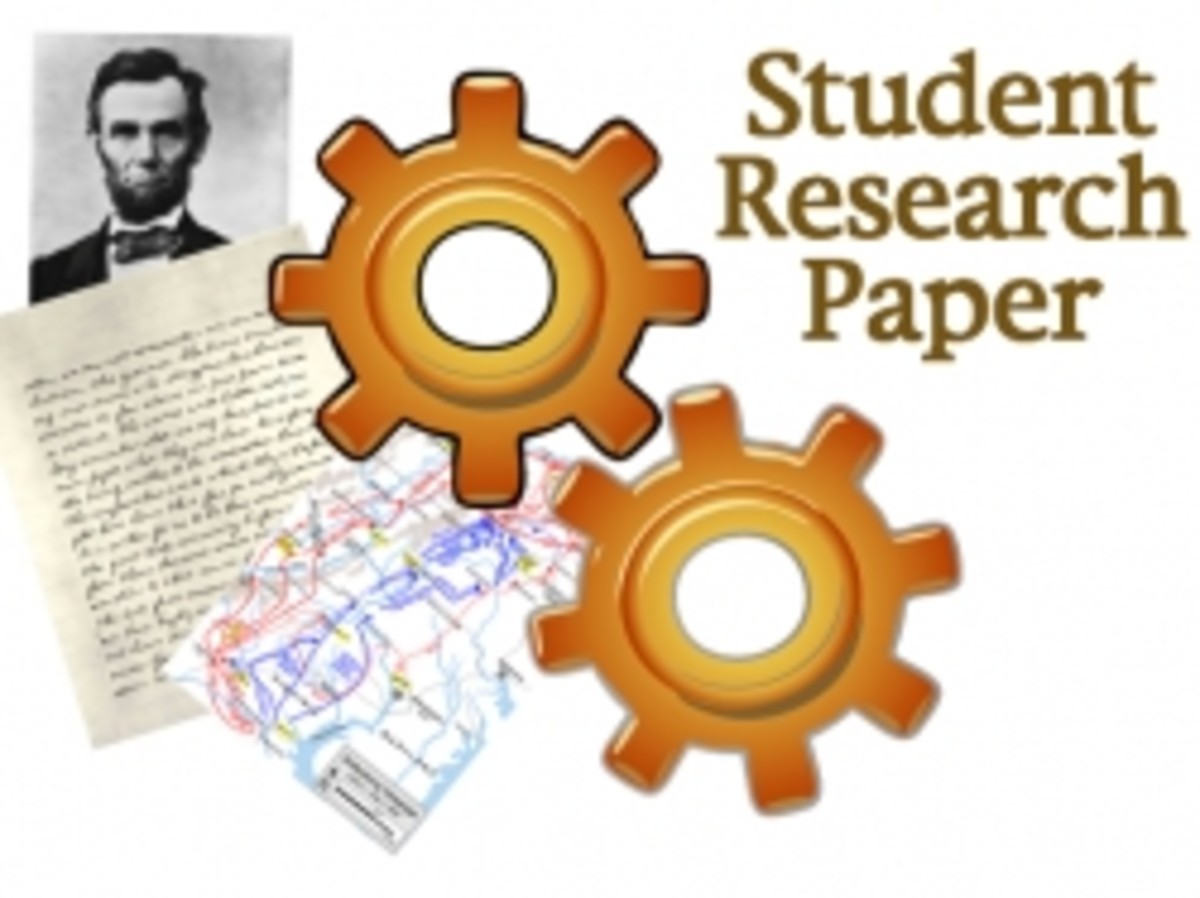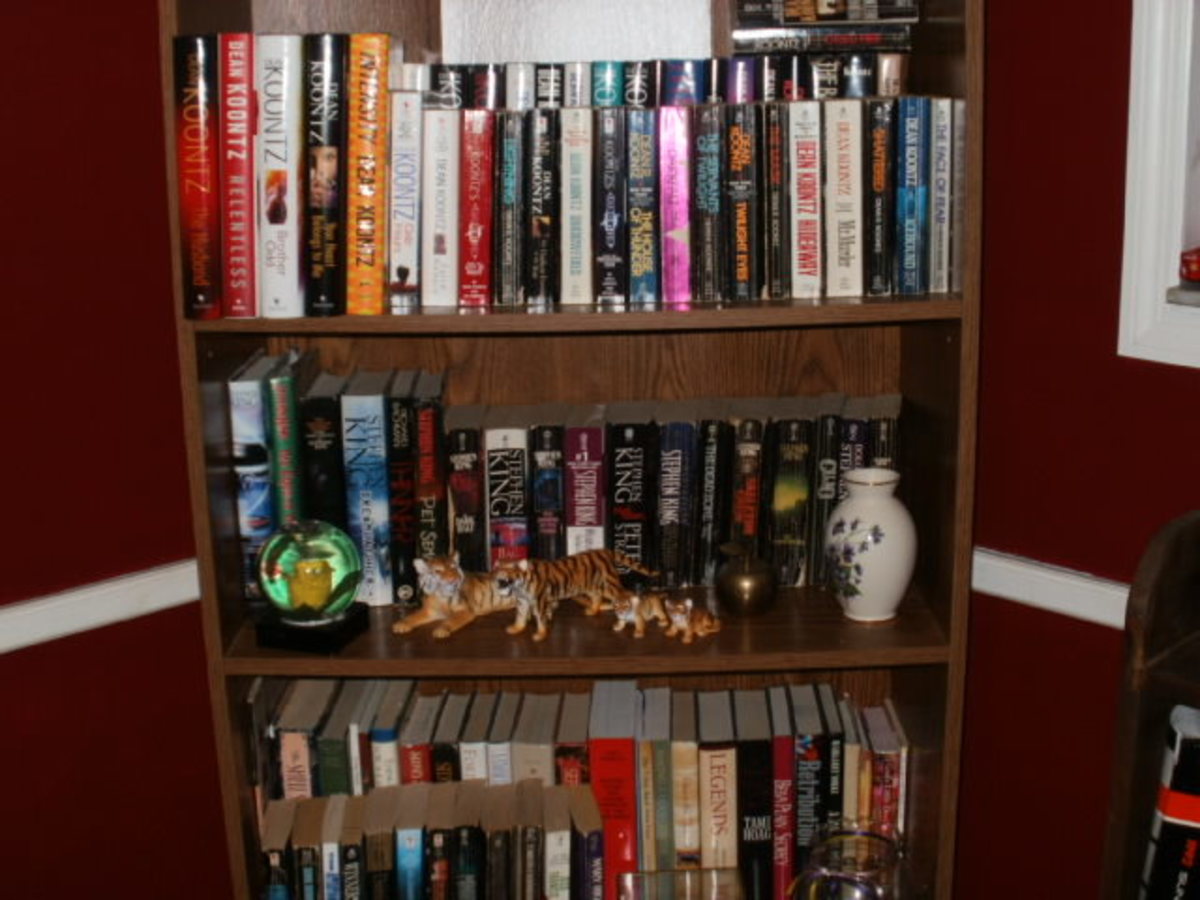Get Keywords -- Tips for Finding Keywords Worth Using in Your Hubs
Finding keywords is actually a relatively simple
process. I have seen how several other marketers get keywords,
and while everyone seems to differ slightly on the specifics, the
general idea is the same. Why do I need specific keywords? Well, if
you just stumbled on this article by accident, and you don't care if
someone finds your articles in the search engines maybe you don't need
them. On the other hand, if you found this article via a search engine
or the HubPages search bar, then you used a specific set of keywords to
locate it.
For the uninitiated let's first make sure we all understand what a
keyword is. A keyword, when used for the purposes of finding
information via a search engine, can be a single word or a group of
words (called a keyword phrase or simply key phrase) that are typed
into the search bar. Since everyone is different there are hundreds or
even thousands of ways to search for something, but often many people
will tend to use certain keyword phrases more often. These key phrases
are golden especially if you can find one that doesn't have a lot of
competition in the search engines.
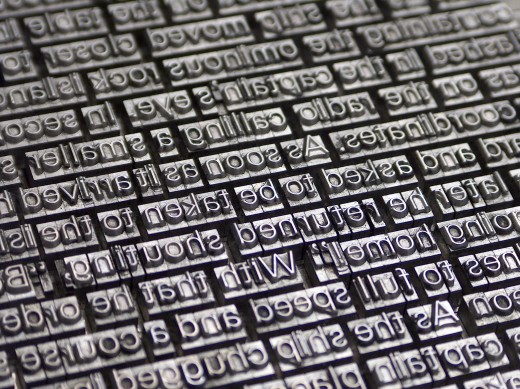
Competition in the search engines? What is meant by that? Well, there are a couple of ways of looking at it. On the one hand, a search
engine's primary function is to deliver relevant results for what it
thinks a searcher is looking for when they type in a particular word or
phrase, and it indexes or catalogs pages on the internet based
partially on the frequency that certain words or phrases appear within
them. While other factors are at play, this is the distilled basics.
On the other hand, producers of content and articles often understand
that this is the way search engines work, so they are optimizing for a
particular phrase in hopes of getting organic traffic sent to their
page. So, if you are a complete newbie, now you should have a basic
understanding of why keywords are important.
Now the competition question: competition for a specific phrase is
simply the number of pages in a given search engine's index that are
optimized for that word or phrase. When we say optimized, we mean that
the key phrase is present in certain places and possibly with a certain
frequency where the search engine recognizes the page as representing
that search. Pages are ranked in the engines using many factors, all
with the intent of delivering that best result for what a searcher is
looking for. The hub linked to above explains this a little further.
So, for example, if your key phrase is golden ninja, then you would
want to know how many other pages are trying to rank, or are already
indexed and ranked for your chosen phrase.
Using a Tool to Get Keywords
So, it doesn't matter what tool you use to find
keywords. There are several free ones and as many that cost money.
The only reason to use a paid tool is to save time, as the paid tools
usually have extra features in addition to the keyword suggestions, but
most free tools work just fine for HubPages. For the purpose of this
hub, we will be talking about the Google Adwords Keyword Tool. So go
open up the tool, and you will see on the left side the question How would you like to generate keyword ideas?
By default the button next to "Descriptive words or phrases" is
selected. You will want to leave it this way. In the middle is the
place where you will type in a general topic or even a key phrase. The
box is where it says, "Enter one keyword or phrase per line:".
When
you've typed in your general word or phrase you will have to also type
in the Captcha below it, and then click the "Get keyword ideas"
button. The tool then searches information from Google searches that
is stored in their data centers to start finding keywords that are
related to what you entered. If you left the "Use synonyms" box
(located just below the search box) checked, then Google will also get
keywords that are similar to the words you typed. Unless you have good
reason to limit results, you should generally leave that checked to get
all available results.
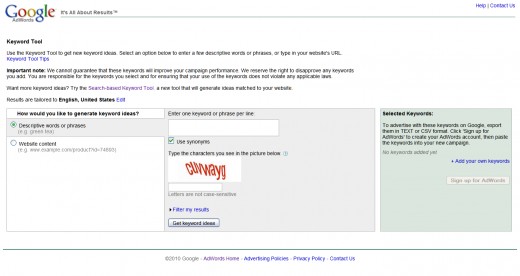
Broad gives the search numbers for any of the words
any time in any order. In other words, any searches that include the
word golden and the word ninja in any order will be counted. A search
for "ninjas steal the golden scarab" will be included even though it is
not totally relevant to golden ninja specifically.
Phrase gives
the search numbers for only those searches where the exact phrase is
included. If someone searched for "golden ninja invasion" it would be
counted under phrase since the original phrase is included.
Exact gives search numbers that exclude any other words. This is the number of people who searched for only the phrase exactly "golden ninja".
Now that the results are delivered, I like to change the "match type" box at the right just above the keyword list to "phrase" instead of broad. There is also an exact selection which will limit the numbers just a bit more.
I usually avoid broad match for the purposes of evaluating search traffic, but some internet marketers differ on this. There are some marketers who would disagree with using phrase match, but I feel it is the best indicator of how much target traffic you could expect for these keywords. That said, just because you write an article on a keyword getting one thousand searches per month does not mean you will get that many visitors. This is where the competition and ranking comes into play. If your phrase only has one hundred pages in the search engine, then that is pretty low competition. You have a good chance of showing up first page for that key phrase, but if you are competing with one million results optimized for that phrase your chances of being found are significantly less. Even if you are the number one result in Google, you will likely get a maximum of forty percent of the entire search traffic. It is for this reason you need to set a bar for searches and competition, or at least understand what they mean for your potential traffic.
My Method for Finding Keywords
When I look for keywords using the Google search tool, I do the following:
- Change the "Match Type" to "phrase"
- Change the "Choose columns to display" to "Show Extimated Avg. CPC" (This is what an advertiser pays, but is an indicator of the higher paying keywords versus the ones that are not worth using.)
- Click once on "Global Monthly Search Volume" to sort the results from highest to lowest.
- Examine the list for good phrases I like or that seem like a good fit for what I want to write. You may also choose words or phrases from the second list that usually shows up below under the heading "Additional keywords to consider."
- As I see ones that I like I click the "Add Phrase" link for each keyword. This adds them to the "Selected Keywords" column on the right side of the screen.
- Once I've completed compiling a list of keywords, I copy and paste each one at a time into the Google search bar with quotes (they should be defaulted this way if you did step one), and check the number of results that come back. This tells me the number of competing pages.
Each person may do this a little different, but I prefer higher
searches and less competition to get a better chance of ranking for a
key phrase that might actually get a lot of traffic. My general rule
of thumb for this is at least 1,000 phrase searches and less than
30,000 competing results in Google. I often fudge the competition
number, but it is much rarer for me to relax the search volume. The
reasoning for me is I don't want to waste time for something no one is
looking for, but sometimes, especially with HubPages, it's quite
possible to rank with much more than 30,000 competing pages.
So, my keyword formula is (> 1,000 monthly searches) + (< 30,000
competing pages) + higher CPC = Keyword worth using in my hub.
There is so much more to go into on finding keywords to use that I do,
but for the sake of this not ending up into a novella, I will stop it
here. I will likely do another hub to expand on some more of the
advanced usage and finding really good niche keywords, but for most
people's needs hopefully this hub has answered your questions. If
you've found this helpful, please rate up below, and if you have a
question ask in the comments below. I will try to answer the best I
can. When I complete the next hub I will link it here so it is easily
found. Thanks for reading!