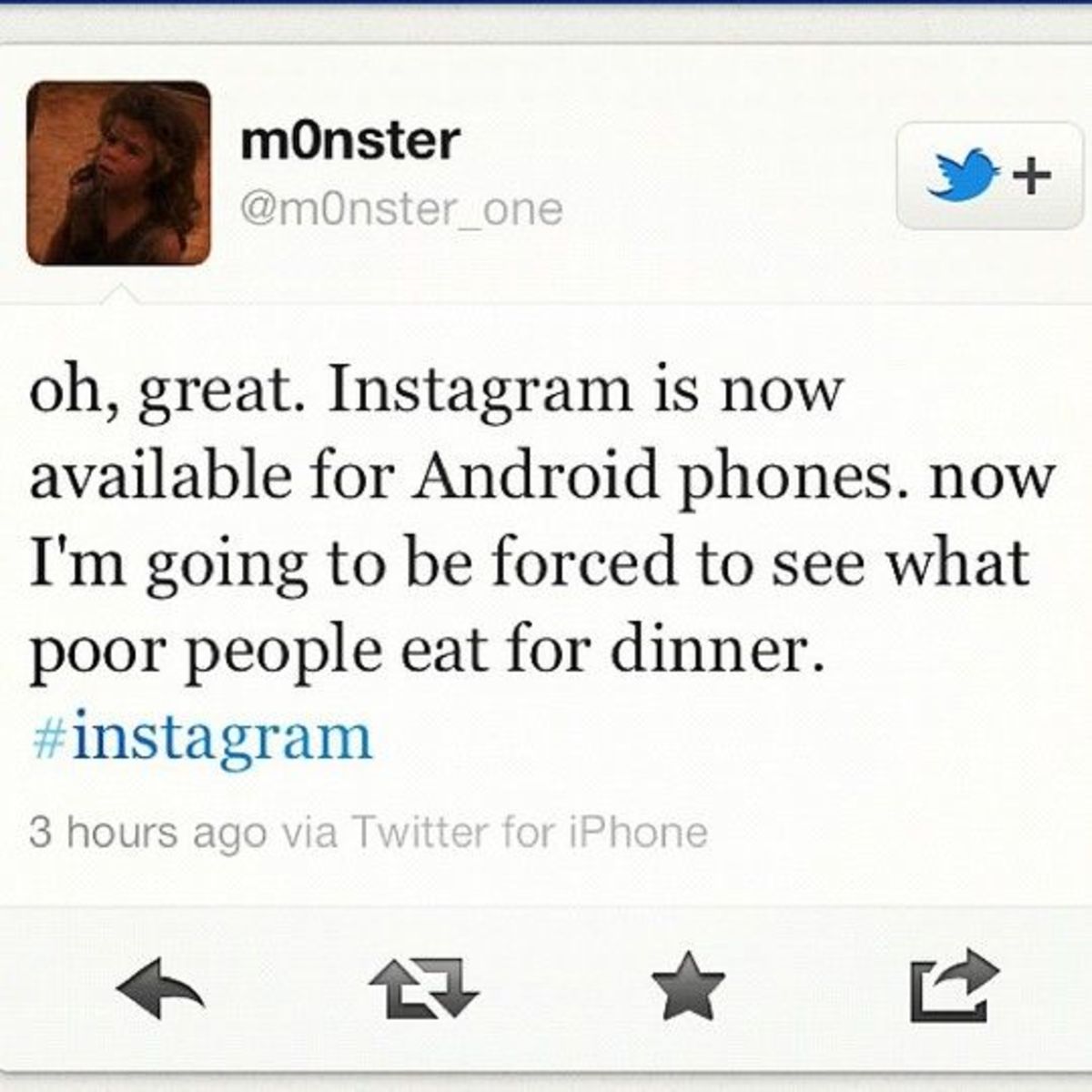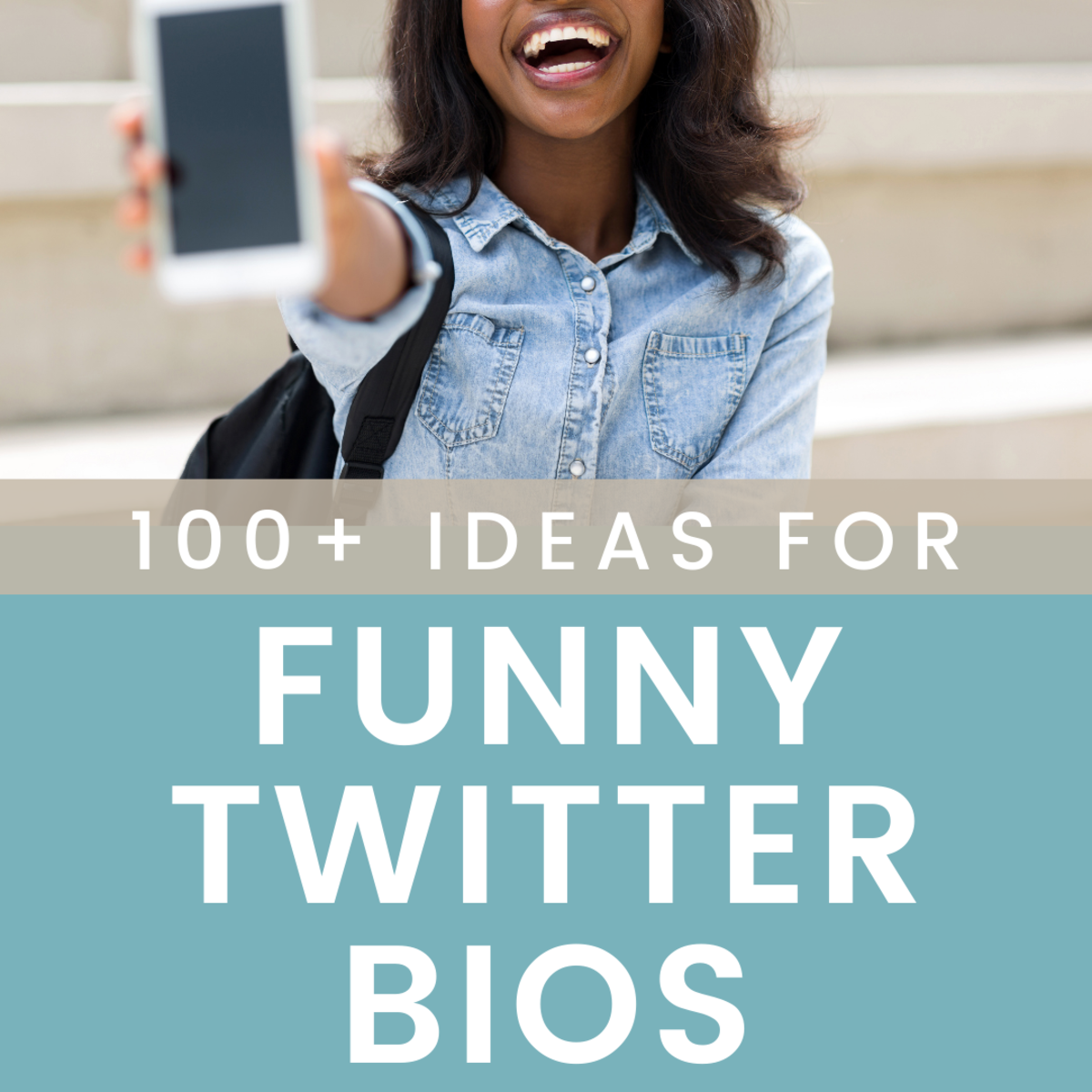- HubPages»
- Technology»
- Internet & the Web»
- Social Networking
6 Tips to Get Twitter Followers

Twitter can be a valuable tool for publicizing your lenses or website but first you have to put in some work upfront to grow your Twitter follower base to a valuable size. However, you don't want just any followers, such as autobots, you want followers that are genuinely interested in the topics that you cover. So you need a follower strategy that will develop a valuable follower base of interested Twitter followers.
There are plenty of tools out there that claim they can get you thousands of Twitter followers and some of them may be able to, but the quality of your followers is also very important. If you do not get like-minded Twitter followers, then your tweets are going to fall on deaf ears and there will be no valuable to your follower base.
In this lens, I will highlight both free and paid methods of growing your Twitter followers the right way. Also, make sure to vote for the best methods that you have used to grow your Twitter follower base at the end of this article.
All rights reserved. Copyright 2013 Tonto Murray on Hubpages

1. Set up your Account to Follow Back
Many Twitter account holders will only follow accounts that follow them back, so it is best to setup your account to automatically follow back. There are several tools on the web to manage your Twitter productivity. Personally, I use SocialOomph.com to manage my multiple Twitter accounts. It auto follows anyone that follows me and also sends a direct message that I created to those new followers.
It used to be that lots of companies offered free tools for auto follow features, but because of some restrictions that Twitter has placed on the number of follows and unfollows from any one server, most tools now charge for this service. There are several free tools that let you compare your followers and friends so that you can sync them up manually. These are helpful but they take a bit more work than an auto follow tool. If you are interested in these free tools, check out ManageFlitter.com or FriendorFollow.com.
2. Share Lots of Good Content
Be Interesting!
The best way to get new Twitter followers and create buzz is to actually share something worth retweeting. It seems most marketers on Twitter just want to send out self-serving tweets about their product, service or content. While this is okay to do in moderation, you need to pepper your tweet stream with info that is useful to your followers. Most of the time, this will not come from your own site. However, it is this karma that can result in others sharing your material too.
@GuyKawasaki is one of the best Twitter users at sharing interesting info from across the web and his stuff gets retweeted all time. As a result, he has hundreds of thousands of Twitter followers. If you are only planning to send out marketing info on your products, it is going to be a lot tougher to grow your Twitter follower base.
Share good interesting things that you find from around the web and people will place a much greater value on your tweets.
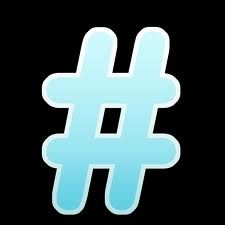
3. Use lots of Hashtags
Hashtags are the most valuable tool on Twitter and you need to take advantage of them. A hashtag is a word with the # in front of it such as #movies. When I tweet about anything I always include several hashtags that I think make sense, some may not have even been used before but I include them because they are likely to be used in the future. So if it is a movie post, I will include the #movies #films #cinema and maybe event specific hashtags for stars, such as #tarantino.
The reason hashtags are so important because when people want to find specific information on Twitter, they often search by hashtag. It is a very easy way to follow a stream about a specific topic. So if I wanted to know what was going on with Quentin Tarantino, I would search #tarantino on Twitter and get This Stream.
From a follower standpoint this is incredibly important for two reasons, when someone is specifically looking for #tarantino info, my tweet is going to show up in the #tarantino stream if I used this hashtag. Secondly, it is a way to keep treets relevant long after you tweeted them. One of the big problems with Twitter is the sheer number of tweets per minute mean that anything you say now will likely disappear from the first page of your followers stream within 5 minutes. But if you use highly targeted hashtag, those tweets will continue to show up in specific searches for a much longer period (depending upon how often a tag is used).
If you are tweeting without hashtags in every tweet, you are wasting opportunity. I like to have a variety of hashtags in every tweet with a couple being highly specific tags that will show up in specific searches in the future. Most of my unsolicited follows come from hashtags.
4. Find users with Similar Interests (that Follow Back)
The Twitter recommendation engine is a good place to start and I through the "Who to Follow" list once every couple of days. However, I only follow users that look like they follow back (following is equal to or greater than followers). But don't stop at the "Who to Follow" list, there are other good methods to get Twitter followers by finding other people with similar interests.
Do Hashtag Searches
i have already discussed the value of hashtags to get your tweets noticed, but they are also good to find like-minded Twitter users. You can use hashtags to search any specific topic. Then as you look through the tweets with that hashtag, you can find good Twitter users to follow that are also likely to follow you back.
For instance, my focus is movies so I will often do searches of #movies and #films to find people posting about movies that I do not yet follow. Again, I only focus on people that are likely to follow me back (more following than followers) but this is a great way to find lots more Twitter users to follow outside of the short little list that Twitter recommends.
Browse through your Follower and Following Lists
Theoretically, your followers and following lists have interests similar to you, at least a majority should. If you browse through your followers followers, or your followings followers, you will find lots of other Twitter users with similar interests. Screen those for the likeliest to follow you back and then follow those users.
These are all great free ways to find Twitter users to follow and also to get like-minded Twitter followers in return.
5. Search the Hashtag #Followback
The #followback hashtag is specifically used by people looking to increase their own followers by following others. Virtually all of the people using this hashtag will follow you back, however, to be safe I usually look at the number of followers and following for each person. If someone has thousands more followers than following there is a good chance they will not follow you back.

6. Use Twiends to Get More Twitter Followers
Twiends.com is a really interesting site for growing your Twitter follower base. The site uses seeds (as in to grow your garden) as currency to help you grow your network. You get a certain number of seeds just for joining and you can decide how many seeds your are going to pay for people to follow you (the default is 2 seeds per user).
You can follow other Twiends members to get more seeds to find more Twitter followers for yourself. So it becomes an endless loop. What really makes this work though is the segmentation. You can enter up to five interest keyword phrases so you can specifically follow people that have one of those 5 interests also. That is a good way to make sure you are moving in the right direction of adding Twitter followers with similar interests.