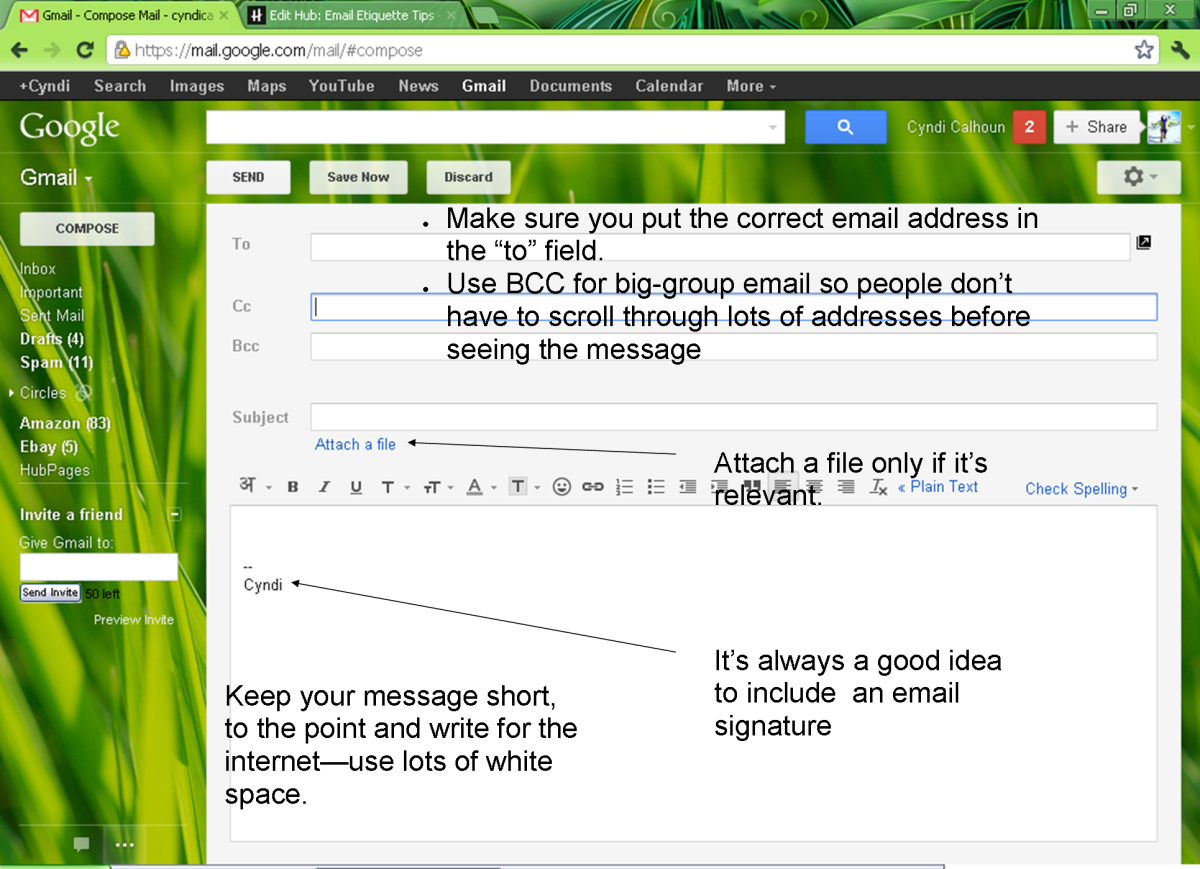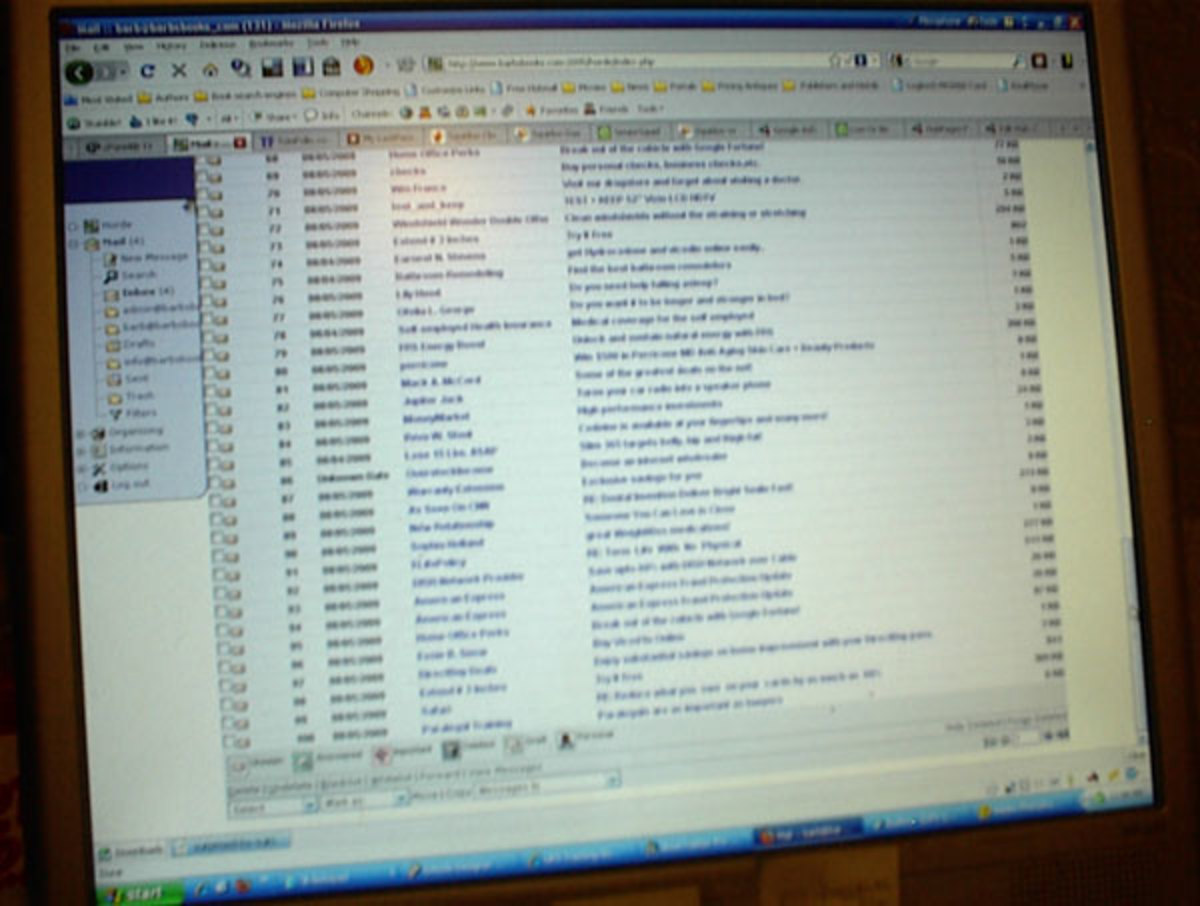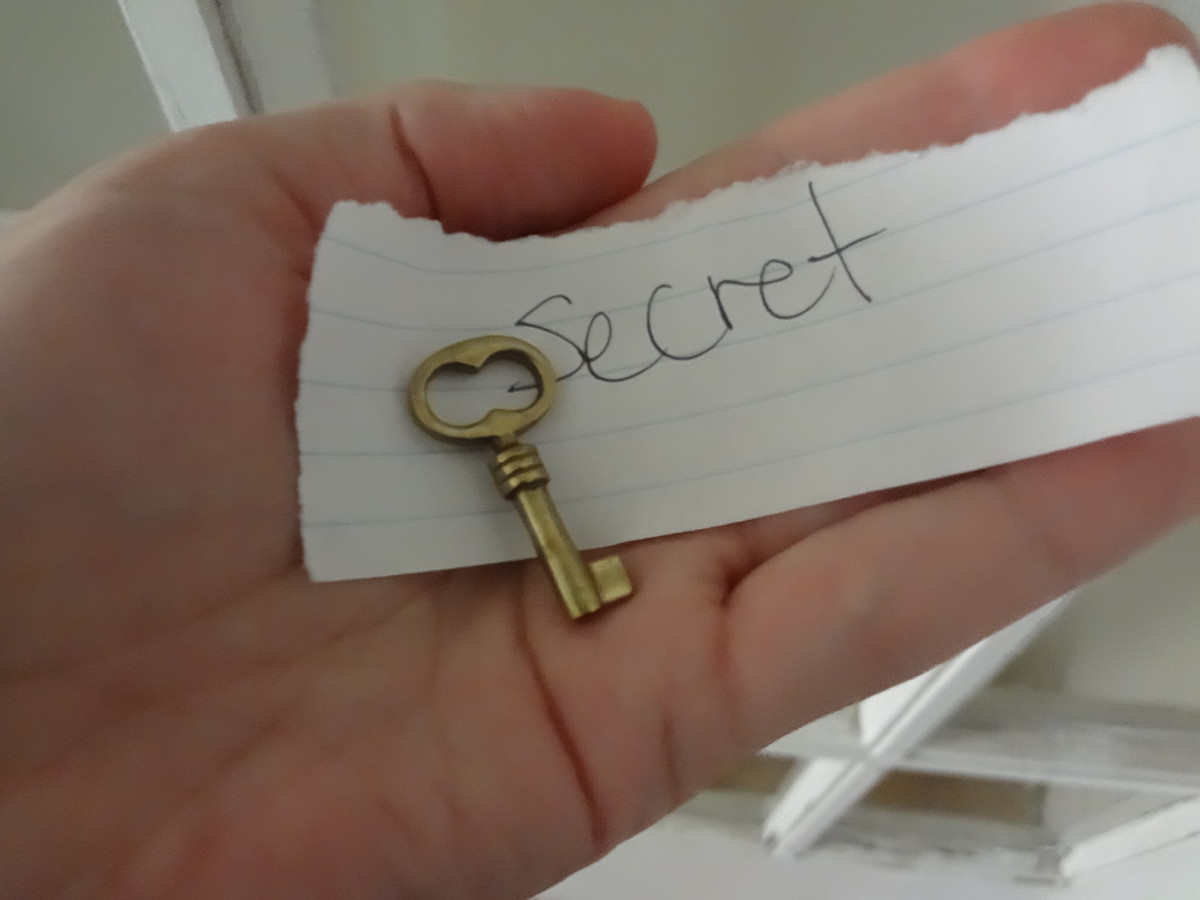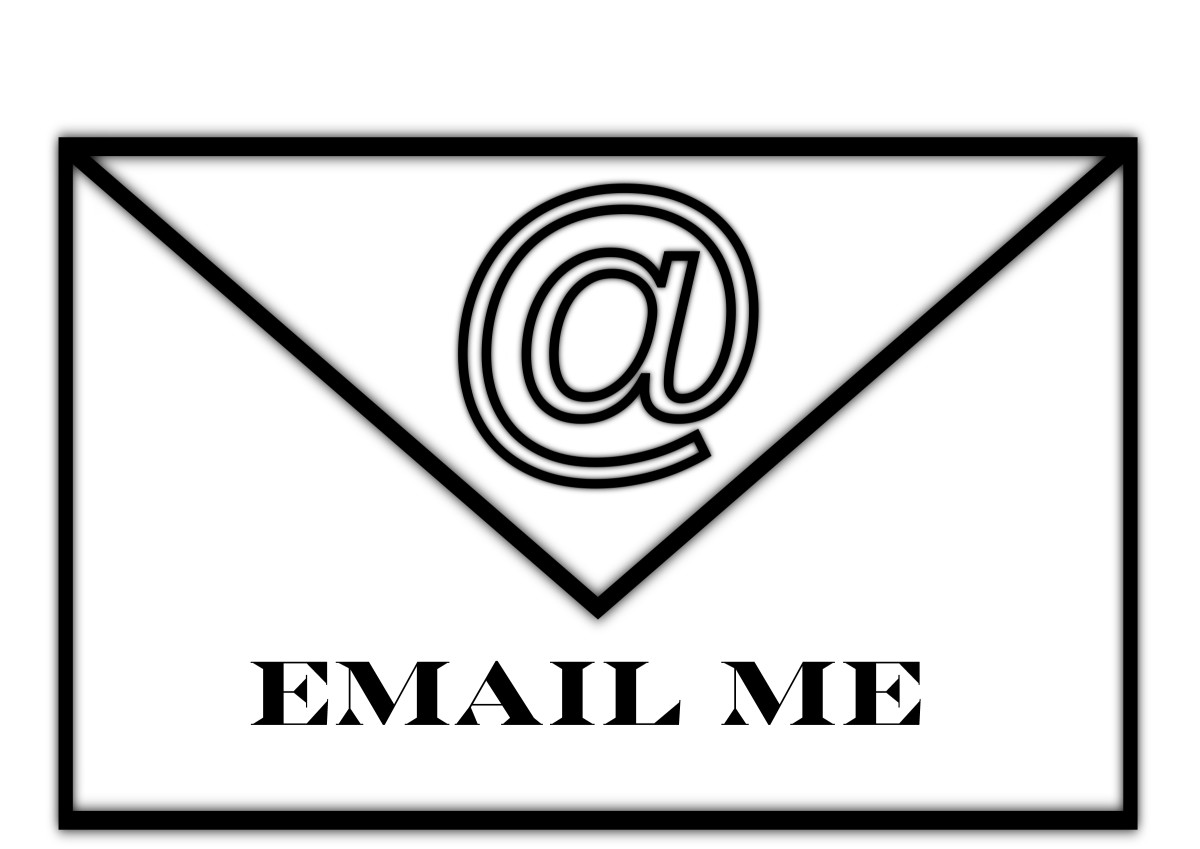Gmail vs Outlook
Which Is The Better Email Provider?
Outlook (previously known as Hotmail) from Microsoft and Gmail from Google are both highly popular free email services. Together with Yahoo! Mail they make up the top 3 webmail providers, each with hundreds of millions of users worldwide.
Web-based email has come a long way since the 90s; most services these days offer huge amounts of storage, smart spam filters, sorting messages in folders, and other goodies. However, there are still many differences in design, speed, and features.
This page is dedicated to a discussion about whether Gmail or Outlook is the better email provider, and why. You are welcome to jump right into the discussion below, or scroll down to read more about the two services first.
Outlook versus Gmail Discussion
Is Gmail or Outlook (formerly Hotmail) a better free webmail service?

Gmail
Gmail is a free webmail service from Google that was launched on April 1, 2004. It currently has over 400 million monthly users. Gmail offers more than 15 GB storage space, and keeps increasing this number every day. It supports POP3 and IMAP protocols, which allows you to use your Gmail account with a desktop email client (such as Windows Mail or Thunderbird). You can create unlimited filters and labels to sort your messages the way you want.
Gmail has a number of innovative features, such as the Conversation View which groups related messages together for more convenient viewing (now adopted by several other providers), or the Priority Inbox which puts more important emails at the top. Gmail Labs offer even more experimental features to further tweak the way your email works.
Gmail is currently integrated with all Google services, such as Blogger, Youtube, AdSense, AdWords, Docs, and others - you need an account to be able to use them.
Homepage: http://mail.google.com

Outlook (formerly Hotmail)
Outlook.com (previously known as Windows Live Hotmail) is free webmail from Microsoft. It is currently one of the most popular web-based email provider in the world. Like other major free email services, Outlook allows users to create multiple folders, use message filters, choose themes and access their inbox using a mobile phone. You can also setup your account to receive all your messages from POP3-enabled Gmail, Yahoo! or AOL inboxes in one place.
The new Ajax-based Outlook interface is clean, fast, and easy to use. The service has improved greatly since it was started back in 1996. Users can customize the look and feel of their inbox by choosing where to display the reading pane (or hiding it altogether), grouping messages by conversation or showing them individually, and using one-click filters.
Hotmail is integrated with Microsoft services like Windows Live Messenger, SkyDrive, Contacts, and Office Web Apps (allowing to open attached Office documents on the browser).
Homepage: http://www.outlook.com
Use Your Own Domain with Gmail or Outlook
Both webmail providers allow you to use their services with your own domain. I've been using Gmail this way for quite a while, but it's good to know that Microsoft is offering the same as well (in fact, they let you create even more users for your domain than Google does free of charge). To get Gmail on your domain, you will need to signup for Google Apps first. Step-by-step instructions can be found here:
http://www.coffeecup.com/help/articles/set-up-gmail-for-your-own-domain/
And labnol.org has a useful tutorial for the new Outlook mail:
http://www.labnol.org/internet/setup-outlook-on-custom-domain/24699/
This allows you to combine easy-to-use, available-everywhere webmail with a personalized domain (such as your company or even your last name).