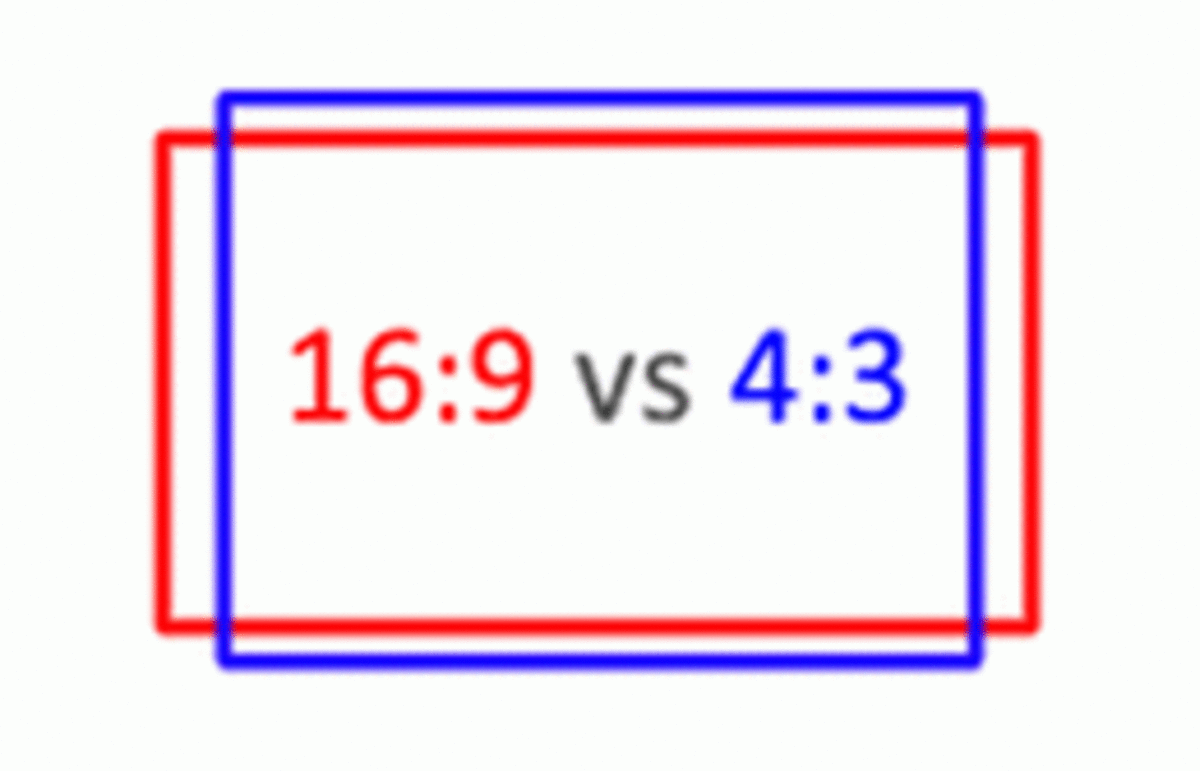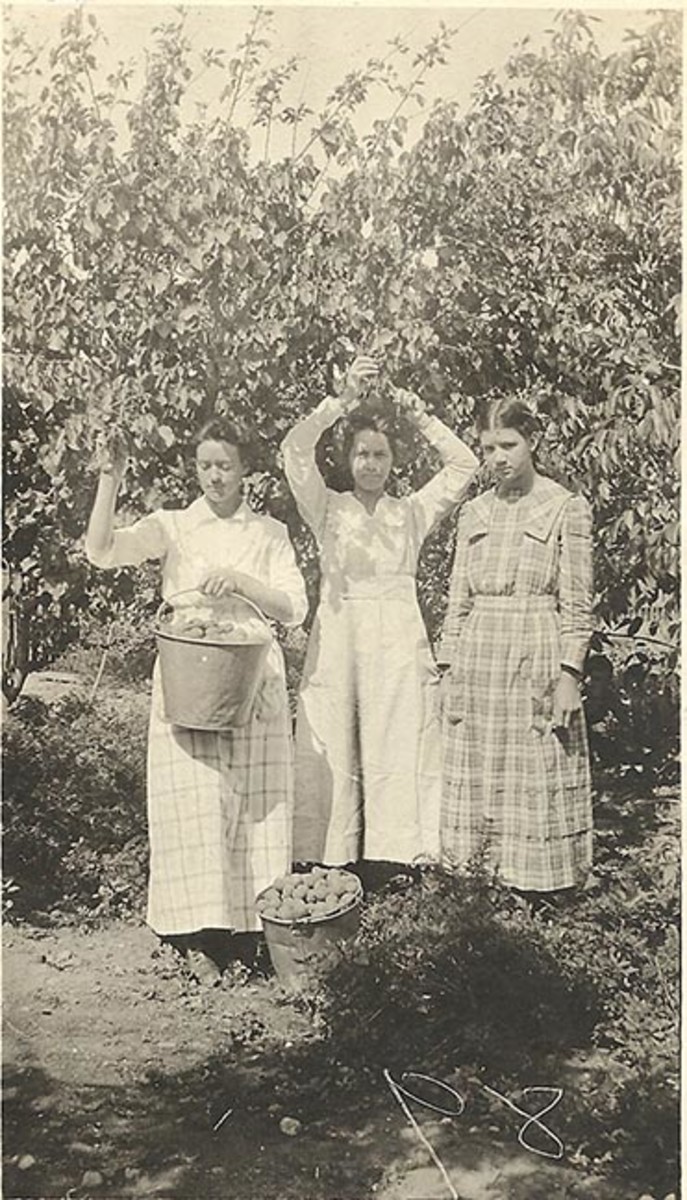Good Low Input Lag Monitors for PC Gaming 2014

A Good Low Input Lag Monitor Can be Hard to Find
A good computer monitor for gaming ultimately is one that allows you to do one of three things; perform better, see better, and improving your gaming experience. That's it, isn't it? Unfortunately, getting all of these in one gaming monitor can prove to be difficult.
As an FPS and RTS gamer I'm frequently looking in this category for something that will give me even a slight advantage. Below I'll give you all the need-to-know information about what to look
What the Perfect FPS Low Input Lag Monitor Needs:
Look For:
Performance - Response Time Vs. Input Lag
When we're talking about performance there's two main categories I look at; response time and input lag. While many PC gamers get these terms mixed up they are definitely not the same. Response time is the time it takes for a pixel on your screen to go from black to white and back again. Input lag has to do with the time it takes for you to enter a command on your mouse, keyboard, or other peripheral device and the time it is displayed on the screen. A slow response time can cause substantial blurring on the screen and create problems with your accuracy.
While many of today's HDVS have noticeable input lag, it's not as apparent on computer monitors. The tricky part is that it's still there and that it still slows your game down. It would be easy enough to buy a computer monitor with a low input lag, but manufacturers simply don't list it. Response time, on the other hand, is a feature that's front and center on about every monitor you'll come across. While they may advertise response times of 1ms keep in mind that anything 8ms or under is more than adequate and that manufacturers generally list the lower gray to gray response time in hopes of getting more sales.
Seeing Better Through Calibration Options and Refresh Rate
You may be wondering what I mean by seeing better. By this I simply mean that certain monitors allow for calibration which allows you to see other players better in dark situations. In addition certain monitors may have a faster refresh rate. Before today's higher refresh rate monitors came out many gamers were still using their old CRT monitors because they could set it at a higher refresh rate. With gaming monitors like the BenQ 2420T providing both a 120Hz refresh rate, vs. the standard 60Hz, and on the fly calibration switching based upon the type of game you're playing manufacturers are finally starting to realize what gamers really want in a monitor. If you could put all of that together with our next option, then you'd pretty much have a gaming monitor that was good at every level.
Improving your Gaming Experience: TN Vs. IPS
Graphic designers and photo editors know that in order to get the best picture you need to have the right panel. TN, or twisted nematic, panel monitors cannot produce as accurate or as many colors as an IPS, or in-plane switching, monitor. In addition, viewing angles for a TN panel are relatively poor. On the other hand, IPS panel monitors give you wide viewing angles and a very accurate picture when calibrated.
So, why not go ahead and purchase an IPS panel?
There are advantages and disadvantages to each. IPS panel monitors usually have higher response times and when compared to TN monitors, they are (generally) much more expensive. In addition, with better technology coming out for both TN and IPS many would simply rather spend less on a TN monitor that is more responsive and not worry about color accuracy or viewing angles.
2014 Gaming Monitor Selections
After doing extensive testing and research on the subject, here is my recommendation for gaming monitors in each of these respective categories. I've also compiled a poll of low input lag monitors. Be sure to vote on what monitor you think is the best and comments are appreciated!
A Great 24 Inch Monitor
Asus Evo MLG Gaming Monitor
The Asus VH236H has long been known as the "EVO" monitor. They recently come on sale and I recently purchased 2 of these at a heavily discounted price ($130) after the rebate. If you can catch them on rebate, then they're still a great buy, but otherwise, you might want to consider some of Asus' newer LED models.
Good 27 Inch Gaming Monitors Review
If you decide to go with a large monitor (27 inches or larger), then your choices are more limited. Here's a few monitors that hit the criteria I'm looking for.
Good Low Response Time IPS Monitors for Gaming
If you're looking for a 23-24" IPS monitor for gaming, then I highly recommend you go with the Dell UltraSharp U2312HM or ASUS VS239H-P. While I've listed others below I feel like these ones give you the best picture and overall bang for your buck.
Sub 1 Frame Input Lag IPS Gaming Monitors
My Video Review for Low Input Lag 2015 Gaming Monitors
What's the best overall gaming monitor available in 2014?
I consider all of the monitors "good monitors for gaming" but which one has the right features, the best picture, and overall functionality? Vote below and let's put an end to this debate!
Vote and Comment!
Recent Gaming News and Information for 2014
- Best PC Gaming Cases 2014
Does your front I/O have the USB 3.0 you're looking for? What's the best gaming case you can use for your DIY build in 2014? Answers here. - Best Gaming Motherboards 2013
What motherboard should you purchase in 2013 for your gaming rig? Here's a few of the best.