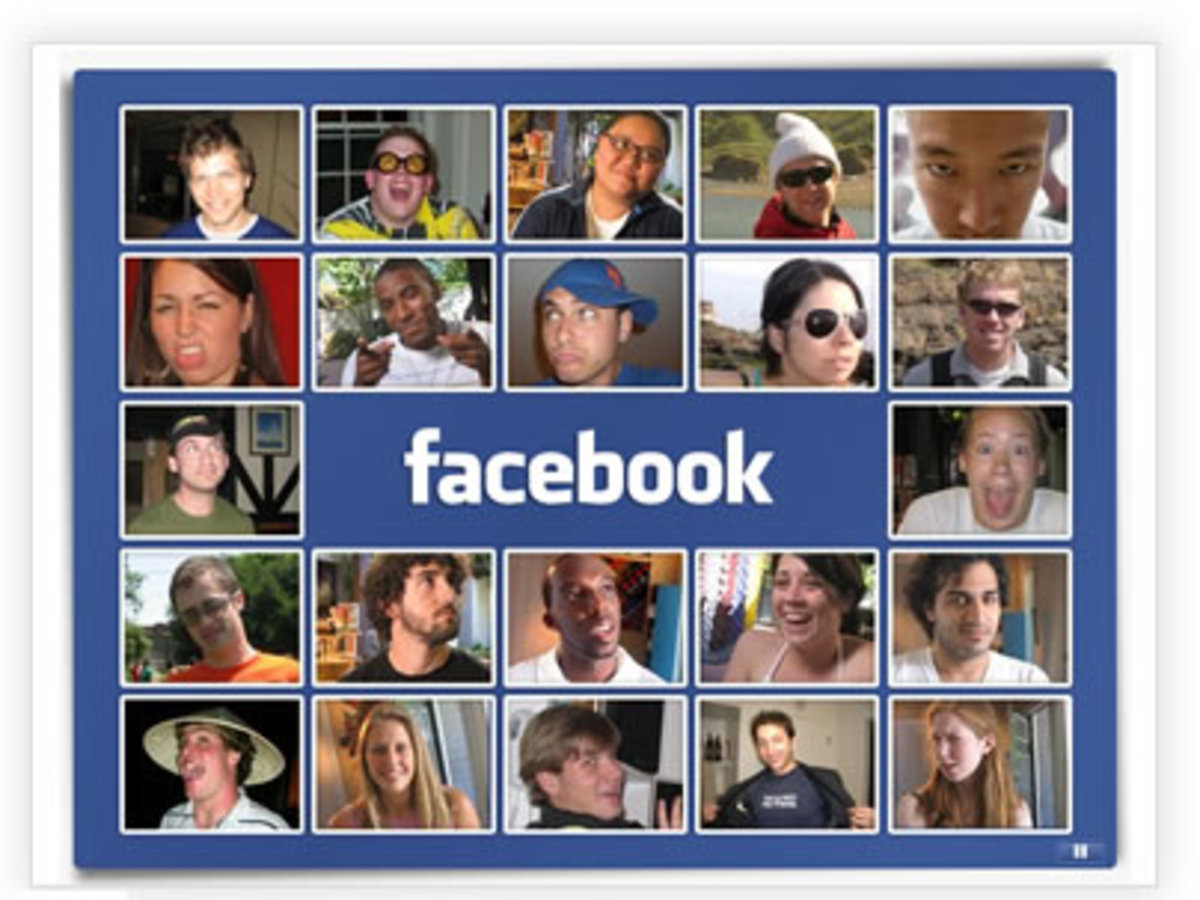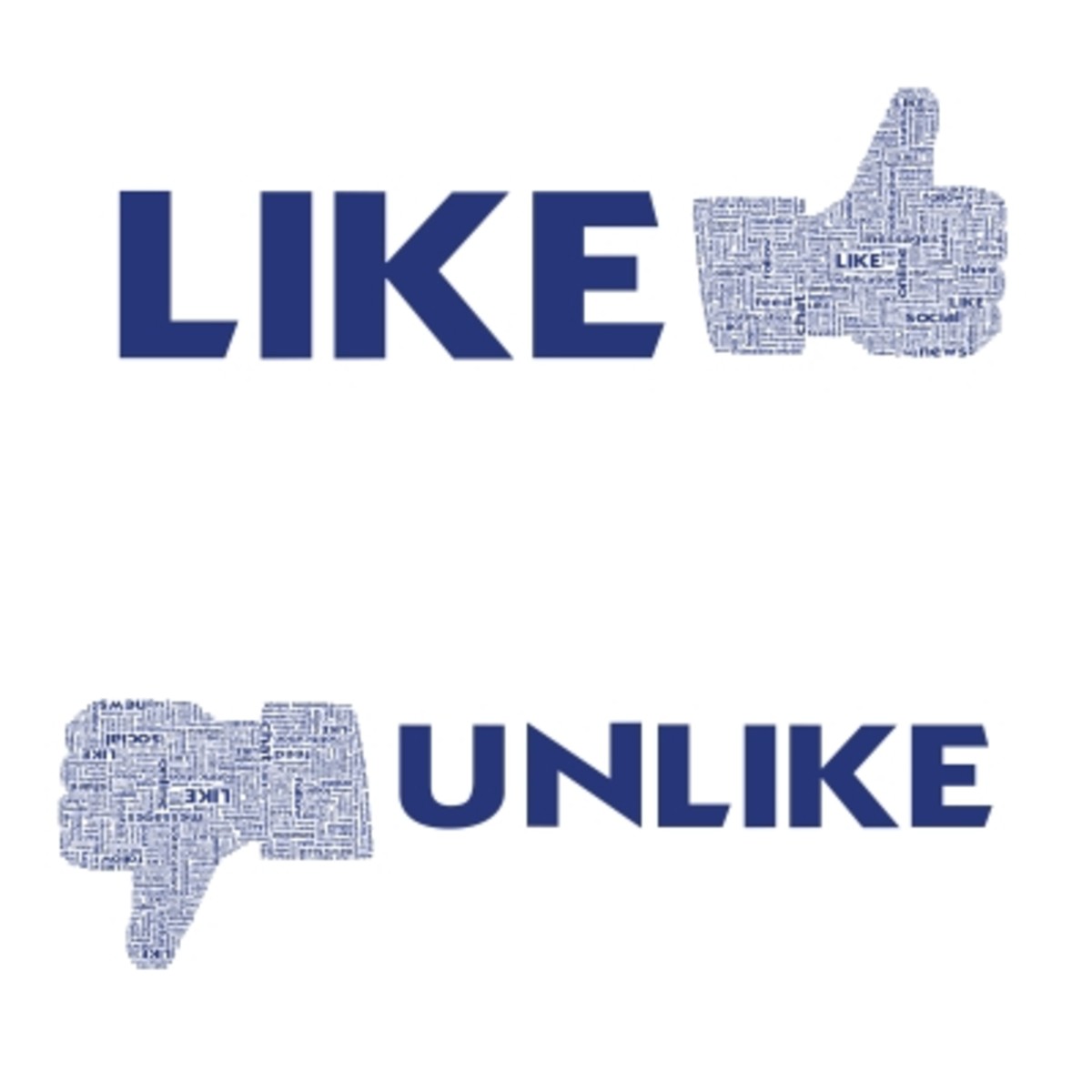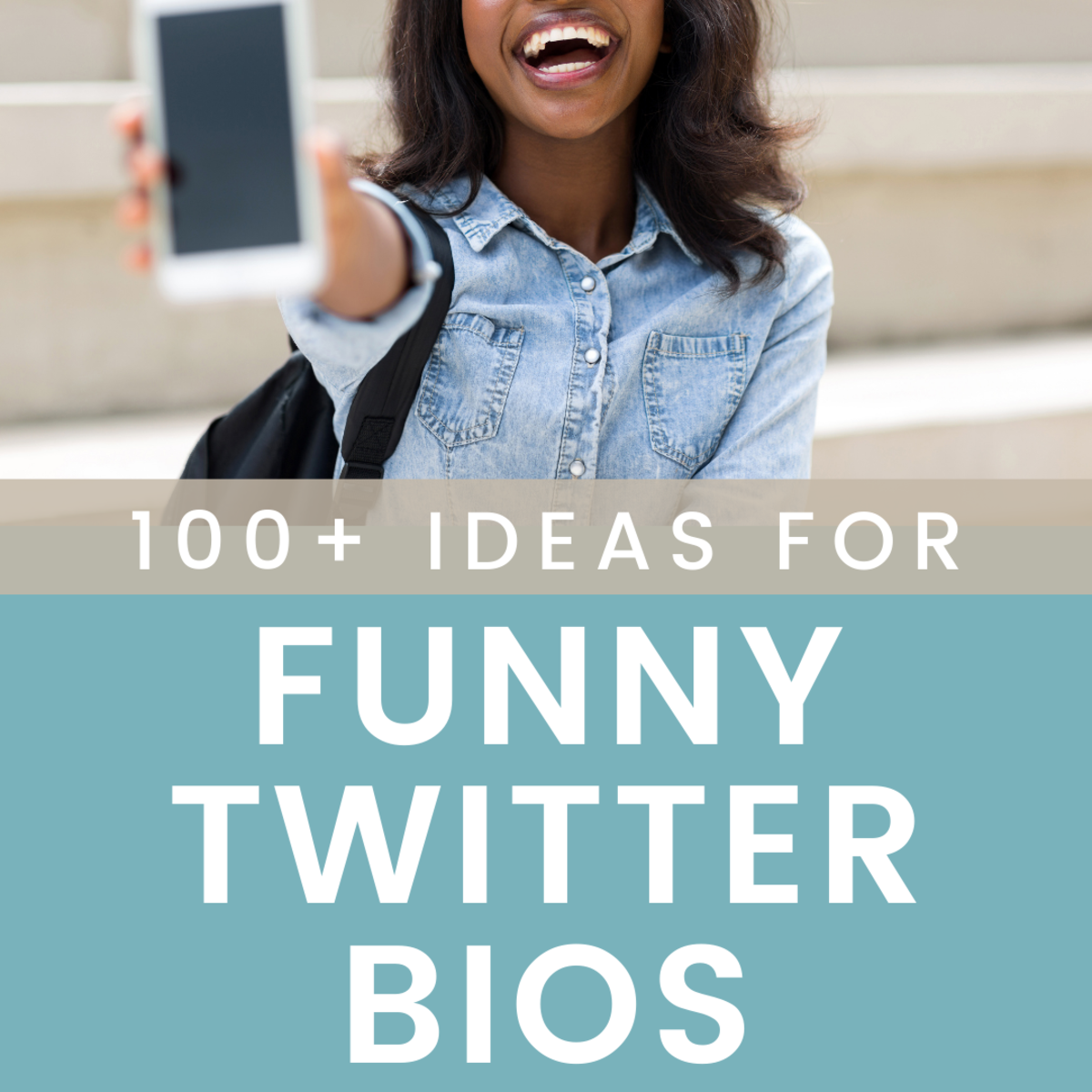- HubPages»
- Technology»
- Internet & the Web»
- Social Networking
Hot Twitter Apps Hootsuite -- The Best Twitter Client

Hootsuite is a great app for Twitter, or
Twitter client, if you prefer. Hootsuite runs inside your browser as a
web-based app which makes it very useful if you are using it on
multiple computers. This is the main reason I have chosen to use
Hootsuite over Tweetdeck because as long as I'm logged in all my tabs
and settings are synced regardless of whether I'm on my desktop or
laptop. This is even true if I log into Hootsuite from a computer I've
never used before!
If you are using Twitter and Facebook, or if
you have multiple websites with multiple twitter accounts, or if you
simply want to keep up with a niche, Hootsuite should be in your tool
kit. If you are not using Twitter, well, that's fine and good, but you
may be missing out on an opportunity to drive additional traffic to
your site. You also may be missing out on a fast way to generate
content or keep up with the bleeding edge of information and what
customers in your niche are talking about. In this article, I will
outline some of the fantastic features that you can tap into by using
Hootsuite.
Remember the old way we used to browse
the internet? Just viewing pages in a single window and using clicks,
back and forward buttons to navigate? Then tabbed browsing came about,
and we were more efficient in our browsing habits. We were able to
keep track of things better, and it generally improved the experience
overall. Enter the Hootsuite app that works inside of a browser tab
and uses; TABS! With Hootsuite you can create a tab for each social
networking account, or even create tabs for keyword searches of tweets
in the twittersphere. This is especially helpful in keeping those
multiple Twitter accounts for multiple websites or niches organized,
since you can keep everything on its own tab. You have your live feed
of incoming tweets and can add columns for direct messages to you,
mentions about you, and a separate column that will keep track of up to
three keyword phrases as they are tweeted. That gives you a very good
overview of what is going on with your niche, and enables you to
respond as well as stay on top of new information. Not to mention, you
can also find new followers and tweeps to follow by reviewing the
keywords column.
Hootsuite will keep track of multiple Twitter
accounts, but also multiple social networking accounts. This means
that you can keep track of Twitter, Facebook, LinkedIn, and Ping.fm,
which ensures that you are able to stay on top of everything going on
in your social networking world from one place. Using the separate
tabs and columns that you create, you are able to follow and keep up
with what your friends on Facebook, those you follow on Twitter, and
your business contacts on LinkedIn are doing. You can respond to them,
and you can also update your status to any or all of your networks at
once from the single text entry bar within the Hootsuite interface.
This can really save time and you can use that time to better interact
with your friends and followers
Hootsuite also allows the scheduling of
posts. It may not be immediately obvious how this could be helpful,
but if you need to plan an outing or will otherwise be away and out of
contact, this feature will ensure that no one notices. You do, of
course, still need to respond to people directly on your own as that
level of automation isn't available, and why should it be?
Nearly
everyone on Twitter uses some sort of URL shortening service, and some
applications have these built in. Hootsuite has one built in as well
that is called "ow.ly" This allows Hootsuite to track click stats for
you whenever you use it to shorten your URL's. This is great
information for marketers and bloggers since it allows you to see where
your clicks are coming from and what your following is responding to.
This, of course, gives you the information you need to adapt more
quickly and better serve your followers information and offers they
will be interested in.
Hootsuite allows you to link RSS/Atom
feeds from your blogs, so that it can send out tweets and updates
whenever something new is posted to your blogs. This is another
time-saving automation feature that power users will really appreciate.
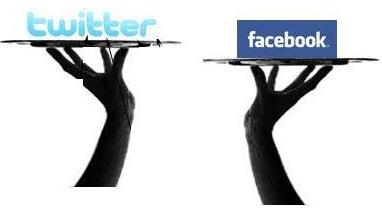
Another powerful feature, and perhaps one of the biggest time savers that could give one the ability to outsource their social media participation is the use of "editors". What this feature does, is it allows you to designate multiple editors with access to one or any of your accounts who are able to post on your behalf. This may be used to it's full potential for a Twitter account related to a business entity where more than one individual can post updates and information for customers. Imagine that you have a widget business, and have three separate accounts for information, sales, and customer service respectively. You could have multiple employees with access to a single one of these, two or three. They would be able to operate along with other editors on these accounts, to ensure that customer management is handled promptly and efficiently without any worry of lost business because one person couldn't handle the load.
This
is just what I've found in my first few weeks using the
application, and I am not what anyone would call a power user or a Twitter expert by any stretch. I do,
however, have multiple Twitter and Facebook accounts set up in my
Hootsuite dashboard, and one of the Twitter accounts has multiple editors. I
have used all of the features described here, and I will edit this
review as I get even more familiar with the app or as new functionality
is added.
To sign up for your own hootsuite account, you can go here: http://hootsuite.com/signup
If
you are not using Twitter and other social media to its full potential
for your business needs and would like to hit the ground running, there
is a fantastic learning resource available here: http://mashable.com/guidebook/twitter/