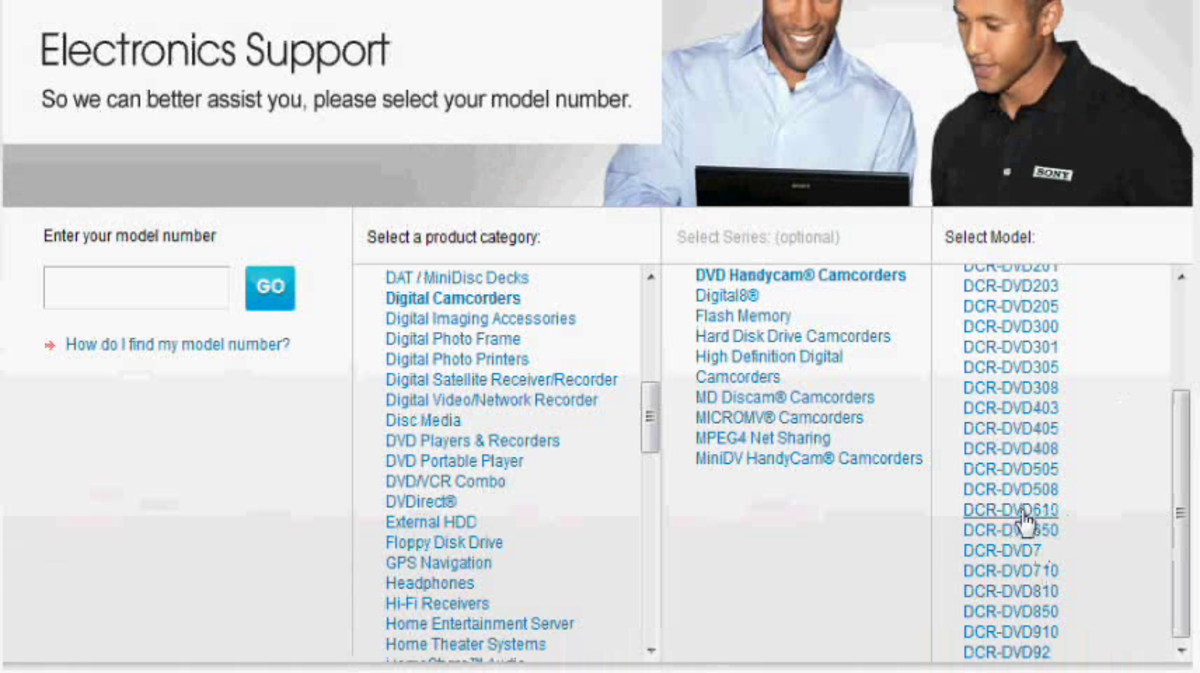- HubPages»
- Technology»
- Computers & Software»
- Operating Systems»
- Windows
how to activate hibernation in windows xp
STEPS ONE AND TWO
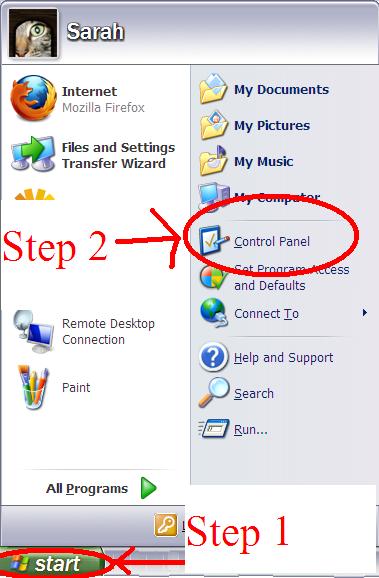
How to Activate Hibernation in Windows XP
1) STEP 1: Use your mouse and click on the big green "start" button on the lower left of your screen
2) Step 2: Click on your "CONTROL PANEL"
Performance and Maintenance
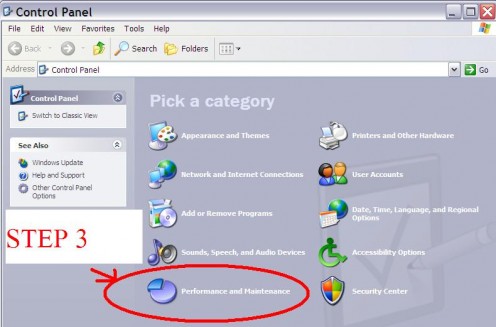
STEP 3
Click on "Performance and Maintenance"
POWER OPTIONS
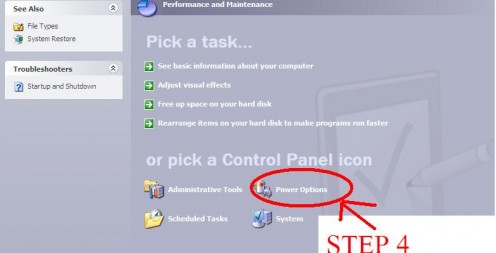
Step 4
Click on "POWER OPTIONS"
Steps 5 & 6
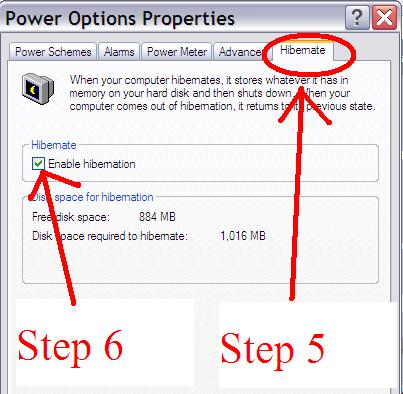
Step 5
PRESS the "HIBERNATE" tab
STEP 6
Click the box next to "ENABLE HIBERNATION
STEP 7
Click "Apply" at the bottom right of the screen
HOW TO SET YOUR HIBERNATION SETTINGS
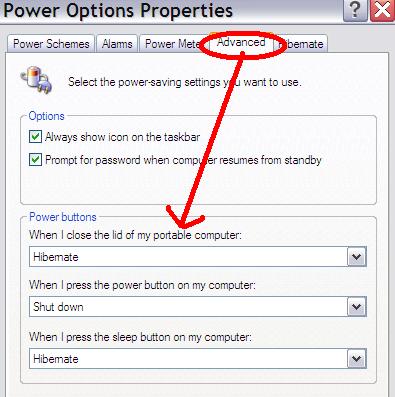
You're done!
Your hibernation is now activated. You can now press the "ADVANCED" tab and select "hibernate" as one of the options you'd like your computer to do when you either "close the lid" "press the sleep button" etc.
To find the sleep button please see my hub here:
Click here to find your computer's sleep button
NOTE: HIBERNATION IS A LOWER POWER MODE, WHEREIN YOUR COMPUTER SCREEN WILL RE-APPEAR WHEN YOU POWER UP. HOWEVER, UNSAVED DOCUMENTS MAY BE LOST IF YOUR BATTERY RUNS OUT OF POWER TOTALLY. YOUR SCREEN WILL APPEAR DARK IN HIBERNATION AND THE COMPUTER APPEARS TO SHUT DOWN.