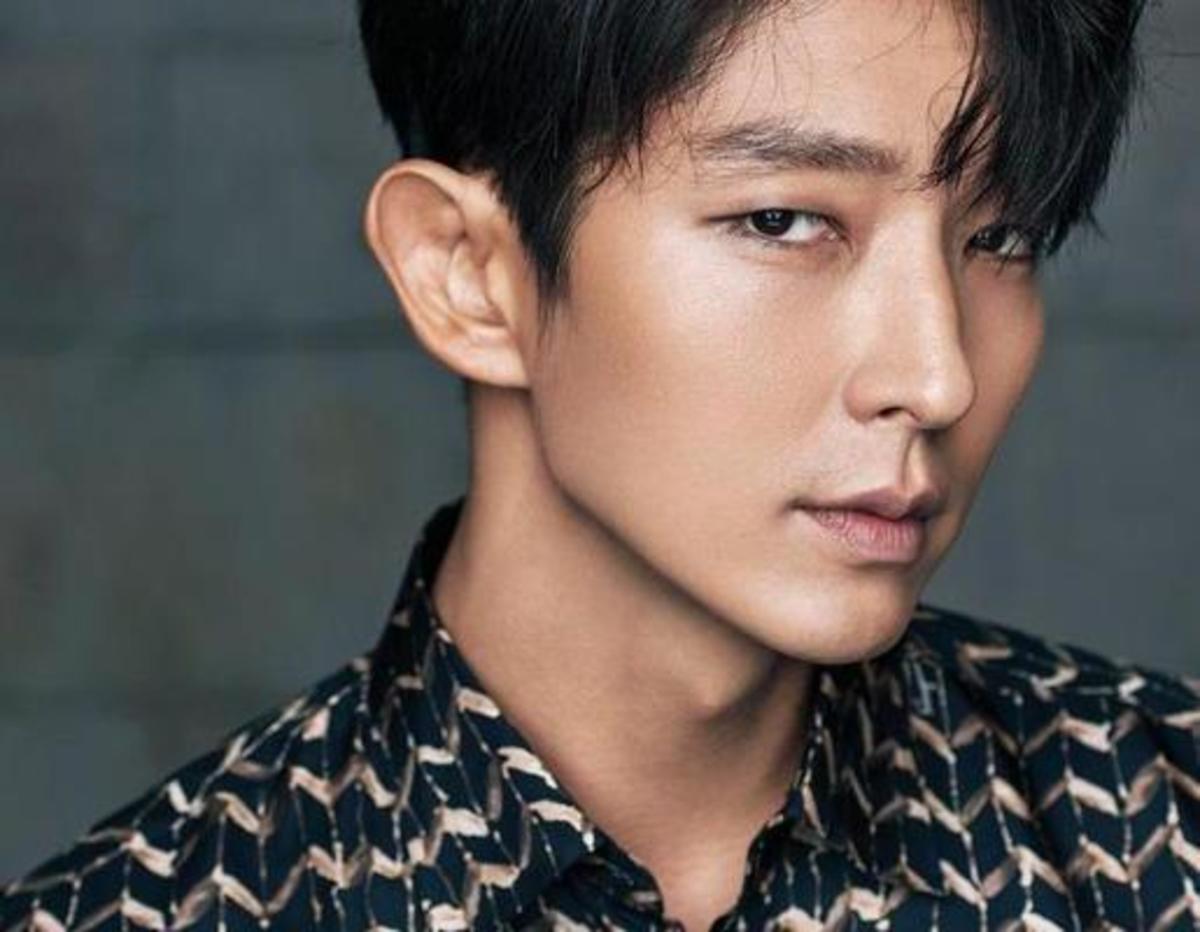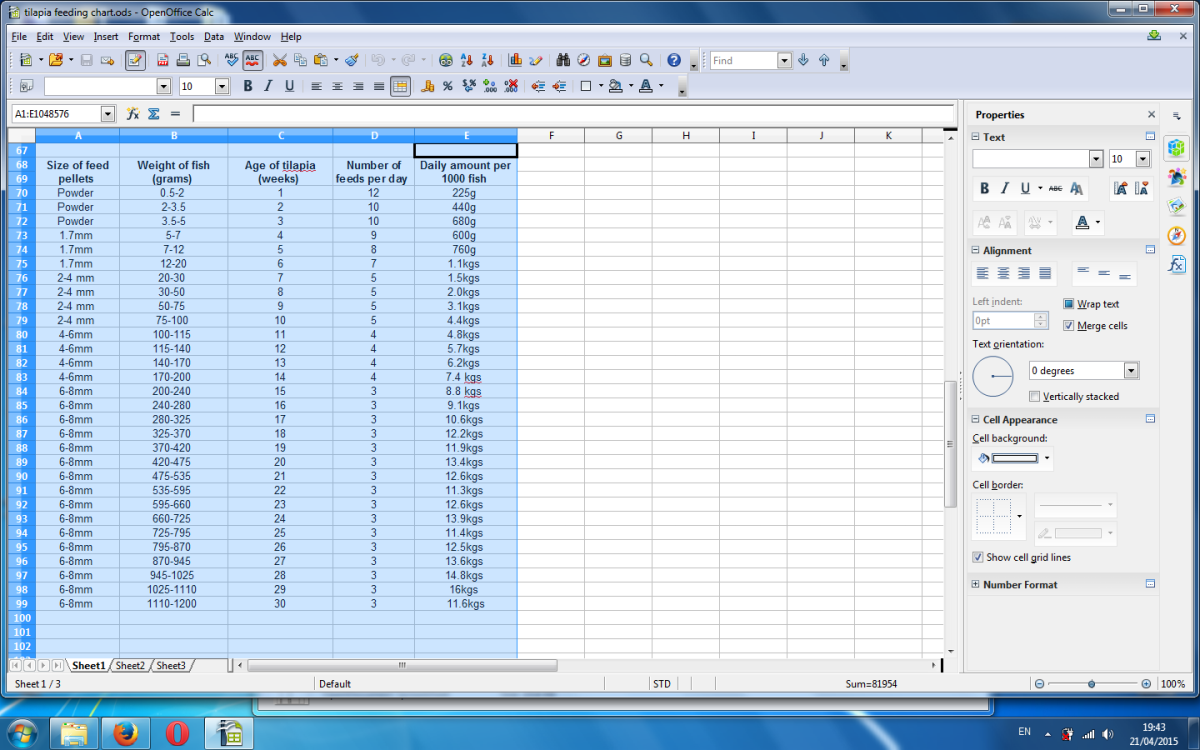How to Be Found on Google: 5 Tips for Every Blogger

If you want to know how to be found on Google, you'll need to do several key things both before and after you write your blogs. I'm going to give you a list of five key elements that can help you be a more successful blogger and be found on Google.
And how do I know my tips work? Because I've used these tips successfully to index on page one of Google multiple times, and even get into Google answers.
I've also helped Fortune 500 companies do the same thing. Okay, you got me, I researched what SEO gurus had to say and listened to them. And well, it worked.
Let's jump right in.
How to Be Found on Google: 5 Tips That Don't Suck
1. Do Your Keyword Research
This is where it all starts—with your keyword phrase. So, before you write that first word to any new blog, you need to do keyword research.
As you do your keyword research, you'll want to seek out keyword phrases with good search volume and low competition.
Just a little note, never write on a keyword phrase that you think is great. Don't waste your time writing unless you know that you have a solid keyword phrase that can get you some results.
How to Find Keyword Phrases
Now, how do you find these search phrases that can get you traffic?
Well, the best tool around, in my opinion, is ahrefs. This is a tool that allows you to analyze keywords. You get to see how difficult it would be to rank for a keyword phrase, the monthly search volume for a keyword, and you can even see who your competition is. Yeah, you get to spy on people essentially.
But as you may have guessed, this tool costs money. So below are a couple of free SEO tools for finding good keyword phrases for your blogs.
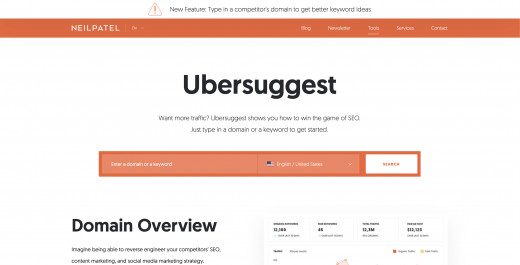
Free Tools for Finding Keyword Phrases
UberSuggest
If there's anybody that knows how to be found on Google, it's SEO guru Neil Patel. And, his UberSuggest keyword research tool will allow you to search for keywords and see their search volume and ranking difficulty. Simply go to the site, search your keyword phrase, and view the results.
Although UberSuggest doesn't give you as much in-depth analysis as something like ahrefs, it's still a great keyword tool.
Google Suggestive Search
I love using Google suggestive search.
One technique for finding keyword phrases is to start typing a question using a lead word like "how" into Google. As you do this, you will see Google suggestive search populate below the search bar with search phrases that users are searching on.
For example, "how to tie a tie," and "how much is Disney plus" are two search phrases you'll see if you enter "how" into the search bar.
You may already know this, but a lot of searches are performed using four or more words. A study published by Databox showed that 50% of all searches use four or more words. So this is something to keep in mind as you search for that perfect keyword to write about in your blog.
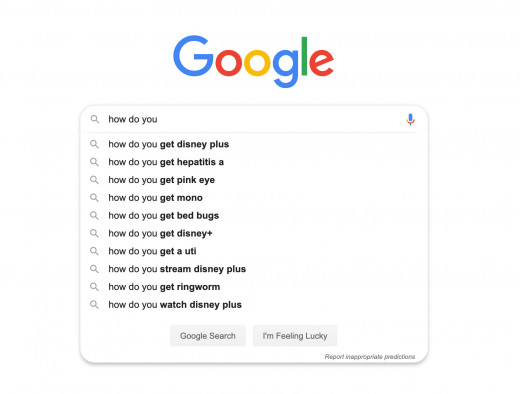
Can You Compete?
This is an essential part of the keyword selection process—determining if you can compete in a particular keyword market. If you can't compete using a specific keyword phrase, you probably won't be found on Google.
So, once you have your keyword phrase, search it in Google. Check out the results and see who is listed at the top of page one in Google's search results. If you are seeing huge players such as big magazines, major health organizations, etc., you may want to do more keyword research. Ideally, the goal is to find keyword phrases where page one Google search results are from smaller players.
Additionally, once you find your keyword phrase, you'll want to view the top organic search results actual page. You'll want to take note of the length of the blog (assuming it's a blog).
If the blog is 1200 words of killer content, you'll want to beat them out. You'll want to do this by writing longer, better content—engaging content with videos, infographics, and pictures. These things will help keep visitors to your blog on the page longer. This is great for SEO.
2. Writing Your Blog
Before you start writing your blog, you may want to begin with an outline. I highly recommend doing so. This can speed up the writing process and allow you to visualize the direction of your blog and its message more effectively.
The crucial piece of writing your blog is utilizing on-page SEO best practices. Because without them, your blog may be dead in the water.
As you write your blog, be natural, consider your audience, and don't try and sound robotic just for the sake of SEO. Google uses an AI technology called "Rankbrain" that can literally learn what your blog is about and discern if your blog post will answer the query of an end-user.

Here are a few on-page SEO rules you can follow:
- Use the keyword phrase in the first sentence or paragraph of your blog.
- Use the keyword phrase in the first header and subsequent headers but do NOT overuse.
- Write engaging content and provide useful information.
- Use pictures and infographics (as mentioned earlier).
- Structure your blog with short paragraphs so that it's easy to read on all devices.
- Break up the text of your blog with headers and bulleted lists (as needed).
- Use short URLs that contain the keyword phrase of the blog.
- Name pictures with keyword phrases.
- Use ALT tags that include keyword phrases and synonyms but do not overuse.
- Link out to at least one other related blog.
- Use your keyword phrase in your SEO title and description tags.
3. Be Congruent
Want to know how to be found on Google? Well, implement congruency across your site and your blogs. Google looks at your whole website for ranking, not just one blog. So as you write your blogs, make sure they align with your site overall.
If you have a website that discusses IT asset disposition, don't include a blog about dinner with friends (Don't laugh, I've seen it done.)
So If you have a website on aquariums, ideally, you would want every blog to be about all things related. So you could write blogs on aquarium fish, fish tanks, cleaning fish tanks, etc. However, you wouldn't want to write blogs about dogs. That's a no-brainer.
4. Only Use One Category at a Time
Okay, this one is closely related to point number three on this list. And, it mainly applies to users of WordPress, which is the biggest blogging platform in the world.
As you blog, you should always be writing on topics that fit into one of the categories on your website.
Now, you can read many differing opinions on the number of categories you should have on your blog, but I'll tell you what I've found in my research and my experience.
My research tells me that 5 to 10 categories are all you need for your blog. Additionally, every single blog you write should fall into one of those categories—and as you publish your blogs, only one category should be selected for each blog.
From a technical perspective with SEO, it can get a little messy if you publish blogs using several categories. But that's all for another post.
So congruency, blog categories, and blog structure are all very closely related and very important when it comes to SEO and how to be found on Google.
Wordpress Poll
Do you use WordPress for your blog?
How to Get More Organic Traffic (Fast!)
5. Promote Your Blog
Lastly, and only because this step can only take place after a blog is published, promote your blog. Promoting a blog is a significant piece of the puzzle when it comes to being found on Google.
You'll want to spend 20% of your time creating your content and 80% on promoting it. Just look at what some of the big SEO gurus out there have to say about blog promotion—it's imperative.
You can also check out a blog's backlink profile with certain SEO tools. The top blogs will have lots of backlinks most of the time.
Some of my "best blogs" never got the traffic that I wanted until I started spending time promoting them. And I did this by sharing them on Facebook, Twitter, Reddit, and Pinterest. This gave my blog social signals which studies show blogs with more social signals index higher.
I also created backlinks to my blogs by answering questions on sites like Quora and engaging on other related blogs in the comments section.
You can also contact other webmasters to discuss backlinks or offer guest blog posts for their site in return for a backlink.
© 2019 Elvis Jackson