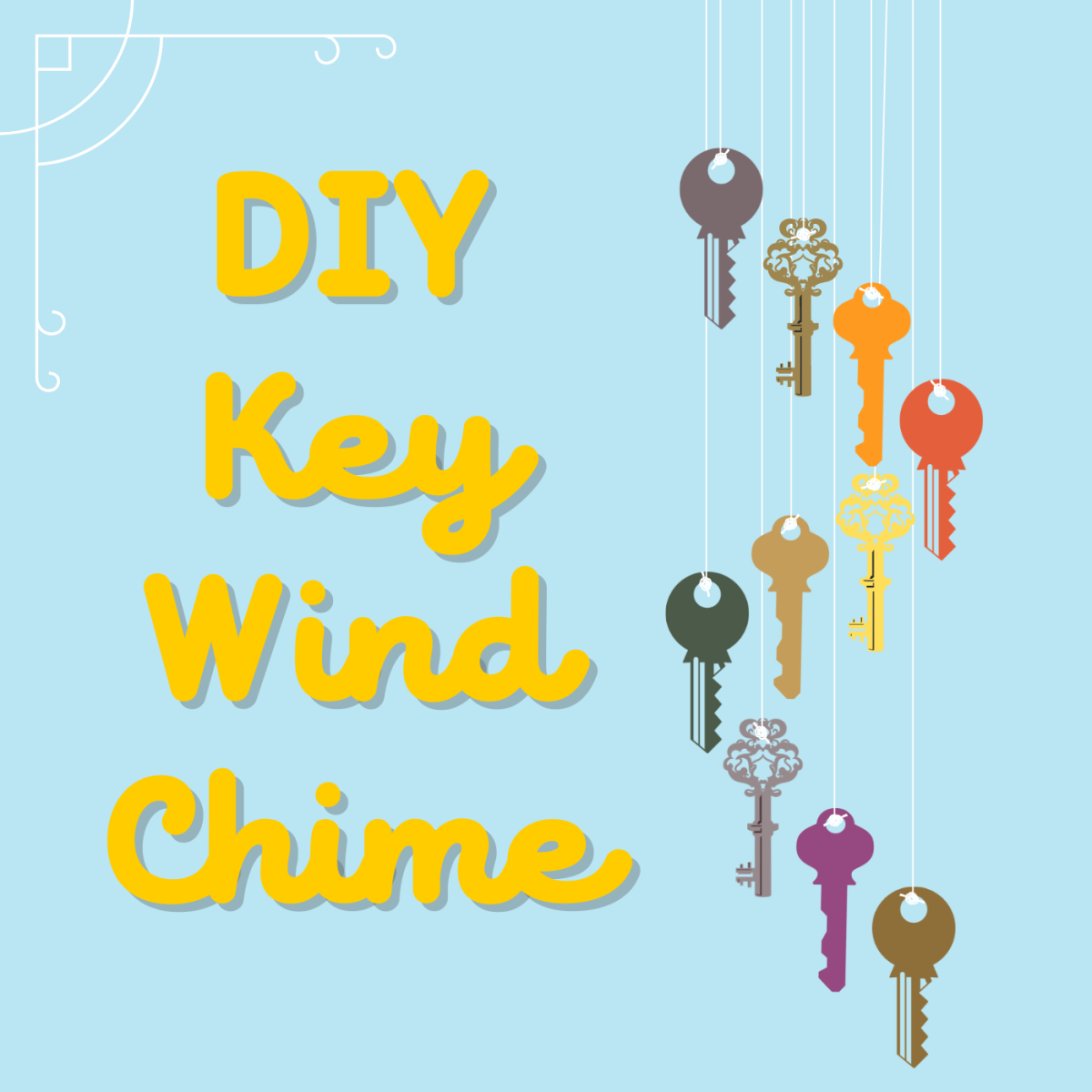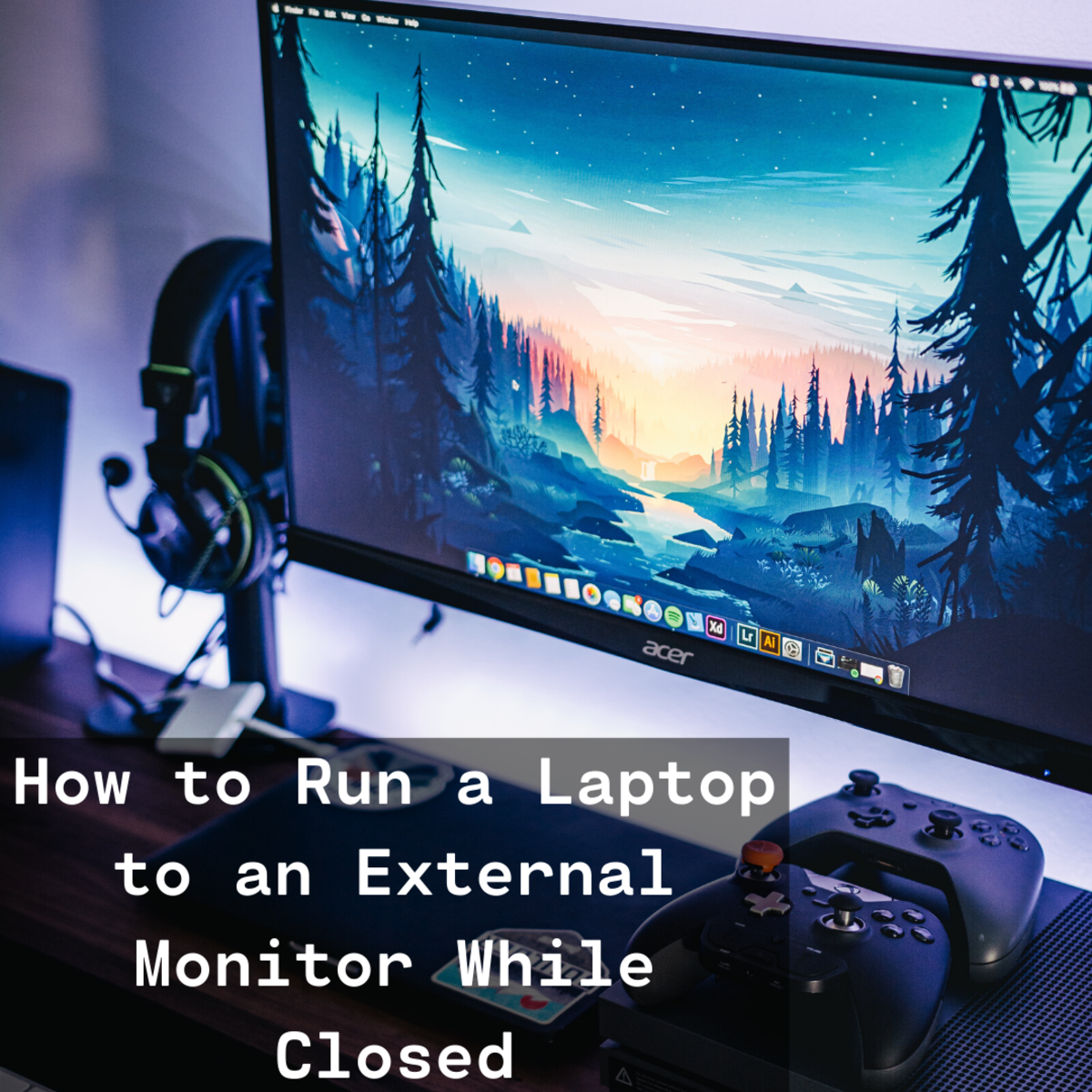How to Clean a Laptop Keyboard without damage

How to Clean a Laptop Keyboard.
This page will lay out the basic steps and video on how to clean a laptop keyboard without doing damage to your machine.
Laptops are a wonderful invention. They have afforded us the ability to take a great piece of technology with us wherever we need to go. However, with the luxury of that portability, comes an attraction of germs and gunk from the outside world.
Every so often, it is a wise idea to clean up your computer, especially the keyboard. Sometimes it is obvious, and you can see the filthy mess. Other times, it may appear fine, until you think of all the months of dust and germs, and who knows what else. I guess only you know where your hands have been, but have you let someone else touch your keyboard recently?
It is a delicate task, because on the one hand, it is built up and needs a good clean, but on the other hand, you can't exactly just toss it in the dishwasher or shower with it.
Major Spillage
Have you ever spilled a beverage on a computer keyboard?

How to Clean a Laptop Keyboard
Step By Step
1. First and foremost, if this is an emergency situation ie: you spilled something on the laptop keyboard, I suggest you turn the laptop off immediately and turn it upside down so as to not let fluids run back into the electronics. Then let the machine dry. Do not try to turn on a wet laptop!
Keep the power off, the power cord unplugged, and remove all devices plugged into the laptop, such as the mouse or any flash drives.
2. Holding the laptop upside down, run your fingers gently across the keys of the keyboard to allow for any loose debris or dust to fall out.
3. For extreme cases, you can carefully remove keyboard keys. Most laptops allow for the removal of keyboard keys, but some do not. Removing keyboard keys is not recommended unless you feel you absolutely must do it! If you remove the keys, you run the risk of breaking small delicate parts, or losing them. If you can get away with it, then skip this step.
4. If you have something to suck or blow with, this would be the next step. Your mouth if you have to (Blowing that is...not sucking!) Preferably a vacuum cleaner, or an air blower of some kind. If you use something to blow with, then be sure to not blow too closely, just enough to do the job. Also, be sure to use an angle of blowing to push debris away and out of the keyboard, rather than pushing it into the machine. I hope that made sense.
There are many products on the market to help you with this step. See below.
5. Cleaning between the keyboard keys can be tricky with the keys still on, but here are some ideas:
- Toothpick inside of a wet wipe
- Qtip dipped in cleaning solution
- Clean toothbrush dipped in cleaning solution
Cleaning the top of the keyboard keys and the laptop keyboard itself can be done using:
- Micro Fiber Cloth
- Cloth or shirt that will not shed little pieces or fibers.
- I have heard of using certain "feminine hygiene" products as a cloth, since they do not have little fibers than can fall into the electronics.
*Note: The cleaning solution could be one of the following options (any cleaning solution made to be too strong could rub off the letters and numbers on your keys, so proceed with caution):
- 50/50 mix of water (warm or lukewarm. Not hot.) and rubbing alcohol.
- Warm or lukewarm water with a slight bit of dish soap added to it.
- Just water by itself might work, but it won't disinfect.
Always wring out anything you are using as a cloth or a wipe to get rid of drips. You want to use something slightly dampened, not dripping wet. Any drips of water or cleaner, could run into the electronics and ruin your laptop. A small bit of moisture is all you are looking for here.
Wipe the entire keyboard gently. Just enough force to remove the filth.
6. Leave the laptop off and set aside for at least a few hours to let it dry. If you are able to leave it overnight, that would be best, just to be on the safe side.
How to Clean a Laptop Keyboard Video #1
This one covers some basic upkeep cleaning and dusting.
How to Clean a Laptop Keyboard Video #2
This one demonstrates how to clean a laptop keyboard by removing the keys.
Suckers and Blowers - For the pesky dust.
Suck and Blow some of your dirty problems away! Here are a few options to suck or blow the dust, grit and grime away from your laptop keyboard.


Microfiber Cleaning Cloths

Keyboard Cleaning Kits
There are complete kits available to clean a laptop keyboard, or a desktop keyboard. They come with safe solutions, and all the tools needed to get the job done properly and gently!