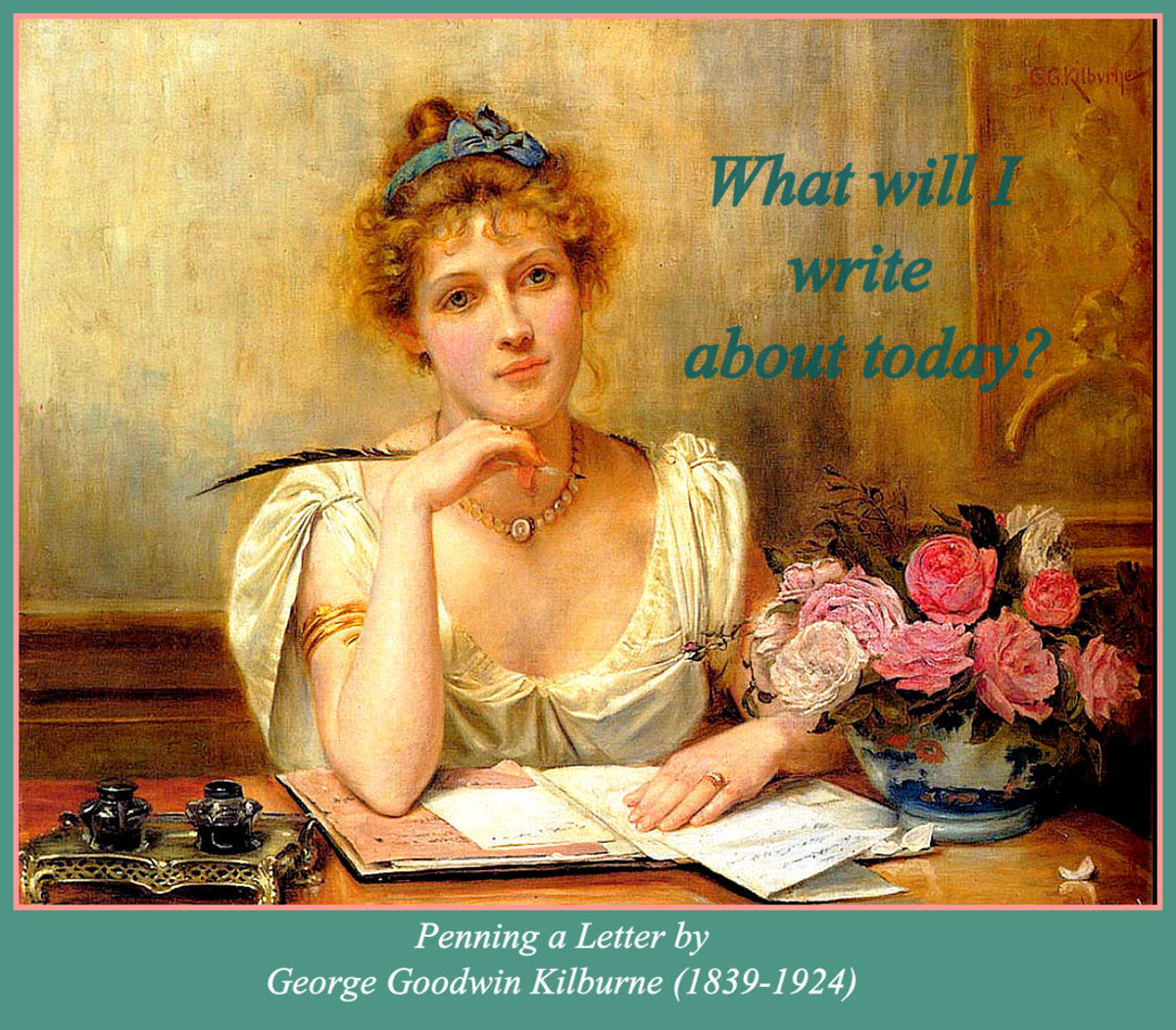How to compress and resize photos

How to compress and resize photo
The photo size depend on the dimension and the quality of the photo. Of course, the larger size, the higher resolution and better quality. It is good, but sometime it is pretty hard to deal with.
Have you experienced before? when you try to upload photos/pictures from your computer to some of the websites, for example, Facebook and Squidoo, It takes longer time to upload the photo, most of the time it fails when the photo size is too big. When you try to send photos to someone through personal email, for example Hotmail and Gmail, but realize that they only allow 10 MB and 20 MB attachment file respectively, and your total size of the photos is much larger than the attachment limit. How you going to deal with?
Image source:http://vesta.astro.amu.edu.pl/Library/WWW/Tutorial...

Solutions
In this lens, I will introduce two softwares which are simple to use, they are very common and already in your computer, you might not realize the existing of them, for example, PowerPoint from Microsoft Office 2007 and Paint from Window.
Surprise? Let's see how they work!
Image source:http://2010.igem.org/Team:UNIPV-Pavia/Project/solu...
Spot the Difference I
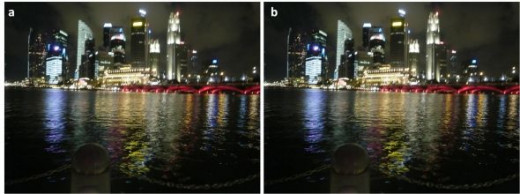
I believe most of you play the game "spot the difference" before, find them easy? now it is time to do a challenging one!
Can you spot the difference between Image a and b? Trust me, this is the toughest "spot the difference" question!
To be honest, if I were you, no matter how brilliant I am ,no matter how sharp my eyes are, I could not find the difference.
Which image has the larger file size?
Paint - for Window user
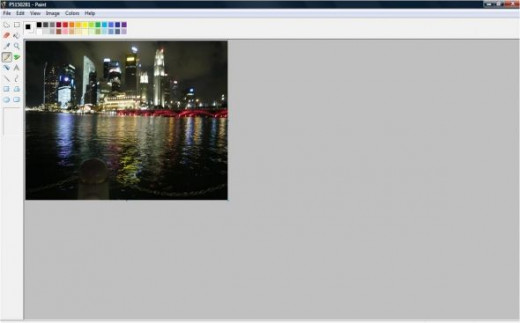
The answer for Spot the Difference I is coming out!
The difference between these two images are their size. The size of Image a is 1.09 MB while the Image b is 5.29 MB!
Can you believe it? They look exactly the same!
How it work? The procedure is very simple, only 2 steps are needed.
Step 1 Open your image file
File --> Open--> (select the image file that you want to compress)
Step 2 Save your image
File --> Save
Then you are done! The image will be compressed before it is saved as another image file,
Why? I do not know, please ask Microsoft :P
If you want to resize the image, you may select Image-->Resize/ skew---> then choose the size you like. The size will be even smaller if you resize it to a smaller one.
Spot the Difference II

Which image has the larger file size?
PowerPoint from Microsoft Office 2007
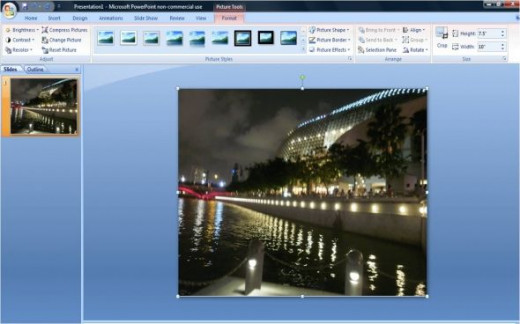
The answer for Spot the Difference II is here! The size of Image a is 5.42 MB while the size of Image b is 196KB!
How it work? Only 3 steps are needed!
Step 1: Insert picture that you want to compress
Insert --> Picture
Step 2: Compress picture
Double click the picture that you want to compress --> Compress
Step 3: Save the picture
If you want to resize the picture, you may double click your picture --> adjust the Height and Width
Disadvantages
Since PowerPoint and Paint are not the professional software to resize and compress pictures, the quality of the compressed image might not as good as professional software such as Blubox which can maintain the resolution printing quality after compression.Although before and after compression the image look exactly the same, you may find that the image become blur once you enlarge the compressed image.
However, PowerPoint and Paint are still very useful if you do not require very high resolution compressed image. Why? Simply because they could be easily found in almost all the computer and also they are simple to use!


![Office Mac 2011 Home and Business 2011 - 1PC/1User [Old Version]](https://m.media-amazon.com/images/I/41f2AhYw-fL._SL160_.jpg)

![Microsoft Windows 7 Home Premium Upgrade Family Pack (3-User) [Old Version]](https://m.media-amazon.com/images/I/314pA3W+UxL._SL160_.jpg)