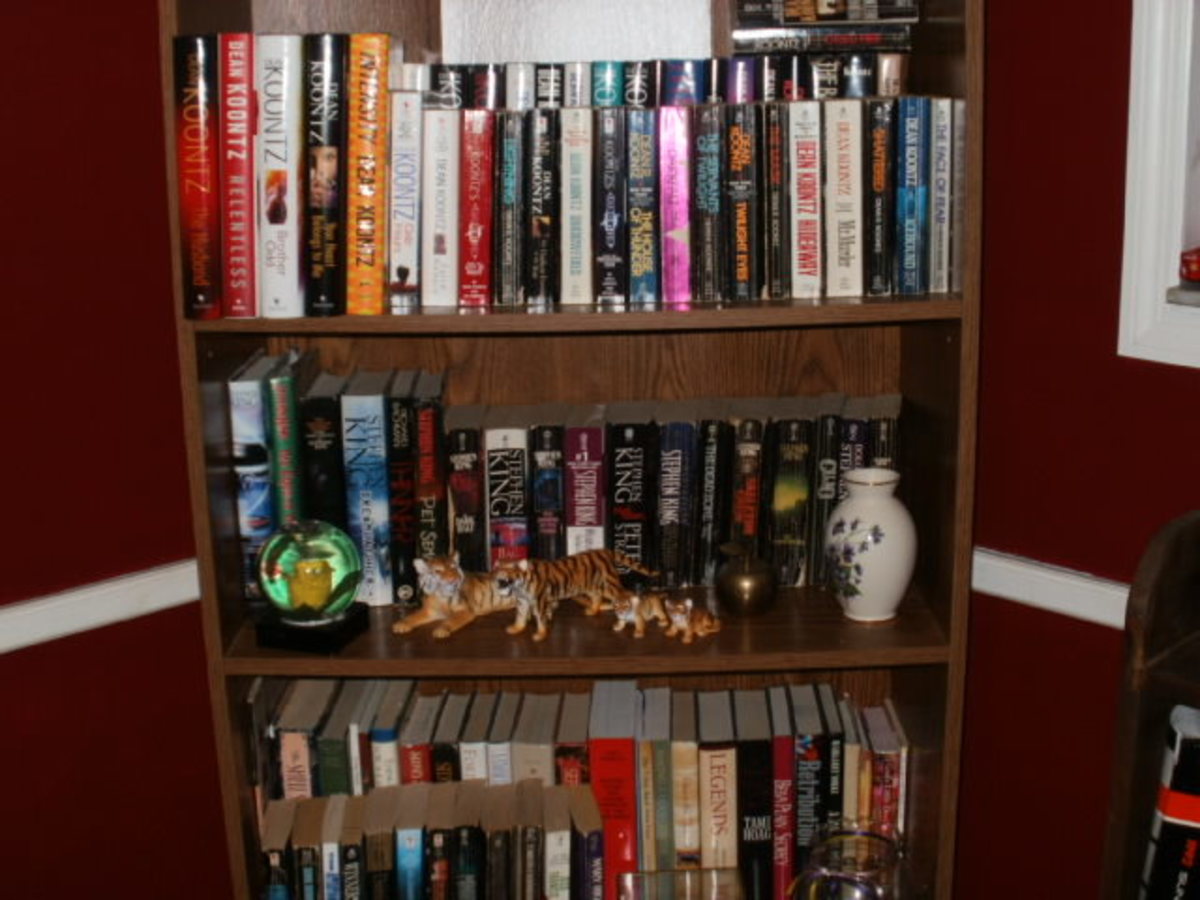How to Create an Effective Wordpress Post

Creating an effective Wordpress post is not as difficult as you may think. Very little knowledge is required to create an effective post that can drive traffic to your site. Once you read the instructions and watch the video, you will find that creating a good Wordpress post is relatively easy.
With touchy algorithms it is always imperative to provide the most helpful content available on your subject. And remember, Never plagiarize!
How to Create an Effective Wordpress Post
This walkthrough will help even the least net savvy user create an effective Wordpress post.

Wordpress for Business
Wordpress can be an incredible tool to use for your online or offline business. Wordpress has many features that enables a 'newbie' user to create post like an SEO pro, that are effective in driving more traffic to your site as well as increasing your page rankings. So learning how to create an effective Wordpress post is the same as learning how to market your own business.
Wordpress has proven time and time again how beneficial its capabilities can be to a small, or large business. Creating high-quality content on a regular basis will soon bring search engine crawlers to your site to index your blogs available pages. Not only will this improve search engine and page rankings, but it can also begin to generate an awareness of your brand.

The Basics
The basic essential requirements for creating an effective Wordpress post still lies on the article or the content itself. Your article will still need to be keyword phrased, correct density and properly proofread for grammar and spelling issues. It is highly suggested to use another format such as a word document to create the article itself. This way if a connection is lost or another internet mishap occurs you will have a hard copy ready to paste into your Wordpress blog.
Formatting
You will need to double check once you copy and paste your article into the Wordpress. Be sure paragraphs are in place and subtopics or headers are highlighted properly. When learning how to create an effective Wordpress blog also keep in mind that it still needs to be formatted for easy reading. Short paragraphs and quick burst of helpful information will keep readers on your site longer.
Pictures
Pictures can be a source of confusion for some Wordpress bloggers. The video included here will explain the two different ways to insert pictures into your blog as well as how to properly credit images not your own. Pictures are very helpful in breaking up large pieces of text to make the blog post all that much easier on the eye.

The Essentials
The underlying essential requirements for how to create an effective Wordpress post are located to the right and just below where you paste the body of your article into the dashboard. Tagging, categorizing and completing any plug in options that need to be covered are the most important aspect of search engine optimization that is available on Wordpress blogs.
Categorizing
Choosing the categories your post belongs under is as easy as listing what topic your post covers, keywords that are valuable to your business or just in general words and phrases that readers will do a search for to find your post.
Meta Keywords
Meta keywords are much the same as the categories in theory, but are just a bit more detailed. The meta keywords should be similar to what you chose for categories but you may want to add more tags then categories or utlize alternative keyword phrases to your chosen one. Commonly, five meta keywords are expected and more is normally appreciated.
Post Tags
Post tags are easiest if handled one simple way. Copy and paste your meta keyword line and it will automatically use the commas included on the meta line to separate your post tags appropriately.
Excerpts
Your excerpt is your basic summary of what your post is about. You have around 160 characters on average to get your keyword or keyword phrase in your excerpt along with the point of your post overall. Make all 160 characters count.
Trackbacks
Often you may get an idea for a post from another website or blogger, if so you may want to utilize the trackback feature by including the location or URL of the original post. This allows the original author an additional backlink which is considered ethical practice when you use the idea of another to create a similar post.
Don't Be Intimidated
Most of all, don't be intimidated by Wordpresses long list of plug ins and features. Almost every single option available in Wordpress is fairly self explanatory and comes with instructions on how to utilize them to your benefit.