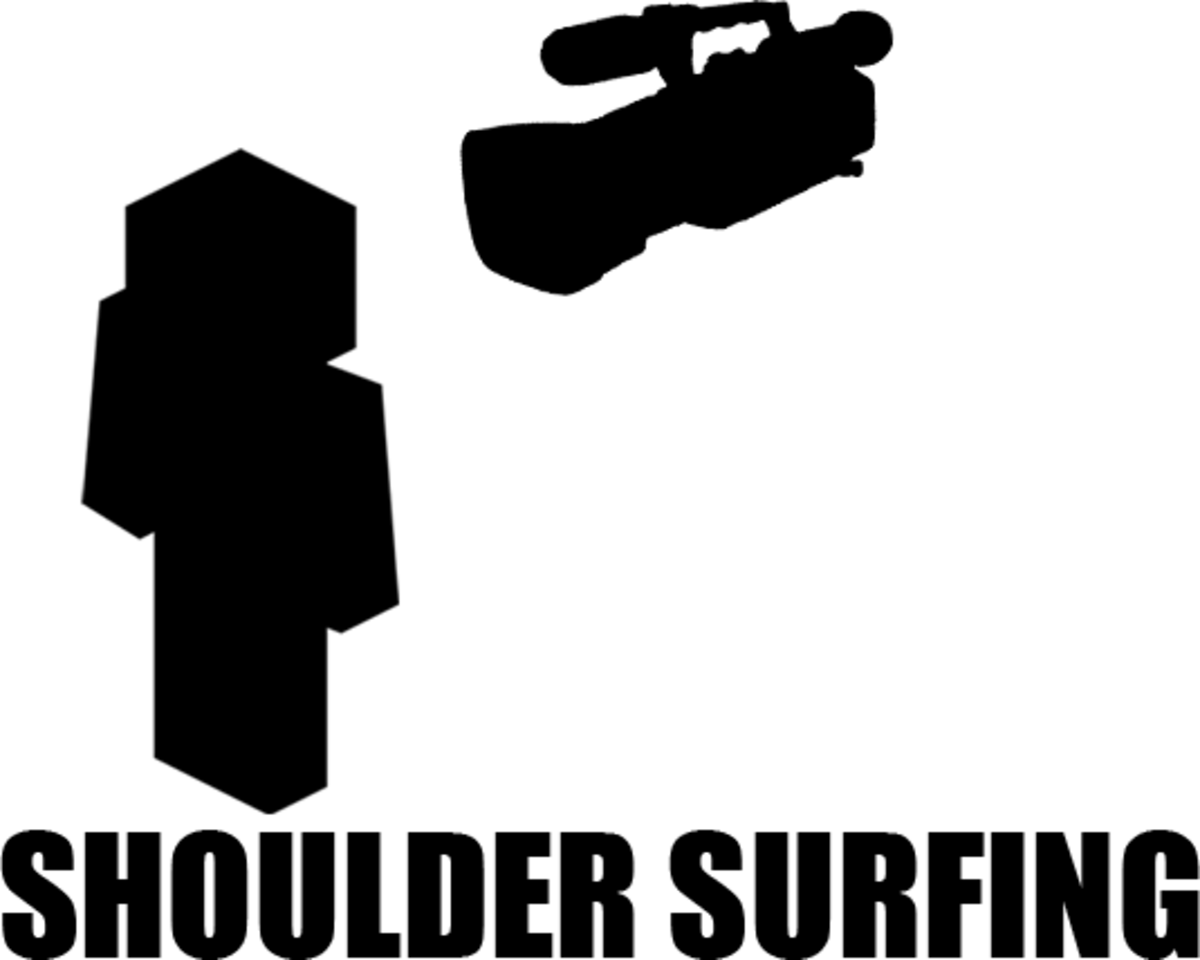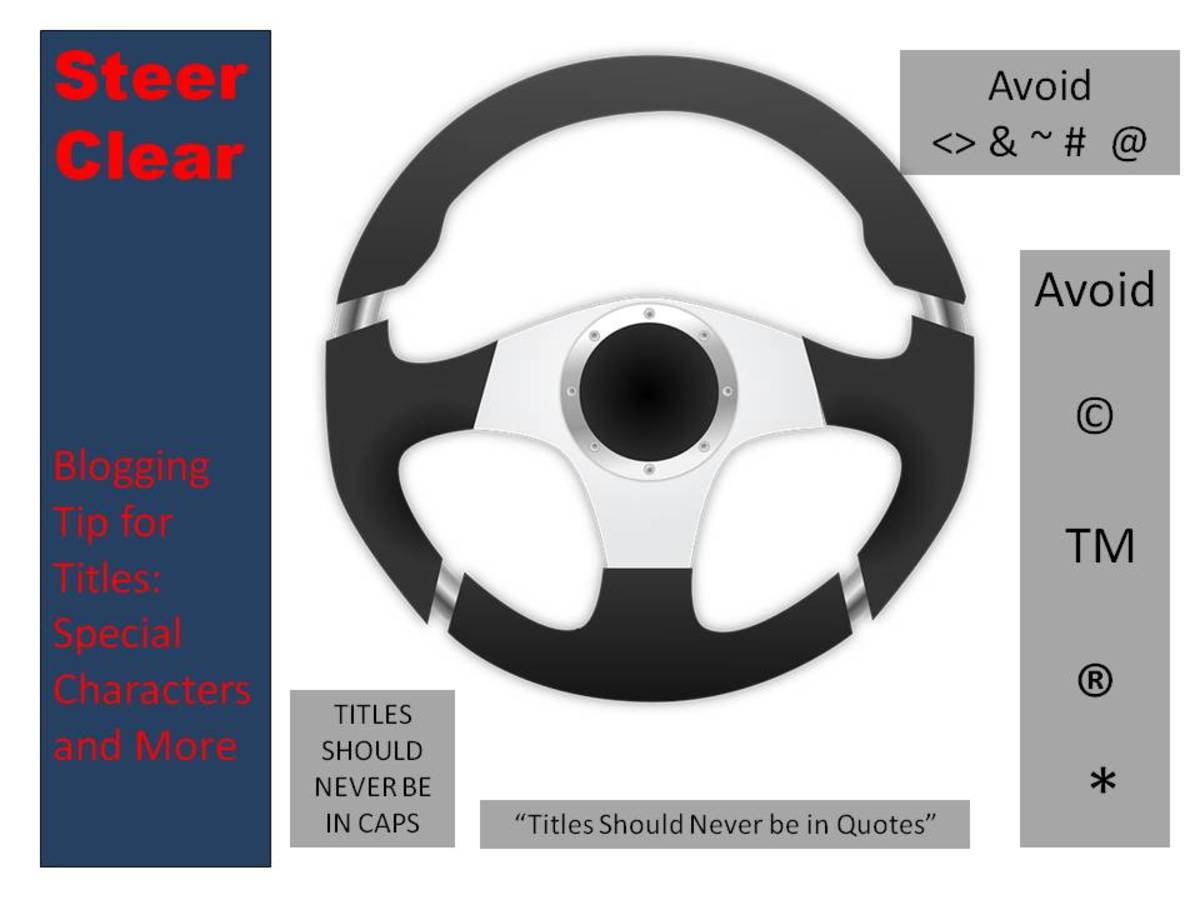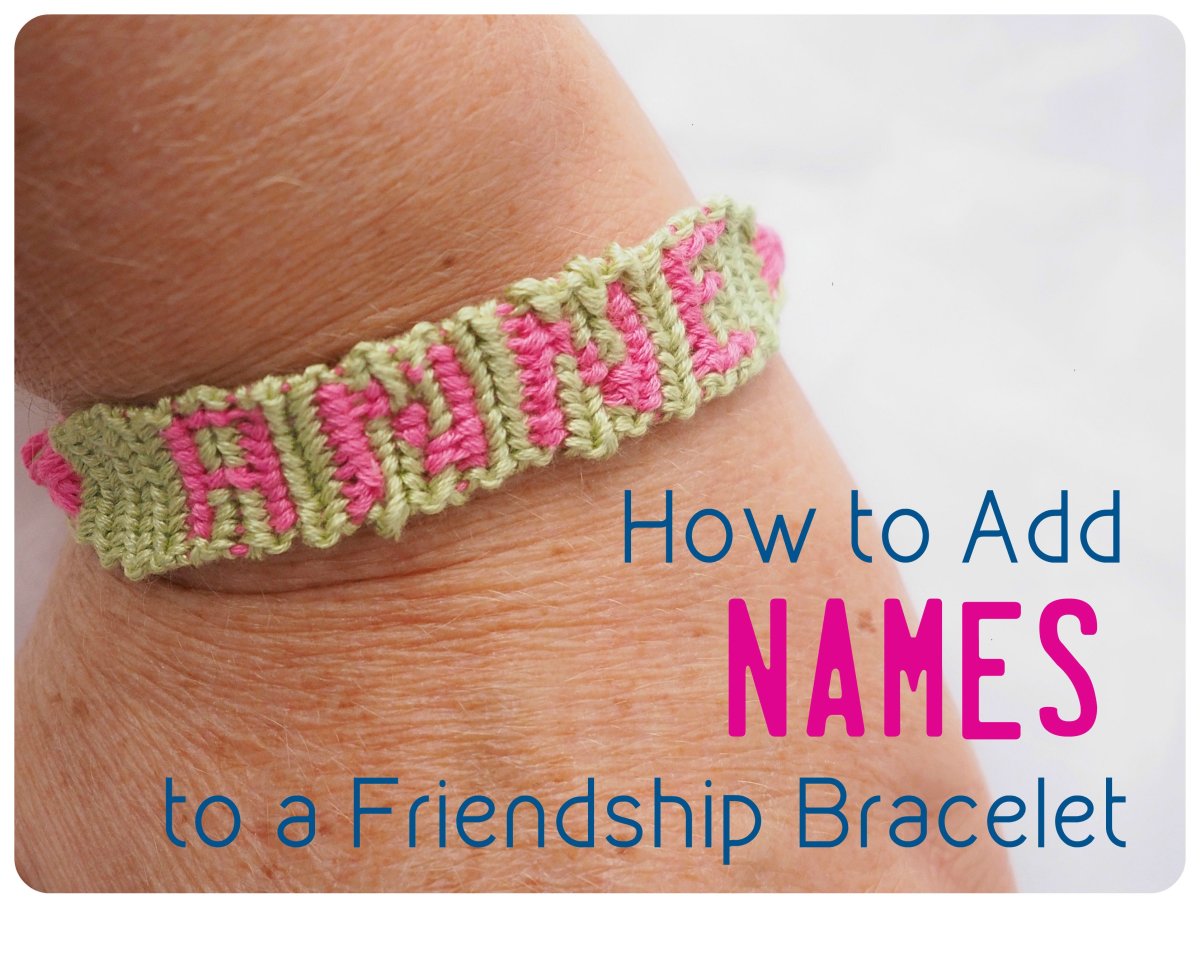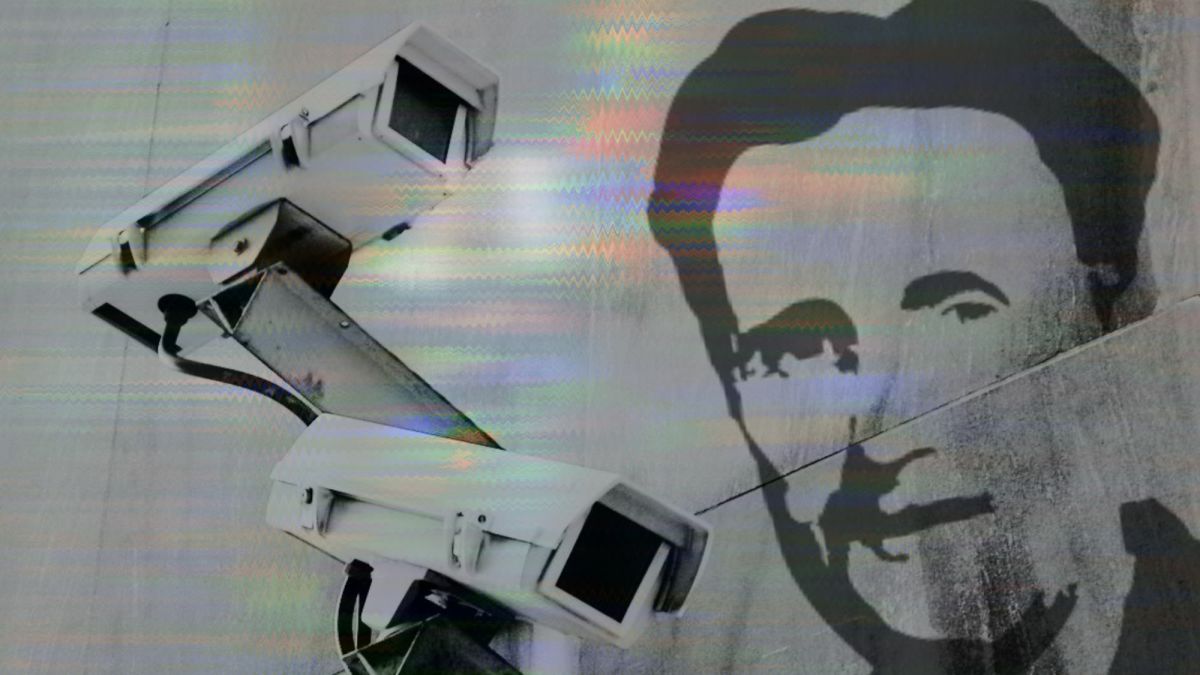How to create and remember multiple passwords

Create multiple passwords easily
Aarrgh! How many passwords do we need to go about our daily online business? Dozens? Or is it more like hundreds? We know that for the sake of security we shouldn't write them down. We also are told that:
- We should have a different password for every login and every website. We should never use the same one for more than one site
- Passwords should be more that eight characters
- They should contain both upper and lowercase letters
- Every password should have numbers in addition to letters
- They need to contain at least one special character
Phew. But actually, it's easy. I'm confident that you can remember four letters, four numbers and one special character.
Here's how:

Instructions:
1. I know that you can remember four letters. Don't make it a word that can be found in the dictionary. Don't choose letters that people will identify with you. (For example, if I chose JJFL that's too obvious - it's my initials and the place where I live). My suggestion is to think of a four word phrase from your distant past.
Ideally it should contain a proper noun (you'll see why later) and should be something no-one would associate with you.The one I've chosen here is from my childhood. There are more examples further down the page. It comes from the phrase 'Herbert was my dog' - yes, a childhood pet. Reverse them if you want to be more cryptic.
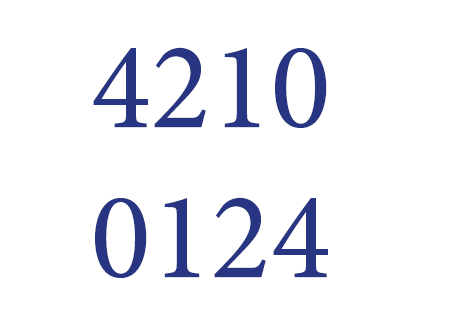
2. You can also easily remember four numbers. Again, don't make them the year of your birth or the number of the house you currently live in.
They key to remembering this password that I'm creating is that all I have to do is remember my childhood pet. Therefore the numbers here are relevant.The dog had four legs, two ears, one tongue and zero common sense. Again, you can reverse them if you want to.
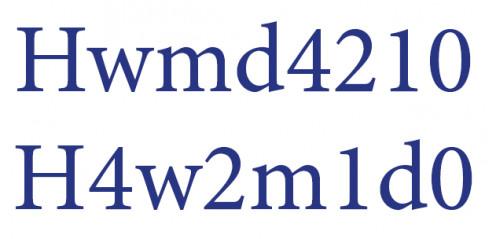
3. All I've done here is put the two together. What I have done though is capitalized the H. After all, Herbert is a proper noun.
If you want to be really sneaky you can intersperse the letters with the numbers, as shown. (I don't bother but it does make the password even more secure).
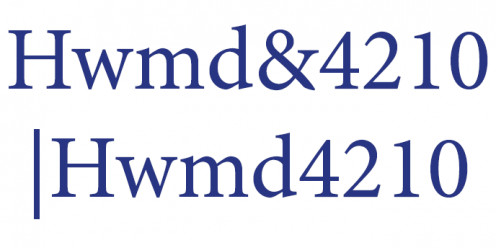
4. Next, choose a special character.
You can see here that I have chosen the ampersand in the first example and decided to put it in the middle.The second example is the pipe - a much under-used character - and decided it will go at the beginning.
You decide.
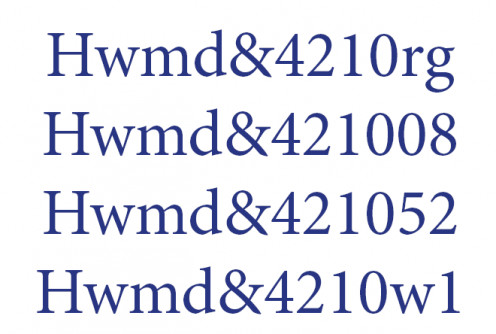
5. That was easy and you'll remember it. (I just invented this password for the sake of this article but I'll probably remember it forever!)
But this doesn't answer the problem of having a different password for every site.So, take the first two or three letters in the site name - fa (Facebook), tw (Twitter), pi (Pinterest) and so on. Now decide on a direction. Left or right.
Instead of typing 'li' for Linked In, use the keys above and to whichever direction you've chosen. So 'li' becomes 'o8' if you decided left and 'p9' if you chose right.
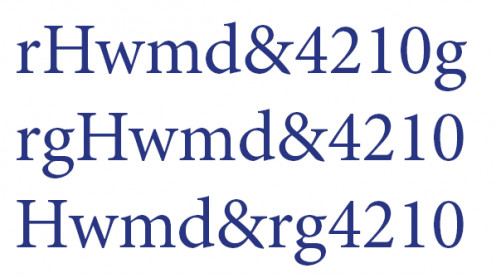
6. Decide where your site indicator letters should go. I just find it easier to put them at the end but you choose - after your special character, one at the beginning & one at the end.
Now you have unique passwords for every site you use that even the Second World War codebreakers wouldn't be able to crack.
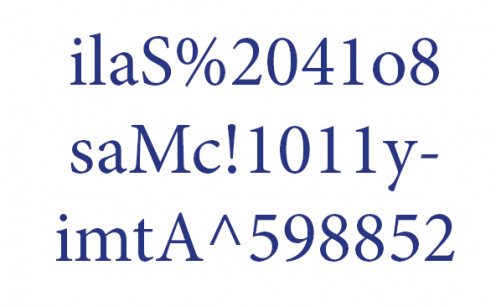
7. You only need one because you'll change it depending on the site you're using. But here are some more examples to give you more ideas.
1. My phrase was a place I lived many years ago. 'I lived at Staincross'. Note that the S is capitalised because it's a proper noun. I would capitalise it in any sentence. The numbers are those of the two houses I lived in there, 20 and 41.
2. Phrase 'studied at Manchester college'. Again I used the numbers of the first two places I lived when I was there. (Don't use your current address or phone number but those from the dim and distant past are fine).3. Phrase 'I moved to America'. The numbers are the last digits of the fax number of a long-gone business I worked for when I first came to the States.
In each example you see here,the last two digits are the first letters of the site I'm logging into. Easy.