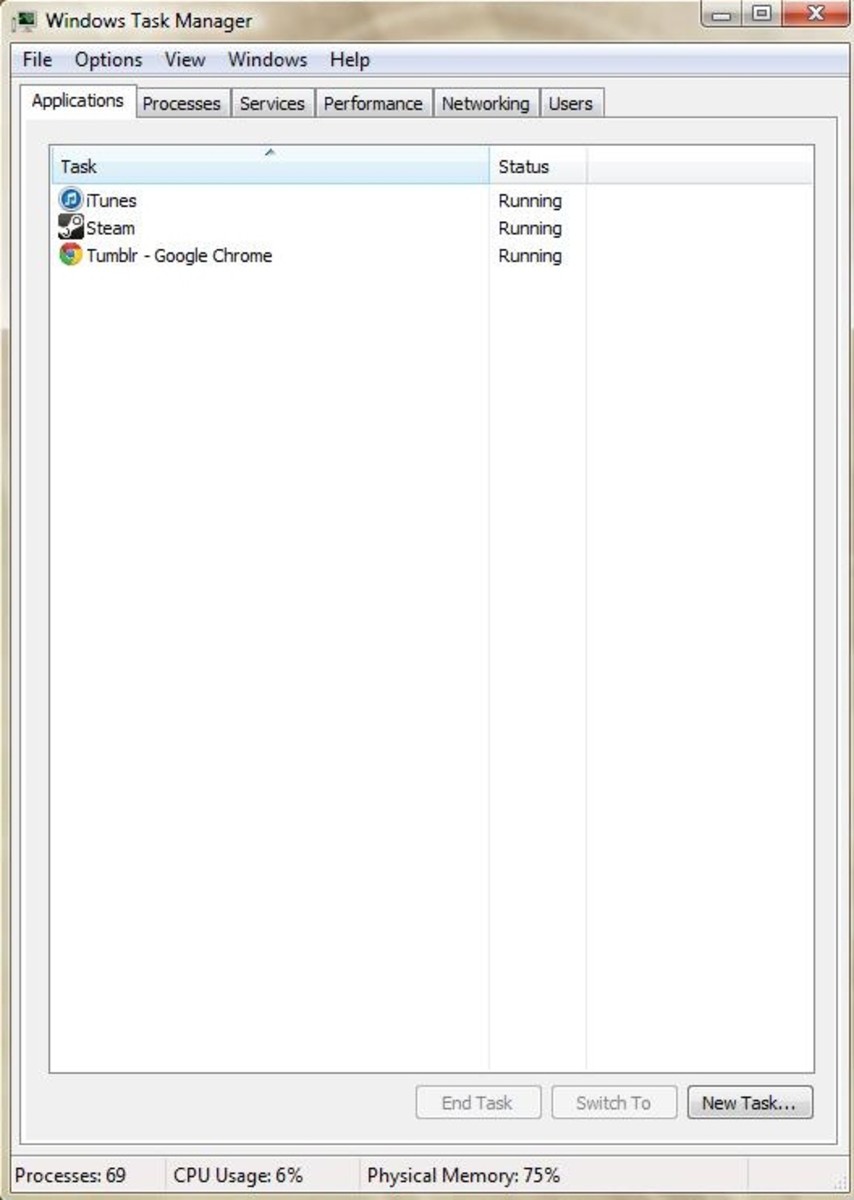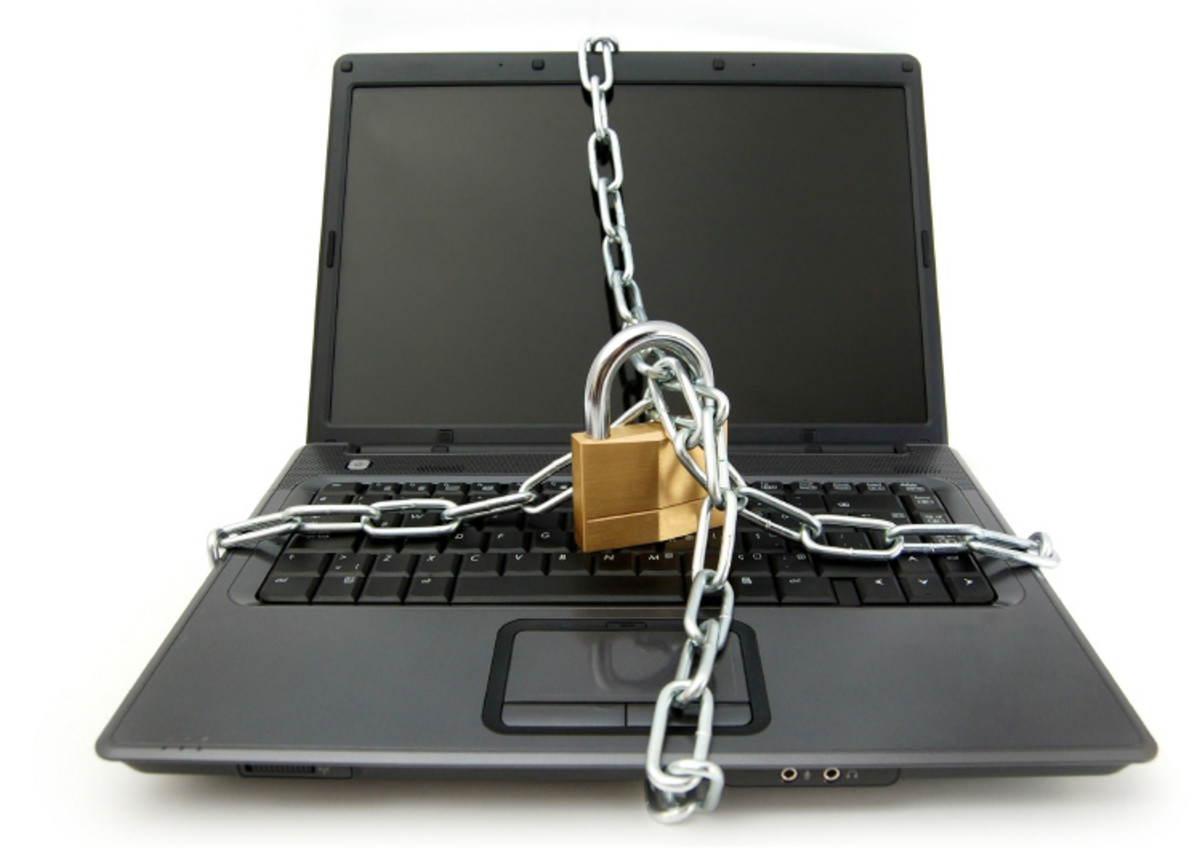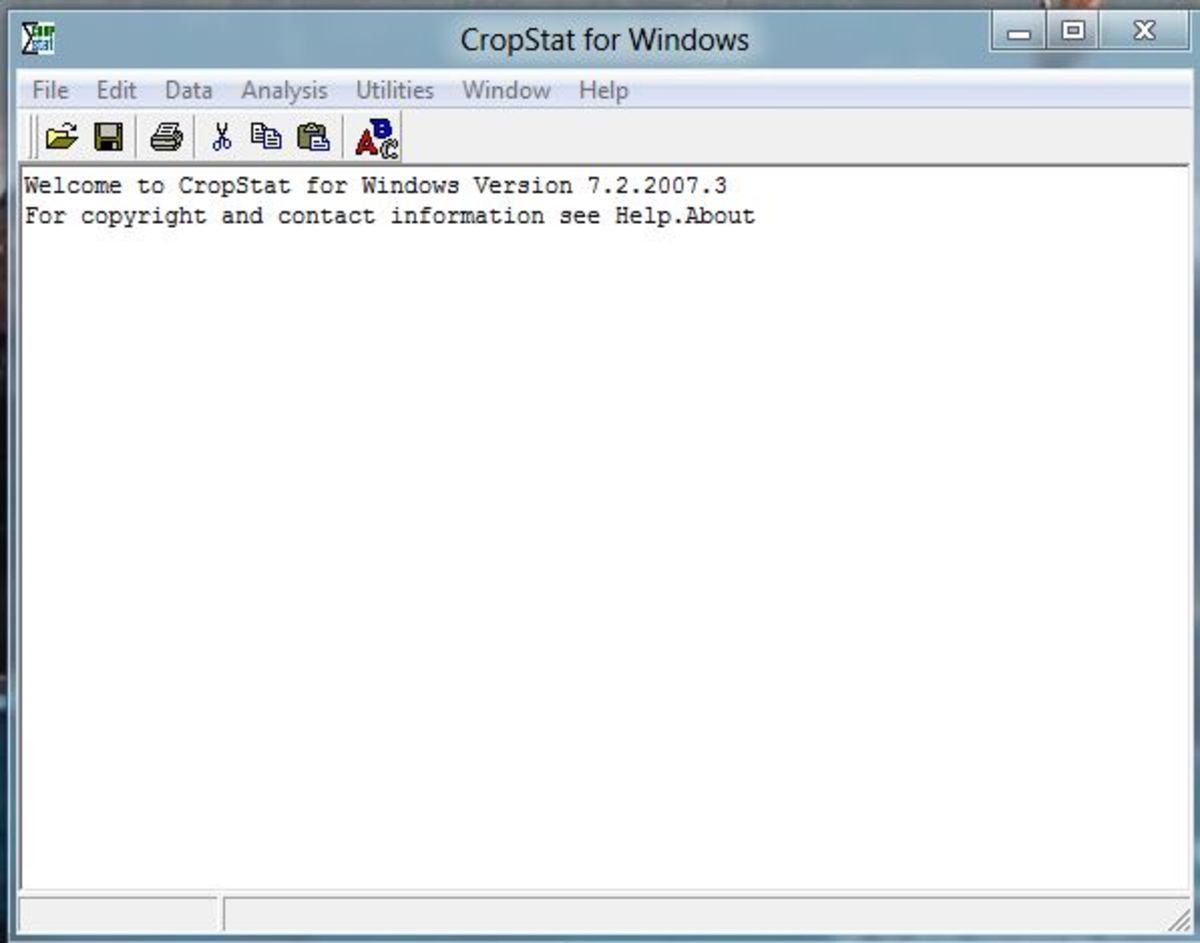- HubPages»
- Technology»
- Computers & Software»
- Operating Systems»
- Windows
How to Determine Your Level of Security in Windows Vista
Microsoft Windows Vista makes it easy to determine your level of security from internet threats. There is a built in component that is referred to as the "Security Center" that enables you to view the defense measures that are available to you. Here, you will learn more about your options when it comes to Vista security.
When working with the Security Center in Windows Vista, you will be able to adjust the settings that are associated with the firewall on the computer, anti-virus software, and even the automatic updates that your computer should be exposed to frequently. When it comes to data security, this is a necessary area that you should work with to ensure that you are safe from risks and other security threats.
In order to get to this area, you will start by opening up the Start menu. You can do this by clicking the small blue circle that has a picture of the Windows symbol. It is normally located on the bottom left hand side of the screen. Next, you will want to search for the option named "Control Panel". Click on it once you find it.
Once you open the Control Panel, you will want find the option that is called "Security". Once this opens, you can find and select "Security Center". While in the Security Center, you will be introduced to four main components. These components include: Firewall, Automatic Updates, Malware Protection, and Other Security Features. Below is a brief outline of each.
When working with the firewall, it is important to know and understand what it does. It is actually quite simple. This component carefully watches connections that attempt to intrude upon your system. This is a great feature for those who are concerned about potential hackers. When a connection that has not been previously approved tries to connect to your computer, this protective agent will immediately stop it.
The automatic updates are important in that they help connect you to all the latest and greatest features at the Microsoft website. This includes the ability to download security features, security patches, and even updates for your software and hardware components. It is important that you ensure that you set this feature to automatic so that your computer is up to date and completely secure.
When researching the Security Center, you will find that you can protect your computer from malware. The two main areas that this will enable you protection from includes computer viruses and spyware as well. It is important to understand that you have to purchase your own anti-virus program. Many of these involve an annual subscription to the service.
The good news is that Windows Vista comes preloaded with automatic protection from spyware. This component is referred to as the "Windows Defender". It is important to ensure that you keep this component of the Windows software to make certain that you are properly protected from malicious codes that can damage your computer system.
When researching the data security option in Windows Vista that is referred to as "Other Security Settings", you will find that this is the area in which the permission screens and other important data security options are controlled. In order to maximize your computer's safety, you should ensure that these remain activated at all times.
If you find that your computer system has already been jeopardized by security infringement, you have the option to "Restore Settings" in Microsoft Windows Vista. This will automatically set the best security features to active and on in order to properly protect your computer system from further damage.
If you do not have any security features on, your system tray will show a small red shield. The system tray is the area on your computer screen that shows the time. The small red shield will appear here. All you have to do is click on this image and select "Turn On Now" to provide your computer with immediate security from possible threats.
Data security is very important. One simple piece of malicious code can cause a lot of damage to your computer. If you take the time to research the security options that you have when it comes to Windows Vista, you will find that there are many. By taking the time to apply these settings, you can have peace of mind when it comes to data security.
The website, Computer Training for You, gives lot of tips and info on computer training and online education related topics.