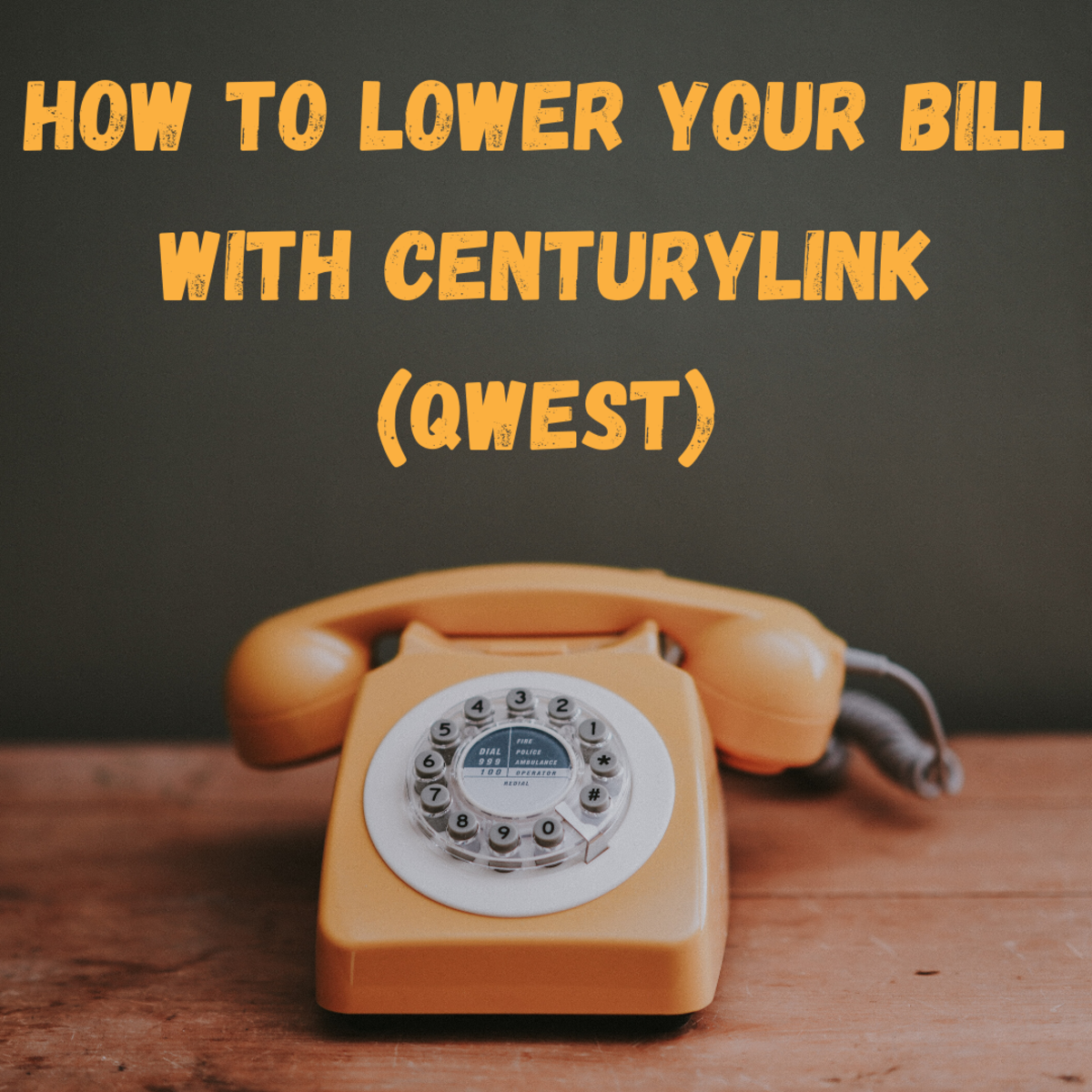Fax From Your iPhone
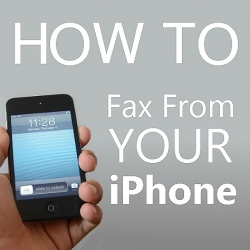
Learn How to Fax with Your iPhone
Welcome to an EASY guide on how to fax from iPhone. Here you can find reviews and videos on the best iPhone fax apps that are provided by internet fax services.
Internet fax allows you to send and receive fax on iPhone, as well as from your computer. There is no learning curve or complicated installations. You don't need a land line or fax machine.
Using an internet fax service is a better option because you are using a secure and reliable provider and you know what you are paying because there are no hidden fees. Your plan includes a certain number of faxes that you can send and receive per month and you get a free fax number.
Below you will learn how to get started with the best iPhone fax app. This guide works for iPhone, Blackberry and Android users too.
Photo Credit: All photo credits in this lens go to DonVito.

Best iPhone Fax Apps of 2013
The best fax app for your cell phone depends on how many fax pages your require each month and what you budget is.
It is important to pick a service that provides several ways to contact customer service support and also that offers a money-back guarantee and that allows you to cancel at anytime.
The services below are the most recommended providers based on their customer service, reasonable prices and reliability. After reviewing them all, I personally recommend and use RingCentral.

RingCentral Fax Review
RingCentral is the preferred choice for many people in search of an online faxing solution. They offer a variety of plans as well as great customer service. The iPhone fax app is available to download for free from the App Store.
You can try it out by signing up for a free trial and then entering your fax number and password (this information is given to you when you sign-up). The sign-up process is a bit lengthy compared to others and you do have to enter a valid phone in order for them to call you and verify that all your information is correct.
This service is available for users in the US, Canada and UK. You can pick from a free local, toll free or vanity number.

MyFax Fax Review
MyFax is another leading online fax service and a strong competitor. Their sign up process is very fast, no verification required, just one quick and easy step and you are ready to begin faxing online.
The iPhone app is also free to download and you can send faxes from your iPhone but you cannot attach documents, just images. You can take a picture of the document you need to send or include a message in the notes section.
Or you can also access your email from your iPhone and send a fax via email and attached documents here.
From this app you can also view your received faxes.
MyFax offers fax numbers for users in the US, Canada, UK and many other cities around the world, making it the best service for international users. You can pick a free local or toll free fax number.

How to Fax From Any Cell Phone
Faxing from your cell phone is easy. When you sign up you receive a welcome email that will most likely explain how to do this.
You don't have to configure anything in any account in order to send a fax from your email. Simply login to your email from your cell phone and create a new mail.
In the "TO:" text field you just place the fax number followed by the internet fax providers server. For MyFax user this would be @myfax.com, RingCentral it would be @rcfax.com and for Nextiva Fax it is @nextivafax.com.
Then attach the documents you want to fax and click SEND and you are done!
Questions, comments or suggestions? Leave them here! Please, NO SPAM.