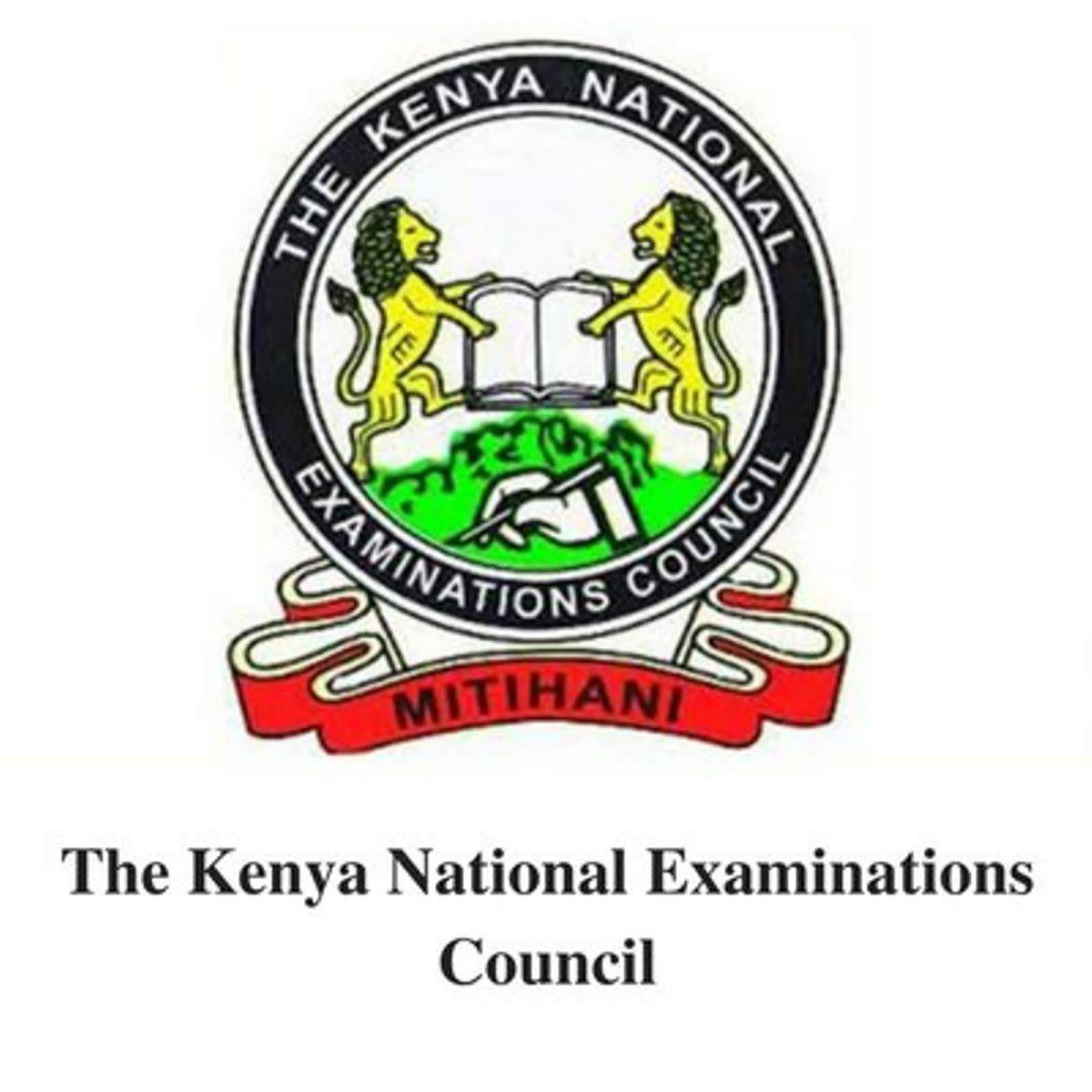Ways to secure your smartphone.
Lost your phone?
Sometime because of our small mistake, we happens to loose our precious things, or can be victim of stealing.Mobile phone is one common thing that most people all over the world seems to be loosing. There is a saying "We never value what we have untill we loose",same goes to us. We don't really be careful in taking care of our gadgets and when time comes we realise that we have lost it, we seem to be really upsets and burn our head trying to find or may be prying God to get it back. LOL. Things once lost is lost forever. Especially when it is about mobile phones it is really difficult to get it back when once lost or stolen, let me say nearly impossible. Well didn't mean that :D, So don't be upset, Still there is something we can do to try our luck.
What should you do to secure your phone?
Prepare your phone, so that yo can track it in case you loose it. If you activate the following features in your phone, your phone can be tracked.
Install security apps/Location tracker.
Not always, but sometime installing security application can help you track the location(not accurate but approximate) of your lost phone.
Location tracker application can be useful as a security application. Using Netquin you can activate location notification.After you activate sms notification you can track the location by sending the sending a secerete sms to you number.Sometimes the person with your phone might change the sim card, In this case you can't get the location of your phone because since the simcard is changed you can't send the sms to your phone. But if you activate sim change notification in your phone, you can be able to know the number of simcard in your phone.
Some useful "Find my phone applications"
Nameof aplication
| Android
| Windows
| Iphone
|
|---|---|---|---|
Real time gps tracker.
| yes
| yes
| yes
|
Find My Phone:
| yes
| no
| maybe
|
SeekDroid
| yes
| yes
| maybe
|
Real time gps tracker.
| yes
| yes
| yes
|
Norton Anti-Theft:
| yes
| yes
| yes
|
Lookout Plan B:
| yes
| yes
| no
|
Does your phone supports sim change notification serivice?
Does your phone supports sim change notification serivice?
Activate sim change notification:
Sim change notification alerts you every time the sim in your phone is changed. Most of the phone has this features embedded in the system, but in case if you don't have that features in your phone, you can use third party applications. You have to choose the phone numbers in which the notification about the sim change is to be sent. usually notification is sent via sms.
Find the imei number of your phone
Write down your IMEI code:
International mobile station equipment identity(IMEI) is the unique code to identify the phone.Finding your lost phone by IMEI is possible with the help of your service carrier. Some of the service carriers helps to track the lost phone with its IMEI code. You have to contact your service provider for the detail process.
And also if your phone has been stole by someone you know, Your IMEI will be the proofs to get your phone back.
IMEI
Do you know how to view the IMEI code of your phone?
How to find the IMEI code of your phone?
Typing *#06# in the dial pad can display the IMEI code of your phone. This way of finding the IMEI code of your phone works for almost all types of phone. But you still can view the phone's information inside the setting of your phone to view the IMEI code and other information.

Always buy Phones from Authorized dealers:
To have sufficient proofs about the ownership of your phone you should always buy form the authorized dealers.In case you lost your phone you need to have a sufficient proofs to claim the ownership, like the bills you get form the dealers, the IMEI code etc.
Insurance:
Its highly recommended to insurance your phone so that you can be compensated to some extent.
What to do after in case you loose or got your phone stolen??
- Change the passwords of all your personal accounts. You need to change your personal account's(like facebook, twitter etc) password as soon as you realise that you have lost your phone, else your account can be vurnable to misuse
- Try to delete your personal files and datas (works only if you have enabled remote controlling on your phone) If you had activated any "remote data wipe" features in your phones you should immediately try to delete all your files and data stored on your phone.
- Try your luck.
Sometime this works, if your phone is not actually stolen but was lost then there is some possibility that you might get it back. Just try calling your own number or send sms mentioning that you had lost your phone and anyone would be a subject of appreciaton and would be rewarded if they intend to return it back. - Track your phone.
You can start tracking your phone if you had installed any location tracker applications.
Why is it difficult to find Mobile phones once lost/stolen?
There is very less chance you get your lost phone back, and almost no hope to get it back if it is stolen. When someone finds your phone and have no intention to give it back or if someone has stolen it here are the first things they usually do.
- Remove your sim and replace with new one.
When sim card is replaced from your phone, you can't make contact to the person who have found or stolen your phone. But if you had activated "sim change notification" then you might know the number. - Format it so all the applications gets erased(this means all those security applications you had installed on your phone gets washed away and nothing seems to work :()
After someone finds your phone , Your phone is most likely to get formatted. In this case all the applications on your phone gets erased, including all the security applications and settings. So this is to say, You have no hope to track the location of your phone from the settings or applications you had installed.
Stay away from SCAMS:
There are many scams in the internet about tracking and finding the lost phones. Some websites claims to track your phone by IMEI for some dollars. But be aware, that might fool you. It is nearly imposible to track the lost phone with IMEI.