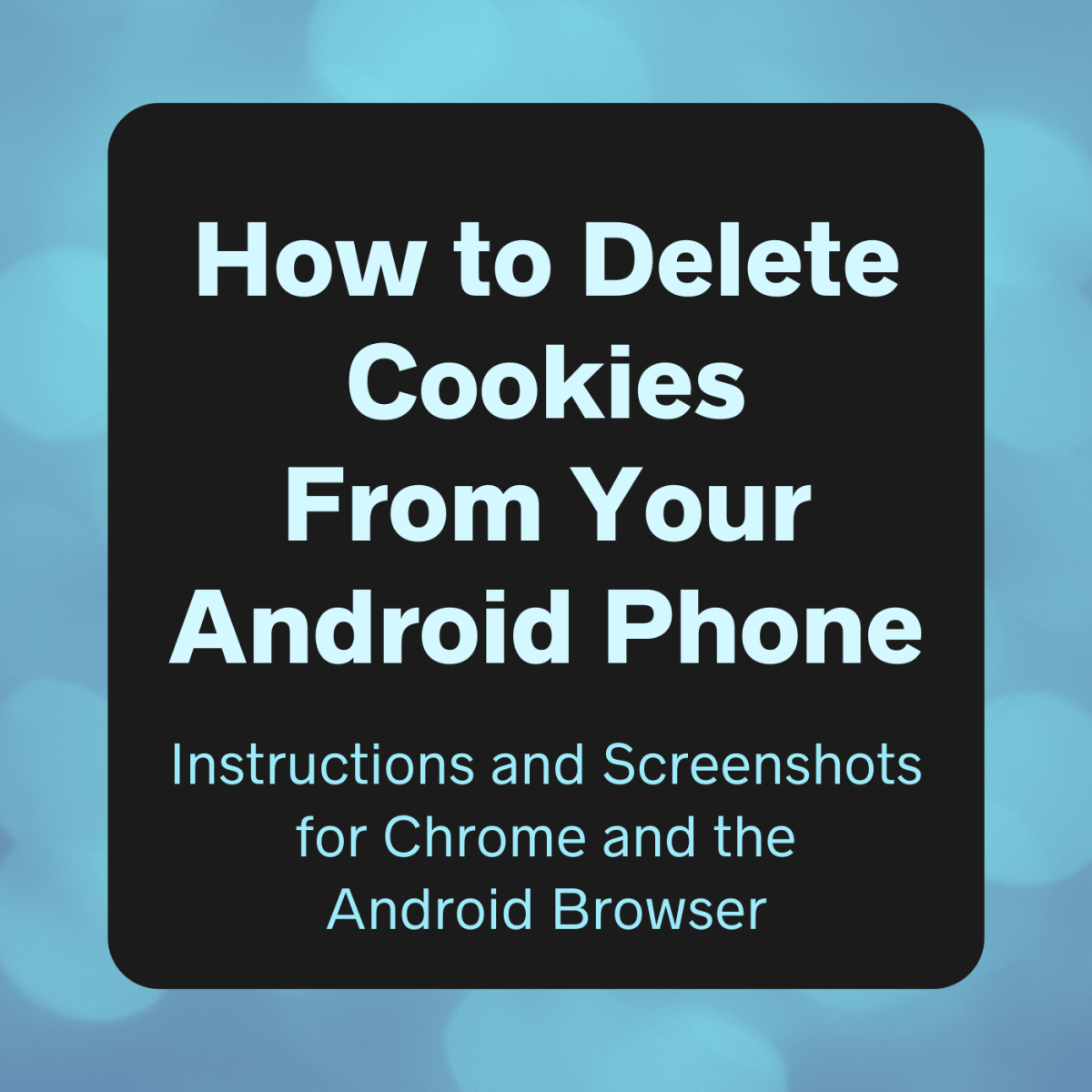How to Fix a Cracked Screen or Wet Smart Phone

How did you fix your phone?
How did you fix your phone?
How to fix an iphone, smartphone, or cell phone?
In less than two weeks my son cracked the screen on his Galaxy smart phone and my daughter cracked, it was more like shattered, the screen on her iPod. Now I had a dilemma, since I didn't pick up the optional insurance on the phone, what do I do. The reason I didn't pick up the insurance was I purchased five phones and the insurance would run $30 a month for all five phones. In a seven month period, I would have paid myself enough money to actually buy a new phone, so no insurance.
Now back to the cracked screen. There are three choices when you crack a screen without insurance, buy a new device, have the screen replaced, or buy a kit to replace the screen yourself.
There are only two choices when your smart phone ends up in water like my son's iPod going through the wash.
Three options to fix a cracked screen
There are basically three options to fix a cracked screen if you don't have insurance, buy a new device, pay someone to replace the screen, or replace the screen yourself. The first option is to go onto eBay and purchase an unlocked device and replace the device. This may be the right option for you if the cost to repair your device is more than an unlocked device. This is also risky as you never know if the device is truly unlocked and able to be utilized on your current cellular network, so for option one, buyer beware.
The second option is to bring the phone to one of the many places popping to fix the phone. This is the route I took with my daughter's iPod. The cost was about $70 to have a $120 iPod fixed, I saved $50 and there is peace in my house again. The Chicago area has a couple places called uBreakiFix, iFixit, or what we used, Illinois Cell Phone Repair.
The third option, if you are brave, is to purchase a kit online and do the replacement yourself. The online kits from Amazon usually cost about $10 - $20. Utilize YouTube to find a video about replacing the screen before you purchase the kit as it is not as easy as it looks. Check out the video below.
Replacing a cracked glass yourself with a kit
There are many youtube tutorials that will walk you step-by-step to replace the glass on your iPhone, Samsung Galaxy, or similar cellular device. Before purchasing the kit, watch a video and be sure you want to take the risk of replacing it yourself, because if you get it wrong, you'll have to buy a new phone.
Kits are available online, but make sure to get the exact kit you need for your phone, and good luck with the replacement.
My son washed his iPod - here's what we did
This works for just about any phone, Samsung Galaxy, iPhone, iPod, iPod Shuffle, that gets wet, is dropped in water, or goes through the washing machine. First, take the battery out of the device and let any access water drain out. Next get a bowl of rice and place the device in the rice. Wait about a week to give time for the rice to draw out the moisture that is left in the phone. Replace the battery and try to turn it back on. If it doesn't work after the first week, replace the rice and let it sit another week or two. My son's iPod Shuffle came back to life after about three weeks of sitting in rice.
Now that it's fixed, how do I protect it.
Once your cell phone is repaired, you'll want to get a case that will help protect from getting cracked again. Cases come in all colors and designs. Be sure to get one for your style of phone. I would also look around because not all cases are the same. I like ones that are not just plastic but have some foam padding around the edges.