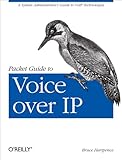Improving The Quality of Your VoIP Phone Calls: Including Skype, Vonage, etc.
UPDATED WITH NEW INFORMATION OCTOBER 29, 2010

A Quick VoIP Primer
VoIP, or Voice Over Internet Protocol, is increasingly being used in homes and businesses to replace traditional phone service, sometimes referred to as POTS (Plain Old Telephone Service).
The main reason for switching to VoIP is to save money. VoIP is inherently more efficient at carrying phone calls than POTS, or any other type of analog service. It does this by first converting your analog voice to a digital signal. This signal is then encoded and compressed by software standards known as CODECs, which also convert the digital signal on the receiving end back into an analog signal that can be understood as speech. It is the amount of compression in the CODEC that determines how much bandwidth a VoIP call will use. By consuming less bandwidth than an analog phone call, carriers can ultimately save money and pass the savings on to consumers.
Compression results in a certain loss of voice quality. The more a signal is compressed, and the lower amount of bandwidth it used, the lower the quality of the voice signal will be. Most VoIP carriers have adopted CODECs that use just enough compression to save the carrier money without seriously affecting voice quality though. Thus, most VoIP calls are of at least equal quality to that of a regular POTS phone call.

VoIP Suggestions by Amazon.Com
How To Improve VoIP Quality and Reliability
Although most factors that affect voice quality of VoIP calls may be beyond your control, there are a number of things you can do to stack the odds in your favor. Below are a few tips to help get you started. These should be applicable to any generic VoIP provider such as Vonage, 8x8, MyPhoneCompany.Com, Lingo, etc. There are also a few tips on how to specifically increase the quality of your calls with Skype as well.
- Try to find an internet connection (DSL, cable, FiOS, etc.) that is not just the fastest, but has the lowest possible LATENCY. You can use a utility called PING to test latency or "lag" between yourself (or a local friend) and a VoIP provider's servers to determine which service has the shortest ping time from your particular location. The shorter the ping time, the less latency your signal will have, and the better the quality of your connection will be. This is not only a good way to determine if the ISP will provide you with reliable connectivity for your VoIP line. It will also let you compare different VoIP providers against one another.
- Don't use Wi-Fi or wireless connections between the router and your VoIP hardware. You would be much better off using a cabled connection and a cordless phone than a wireless internet connection, due to the fact that wireless always has a certain amount of packet loss. Encryption used in Wi-Fi also adds overhead to the hardware, which can cause a slight delay in the transmission.
- Use Google Voice instead. If you just want to make free long distance calls, Google Voice will let you make/receive all of the free (domestic) calls you want using your regular telephone or cellphone. International calls are also dirt cheap using this service.
- Upgrade or bypass your router/firewall. Some routers and firewalls operate VERY slowly. Try connecting your computer straight into the DSL or cable modem and see if the improves matters.
- Buy a router, switch or firewall with QoS packet prioritization. These devices can give your VoIP calls a higher priority on your internet connection than other types of traffic. When configured properly, all data for VoIP calls will be moved to the "front of the line", while applications that do not require real-time communications (like e-mail) will receive less priority.


How To Improve Quality of Skype, MagicJack, etc.
- If you are using Skype, change your operating system. If you are currently using a PC with Windows, try out one of the many free Linux distributions available. You won't even need to make any changes to your hard drive. You can run everything using a thumb drive, CD-ROM and RAM. Try Googling for Ubuntu. It's an easy one to use. You can easily install Skype's software on any brand of Linux.
- Skype users should switch their PCs to low-res graphics. You don't really need 16 million colors to talk on the phone. Temporarily downgrade your video in order to conserve memory and CPU power.
- If you are using Skype, MagicJack or other service that works by being hooked up to your home computer, upgrade your PC to a faster model. If you can, borrow a newer computer or get one with an easy return policy (Costco is a good choice). See if that improves the quality of your VoIP calls. If it does, you may want to invest in a better system.
- Upgrade to the latest version. If you are getting sub-optimal results, try uprgrading to the latest available version of the software. Skype, in particular, often makes beta versions of their software available months before the official release.
Updates
October 29, 2010 - I just ran across another excellent article on VoIP and thought I'd pass it along. The article is titled How to Solve VoIP Voice Quality Problems and covers some very useful information on how to troubleshoot VoIP network problems. It is mainly aimed at small businesses, but the same rules apply for any type of Voice Over Internet Protocol installation.
Helpful VoIP Links
- Skype
The official homepage. Get their latest software to make free internet calls. - Vonage Forum
Although mainly aimed at users of Vonage's VoIP service, has a wealth of information on VoIP in general. - Google Voice
Get a free phone number from Google with many useful features, including free long distance calls. - DSLReports
The latest news on ISPs, broadband providers and VoIP companies. - VoIP Supply
One of the oldest and most reliable, independent vendors of VoIP hardware and phone systems. - ShopForT1.Com
If you are looking for commercial broadband or VoIP service, this website lets you instantly find the cheapest service provider in your area. - Voxilla
Get the latest news on VoIP providers and technology. - Asterisk- The Open Source Telephony Project
The oldest and most often used free VoIP PBX software. Most VoIP PBX systems are based on this software. - Nerd Vittles
Build your own state-of-the-art PBX system to make VoIP calls throughout your home or office for free!