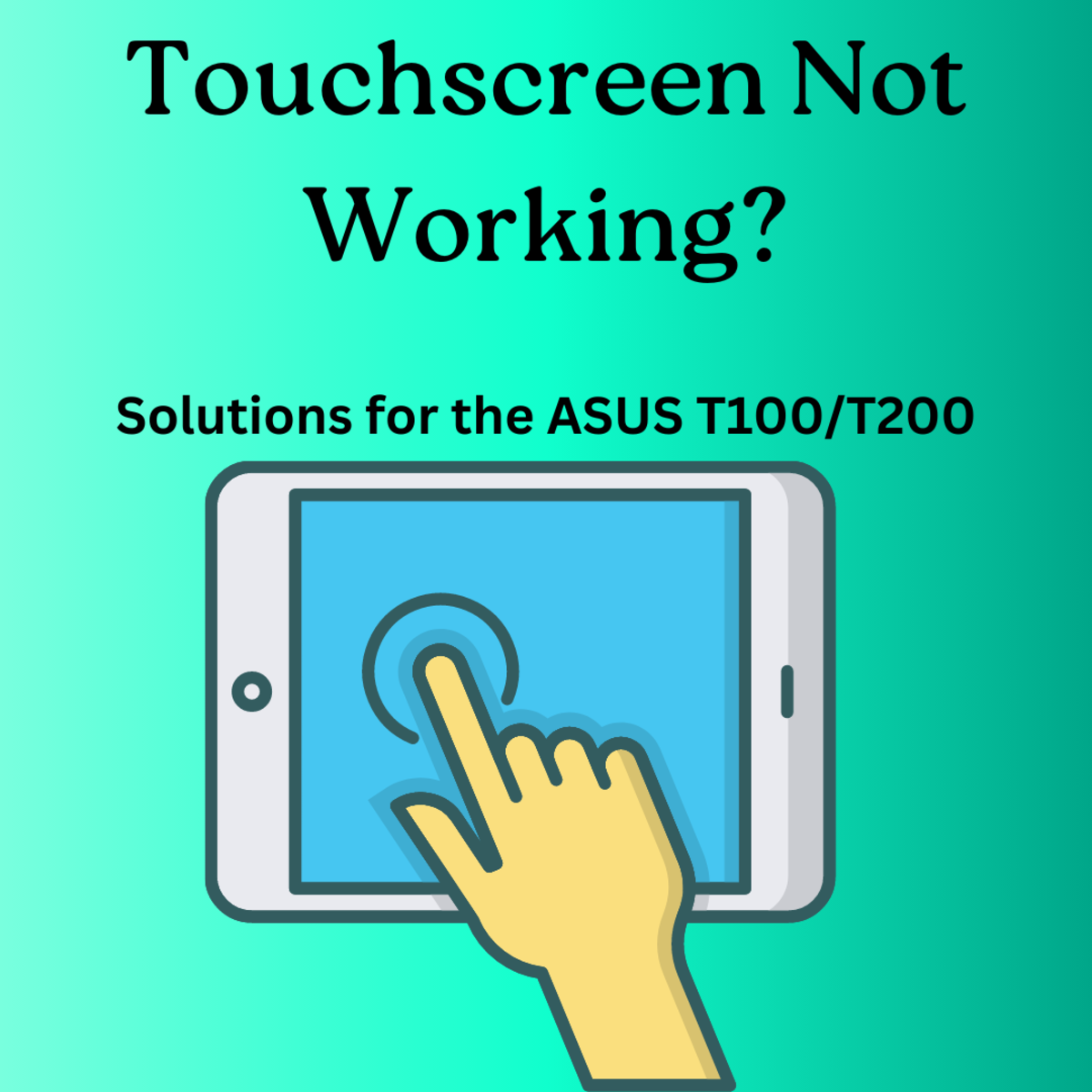How to Make your Old Computer Faster

Make Your Old Computer Fast Again
As time goes on your computer slows down due to daily wear and tear. Often, you can help speed up the computer by running maintenance programs and cleaning out the registry. Here are some helpful ways you can maintain your computer to make it faster.
Boot Camp
Stop Running Computer Programs when you boot up. Go to Start>Run and type "msconfig". Click the Startup tab and uncheck all items you do not want to run each time your computer boots(click the services tab and select "hide all microsoft services" so that only third party apps stay).
Re-Register
Clean your registry. Every time an error occurs, a log is entered into your registry, as more errors occur, or as more programs freeze up, the more information is added to your registry. I have found that C-cleaner is a great registry cleaner to use to get rid of unnecessary information.
Defrag
Defragment your disk regularly. This can be found by going to Start>Control Panel>System>Administrative Tools>Defragment Disk. Your hard drive tends to put information in different areas on the hard drive and it often splits individual files up. this defragmentation will help put information back together, making for easier computer access.
Tips & Warnings
Download.com has many programs that should help you upgrade your old computer and make it faster
Set scheduled times for these tasks to occur. You can do this in the same place you find the defragment option
Use these tips at your own risk. If you are not careful, you may delete something that is critical to your computer working properly!!
If you feel you are not up to the task, there are places where they will perform these steps for a price!


![SABRENT 4 Port USB 2.0 Data Hub with Individual LED lit Power Switches [Charging NOT Supported] for Mac & PC (HB-UMLS)](https://m.media-amazon.com/images/I/41lMdNjeHrL._SL160_.jpg)