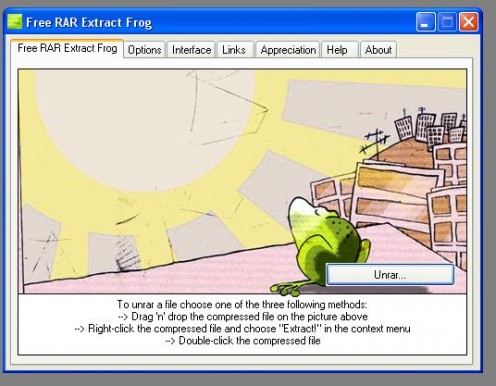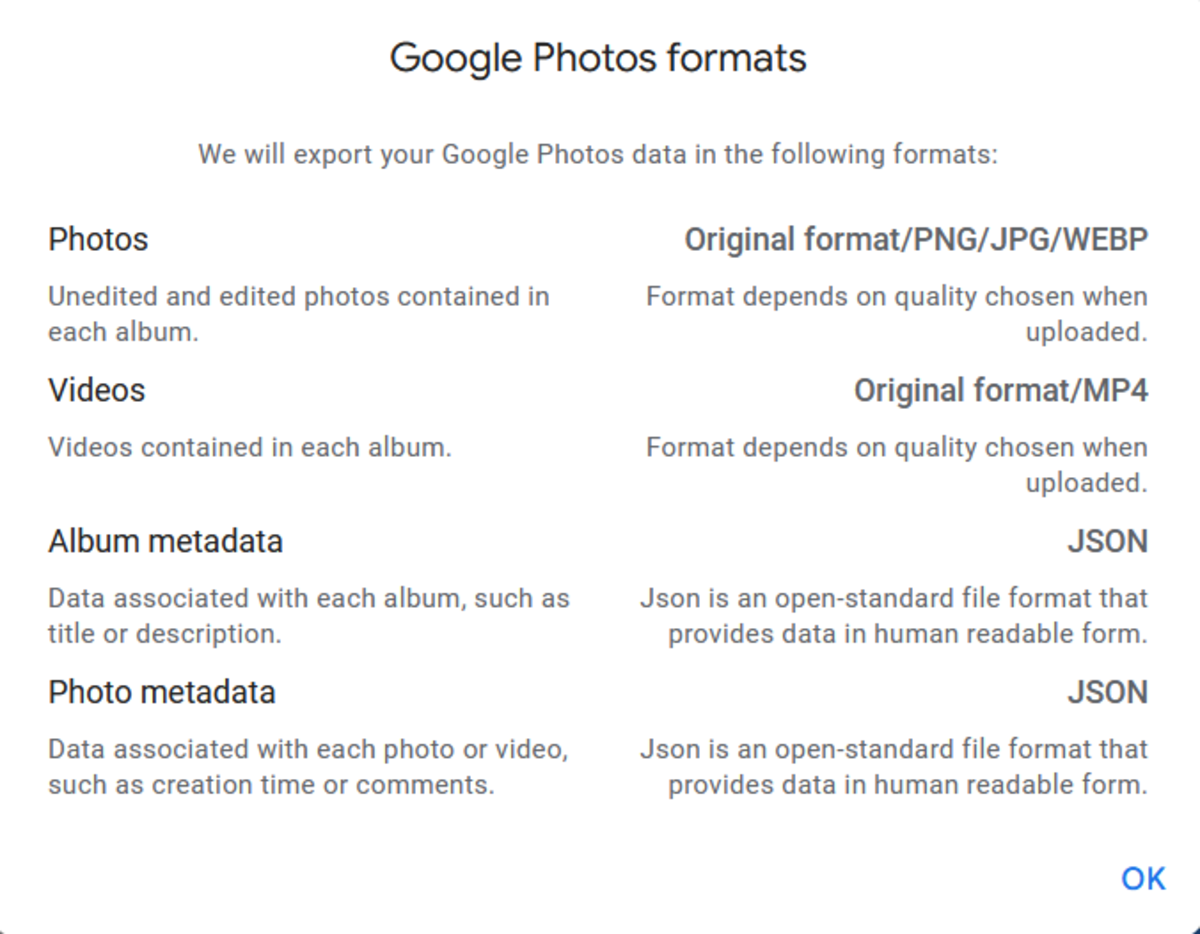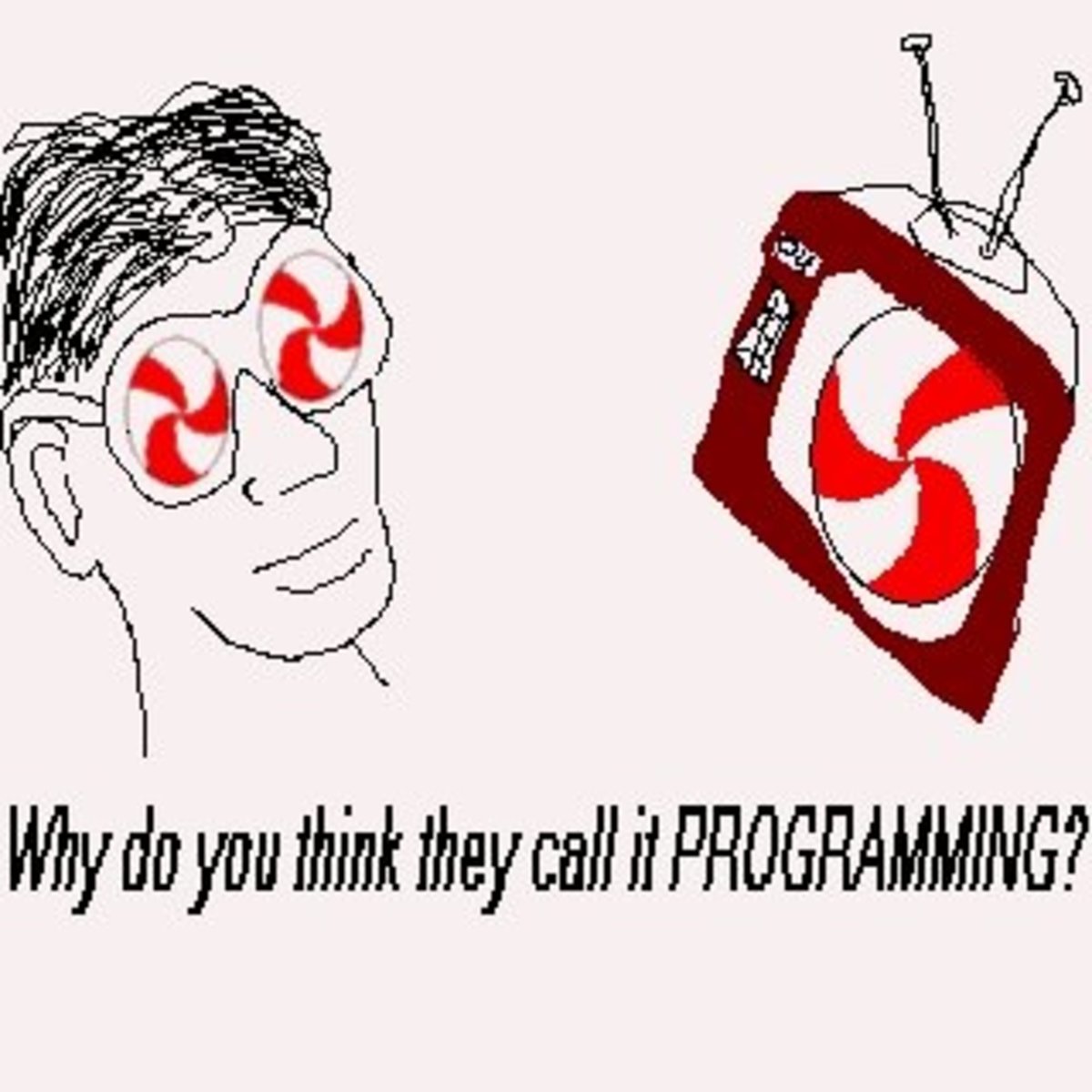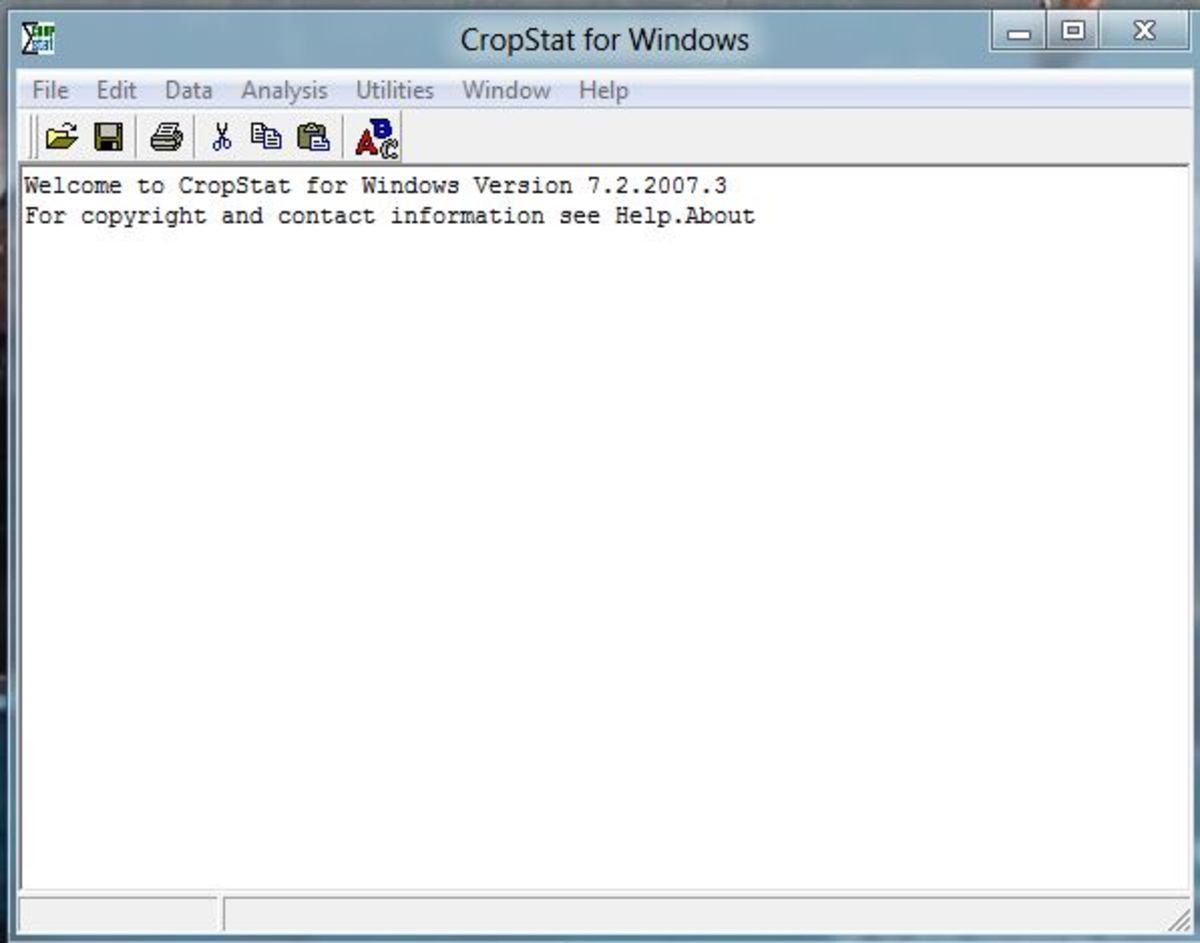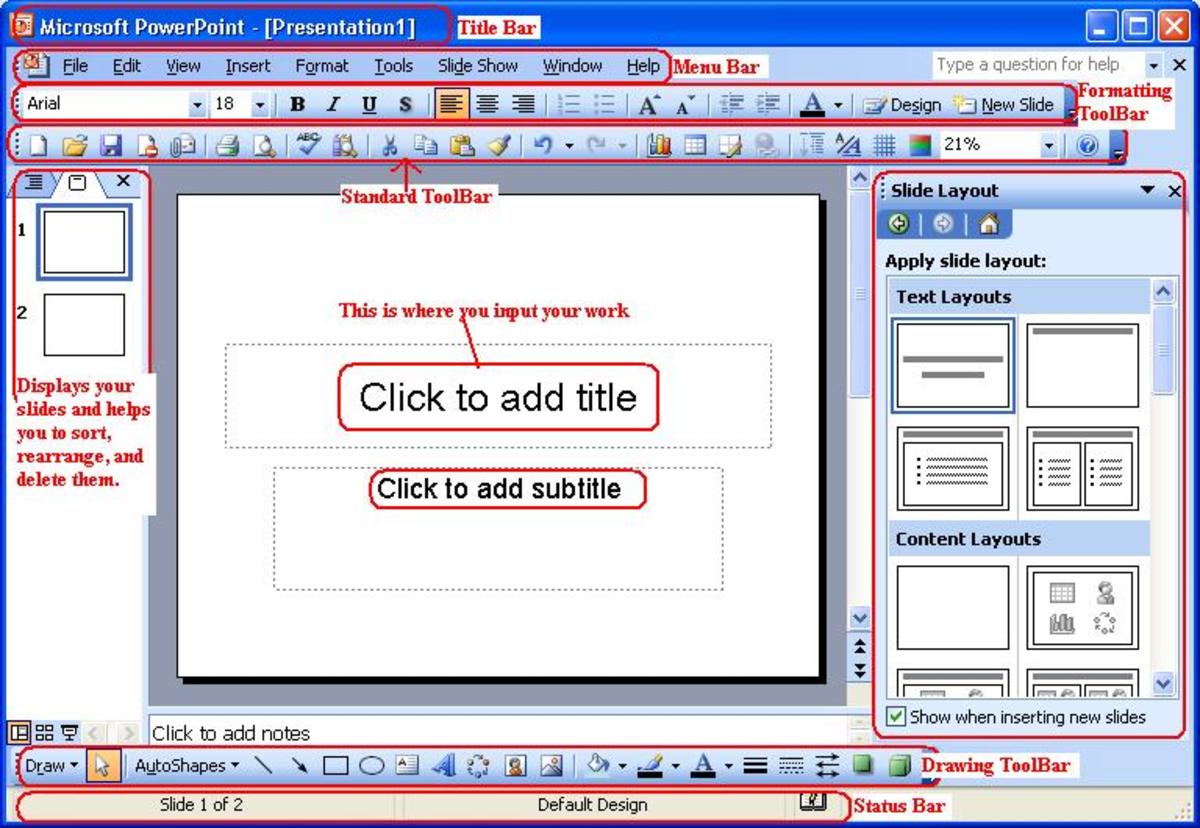how to open a utorrent file
U Torrent LOGO

How to open a torrent file once you've downloaded it
**NOTE** This guide will also teach you how to open a rar file FREE!
So if you bought the U Torrent software, you might find that they are less than friendly or helpful. I downloaded some software using my U Torrent software program then quickly found out that I couldn't open the torrent. If you can't open the torrent file, here is what worked for me.
(Firstly, don't go to their forums for help with opening files. I did and my request for help got put in the INDEX> TRASH file with this message:
"Usage support for completed downloads is beyond the scope of these forums.")
Some customer service, huh? Anyway I poked around and like usual was somehow able to complete the task anyway even though there's nothing about it (at the moment) I could find on google. I'm here to spare you the trouble I went through.
IMPORTANT
Important - Obviously, right click any files you are downloading, and scan it with your anti-virus software before you even attempt to unpack it.
Also, this is being made for non media files, media files are supposedly open-able with the VLC player, an opensource media player you can google and download.
If you messed up and downloaded a virus, quickly follow my hub on how to repair your computer using system restore in case of virus or if your exe. file associations have been broken (in other words, nothing you click on works and all the icons are changed). But scan all files first, obviously! I can't guarantee my system restore will work, some viruses may not even allow you to turn on your computer if you download the wrong thing.
Now after scanning,
Try these step by step instructions:
CLICK ON YOUR DOWNLOADED FILE!

HOW TO OPEN YOUR BITTORRENT
STEP 1) Open "MY DOCUMENTS"
STEP 2) Open "Downloads" (if its not there, do a search for it until you find the file. It should look like the green U torrent logo, and your downloaded software name will be the name of the file). DOUBLE CLICK ON IT!
CLICK YES
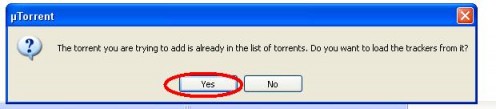
STEP 3) Your torrent software will pop up and a message box should appear (if not, log into your u torrent software and then repeat the steps above until the box appears). It will say something like "the torrent you are trying to add is already in the list of torrents. Do you want to load the trackers for it?" Error message? not sure. Anyway, CLICK YES.
CLICK ON FILE

STEP 4) Keep your bit Torrent program open so you can open the file in a minute. Now go to
this link to open rar file free. On the Frog page that opens up, download the free frog software and unpack it, follow the wizard until it sets itself up. It's very easy to use and works well. There are on screen instructions on how to open a rar file, but I found out that its much easier than the screen even says.
STEP 5) Now go back to your utorrent software program, that you left open, and click on the tab in the middel of the screen that says "files". Once you see your file in there, click it and follow the frog wizard that pops up to help you unpack the rar file. (Rar files are super compressed files, even smaller than zip files).
**Note** if you follow these directions, you will need to load the trackers for each file separately.
Alternatively, once you have downloaded the free rar opening program, I believe you may just be able to go to MY DOCUMENTS -> DOWNLOADS and click on the file itself to unpack it, or drag it from there onto the cute frog program screensaver, as pictured below. I'm not sure, you'll probably find much easier and faster ways to do it than I did, as I really figured it out by accident.
Please leave comments below if this was helpful or if you find a better way. Thanks!
The Free Rar Extract Frog