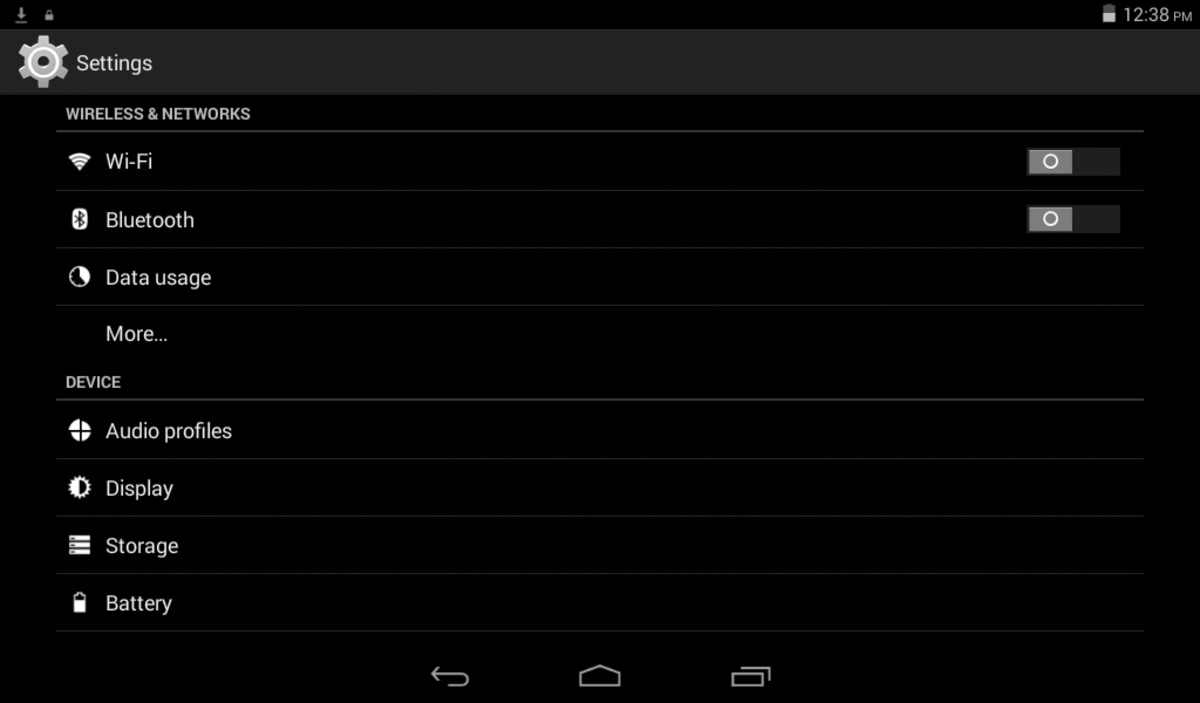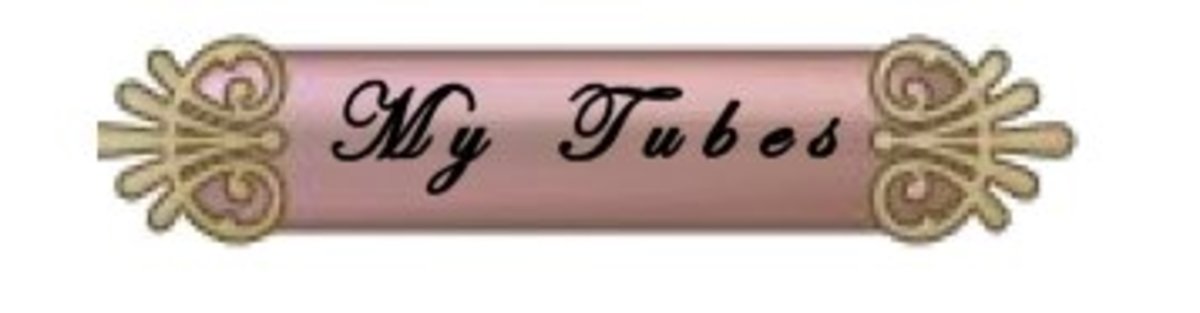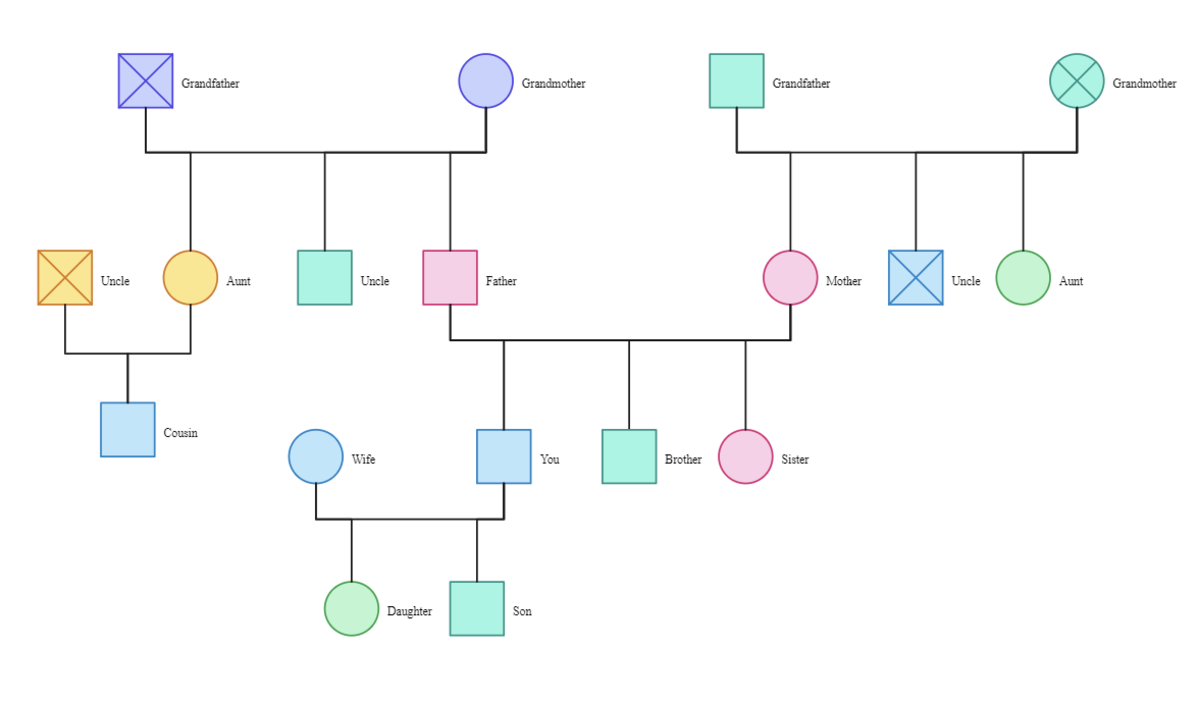how to remove page size of to save hard disk space
REMOVE PAGEFILE FROM WINDOWS 7 TO SAVE MEMMORY
You may not be heard of pagefile before in windows 7. Before removing pagefile you need to be know what is a page file. Actually pagefile.sys is a system file that helps to store various computer processes.With this file many process can be done in simontanously in reduced number of DDR2 .But now for cheaper DDR3 ram you can done many processes at a time.So there is no use of page file in computer since it uses a lot of memmory.For my laptop this file took more thhan 3 GB.Why we have to waste a huge memmory for unwanted files??
TO REMOVE PAGEFILE.SYS
follow this steps to remove pagefile
go to my computer and move to system file usually c drive
click on organise and select folder option
click on show hidden folders and uncheck the other 3 option given below
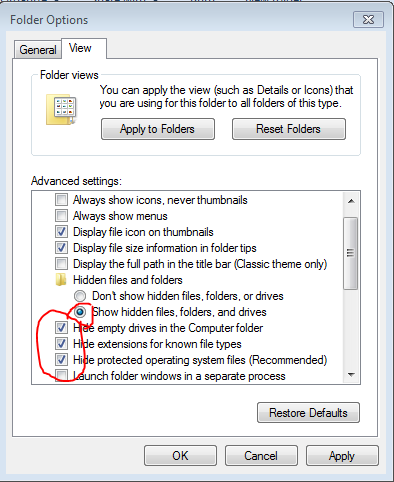
Now the hidden files are shown,among them you can see a pagefile.sys
check its file size
you can see how much memmory is wasted by this file
now right click on mycomputer
click on properties
a dilog box will come click on the advanced system setting as shown in below
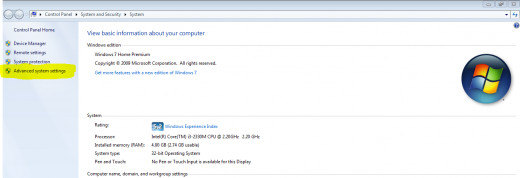
click on the advanced tab
below the performance option click on settings
a dialog box of performance will come
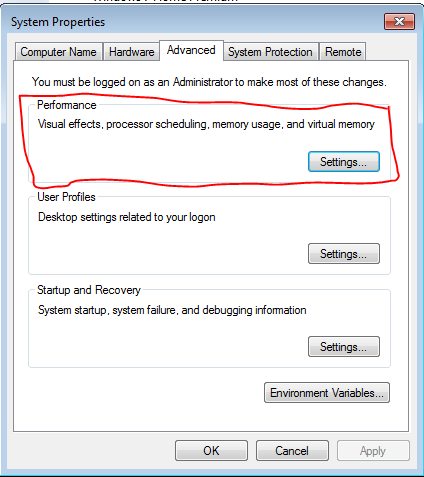
click on the advanced tab
select the change settings below
uncheck the automatically pagesize option
now click on no pagefile option click on ok
now you can free a lot of space from memmory
if u like my hub please comment on...
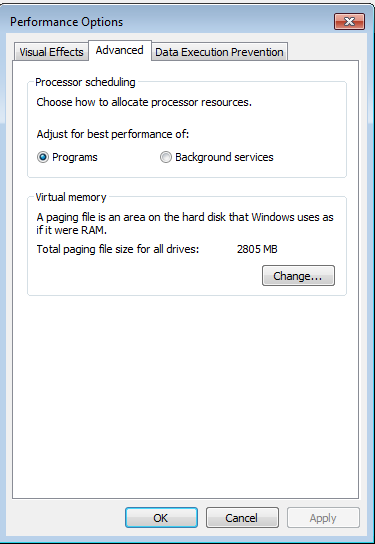


![How to Remove Kaspersky Password Protection? [Easily Recover] How to Remove Kaspersky Password Protection? [Easily Recover]](https://images.saymedia-content.com/.image/t_share/MTc2Mjk3NDcwOTAzNTkyMTI2/how-to-remove-kaspersky-password-protected-easily-recover.png)