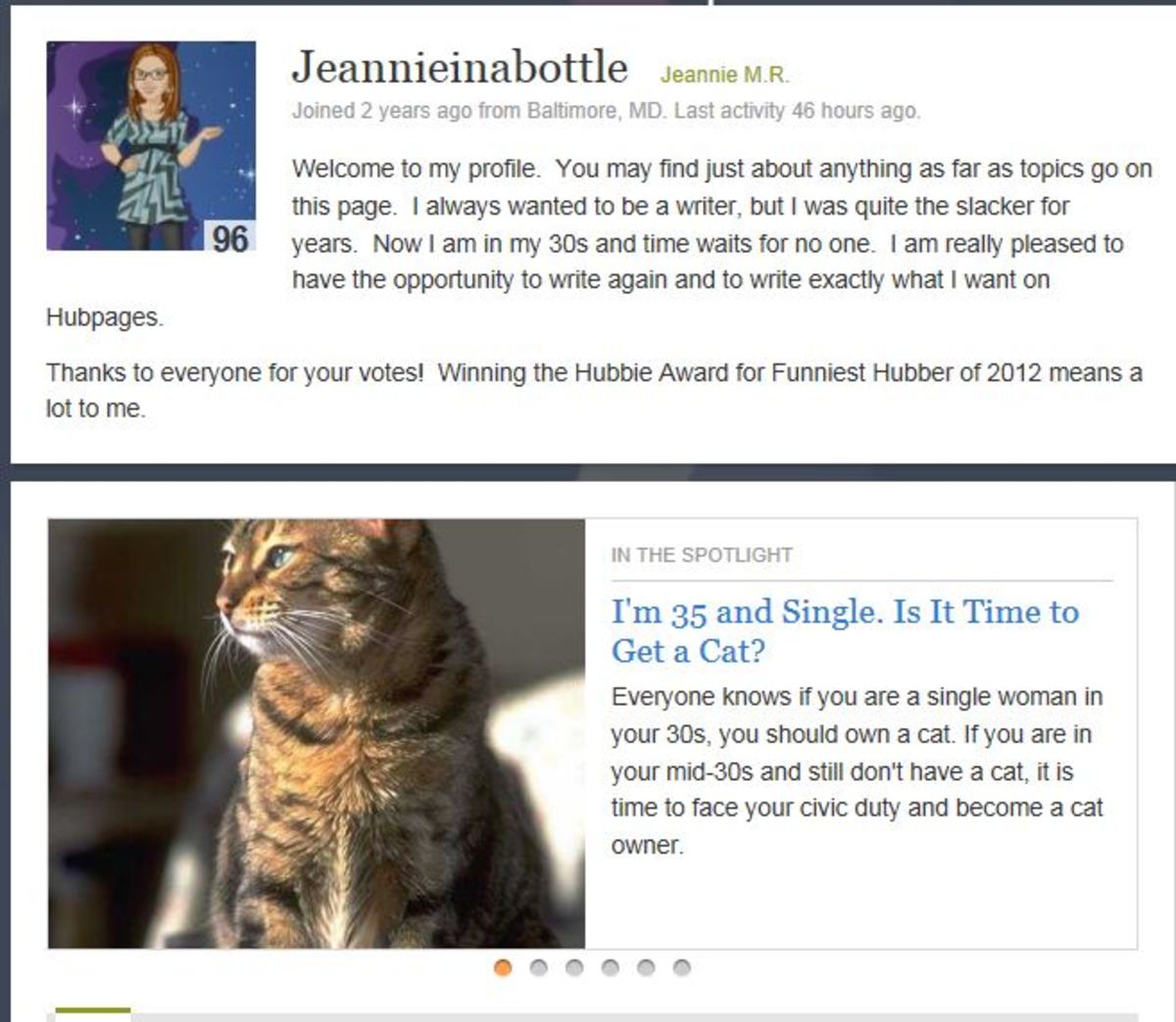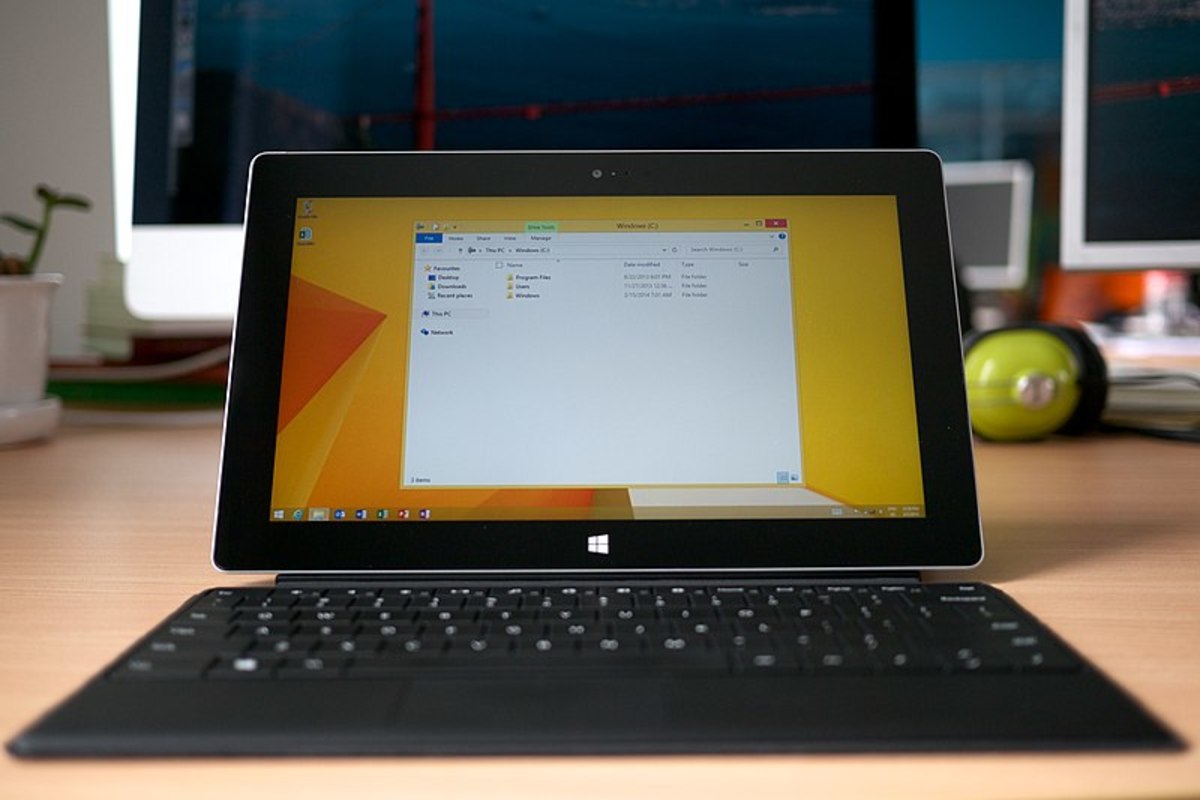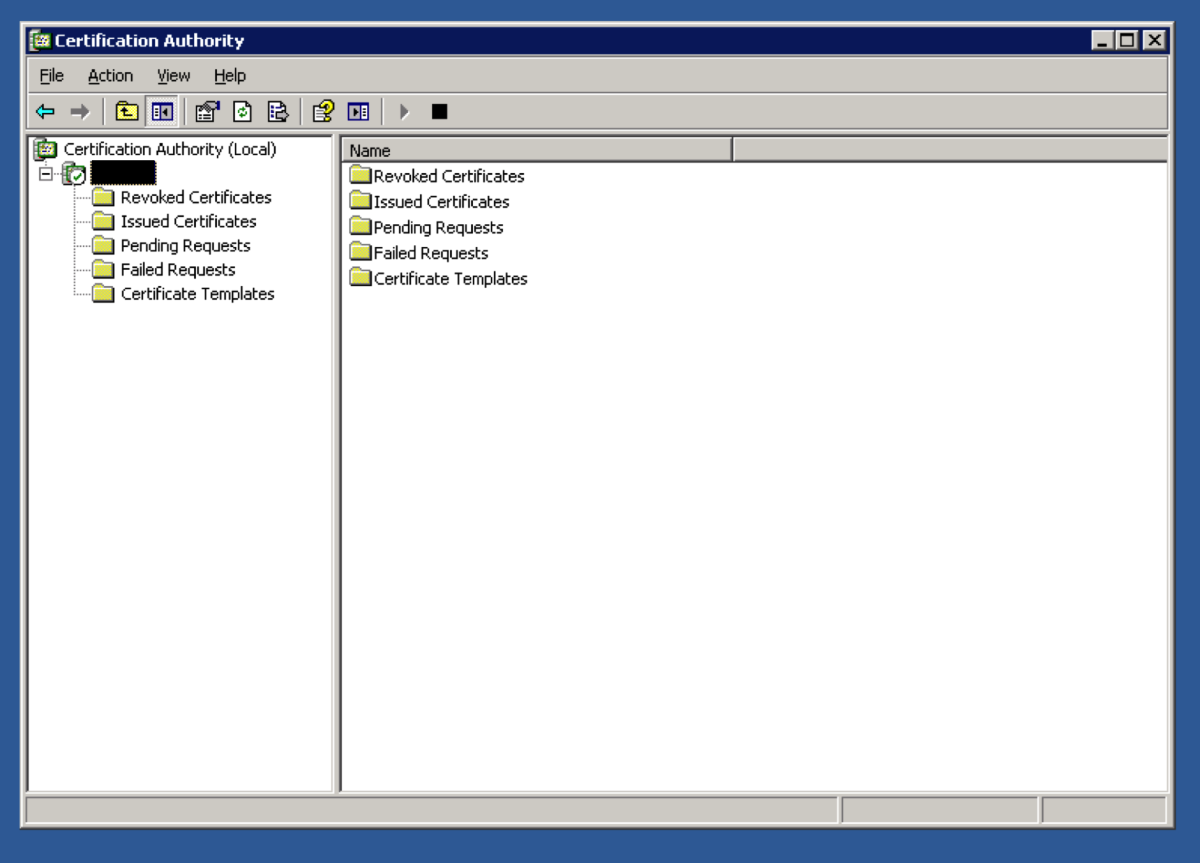- HubPages»
- Technology»
- Computers & Software»
- Operating Systems»
- Windows
How to Reset a Windows 7 Password
There is a couple of different ways that you can recover a windows 7 password. The main question is, did you make the password hard to forget? Was it too easy that someone else guessed at it and accessed your information?

The idea of a password is to protect the data that the password is protecting. Sounds pretty straightforward, right? You would be surprised how many people go through life not thinking about the simplest forms of protecting their personal data. Many laptops I see on a daily basis do not even have a windows password to protect their data. Many give the excuse that if they forget their password that they will lose all of that data. Well, windows 7 does have a small solution for that, with the use of a password recovery disk.
Many people use ordinary passwords to protect their data. This can cause you too still lose your data even if you have password protected it. So as a rule of thumb your password should contain
a. 6-10 characters
b. Capitol letter
c. Lower case letter
d. A special Character, for example, (! @#$%^&)
e. Change your password every 90 days minimum
If, you use this type of basic password format that is not too complicated than your information is protected much more securely.
Hackers know how to get your password if you use basic information so NEVER USE
1. Nothing with your name in it (first, last, or middle)
2. Never use the birthday of anyone in your current home
3. Mother’s maiden name
4. Any common name of anyone you know
These are ways that hackers will get into your computer if it is password protected like above.
The password format should be used for all your secure websites as well as banking, ordering, or registration. The more difficult it is for the identity thieves to get to your information, the more you can avoid becoming a victim.
Now, there are times in life where we end up having a “senior moment” and we forget our passwords. There is a couple of ways that you can recover your password for windows 7.
1. Password recovery disk- When you first create a password for windows 7 it will ask you if you want to create a password recovery disk. This disk holds your secure information regarding your password. So when you create or change your password always create a new disk and place it in a safe location.
2. The second way to recover a windows 7 password is by using a utility like BartPE these utilities are designed to help you reset the master password in the event that it is lost. BartPE is an excellent troubleshooting tool besides passwords it is just one function.
3. Third party software there is third party software programs out there that will help you force break your password. It will take a while but it will eventually find it.
Using the utilities above can help you reset your lost windows 7 password. Of course, a hacker or other individual could use the same tools to crack your password. But, it will be much tougher, and we will cover other security methods of protection in future articles.