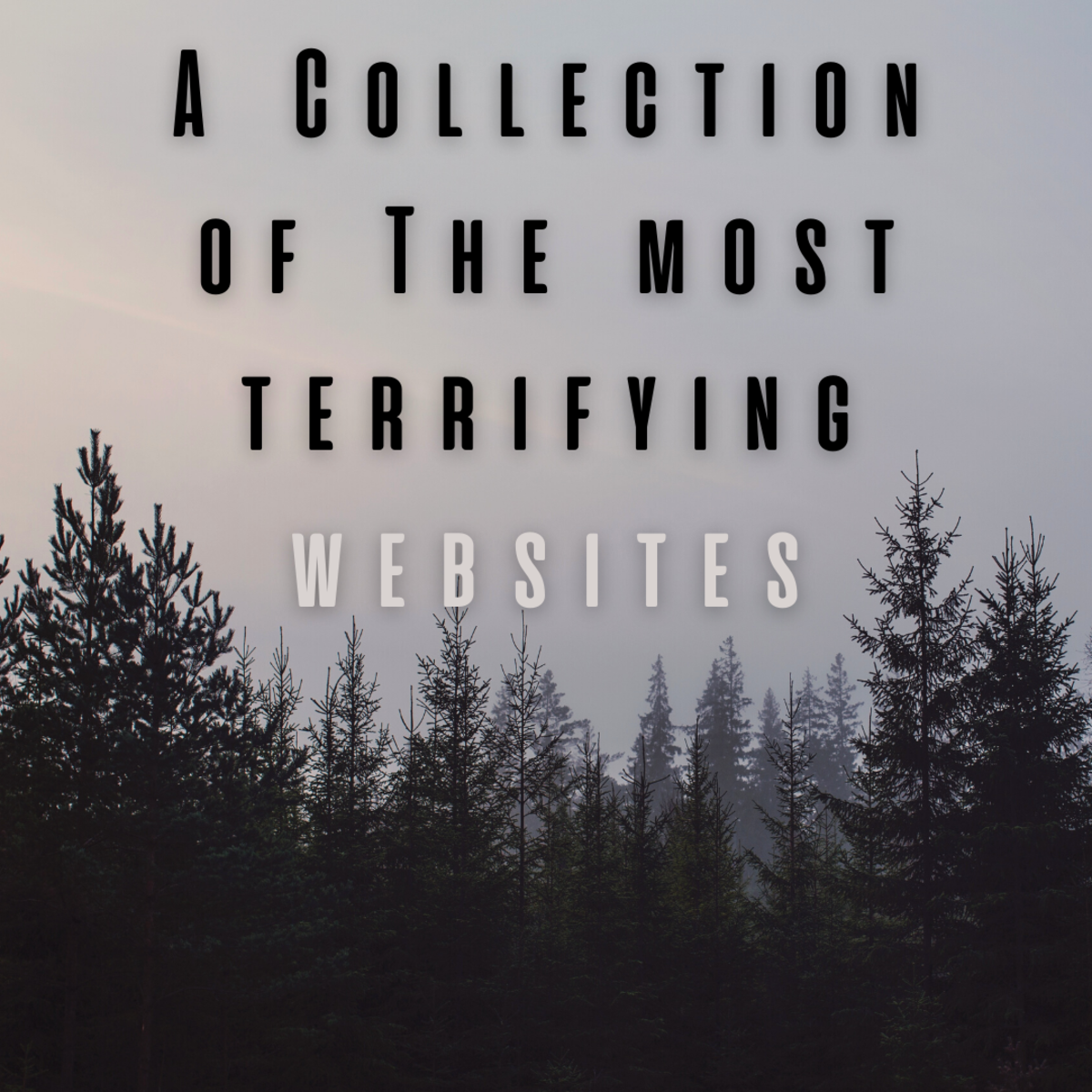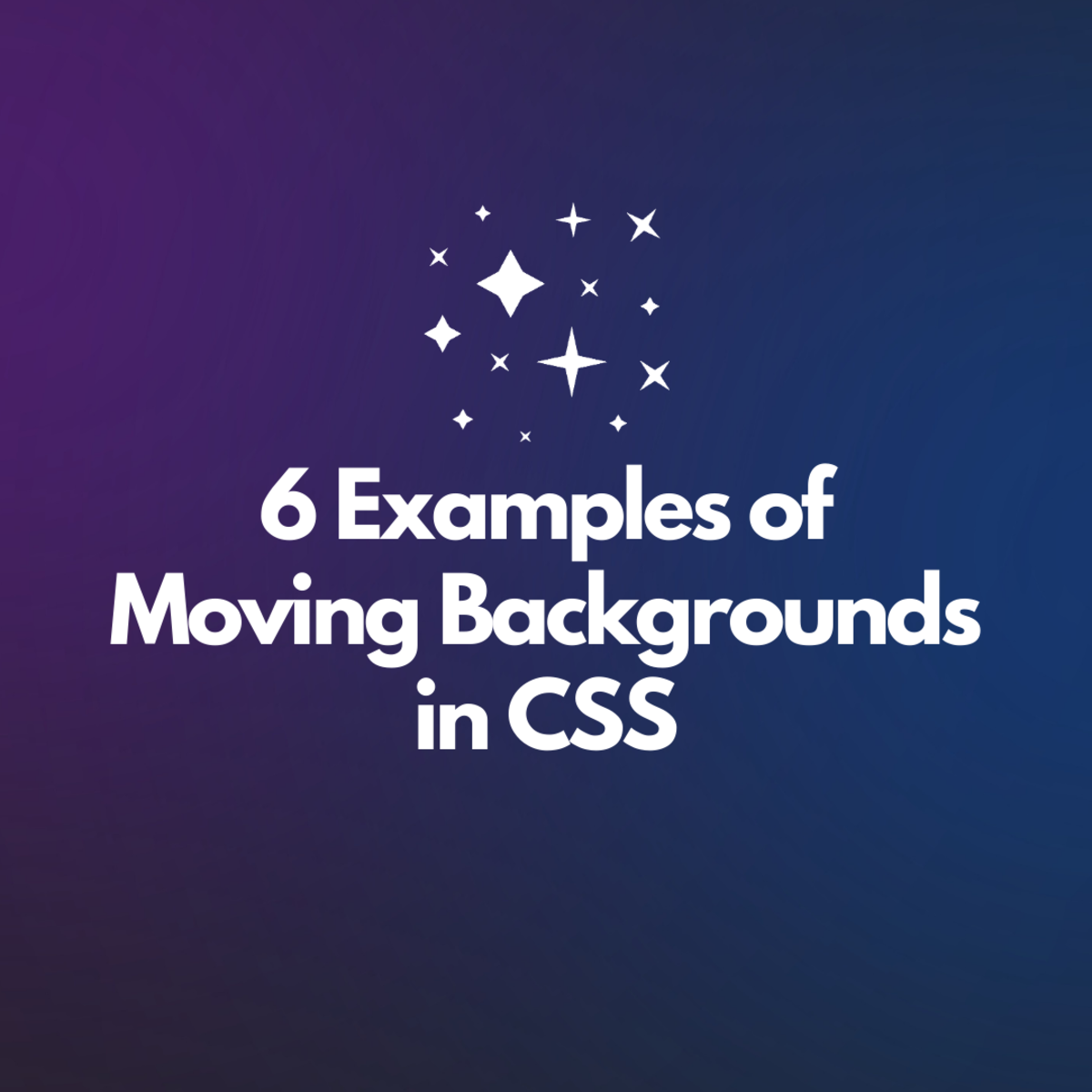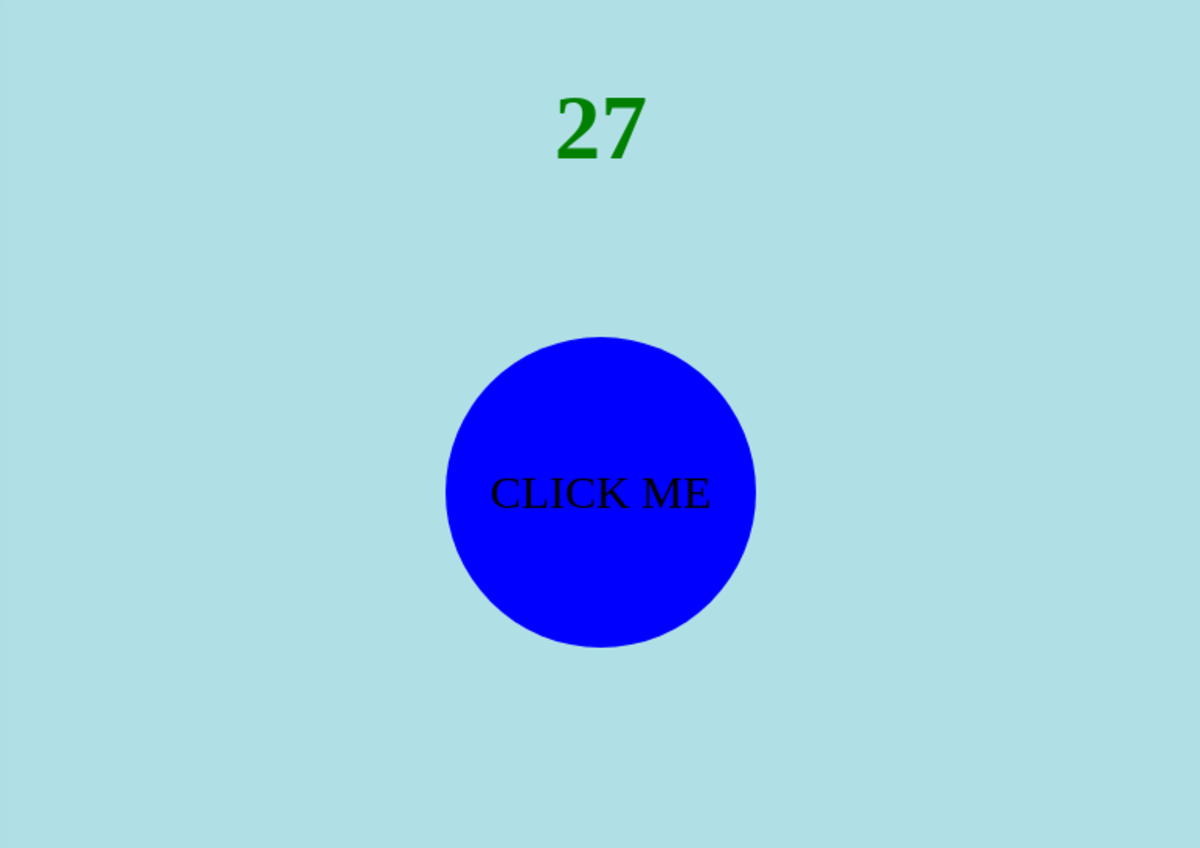How to Make a Successful Website
Have you ever thought about how websites are made? Because of the huge expansion of personal computers and web browsing, web development has improved significantly. During the first few years of web browsing and web programming there wasn't much to see, tables and simple text presentations which could be accessed remotely. Nowadays, web development is one of the most wanted occupations and fastest growing industries in the world. [1] Although every good website tends to be as simple as possible, the core of the website is hidden in the code behind the design and visual representation. The process of making a consists of three equally important parts and each of them must be treated very seriously.
The first part of the website creation is planning which can be done in several ways. The most common, and the easiest, way of planning a website is brainstorming. Brainstorming is a technique that uses the least amount of time to put your thoughts on paper. In the process of brainstorming, a person tries to write down or draw every idea that comes to their mind. Even the smallest part of the website should be written and explained on that piece of paper. The easiest way of brainstorming is to put big parts of the website in the middle of the paper and connect all smaller parts to it. For example, in website planning, there should be design and performance in the middle of the paper, then the core parts of the design should be connected to the design bubble, and the smallest parts should be connected to those segments. Another way of planning website creation is detailed explanation of every component of the website. This kind of planning takes much more time than brainstorming, but, later on, during the design and programming parts, it is much easier to work because everything is explained in detail. For this kind of planning it is best to focus on each part separately and go into as much detail as possible while explaining. For example, to explain login screen, a person should cover almost all the smallest pieces of that screen, such as the font of the letters, colours, padding between letters and, if possible, to include part of the code that could be used in developing that part.
The second part of website developing is the design part where developers express their vision of the website. In this part of the website creation, the most important thing is to visualise the ideal website. The person who is in charge of the design part, the designer, should first go through planning thoroughly and focus on details. While reading each part, the designers should put all the parts together in their heads and try to optimise perfect contrasts, fonts, focus points in order to gain as good a user experience as possible while using that website. There are several main elements which should be satisfied to get the best looking website. The First of them, and as [2] states the most important, is the typography. Typography is based on choosing the right font, size and decoration of the text included in the website. This part is crucial because most websites are based on text and that text should be perfectly optimised in order to get the best user experience. Another element is graphics. Designers should pay attention to get everything pixel perfect. Each photo, drawing or any other kind of visual representation should be the best quality possible. There is no way to hide elements which do not look good. [2] And the last thing that designers should focus on is the use of whitespace. Many designers are afraid to use whitespace in their websites, but whitespace gives any website that smooth view that takes user experience to a higher level.
The third, and the hardest, part in the process of making a website is coding. Coding consists of several parts. The Main parts of each website are HTML and CSS. HTML is short for Hypertext Markup Language, and CSS is short for Cascading Style Sheets. These two elements commonly go together and they basically complement one other. HTML is used for all core parts of the website: text, pictures, animations, and CSS is there to format them and put them in the right place. This part is often used by website developers who understand browsers and their way of representing the code. There are many parts of HTML and CSS that should be focused on like padding, margins, pixels, and bordering. The trickiest part is to combine each of them perfectly with CSS because if only one pixel is extra on the whole website, it will not display properly, and the entire website will be ruined. One of the most important parts in developing websites is PHP. PHP is a very powerful tool for making dynamic and interactive websites. In order to get anything from a database to be displayed on your website, developers must use PHP, and because of that each server which must be included in your website runs PHP.[3] Many developers do not use PHP because of its complexity, but this programming language is one of the most powerful languages today. There are endless amounts of possibilities with this programming language, so it is growing very fast.
To sum up, websites are widely used around the world, and there are several equally important steps to get the perfect website. The First of them is the planning which is crucial because ideas are best when they are on paper. Planning can be done in several different ways like brainstorming and a detailed explanation of every component of the website. The Next step of website creation is design where designers take the leading role. In this part, designers should pay attention to several different things and optimise the website to gain better user experience. The last step of the website development is the coding. It consists of three parts, PHP, HTML and CSS. HTML and CSS must go together because they complement one another. PHP is used for dynamic websites and, as the most powerful language nowadays, it is growing very fast. Taking everything in mind, website creation is not very simple. It contains many parts which require technical knowledge and skill in programming but with persistence and enough time it could be done by anyone.
References:
[1]“ Global mobile statistics 2012 Part B: Mobile Web“.Internet: http://mobithinking.com/mobile-marketing-tools/latest-mobile-stats/b , Dec.2012[Dec.21,2012]
[2] K. Karol. “Creating Minimalist Designs Makes You a Better Designer“.Internet: http://webdesignledger.com/tips/creating-minimalist-designs-makes-you-a-better-designer , Feb.9,2012 [Dec.24,2012].
[3] W3schools. “PHP Tutorial“.Internet: http://www.w3schools.com/php/php_intro.asp , Dec.2012[Dec.25,2012]