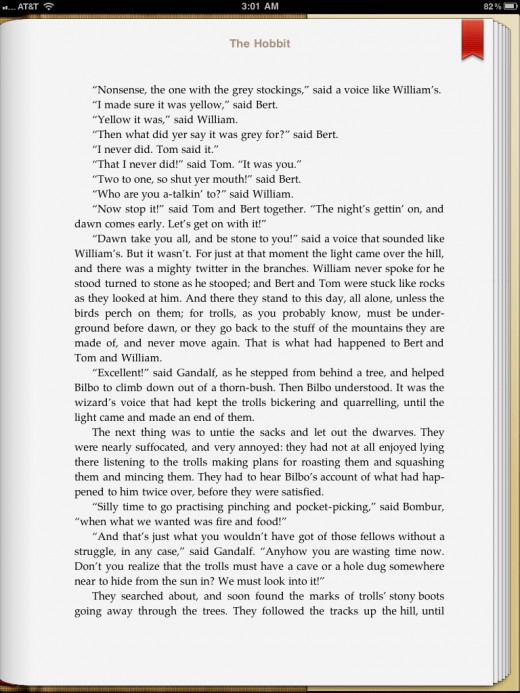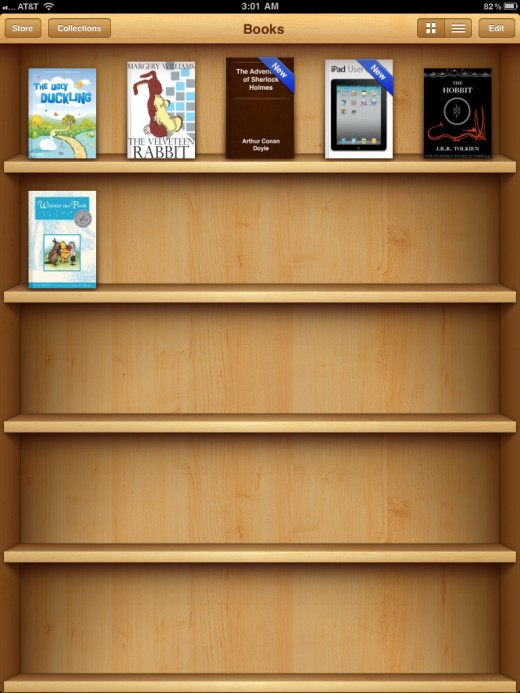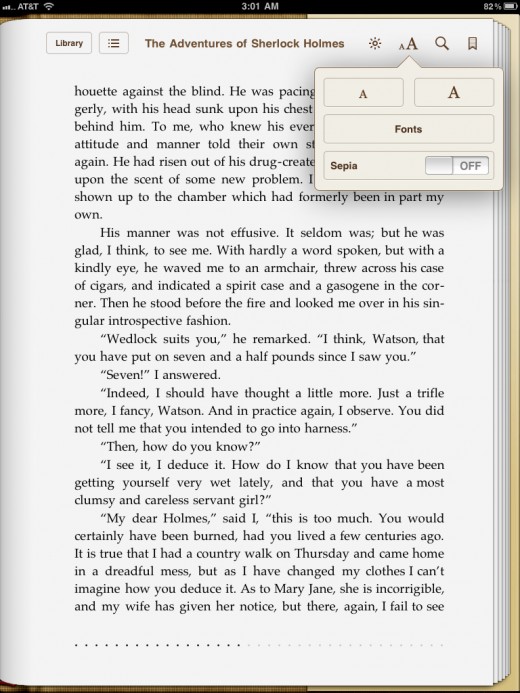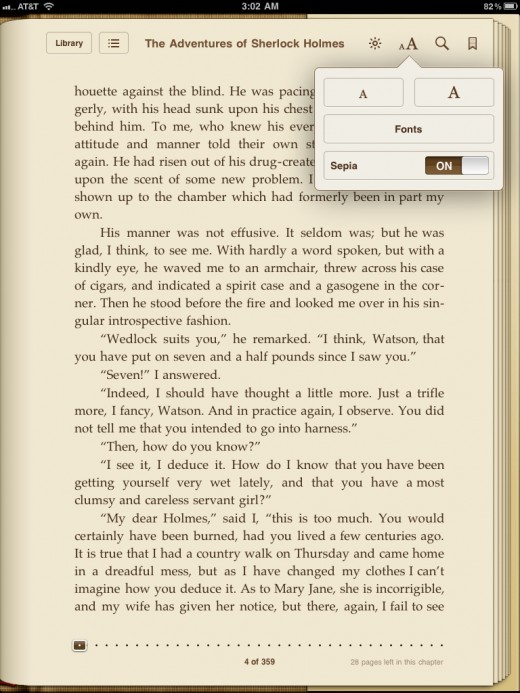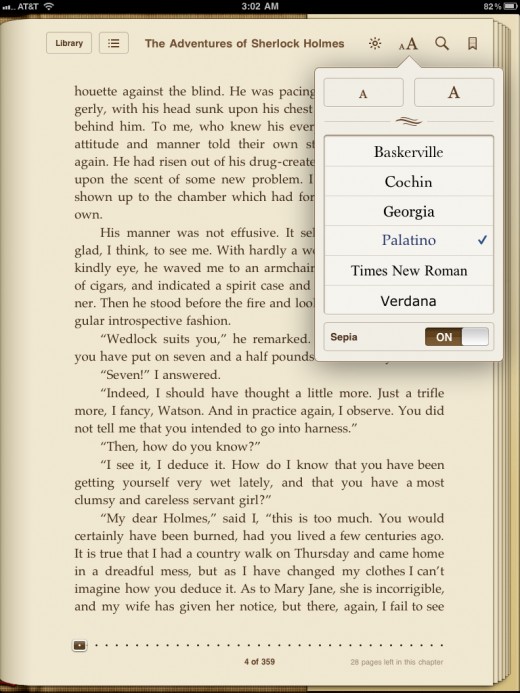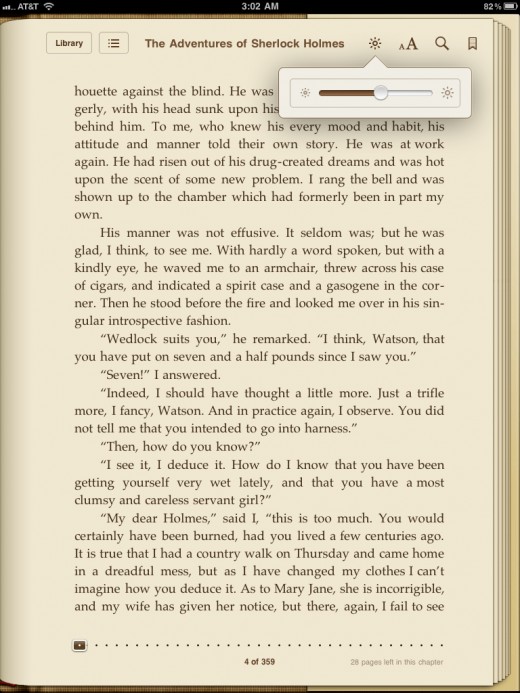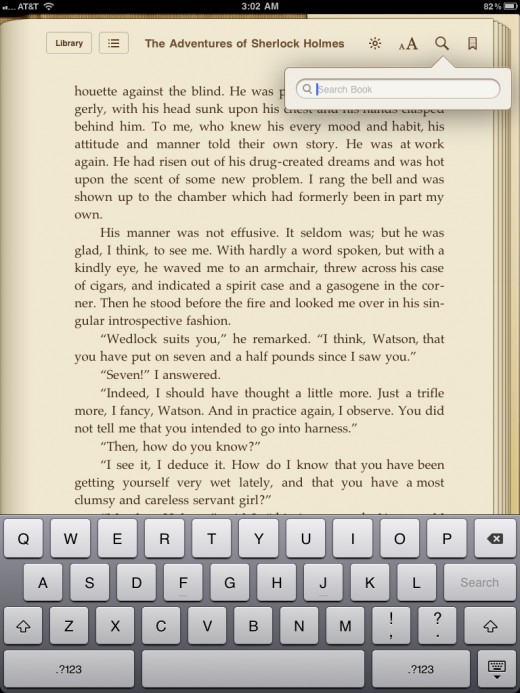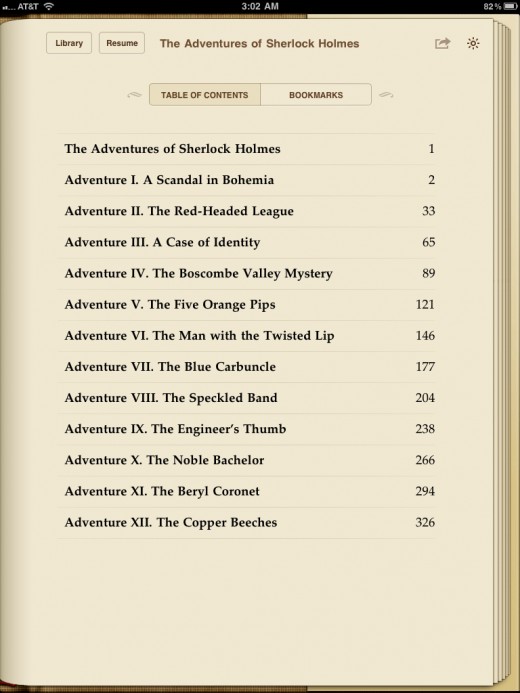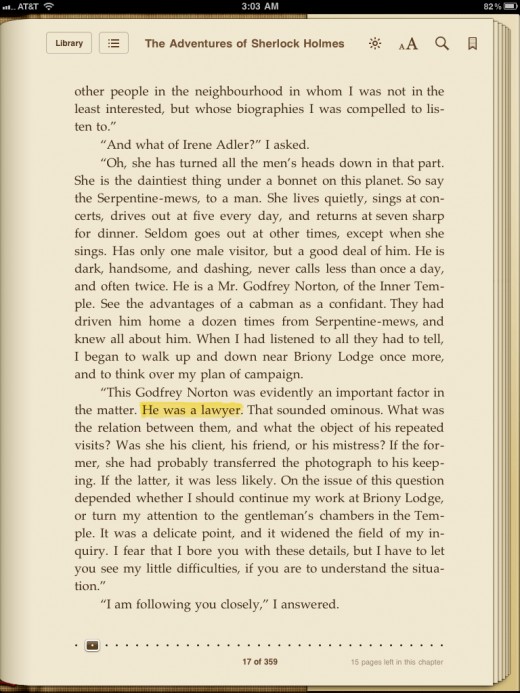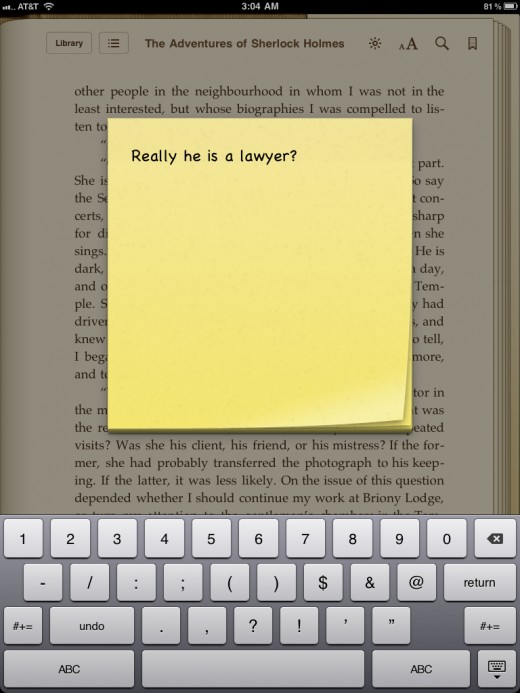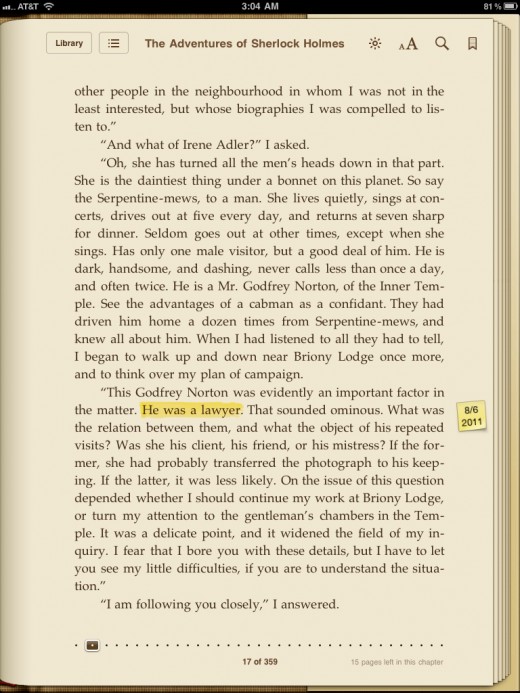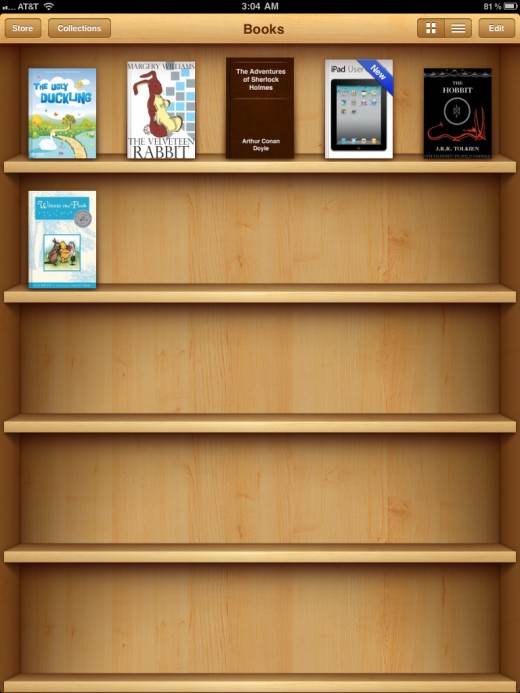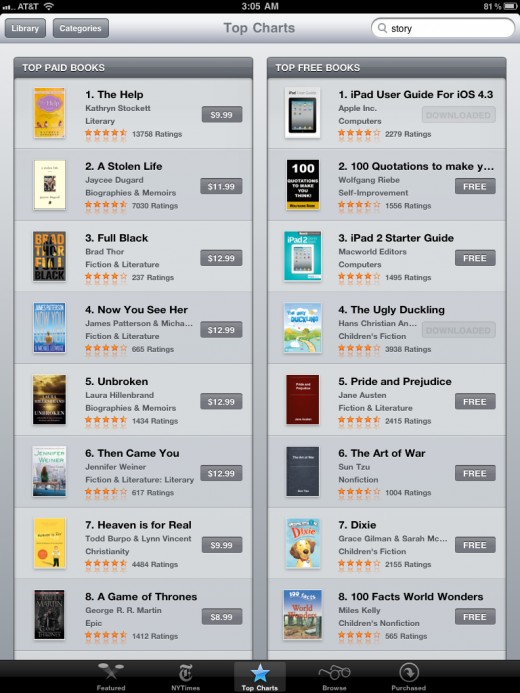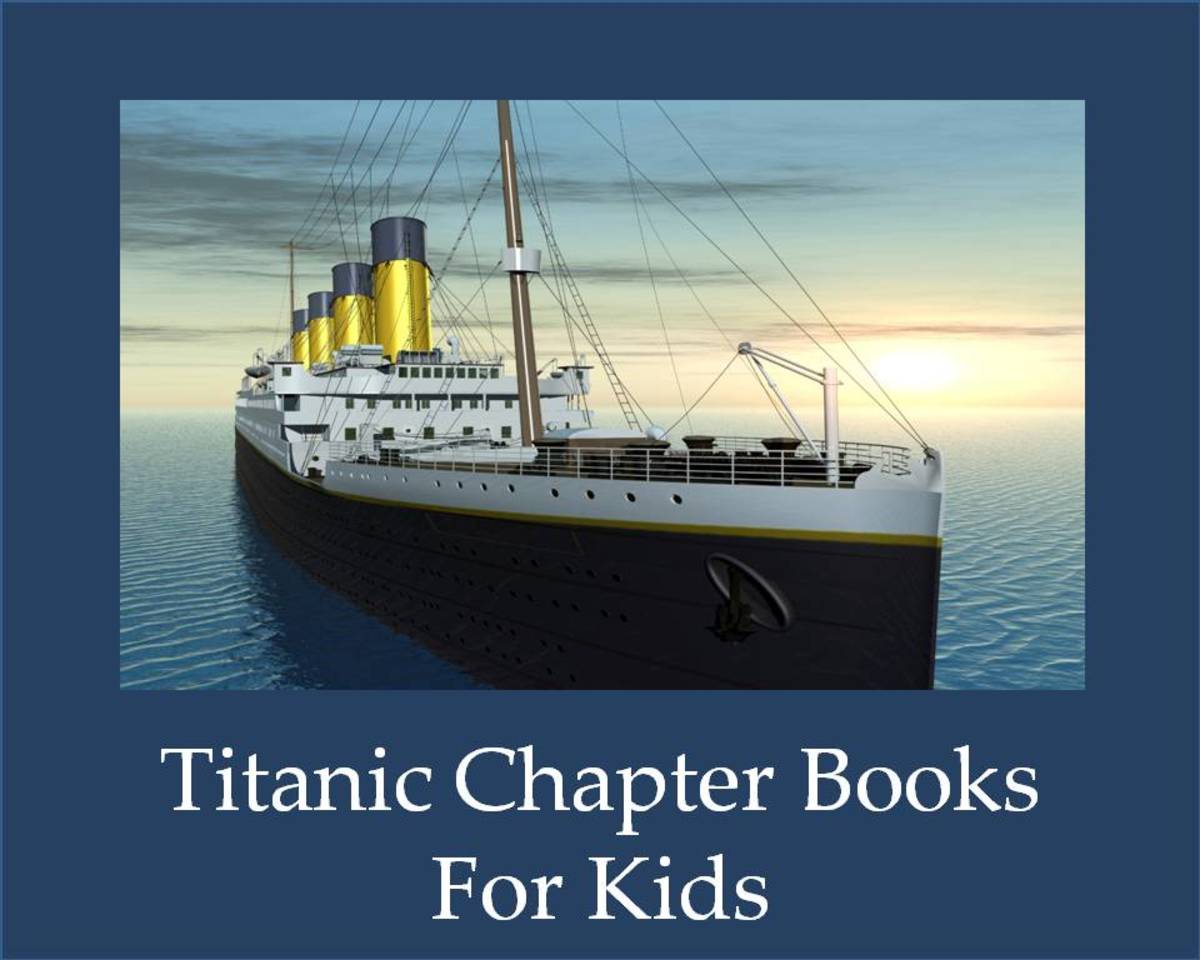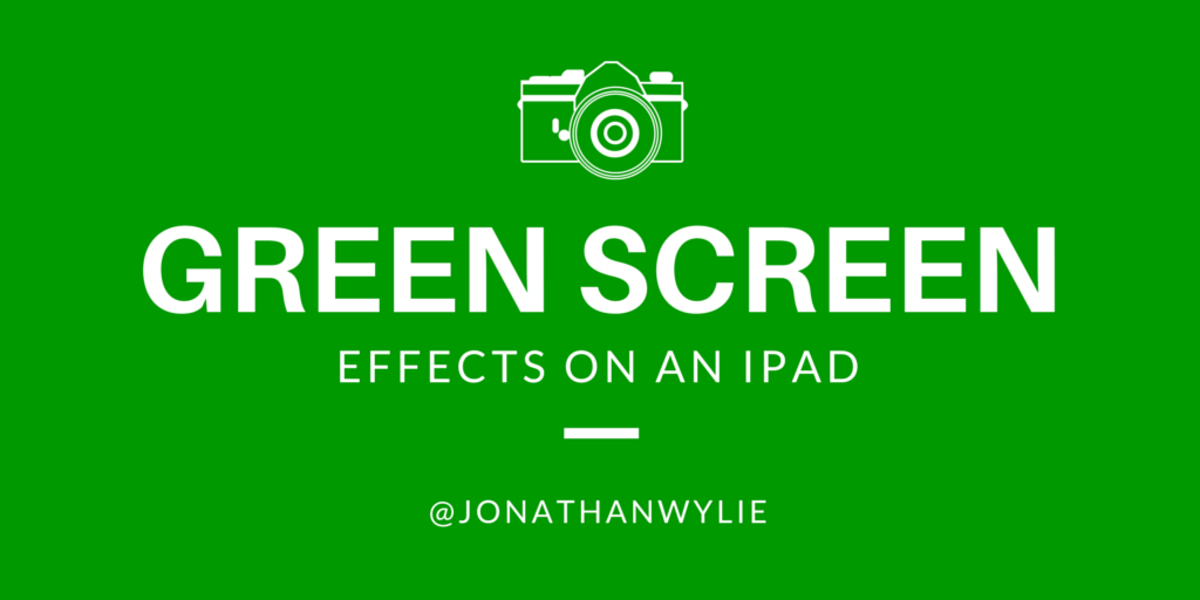- HubPages»
- Technology»
- Consumer Electronics & Personal Gadgets»
- Portable Electronics»
- Tablets
iBooks on the iPad makes reading a book a joy
iBooks App for iPad
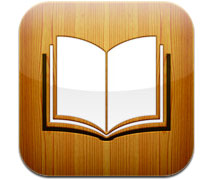
iBooks on the iPad great for readers
Everyone that has an Apple iPad or Apple iPad2 needs to download iBooks and try reading their next book right on their tablet. It is a perfect way to read your favorite books and magazines you are missing out the iPad makes reading a joy. Download your favorite books or subscribe to magazines and enjoy reading all your favorite content directly form the Apple iPad. The pages of the books flip just like you would turn a page in a book, however it is with just the flick of your finger to move from one page to the next. The Apple iBooks platform through iTunes also has many many books available for free download. Classic books for both children and adults alike are available for free through iBooks. You can also purchase books and instantly download them into your virtual library to read at your own leisure. The Apple iPad is a sleek device that is not only a tablet electronic reader like the Amazon kindle as it serves as a mini computer and can receive and send email, take pictures if you have an iPad 2 and much more due to all the 3rd party apps available through iTunes app store.
I highly recommend checking out the iPad as a great way to read your favorite books. Other features include a quick search of all the top New York times best seller listings, a handy page bookmark and the ability to highlight and save sections that you are reading.
iBooks platform for reading books on the iPad
Click thumbnail to view full-size












Do you read with a tablet?
Do you use a tablet for reading books or magazines
A Review of The App
iBooks App features
The following features are what makes reading a book on an iPad such a joy.
Bookmark - With a tap of the finger you can bookmark a page and come back to it later. This makes stopping and starting a breeze, never loose your place in a book cause the paper bookmark fell out of the book.
Highlight - Just like you might use a highlighter or a pencil to underline an important item in a book with a slide of your finger in iBooks you can highlight a passage. Once you have a portion highlighted this reading app lets you then expand or contract the area that is highlighted by dragging with your finger across the text of the book.
Highlight - Copy / Paste - This allows you to have copy of a specific text and then you can paste it somewhere else to use for making quotes or other needs if you need to capture a specific passage in a book.
Highlight - Make a Note - This is perfect for students reading books that you may need to study and prepare for a test. Highlight the section you want to make a note about, tap the note icon and then write in your note on the sticky notepad. After you are finished the note will appear in the far right side of the page near the highlighted passage.
Adjust Brightness - You can slide the brightness bar with your finger left for darker and right for brighter. Making the iPad and iPad2 both exceptional reading devices whether you are outdoors in natural sunlight or in an airplane at night. The iPad iBooks apps reduces stress on your eyes by allowing you to adjust to the optimal light for your own eyes. You can also adjust the background from a bight white to a soft yellow sepia that represents the color of a natural paper book.
Adjust Font Style and Size - Adjust the font to any of the following fonts for your reading pleasure as well as being able to select a large and normal font size. Fonts available with iBooks include: Bakersville, Cochin, Georgia, Palatino, Times New Roman, Verdana.
Auto Read Children's Books - With the latest version of iBooks apple has provided a new feature that is bound to be interesting for parents with young children that are either to young to read or just learning to read. Some children's books have the capability to read aloud the book so that a child can follow along with the story without being fully accomplished readers yet. If you kids love to play iPhone apps for kids then of course they will also love playing on the iPad and iPad2 however with iBooks you can make sure that they are also continuing to improve their skills and become better readers.
The features of iBooks really covers the whole demographic of readers with tools anyone would need to really make reading on a electronic tablet a joy. From casual readers to students to parents reading stories to their children the Apple iBooks is an app you will want to check out and use if you own an iPad.