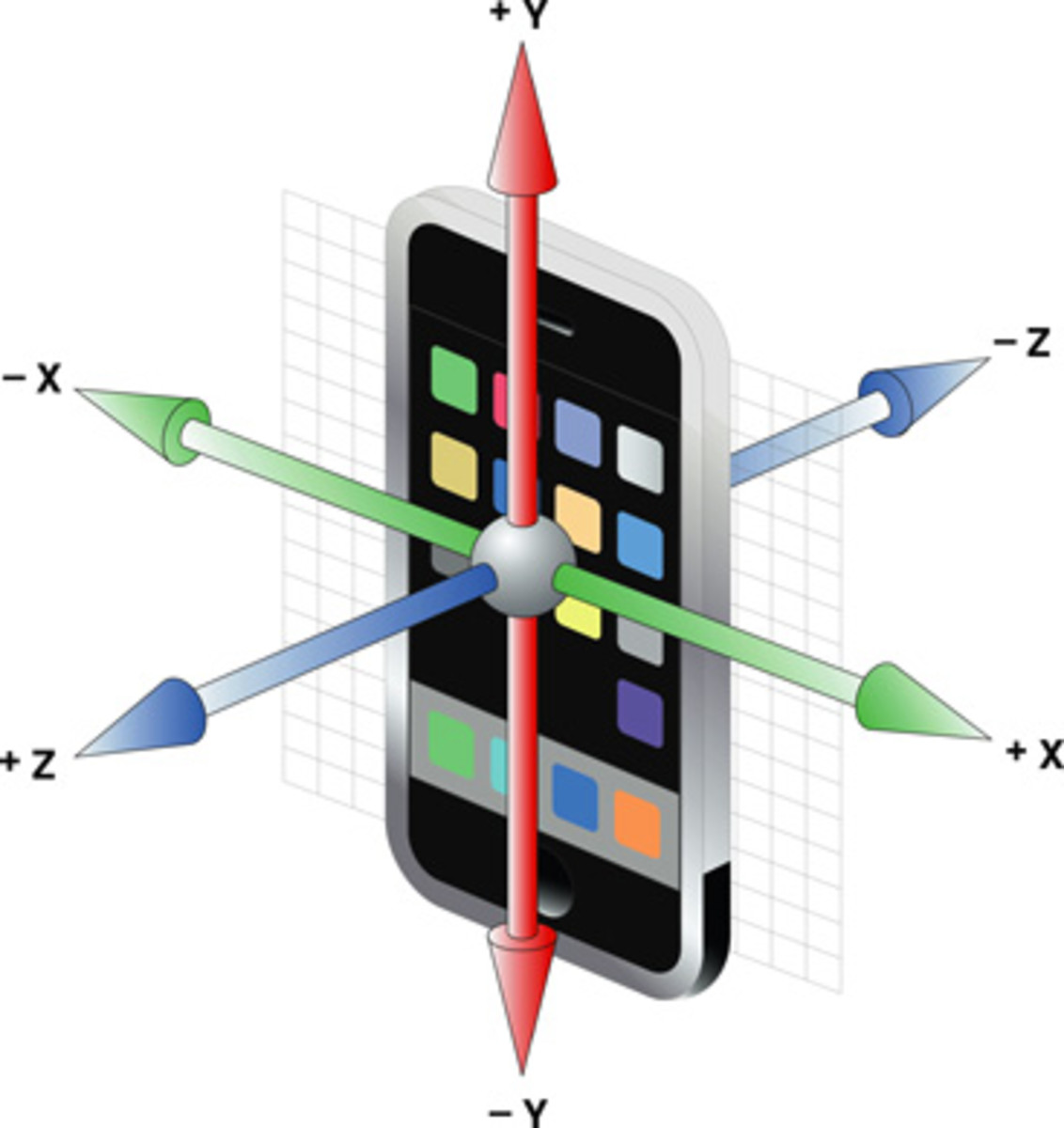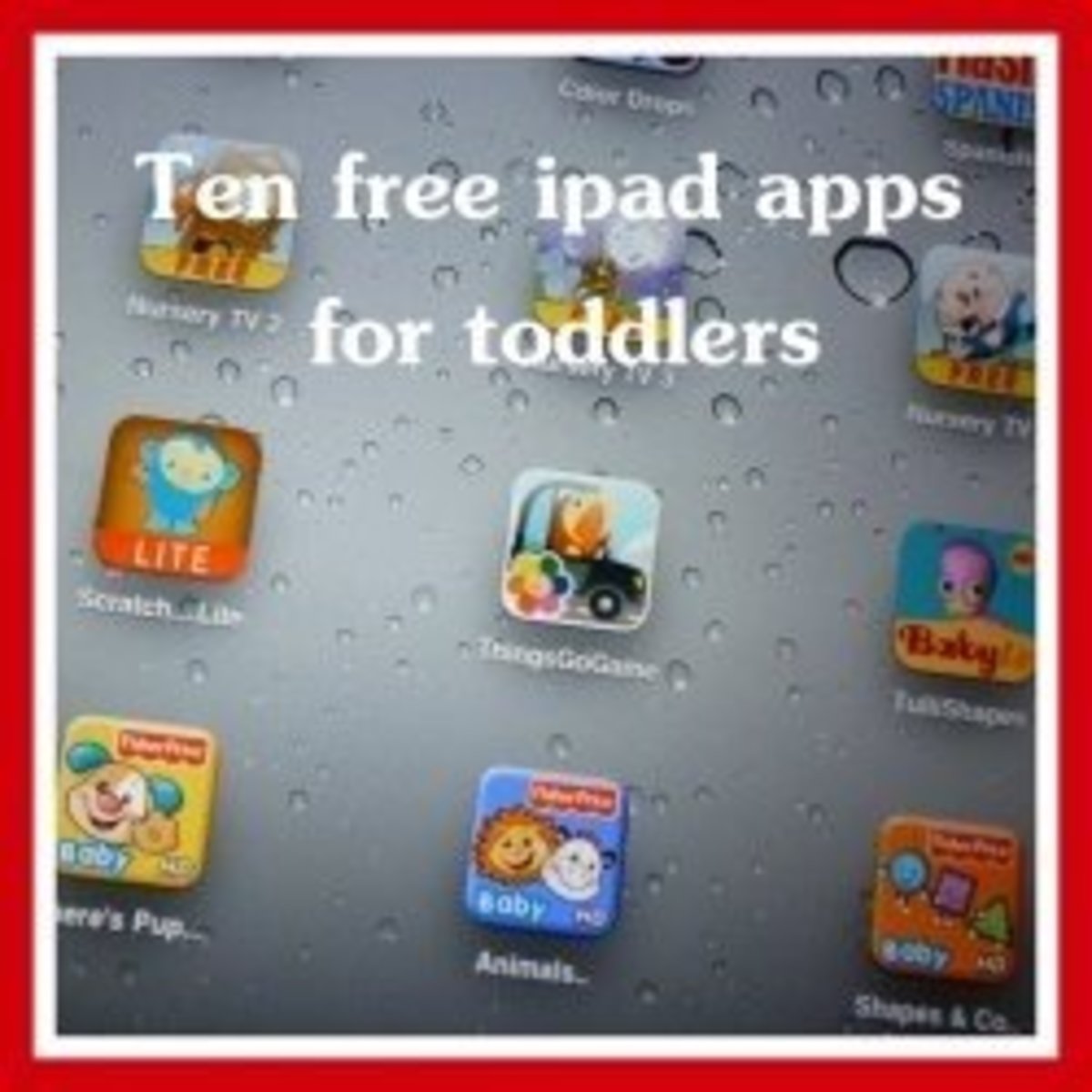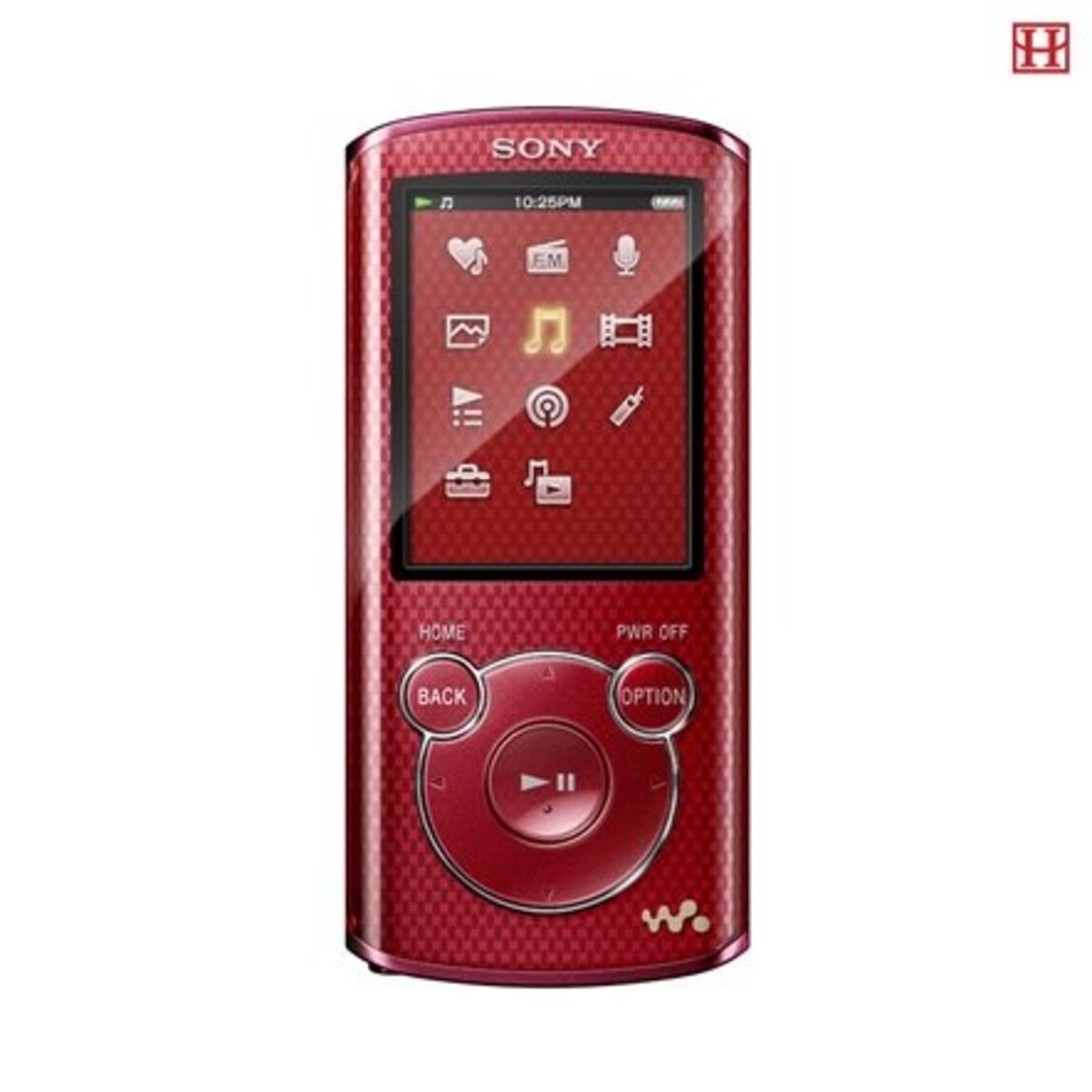- HubPages»
- Technology»
- Consumer Electronics & Personal Gadgets»
- Portable Electronics»
- MP3 Players»
- iPod
iPod Touch: Free Business Apps
Free iPod Touch Apps for Freelancers
The iPod Touch is a wonderful gizmo that’s so much more than just a “toy” or personal media center. There are a wide variety of free and paid apps to be found in the iTunes store, many of which turn your iPod Touch into an effective gadget to help you keep track of your freelance business. Your iPod Touch can perform a variety of tasks—everything from keeping you in touch with all your favorite social media networks, to helping you relax from the rigors of your day.
Below, you’ll find a list and description for some of my favorite apps. Each of these apps is free, though several have paid versions, too. I prefer to find free apps that offer enough features to make them useful. Remember you will need a Wi-Fi connection in order for your iPod Touch to connect to the Internet. A few of these apps will not work without an Internet connection.


Current Average Rating: 4 stars
Facebook for iPhone and iPod Touch helps you to easily stay in touch with your family, friends and business contacts. I have this app on my iPod Touch and find the app to be straight forward and comfortable to use. The screens are very easy to navigate, and are set up similar to Facebook on the web. You can send and receive messages, write a new status message, and more—just like the web-based Facebook.

Current Average Rating: 4 stars
The Twitter app for iPhone and iPod Touch is another social networking app that allows you to instantly stay in touch with your Twitter stream. I have used this app and found it just as easy to use as Twitter on the web.

Google Mobile App
Current Average Rating: 4 stars
Google Mobile app is a way to bring fast, efficient Google searches to your iPhone or iPod Touch. Google Mobile allows you to do searches by voice, and to connect to your other Google services such as email, Google Earth and more.
I tried this app, and had some fun with it. When doing a search by voice, it seems necessary to keep the search term somewhat simple. For instance, when I did a search for frogs, the app performed as it should and showed entries for frogs. The app was also accurate with place names such as Prague and Czech Republic. However, when I did a search for my name the app came up with some very interesting entries—none of which matched my name. This could be due to my microphone or the way I speak, but I’m not sure. Still, I recommend this app as an easy way to stay in touch with your Google services and for doing quick voice searches via the Google search engine.

Dropbox
Current Average Rating: 4 stars
Dropbox is an online file storage site where you can open a free account that offers 2GB of storage. The service allows you to store, sync, share your files from any computer. The Dropbox app gives you access to your Dropbox online account. You can then sync and share files from your iPod Touch and iPhone. You can also share and email files with this app, and more. The Dropbox app is an easy way to access your files across all your computing devices.

PayPal
Current Average Rating: 4 stars
The PayPal app allows you to manage your account, send and receive funds and more—all from your iPhone or iPod Touch. You can also snap a picture of any check to add money directly to your account for no charge. The PayPal app will allow you to keep track of all your PayPal transactions with ease from your device (only available on iPod Touch 4th Generation which has a camera). This is a handy app to have on your iPhone or iPod Touch.
HoursTracker Lite
Current Average Rating: 3.5 stars
HoursTracker Lite is an easy way to keep track of your hours and earnings. The app allows you to set up jobs and then clock in and out of them, with the program tracking it all. HoursTracker Lite offers built-in reports, and/or allows you to import your data to a spreadsheet. This version is ad-supported. The screens in the app are clear and easy to navigate, making this app very useful for your freelance work.
iTalk Recorder 4.0 Lite
Current Average Rating: 3 stars
iTalk Recorder 4.0 Lite is the free version of the iTalk Recorder app. This app allows for voice recording of notes, lectures, meetings and more. This free version of the app is ad-supported, but the ads don’t interfere with usability. The app allows you to email recordings (under 2MB in size), while also allowing you to choose the audio quality. This app is a great way to turn your iPhone or iPod Touch into a note taker and more.
wunderlist Task Manager
Current Average Rating: 4 stars
Wunderslist Task Manager is an app that will help you to organize all of your to-do lists, and synchronize them with a free wunderlist desktop version. You can organize to-do lists as you prefer, adding them by task name and due date, along with any notes to help you remember important facts. This app also offers a search function, allowing you to search through your to-do list items. This little app will even show you tasks that are due today and how many tasks are overdue, all for free.

MailChimp
Current Average Rating: 4 stars
MailChimp is an email service that helps you to create a subscriber base, allowing you to connect to readers, buyers, and more. MailChimp is a paid service, but also offers a free version. The free version of Mailchimp allows you to store up to 1,000 subscribers, while sending up to 6,000 emails a month. MailChimp also has a mobile version available for the iPhone and iPod Touch. This app allows you to create emails, manage subscribers, track campaigns and more. What a convenient and easy way to stay in touch when you’re away from your desktop or laptop!
Pocket Pond
Current Average Rating: 3.5 stars
Pocket Pond is a great way to relax by listening to nature sounds and interacting with beautiful koi fish. The app allows you to “feed” the koi by double tapping, and you can also interact with the fish by touching or swiping the water. This app is very relaxing. Every time I have used it, I am amazed at how quickly it helps me to relax and unwind. Great for travel, lunch breaks and any time you need a few minutes to unwind.
Silent Island Relax Lite
Current Average Rating: 3 stars
Silent Island Relax Lite is a great app to help you relax and even helps you to fall
asleep. You can relax to nature sounds
and music while watching the island slideshow, or even relaxing to the ice
video and included music. There is even
a night or day mode setting for the main screen which changes the screen from
daylight to night time and back again.
The paid version of Silent Island Relax offers more content, but I have
found the free version offers enough variety and customization to make it worthwhile. Silent Island Relax Lite is a wonderful way to unwind during your day, or when you're having trouble getting to sleep.
Sleep Pillow Ambiance Lite
Current Average Rating: 3.5 stars
Sleep Pillow Ambiance Lite is an app for helping you to get to sleep. The company behind this app actually claims Sleep Pillow Ambiance is guaranteed to get you to sleep in minutes. The free version of Sleep Pillow Ambiance offers four different relaxation sounds: weather, fire, ocean and birds/frogs. Each set of sounds is beautifully done and sounds real, not man-made. The app also has a sleep timer, so you can control the length of the time the app runs. This app is great for those nights you have trouble falling asleep, or even for times you just need to relax for a bit in between the busyness of your day. The paid version of this app includes more sounds including tribal, modern and melodic. However, I have found this free version of the app to be great and it keeps its promise of getting you to sleep.
iPod Touch a Useful Tool
As you can see from this selection of apps, the iPod Touch can be a useful tool. The iPod Touch is a versatile gadget that also serves as a fun and entertaining personal media gizmo. I use my iPod Touch every day; it is used as my main alarm clock, an ereader, video player, MP3 player, weather station and more. My husband has been amazed at the uses I've found for my iPod Touch. It's great for home and on-the-go, giving you the power of a computer in your hand. Be sure to check out these free apps to make your iPod Touch a more useful gadget in your freelance business.
Join HubPages!
Join HubPages and start earning passive income from articles you write! Sign up today!