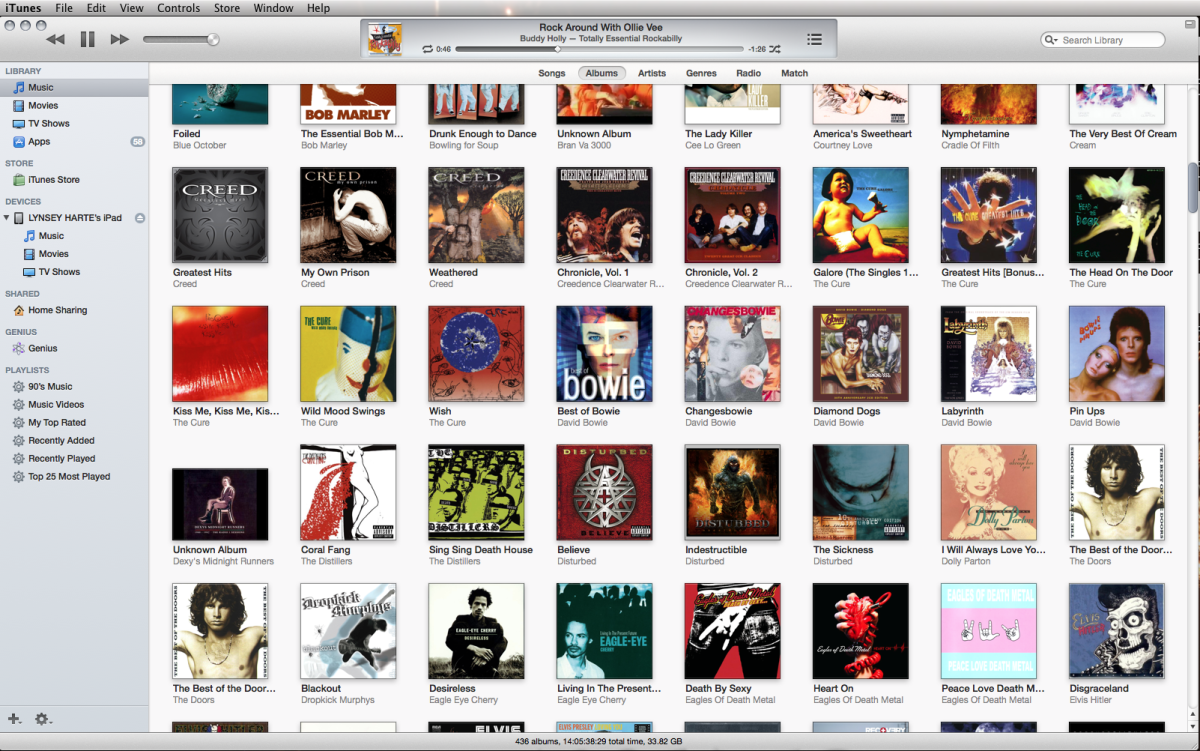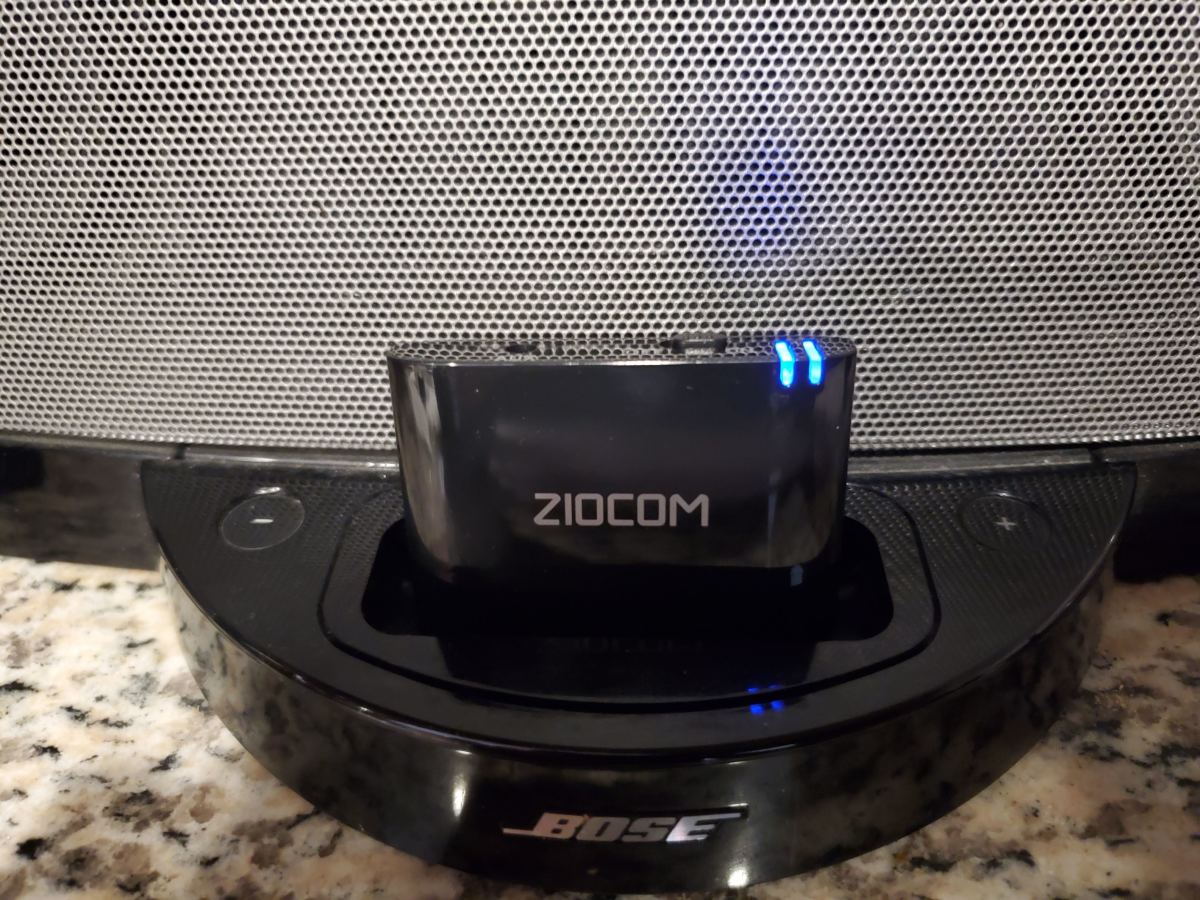- HubPages»
- Technology»
- Consumer Electronics & Personal Gadgets»
- Portable Electronics»
- MP3 Players
iTunes is The Best Music Player

What is the best music player?
As the title indicates, in my opinion, iTunes is the best music player. It's the best because not only does it play music, but it has so many other features that go along with it that enhance the way you can listen to and organize your music. It's convenient, doesn't take a lot of bandwidth, and of course it's free. Up until early 2007, I used winamp for all my music needs. I had iTunes before then, but at that time it was only for syncing to my iPod. In all honesty, as great as win amp was, I never really understood all of it's features. It had a really cluttered layout with a bunch of buttons who's purpose I didn't understand. Playlists could be made but weren't as convenient or easy to organize with win amp. I basically had to go through my folders every time I wanted to choose a song. I tried Windows Media Player for a bit but that was just blah. Like I said earlier, this is my opinion, and I'm sure other people have mastered the aforementioned programs to their liking, but it was just too complicated for me.
So, when did I start using iTunes as my primary music player on my computer? Well, one day, I was talking to someone and they asked me what my most played song was. They told me theirs was "so-and-so", and had "so-and-so" number of plays. To this, I replied "WHAT? How do you even know how many times you played that song you weirdo." They then directed me towards iTunes. I had some statistics on my iTunes, from my iPod plays, but any music I played on my computer wasn't on there since I used winamp back then. Fascinated by all the statistics iTunes kept, I decided to switch over, and from then on discovered all of the other awesome things about iTunes. But let's start with the statistics.
Statistics Kept by iTunes
|
|---|
Play Count
|
Date Added
|
Last Played
|
Last Skipped
|
Rating
|
Bitrate
|
How does play count work on iTunes?
For iTunes to count the song as a "play" you have to play it until the last 10 seconds of the song before skipping it. When I'm listening on my iPod and am near the end of the song that has an unnecessary long ending that I want to skip, I just forward the song until it's done, that also adds it as a play. However, pressing next anytime before the last 10 seconds does not count it as a play! The last 10 seconds rule may be changed some how probably but I've never really bothered looking into that. Songs you play on your iPod or iPhone also get added to the iTunes play count.
Statistics
iTunes keeps all sorts of interesting stats about your library. You can even organize your songs based on these statistics. I'll list some of the most relevant ones to the side. Play count is by far the most fascinating. Since 2007, I've kept transferring my iTunes library over just for the sake of this statistic. It's been transferred around 3 times, and I plan on keeping it going for however long I can. It's really cool to look back on and see how many times you've played each song, and the ones you haven't played at all. For the record, my highest played song is "I'm a Slave 4 U" by Britney spears, at 192 plays. Embarrassing I know, but it's really a good song. Sometimes I'm surprised a played a song a certain number of times. I check the list every now and then and see a random song I don't even like all that much nearing 100 plays and think "Oh wow really?!" If anyone is interested in figuring out how the play count works on iTunes I'll include a side note about it.
Other things like Date Added is good to look at and a good way of organizing songs as well. For my iPhone I usually organize the songs to Date Added so I can go through all the songs I recently added and listen to them without making a separate playlist for it every time. When I want to listen to a specific song I can always select by artist or song. Unfortunately the iOs doesn't have the capability of re-arranging by date added or anything on the device itself, which will hopefully be added soon! But yeah, looking at Date Added is cool because you can see how many songs you've added in certain months/years etc...
Last Played is cool because you can see the last time you played the song, and listen to songs that you've been neglecting for a while. On the bottom of my Last Played list is "Fallen Leaves" by Billy Talent, which I haven't played since 2007! Yikes! I don't really use Last Skipped, but I guess that's for showing the last songs you skipped so you can go back and see which songs you're skipping. With Bit rate you can see which songs you need to update. I had a few songs at 64kb/s that I had to re-download at better quality, and having this feature made life a lot easier since it groups all the low bit rate songs together. Rating is simply giving songs you like a star count out of 5. If you organize your list by stars you can listen to your favorite songs easily. I find that giving stars gets tedious after having over 3000 songs, so I stopped doing it, but that doesn't make it any less useful.

Organization
iTunes organizes your songs beautifully. Songs that you buy straight from iTunes get automatically added to the iTunes music folder, and further separated into sub folders based on artist. Songs that I download I set their designation to the "Automatically add to iTunes" folder, which like the title indicates, adds the songs directly to iTunes, and creates their own folders and such in the iTunes Music folder. Now, in iTunes itself, you have your entire library organized into a list. You can choose to view them by album or cover flow as well, but I prefer list view. You can further split your songs into playlists. Playlists are really handy for things like seperating music by year, genre, event, etc... Like say you're in the mood for 80's music some days, you can add all of your 80's songs to the 80's playlist and only those will play. As another example, if you're having a party and want to make a party playlist, you can pretty much make one on the spot by drag and drop in a few minutes. What I like to do is separate my songs by language in my Playlists, since I've had a few phases where I listened to music in different languages such as English, Arabic, Japanese, etc... I then have a playlist for Instrumental Music, Movie Soundtracks, and then "Other" which includes everything else. Some songs appear in multiple playlists, but still contribute to the same play count and such.
With iTunes, some other things that I like are:
- Album Artwork: while not absolutely necessary, it makes it look good even on the computer to have a little picture of the album. Obviously, this feature looks even better on your device. An easy way of adding album artwork rather than looking for it yourself is simply right clicking and selecting "Get album artwork" where iTunes searches its own library to fetch the artwork.
- Equalizer: Yes, iTunes has an equalizer for those of you who didn't know. Furthermore, iTunes has presets such as "Bass Reducer," "Vocal Booster," Treble Enhancer," etc... to fit your tastes. You can also make custom presets and set the levels to whatever you may like. Personally I like setting things to the way they are because boosting certain things really only works for some songs and makes others sound worse. I don't know if you can set the equalizer for songs individually, but that would be pretty time consuming to do anyways so I've never looked into it.
- Sound Check: Thank god for this! It sets the volume of all of your songs to roughly equal levels. I'll be honest, it doesn't work as great as it should because a lot of songs still end up sounding lower than others, probably because they have certain high parts which iTunes detects and lowers, therefore lowering the entire song (or something like that). The point is, for the most part it works and it's better than having your sound levels all over the place. There's also this feature on iPods/iPhones which has to be set desperately.
- Time Adjustment: Some songs have intros or outro's that are annoying and ruin the flow of your music. On iTunes, you can set the time you want a song to start or stop playing which easily fixes that problem. There's also some songs that just have blank sound at the beginning or end, which again can be corrected by this.
- Fading: I have my songs set to a 3 second fade, meaning at the last 3 seconds of my current playing song, the next song will start playing. This keeps the music alive as there is no dead moment in-between. Just a preference.
Overall
There are many other features that iTunes has that are simply too many in number to list. The ones I listed are just the ones that hold greatest value for me. Do other music players have these features? Probably. I'm not saying there isn't competitive software out there. But for me, iTunes is the best music player. It seems like the simplest, connects directly to my iPod, and has more features than I could've imagined or wanted in a simple music player. You should give it a try and see for yourself.