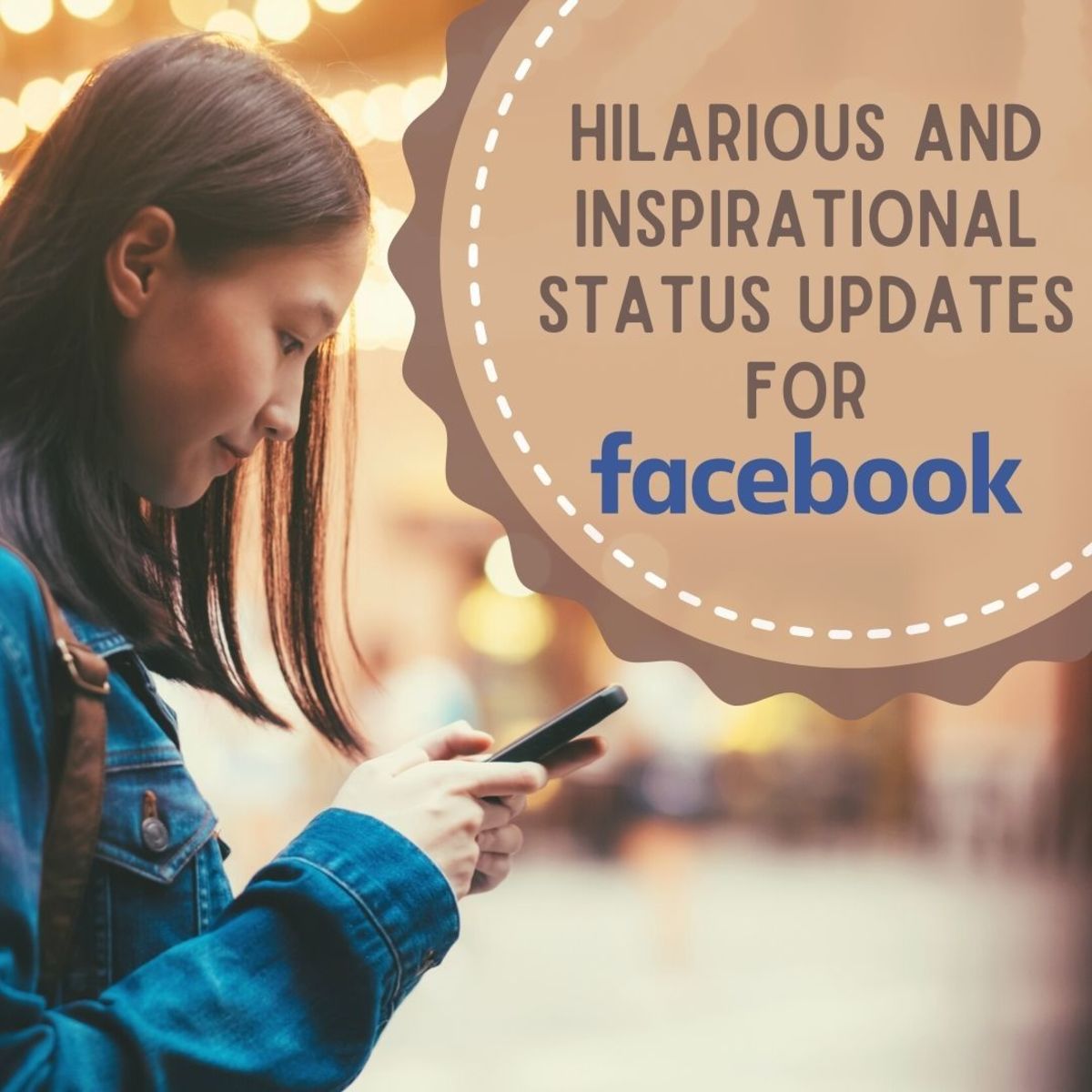- HubPages»
- Technology»
- Internet & the Web»
- Social Networking
Instagram Story Viewer: Everything You Need To Know

Instagram Stories have evolved to be one of the most influential means of establishing a connection with the audience. They are fast, deep, and fleeting - only available for 24 hours.
In the year 2025, more than 500 million users will be watching Instagram Stories daily, which indicates that they are almost indispensable for a personal brand, a business, or an influencer’s marketing plan.
However, there is a drawback: sometimes you want to see someone's Story secretly or you want to view a Story in a more controlled manner. An Instagram story viewer is a platform that facilitates this.
You, as a casual user, might be interested only in viewing Instagram stories anonymously. In contrast, a marketer might be looking for the competitors' stories, and a content creator might be managing multiple accounts. Hence, it is essential to understand Instagram story viewers.
In this tutorial, we will discuss Instagram story viewers with respect to what they are, how they work, which different kinds of story viewers are there, the top tools in 2025, and how to pick the most suitable one for you - along with some pointers to help you remain safe and follow the platform's rules.
What Is an Instagram Story Viewer?
An Instagram story viewer is any tool - it may be an Instagram built-in feature or a third-party tool - that allows you to see stories in a certain way from accounts you follow (or sometimes even from public accounts you don’t).
Some just simply show you the Stories as they do in the regular app. The others even permit anonymous viewing, downloading Stories, scheduling views, or tracking analytics.
How Instagram’s Native Story Viewer Works
The Instagram Story viewer is an integral part of the Instagram app. When you select a Story at the top of your feed, Instagram acknowledges that you have accessed it. The creator can swipe up on their Story to see the list of viewers, sorted by engagement.
Limitations of the Native Instagram Story Viewer:
- No anonymous viewing - your profile is visible in their viewer list
- No download or saving feature
- Limited insights other than the viewer list
- Stories expire after 24 hours (unless they are added to Highlights)
Types of Instagram Story Viewers
- Standard (Native) Viewers: These are just part of the main Instagram app and display Stories from accounts you follow.
- Anonymous Viewers: These services allow you to view Stories without your account being shown in the viewer list. It could be good for private browsing or competitor research.
- Download-Enabled Viewers: Some give the opportunity to save Stories (photo or video) on your device, which is convenient for content archiving.
- Analytics-Focused Viewers: Such mangers monitor the Story engagement metrics over time, thus, facilitating the marketers and creators to measure the performance.
- Multi-Account Viewers: Developed for agencies or social media managers to access multiple accounts and check Stories, these tools are the ones which allow such operations to be carried out simultaneously.
The Best Instagram Story Viewer Tools in 2025
Let me explain each of the top choices for this year, their strengths, and categories they excel at.
1. Instagram’s Built-In Viewer — The Default Option
It is neither complicated nor unreliable as it is integrated directly into the app. This is a great choice for most casual users.
Pros:
- No need to set up
- Always compatible with new Instagram features
- Direct interaction (reply to Stories, add reactions)
Cons:
- There isn't the possibility of an anonymous viewing
- Saving isn't allowed
- If the creator hasn't saved the Story, it expires after
Best for: Anyone who doesn’t need advanced viewing or privacy features.
2. InstaStories — Anonymous Public Story Viewer
It is a free web-based tool which allows anyone to look at publicly shared Instagram Stories without signing in.
Pros:
- Does not require an account
- 100% anonymous viewing
- Can download Stories and Highlights
Cons:
- Only works with public accounts
- No interaction features
Best for: Those who want a fast and discreet way of accessing public Stories.
3. StorySaver — Save and Archive Stories
As a favorite among social media managers, StorySaver allows you to save Stories from public profiles.
Pros:
- It's functional on mobile and desktop
- It's capable of saving both photos and videos
- Supports Highlights
Cons:
- Public accounts only
- Must download each Story manually
Best for: The people who are interested in content research, archiving, and competitor analysis.
4. Glassagram — Anonymous Viewing for Public and Private Accounts
Glassagram is not limited to public content only but allows you to see some private accounts anonymously that you have access to.
Pros:
- Automates Story downloads
- Works with multiple accounts
- Can schedule downloads daily
Cons:
Requires software installation
- Paid plans for high-volume use
Best for: Agencies and marketers who need to monitor and save competitor content.
5. Qoob Stories — Bulk Download and Scheduling
It is a desktop software that enables you to collect Instagram Stories, Highlights, and posts in bulk.
Pros:
- Automates Story downloads
- Works with multiple accounts
- Capabilities of daily download scheduling
Cons:
- Needs software installation
- Paid plans for high-volume use
Best for: Marketing companies that require both monitoring and saving of competitor content to utilize in their work.
6. Inflact Story Viewer — Multi-Tool Platform
Inflact provides a comprehensive Instagram toolkit, one of which is an anonymous Story viewer.
Pros:
- Works on any device
- Download and watch anonymously
- Additional tools: direct messaging, hashtag analytics
Cons:
- Subscription-based
- No interaction with Stories
Best for: Companies which need more than just viewing.
How to Choose the Best Instagram Story Viewer
The most suitable Instagram story viewer for you is decided by which factors you value most:
- For Privacy: InstaStories, Glassagram, or Inflact (anonymous viewing)
- For Saving Content: StorySaver or Qoob Stories
- For Bulk Monitoring: Qoob Stories or Inflact
- For Simplicity: Instagram’s built-in viewer
Legal and Ethical Considerations for Using Instagram Story Viewer
While viewing public Stories anonymously is generally harmless, some practices like downloading without permission may breach Instagram’s terms of service. Always respect privacy, copyright, and ethical boundaries.
Best Practices:
- Requesting permission prior to reusing any Story content of the author
- Refraining from using tools that require your Instagram login unless it is from a trusted provider
- Viewing Stories anonymously for observation, not harassment or misuse
Real-World Applications of Instagram Story Viewer
- Competitor Research: Marketers can explore how the rivals adventure their audience.
- Trend Tracking: Influencers keep an eye on the top dogs of the industry to get new ideas.
- Content Archiving: Agencies store brand collaboration records.
- Personal Curiosity: Nonchalant users consume Stories without showing up in the viewer lists.
The Future of Instagram Story Viewing
Such developments are to be seen in the following years:
- Anonymous viewers with built-in statistics for marketers
- AI-driven story tracking to pinpoint user engagement pattern
- Cross-platform viewers that are capable of combining Instagram with TikTok or
YouTube Shorts for uninterrupted tracking
- Privacy enhancing tools created by Instagram itself to give users more control over viewer visibility.
Conclusion
Instagram story viewer is an amazing tool that makes it possible for users to access and control Instagram stories in a hassle-free way.
Having such features and benefits, it's not surprising at all that it's becoming a top choice for Instagram users.
Instagram story viewer is no longer a simple way to watch content; it has become a strategic tool for privacy, research, and content management.
If you are just using Instagram for fun or you are a business owner, knowing how to utilize Instagram story viewer can be very beneficial to you.
In this article, I came up with some tips and instructions that will help you to fully utilize Instagram story viewer and to elevate your Instagram experience.
© 2025 Aboah Okyere