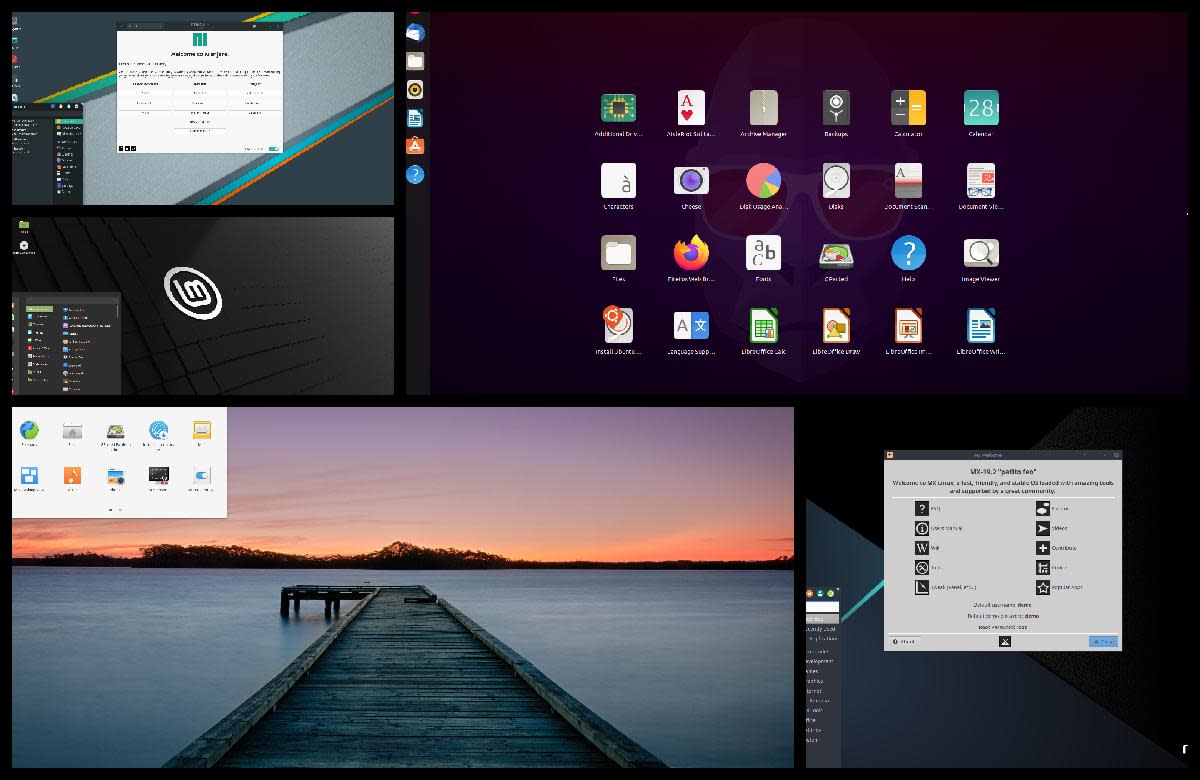install Wordpress on the root directory
Root Directory on Operating Systems
This hub is an answer to exinco's request: "i using wordpress blog. i want to know which part is called root directory in my server? "
The root directory is the directory on Unix-like operating systems that contains all other directories and files on the system and which is designated by a forward slash ( / ).
The use of the word root in this context derives from the fact that this directory is at the very top of the directory tree diagram (which resembles an inverted tree) that is commonly used to represent a filesystem. A filesystem is the hierarchy of directories that is used to organize directories and files on a computer.
In some operating systems, such as MS-DOS and the various Microsoft Windows systems, there is no single root directory. Rather, there is a separate root directory for each storage device and partition (i.e., logically independent section) of the hard disk drive (HDD), and they are labeled A: for the floppy drive, C: for the first partition of the HDD, D: for the second partition of the HDD, etc.

Root Directory on a Web Server
It's said you shall always install wordpress on the root directory(here) , but I don't know if this will affect SEO (search engine optimisation).
A root directory in this context means top directory on a web server, typically htdocs for Apache, docs for IPlanet/Netscape, wwwroot for IIS) contains a default document as specified in the File.
Normally, wordpress require MySQL+PHP+Apache (optional), so the root directory should be under htdocs.
Note that root directory also has two defferent meanings, physical root directory and virtual root directory, physical directory is a directory system on your web server, virtual directory is something to do with your domain name. When you use FTP to upload your file to your server, htdocs is your root directory, but when you type http://www.example.com/ in you browser address bar, http://www.example.com/ is you website virtual root directory.