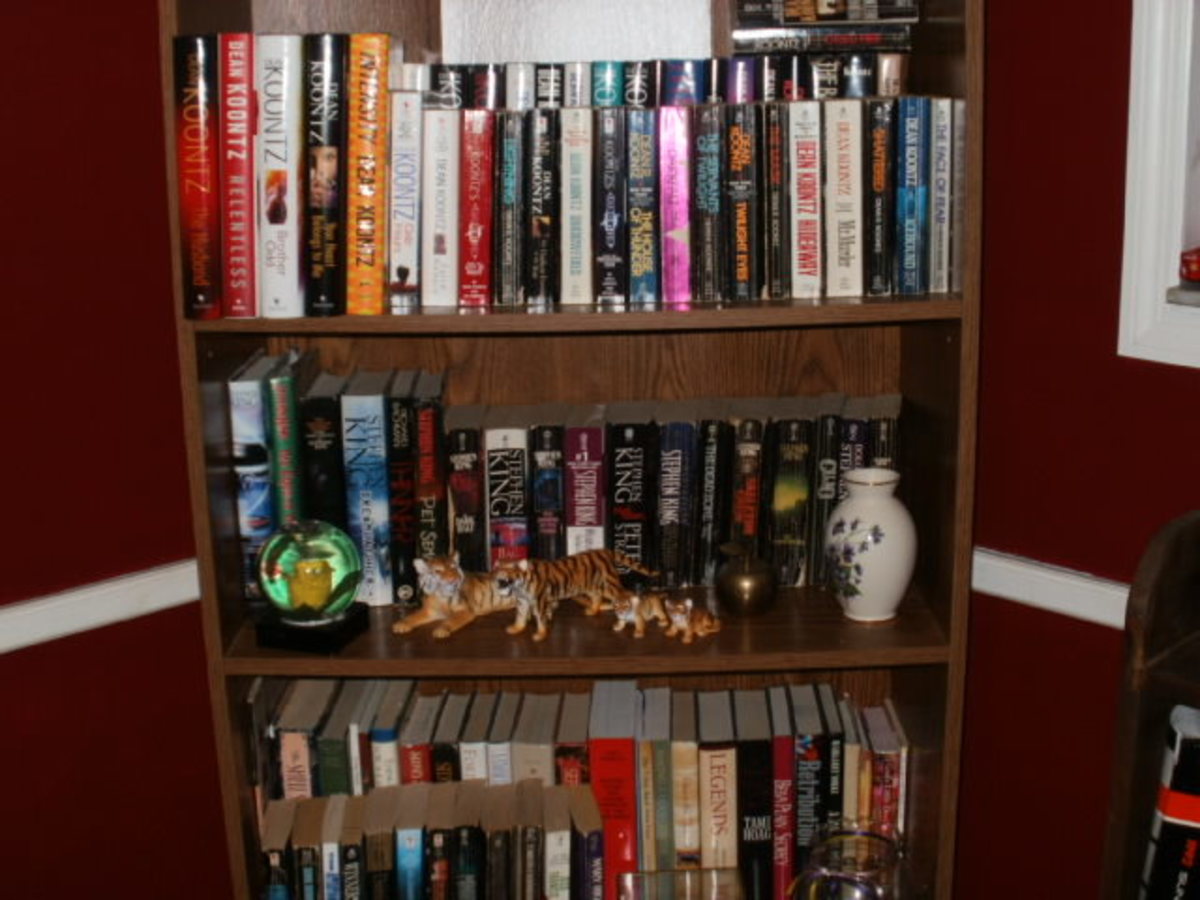An Introduction to SEO

An Introduction to SEO
This unit introduces you to the basics of search engine optimisation. By the end of this unit you should be able to:
- understand what search engine optimisation is and does
- understand the basic principles behind search engine optimisation
- distinguish between SEO and web design
This unit assumes that you have a basic working knowledge of HTML. Before reading the following material, we also recommend you read our course outline in order to acquaint yourself with the structure of this course and the things that are expected from you in order to derive full benefit from the course.
1.1 What is Search Engine Optimisation?
Search engine optimisation, or SEO for short, is the process of altering your web pages so that they rank more highly in search engine results.
As the Wikipedia puts it, search engine optimisation is ‘a set of methodologies aimed at improving the visibility of a website in search engine listings. The term also refers to an industry of consultants that carry out optimization projects on behalf of client sites.’
Search Engine Optimisation is also sometimes referred to as search engine marketing (SEM), although this usage is not strictly accurate as search engine marketing involves high-end marketing strategies that encompass more than just optimising web pages.
The purpose of search engine optimisation is to make your site visible on the Internet. It does this by optimising web pages in such a way as to improve their visibility to search engines and ultimately their search engine ranking.
There are other ways to get your site found on the Internet. One way is to get listed in various directories. This usually involves some kind of fee. Another way to make your site visible on the Internet is to pay for advertising. One of the most popular is the Pay per click system, or PPC for short (e.g. Google Adwords). Under this system, you pay the company (commonly a search engine) who advertises your site a fee every time somebody clicks the link in your advert.
These systems can prove to be expensive and are, in fact, not entirely necessary. A much more cost-effective way of making your site visible is to learn the basic techniques of search engine optimisation. Unlike PPC or directories, listings in search engine results are absolutely free.
Of course, hiring a professional SEO company to do the work of improving your visibility in listings is far from free, but by following the techniques outlined in this course, you can learn how to do the work of optimising you site yourself site while saving a lot of money in the process.
Because search engine listings are free, this does not mean that they are far from important. It is estimated that somewhere in the region of 84% of Internet users have used search engines at some point. This suggests that millions of people search the Internet for products and services every day. An optimised website allows you to tap into this vast reservoir of potential visitors and customers by allowing your site to be found in search engine listings.
Consider also that when Internet users actually go to the bother of typing a search term into a search engine, they are already actively looking for specific products, services, or information. SEO helps you to direct this qualified traffic to your site and thereby convert visits into sales.
1.2 How search engine optimisation works
Search engine optimisation works, then, by optimising your site for search engines in such a way that it brings targeted traffic to your site. By this, we mean Internet users who are actually looking for your products or services (visits from people who are not actually looking for your products or services may increase the number of hits your site gets but is not likely to achieve conversion, i.e. turn visits into sales, or encourage repeat visits).
Therefore, search engine optimisation attempts to bring the right kind of Internet users or potential customers to your site. These users are individuals who have used a search engine like Google, Yahoo, or MSN to find the specific kind of products or services that you offer.
In basic terms, SEO does this by attempting to match key aspects of your page content with the kinds of phrases that people type into search engines when looking for something on the Internet.
1.2.1 A Basic Internet Search
Let us say, for example, that you are an Internet user who is looking to buy a used car online. Besides going to an online auction site such as ebay, you are likely to start your search for a car by going to the home page of a search engine and typing relevant terms into the search box. This is known as a search query.
Here are some of phrases we might type into search engines when looking for a used car:
used cars buy a used car online second hand cars Second hand Automobiles
These collections of words are known as search terms or keyword phrases or keyphrases.
Note: A keyphrase is a collection of words that people actually type into search engines when searching for products or services. As Internet users are becoming more sophisticated, they now tend to string keywords together into keyphrases as this qualifies their searches and produces more specific results.
Of course, the above terms are not the only phrases that people are likely to use when searching for a car online, but they do show you the kind of words people might actually type into search engines. Note that searches are not case sensitive, so it doesn’t matter if people use capitals in their search terms or not.
When we enter one of the above terms into a major search engine, we are presented with a list of results that the search engine believes to be relevant to the term searched for. For example, if we type ‘buy a used car online’ into Google, we are presented with the following page of results:
Google returns the above results as it thinks these are the most relevant WebPages for the particular search query entered. This is known as page relevancy. This does not mean that when you enter a search query, Google visits every page on the web to find the most relevant results. This would take too long. In fact, search engines refer to a collection of web pages that have been indexed prior to your query and cached on there servers. :
When you enter a search query, Google checks that query against its index and the textual content of the web pages it has cached on its servers. It then returns what it believes are the most relevant results for the search query entered.
We will explain how search engines index web pages in the next section of the course.
The query above shows the first page of search results returned by Google for the search ‘buy a used car online’. Of course, there are more pages of results that follow – in fact Google informs us that this page only shows ‘Results 1-10 of about 23,900,000’. The important thing about this page, however, is that it shows us the pages that the search engine thinks are most relevant for our search term.
Note: search engine results are hierarchical, meaning that results are ranked according to their perceived relevance, with the most relevant results appear higher in the listings - i.e. on the first page of results - and the less relevant lower down in the listings, i.e. on later pages.
We have all seen this kind of page before. Note however that Google has highlighted certain words for every result it has returned. If we look at the page in first position for example, it highlights the following words:
‘Buy new & used cars online, research prices & dealers, sell your ... Cars.com is your online source to buy new and used cars. Sell your used car, or research car prices, reviews and more.’
(You may see slightly different results depending on your location however the principle is the same. )
Now compare these words with our original search term ‘buy a used car online’. Note how the individual keywords from our search phrase appear throughout this listing, i.e., ‘buy’, ‘used’ ‘car(s)’, ‘online’. The same holds for all the other results returned on the first page. Because this page includes all the terms we have used in our search, the search engine has deemed it a relevant page for our specific search term.
This example allows us to outline a few important points.
- The search engine is trying to match the search query, or the keyphrase that we have entered, with the textual content of individual web pages.
- This means that search engines read the textual content of web pages.
- Therefore, SEO involves optimising the textual content of web pages so that search engines can read them.
- Finally, a major part of the SEO process involves trying to match the textual content of your site with the kinds of phrases people actually use when searching for the kinds of product or services you offer, so that the search engine thinks that your site is a relevant result for those phrases.
To put it another way, search engine optimisation attempts to improve your search engine visibility by improving your ranking for specific keywords or keyphrases. It does this, in part, by optimising key parts of your web pages so that the text in these pages employs the keyphrases people are likely to use when searching for your products or services.
Note: this does not mean that web pages should simply use the same phrases again and again. This is known as keyword spamming, and can result in your site being penalised by search engines. In later parts of this course, we will show you how to research, select, and deploy keywords in a safer, more effective and more ethical manner.
TASK 1:
Our first task is a very simple one aimed at offering you a chance to try out the above principles.
- Navigate to the home page of a major search engine like Google, Yahoo, or MSN
- Pretend that you are buying flowers for a partner online. Make a short list (no more than 3) of the keyphrases you might use to search for this product.
- Enter each of your keyphrases in turn into the search engine.
- For each keyphrase you enter, look at the leading results, and note the frequency of words that correspond with the phrases you used.
- Ask yourself the following question: ‘why did the sites returned rank for my keyphrases’?
Note: There are other factors that affect the ranking of a site in search engine results, meaning that some sites that have all the ‘right’ keywords will rank much lower than other sites which mention the same keywords. We will explain these factors later on.
1.3 Optimising web pages – an introduction
In order to introduce you to the methods explored later in this course, the following material is a basic primer to optimising your site. In later units of this course, we will take a more in-depth look at the techniques used by SEO professionals.
For convenience, we will divide this primer into two parts. Firstly we will look at what are known as on-page factors, or the actual code and content of individual web pages. Secondly, we will look at off-page factors, or factors that affect the ranking off individual web pages which are not determined by the actual code of your web pages.
1.3.1 On Page Factors
Bearing in mind that search engines read the textual content of WebPages, it is particularly important that we optimise this content to ensure maximum visibility for our products and services.
Every web page has a number of ‘hotspots’ or points that are considered particularly important by search engines when they try to determine the relevance of that page in relation to a search query. These are as follows:
The Title tags
The text which appears between the HTML title tags, i.e.: <title>YOUR KEYPHRASES HERE</title>
The Meta tags
The text that appears between the tags:
<meta name="description" content=" YOUR PAGE DISCRIPTION HERE " />
<meta name="keywords" content="YOUR KEYWORDS HERE" />
Headings
The text that appears between your heading tags, particularly your first heading i.e. <h1>YOUR KEYWORD RICH HEADLINE HERE</h1>
Page content
The actual text which appears on your WebPages, or page copy. Your pages should contain a substantial amount of text and this text should be keyword rich without spamming the search engine by repeating the same phrases over and over again. The secret of SEO copywriting is to make your page content keyword rich while ensuring that it is still written in a simple, flowing and informative style that users can understand, i.e. plain English.
When optimising web pages, the text within all these areas should contain the keywords that you aim to make your site rank for. This is the key to optimising on-page factors.
In general, then, your pages should aim to distribute your keyphrases throughout these key areas in order to increase the perceived relevance of those pages for your keyphrases.
Note. This should not be confused with Keyword density which is simply a measure, by percentage, of the times that your keywords appear in relation to the other text on your web page. The more your keywords appear on your page, the higher the keyword density for that page.
We will show you more about researching and deploying keyphrases later in this course.
Off-page factors
On-page factors are easy for the user to manipulate, as all you have to do is access the code on your web pages and make it appear more relevant for the keyphrases you wish to rank for. One unfortunate aspect of this, however, is that (if recent experience of the web is anything to go by) it can easily tempt people to adopt unethical practices, such as keyword spamming or attempts to make pages rank for terms which they are not really relevant for.
As a way of getting round the problems caused by unethical manipulation of on-page factors, search engines now take off-page factors into account when determining the ranking of web pages in search engine results.
Off-page factors, refer to factors that are, to a large extent, outside the control of the individual webmaster. The most important of these are external links. External links are the links on a different domain or website that point to your website. Because external links exist on other websites, we can’t manipulate them so easily as we don’t have the access and administrative rights necessary to add links to our own website.
When search engines return results for a search query, they look at not only the relevance of your page for a particular keyphrase, but the importance of your page also. Each major search engine has different ways of measuring this importance, one of the most famous being Google’s PageRank system. Although one search engine differs from another in the manner in which they measure importance, they all take the following into account when doing so:
Link Popularity
Link Popularity is a measure of your site’s importance based on the number of external links pointing to your site from different domains. Think of a link from another site as a positive review of your site. After all, another webmaster has gone to the bother of linking to you, and for this reason must have found your site valuable or relevant for some reason or another. Search engines take this perception of value into account when ranking sites and factor it into their measure of page importance. The more external links pointing to your site, the more important it is perceived to be by the search engine and the higher it is likely to rank.
The quality of external links coming to your site
As well as taking the number of external links into account when measuring the importance of a website, search engines also look at the quality of external links. This ‘quality’ is proportionate to the perceived importance of the site that links to you. Because all sites are ranked in terms of importance, as we noted above, search engines give greater weight to external links coming from a site that already has a high page rank or measure of importance.
Relevance of text links
Another favourable factor that can help search engine ranking is to ensure that the anchor text in the links pointing to your site contains the keywords that your site wishes to rank for. In this way, the anchor text in external links passes added relevancy on to your page.
For example, if your site sold used cars online, the link to your site might read something like the following:
<a href=“http://www.yourdomain.com/”>Buy Used Cars Online</a>
where the text before the close of the anchor tag </a> is the anchor text for your link. For a search query such as ‘buy used cars’, this anchor text reinforces our keywords and passes relevancy on to our pages for that search query.
We will show you how more about working with external links later in this course.
1.4 Web design and search engine optimisation
If you are a webmaster rather than a web designer, you may be thinking that some of the above elements relate to web-design and should really be a problem for whoever designed your website.
The truth, however, is that many professional web-designers still remain ignorant about what search engine optimisation is or what it does. For this reason, web-designers often make the mistake of including design elements that are not search engine friendly. Many of the elements that we tend to associate with ‘good’ contemporary web-design actually impede the ability of search engines to spider web-pages as they do not contain a strong textual component that the search engine can read and index.
The following list shows a few common design elements that can have a negative impact on search engine ranking:
1.4.1 Flash
Flash is a multimedia format devised by Macromedia that allows one to incorporate sound and visuals in web pages. However, search engines find Flash files difficult to read, and it is only now that some search engines are beginning to find ways to extrapolate text from .swf files. Websites that rely heavily on flash for navigation and presentation can find that they do not rank very highly in search engine results.
1.4.2 Java
Java is a high level programming language that allows you to run scripts and applications, or applets, within Java enabled browsers. However, like Flash, search engine spiders still find Java code difficult to read. Websites that use Java for internal linking systems and drop-down menus can impede the ability of search engine spiders to move around your site and locate every page.
1.4.3 Frames
Frames are a way of splitting your page into different parts, whereby parts of the page are divided by effectively placing each within their own window. However, search engine spiders can find it difficult to move between frames on a page. For example, instead of quickly locating your main content, the spider may be presented with numerous windows each with the same apparent priority.
1.4.4 Graphic Navigation Systems
Remember that search engines read text not graphics. If your site uses images such as .gifs or .jpegs for its internal links rather than links with keyword-rich anchor text, you could be missing out on an opportunity to increase the relevancy your pages.
Of course, there are benefits to having a well-designed site. Firstly, it may look impressive from a user’s point of view. Secondly, your site may be user friendly, with a good structure and a navigation system that allows people to quickly locate the information they are looking for. However, these factors are not much use if people can’t find your site in the first place.
You may in fact spend a lot of time and money on web-design only to find that your site ranks poorly (or not at all) in search engine results. This means that the vast majority of Internet users will find it difficult to locate your website. For many companies, this also means that they have to seek professional SEO help even after having already spent a lot of money on professional web-design.
In general, then, search engine friendly web-design should limit the use of the above design elements, and ensure that web pages contain a strong textual element that search engines can read.
Summary:
- Search Engine Optimisation (SEO) improves the visibility of your pages in search engine results in order to increase the amount of targeted traffic coming to your site.
- Unlike other systems aimed at gaining greater exposure for your site, SEO works with a system of free listings that is commonly used by the majority of Internet users.
- At its most basic level, SEO involves optimising your pages by making sure that they employ the search terms, keywords, or keyphrases that people are most likely to use when searching for your products or services.
- Search engines read and index the textual content of web pages in order to return relevant results for search queries.
- In order to optimise your site, you should ensure that the title, meta tags, heading, and page content of individual web pages are all rich with relevant, targeted keywords.
- As well as on-page factors, the ranking of web pages is also dependent on the number and quality of external links pointing to a site.
- Web-design and search engine optimisation are not the same thing. Professional web-designers often include design elements that are not search engine friendly.
- Search engines find it difficult to read sites that rely too heavily on Flash, JavaScript, or frames. An optimised web-site should contain a strong keyword-rich textual content that search engines can understand.
Conclusion
By now you should have some idea of the ways in which search engine optimisation can benefit your website. By using the methods associated with search engine optimisation you can utilise the most popular system of free listings on the Internet, make your web pages appear more visible to everybody, and ultimately bring more visitors and customers to your site - and all without having to spend a penny on further web design or professional SEO help! In the next unit, we will take a further look at how search engines work and at which search engines you should be targeting.
Reflect:
- What do you understand by the following terms?
- Search Engine Optimisation
- Keywords/keyphrases
- On-page factors
- Off-page factors
Once you feel that you have understood these terms move on to the next unit of the course.(To follow soon)
Course Index
01: A Free Online SEO Training Course
03: An Introduction to SEO (You Are Here)
04: An Introduction to Search Engines
05: Search Engines and Latent Semantic Indexing
07: Keyword Research
11: On Page SEO Part 2 - Introduction To Quality Signals