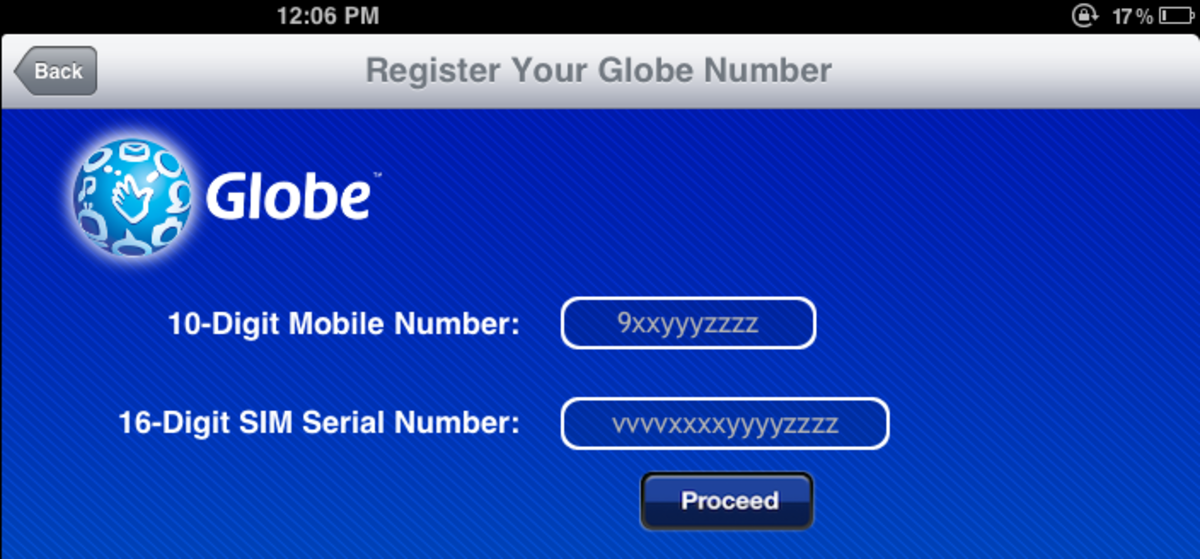- HubPages»
- Technology»
- Consumer Electronics & Personal Gadgets»
- Portable Electronics»
- Tablets»
- iPad
Adventures of an iPad Owner
Why an iPad?
I've been a long-time Apple owner/user. I don't own a cell phone and have no plans to get one. I don't own a laptop computer but had considered one from time to time when I travel. I'd been debating an iPod Touch. I know I don't want a monthly service charge for a portable device.
When Apple announced the debut and launch of the iPad, I went to their site and viewed the demo. I saw it do everything I wanted for traveling and do it smaller and lighter than a laptop. It was clear I could eliminate a bunch of other items I carry during travel too. I was sold, I decided to buy an iPad. On April 3, 2010, the true adventures of an iPad owner began. And it went on the road with me for the first time just four days later.
On Wednesday November 28, 2012 I began a whole new iPad adventure when my fourth-generation iPad arrived! Yes, I really had been using that 1st-gen one right up until that time. For all the adventures from that first one to why I got a 4th-gen one, read on! (also, you'll find out just what I'm going to do with that old iPad too!)
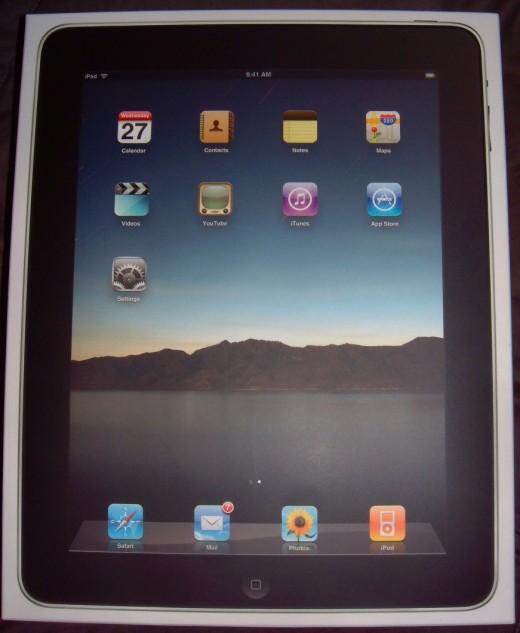
My Mobile Computing Needs
I travel several times per year to a variety of gatherings and festivals, and can be gone anywhere from a few days to a few weeks at a time. Most often I am doing group car camping and the environments range from wooded forests of the Pacific Northwest to the Valley of Fire in Nevada. I also swing through the Bay Area regularly. I spend time in airports, stay at friend's homes and occasionally stop somewhere that says "free Wi-Fi."
My phone needs are well met with a pre-paid calling card. When people say that the iPad is missing a camera, I wonder why they would want to use something as large as a magazine to take pictures. If I'm going to take pictures, I'm going to use my digital camera. And I'm not going to video chat in the woods or at an airport.
My main activity on airplanes is reading or sleeping. Those are what make the trip seem to go faster. As a voracious reader, I've had to carry two to three books with me so that I don't run out of material. I suspect having e-books on an iPad is going to be cheaper (new hardbacks tend to cost $25-$30) and the idea of reclaiming the space that multiple paperback books take up in luggage is most welcome. A friend of mine is fond of using her iPhone as an e-book reader. It looked handy but also very, very tiny.
Where iPads Are Innovating
- No Tips, Please: Driverless Taxi Controlled by iPad App Gajitz
No Tips, Please: Driverless Taxi Controlled by iPad App - The iPad Is Such A Great Travel Computer That I'm Selling My Laptop - Gizmodo
Back from a week out of country, I confirmed a theory: the iPad makes a fantastic travel computer. So much so that I'm going to be selling my laptop. - TV Newsroom Saves Money by Using iPads in Place of Paper Scripts
From thousands of dollars in printed paper to the iPad.
iPad + Velcro
iPad Features
If you are physically holding an iPad in the portrait position with the centered button on the bottom: (moving clockwise from the bottom)
- The Home Button - this is centered on the bottom front margin, and functions to turn Apps on and off or take you back to the home page
- Power Socket/Dock Slot - this is centered along the "bottom edge" of the iPad, just below the Home Button.
- Headphone Jack - top left corner, takes standard headphones. Works well with any external speakers too.
- Power on/off - upper right corner, turns the iPad itself on and off.
- Screen lock/Mute - this is a tiny button just at the top of the righthand edge. Originally this was a screen lock. Later software updates turned this into a mute button, which many people found redundant and/or annoying. Later software updates gave users control over the function: rotation lock (my preference) or mute.
- Volume control - upper right edge button will control your volume, but you can also access this control via any on-screen program that has a volume control feature.
- Built-in Speaker - just to the right of the Dock Slot on the bottom edge. Puts out a decent quality of sound. Works to provide a nice level of ambient music in a room with the volume turned up just a bit.
- Cameras - From the 2nd generation on, the iPad has had one or two cameras. In the latest version (called New iPad with Retina Display) there is one camera centered in the top front edge, and a second one found on the back, just below where the power on/off button is located. These allow for real-time chat, video or photos.
Out Of The Box
APRIL 3, 2010: It's here! My iPad was delivered sometime between 10:15am and 11am while I was out getting a haircut. I left a signed release form taped to my front door just in case. It took me a little bit to get my Mac Mini up and running as the wireless base up with a password, but once that was working, the iPad got really, really easy to use.
TUESDAY APRIL 6TH: I'm definitely in the "new toy" stage, and loving it. My Wi-Fi signal throughout the house is pretty good. We've had rain lately so I have not tested usage in the backyard... yet. One of my favorite authors has free PDF editions of his novels up on his personal website and a nice $0.99 PDF reader program set me up for that. I also have an extensive collection of books on alchemy on PDF that I've been collecting. There are now over two dozen books on my iPad. And they are going to take up zero room or weight in my luggage.
The dictation software that I use has a free app for iPad to go with it and I just downloaded that too. I hadn't thought that would exist... bonus! I can play music on the built-in iPod or I can stream my favorite internet radio station while surfing, checking e-mail or reading. Switching from email to web browser and back again is so fast, it's like multi-tasking even though that's not what is really happening. A "multiple page" option in Safari sorts of acts like a cross between tabbed browsing and new pages.
My travel calendar and address book on my Mac sync with my iPad via my MobileMe account. All of my travel details and contact info for my friends that I have at home doesn't need to be entered, it's all there already. The case I ordered for the iPad arrived and not only does it protect the device, it flips into a neat little stand that makes it easier to type on it or stand it upright if I'm watching a slideshow or video. And somehow the thicker edge makes it more comfortable to hold when reading too.
TUESDAY APRIL 27TH: The iPad was great on my trip! I could check email easily, it connected to the Internet quickly at various friends' homes, and was a show-stopper when used to display pictures. It took me a week or two to really get the hang of using my finger for everything that a mouse normally does, and to adjust to the different keyboard layout and functions while typing. Sending email from a WiFi-equipped, Virgin America plane while watching BoingBoing TV was the geeky zenith.
I've added a few Apps to my iPad too. I didn't have a Netflix subscription before, but I do now. I found a cool Adobe app that allows me to use my iPad like a writing tablet, quickly taking notes by hand (by finger really). That was free, but I'm keeping my eyes open for whichever similar app ultimately turns out to be the best for that, and I'm willing to pay for it.
Cats Love iPads Too!
May 2010 Travels - Putting the 'Pad To The Test
SUNDAY MAY 16th: Just home from trip #2 with the iPad. This time it was a multi-day festival in the Nevada desert. The iPad was great at the airports and on the plane. At the event, I didn't have to print out the schedule or event info as they were PDFs I carried around and referenced from the iPad: much nicer than shuffling papers. And speaking of paper, I tested out a different writing app this trip, finding something that worked much better than the one I used in April. It was great to take notes and have them ready to refer back to, or ready to fire off to someone else in an email. And I got to skip collecting business cards, and just noted down contact info right into my address book.
LATE MAY: I just got home from an awesome trip! I took Amtrak's Empire Builder from Seattle to Chicago, and back again. It was about 46 hours each way on the train, and I did spring for a sleeping car. So, this was me and my iPad for two days alone together, then in Chicago while I did both biz and pleasure, then two days on the train to get back home.
The iPad was a dream! I had all my travel info, contact info for friends in Chicago, a few dozen books, a couple of movies and several days worth of music, and it all fit into the slim little device. The sleeper car has my own personal power outlet, so that kept the iPad just rocking along. It really can run for 10+ hours without recharging. I used it to journal about my adventures and all the interesting people you run into on a train. And to amuse myself, I used the iPad to "wardrive" at all the stops we made on the route. I found a lot of wireless networks, even in the middle of nowhere, and managed to piggyback twice just long enough to fire off an email to a friend to prove I'd done it.
When I arrived in Chicago, I got online via WiFi at Union Station, and emailed my friend to let her know my train had arrived on time, and fired off a Skype message to my convention group to let them know when I'd be meeting them. Now that I'm getting more used to the touch screen, typing on the iPad is a lot more natural.
On the way home on the train, I again had no trouble keeping myself amused. By closing the door to my sleeping compartment, I could listen to music aloud without having to resort to headphones, and it was nice to watch a movie in bed before going to sleep.
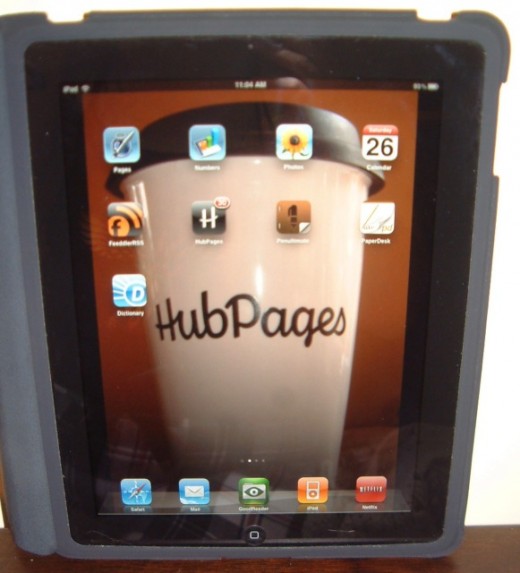
- A lap stand for your iPad - Evil Mad Scientist Laboratories
Craft a stand for your new iPad and make it look just how you want it. - Make Your Own iPad Stylus
If you've got a pencil and an anti-static sock, you are ready for some useful accessory crafting.