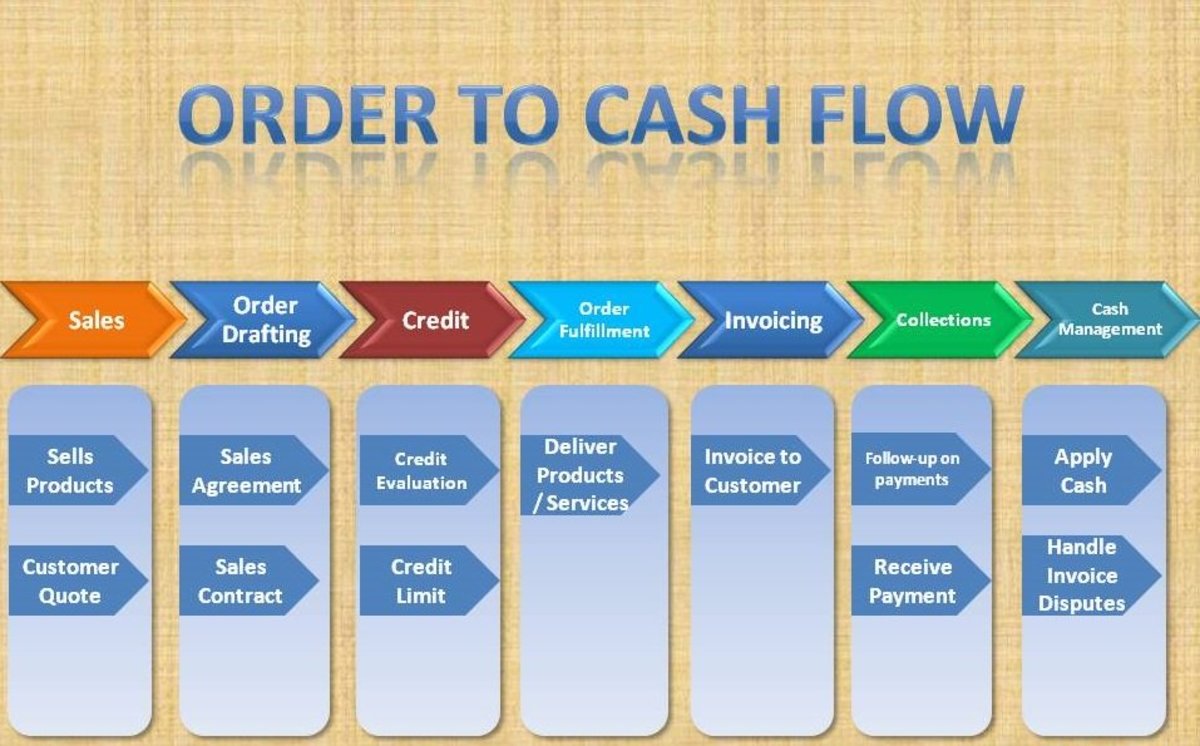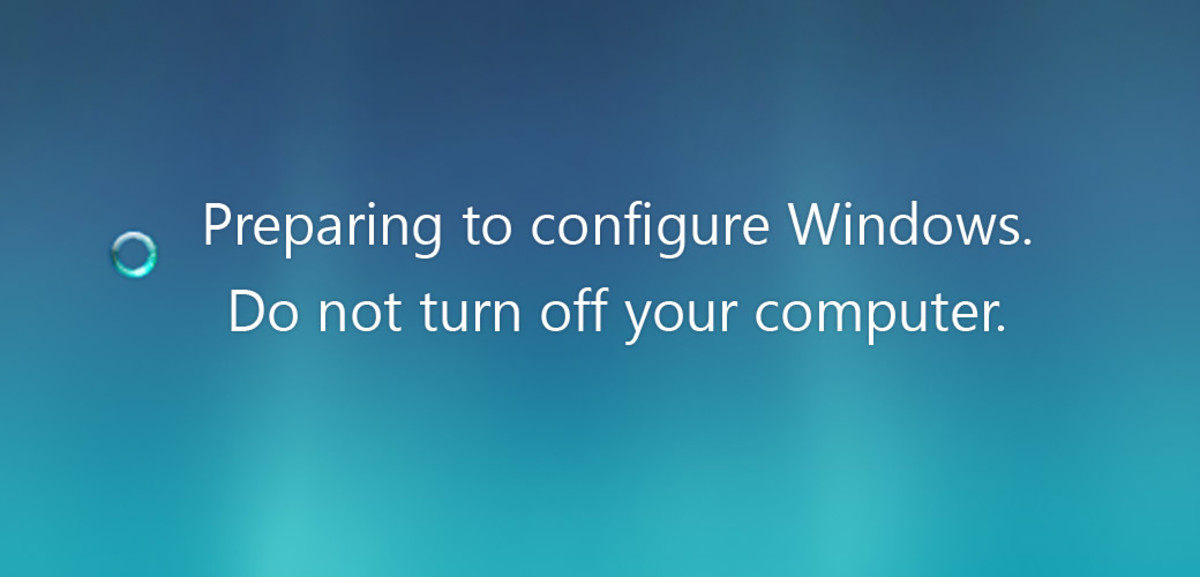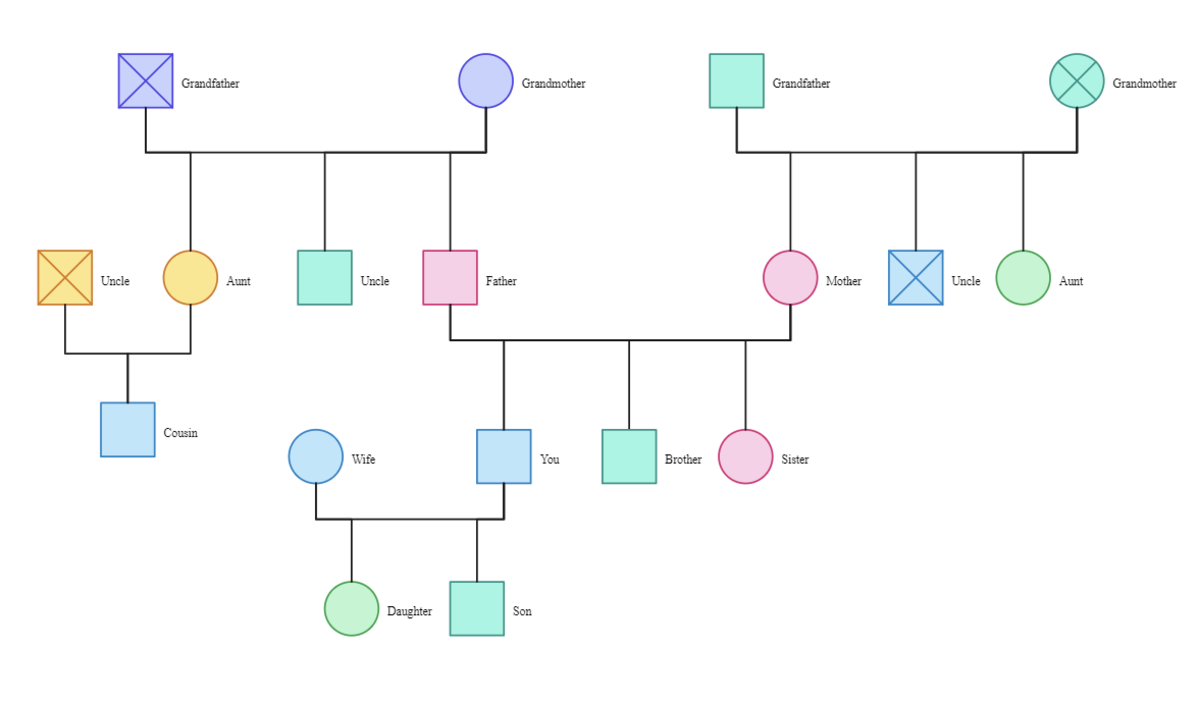Want To Work with Joomla Platform? Learn How To Configure it In your PC.
What is Joomla?
Among the all open sources Content Management System for publishing web content, Joomla is one of the most demanded platforms because of its user-friendly interface. Nowadays Joomla has a powerful and simple design for using it without prior knowledgeable experience. Almost millions of developers now are using it to build their websites.
CMS is one sort of special tools that helps to create and manage all kinds of web content simultaneously. CMS was born for easily customizing the templates design and scope of changing programming code as per vendor’s requirement. By using CMS, a user can control the content, design & manage the overall process through online in a very hassle-free system.
Before the year of 2005, all the released versions were simple & limited ones. After releasing its 1.5 version, Joomla starts its walking with completely a set of new powers, algorithms and various attractive new features. After that version, Joomla got its new API and turned into an international appearance along with new template controlling & usability system.
Thus Joomla is a powerful Open Source Content Management System. So we no need to pay for using this. It builds with PHP and follows the MySQL database.
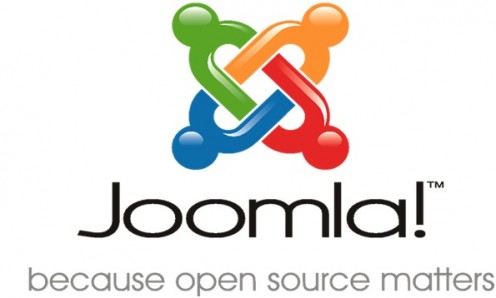
Main Process of Installation:
In this article mainly I will focus on the installation process of Joomla. In my this post I will try to give a clear concept about Joomla installation. Let’s Go.
At first, For using Joomla we will have to download the latest version of it. Till now the newest version is 3.9.6 which is available in official Joomla site. You get the link below of this article. So, no need for bothering.
Now to run this you will need to install a web-based server containing with PHP & MySQL. Such as Apache. You can install them particularly. But the integrated pack is also available. i.e. WAMP (Apache MySQL and PHP for Windows).
For the Linux operating system, you can use LAMP (Apache MySQL and PHP for Linux).
And for MAC you can try MAMP (Apache MySQL and PHP for MAC).
Now Secondly we will have to install the WAMP software in your PC. After successful installation in your system tray, you will find a new icon. Open that and Click on Put Online. Your PC now will work as a local server. To check it open the web browser, in address bar write http://localhost/ and press the Enter key,
Now you are ready to install Joomla. Unzip the downloaded Joomla Zip file in your hard drive. Rename the unzipped folder. Such as we will use here projectpage.
Go to WAMP installed folder. You will find a folder named WWW, In that folder paste the Joomla renamed folder (for us it is: projectpage). Again open the browser and put http://localhost/projectpage to Enter. A new page will appear. From that select the language. By clicking next two several times you will get a page Named: Database configuration. Fill this page carefully. Give your name and password. For hostname put localhost. And for database give that renamed folder name (for us which was projectpage). Go to next and configure the FTP if you want. After that, you will find the main configuration page. Put there your email id and pass ward and go to next. Here no need to install sample data. Finally, the finishing page will appear & you will get your username and password. Preserve them securely. Now a message will show to remove the installation directory.
From the root folder go to : WAMP > WWW > projectpage. > Now from here delete the installation folder.
Now go back to your browser and click on: Click here when the directory removed.
Congratulation! Finally, You will then redirect to your new Joomla site.
You are totally ready now to start using your open source Joomla site.......Enjoy!
- Download of WAMP(Apache MySQL & PHP Combindly for your Windows)
For running Joomla successfully will need to install a webserver which contains both PHP & MySQL. Either we can install them particularly or just simply we can use an integrated pack as like WAMP.
- For Downloading the Latest Version of Joomla
From Here You will get the latest version of Joomla software and all of their updates. This is the official site of Joomla.
- Webserver For Linux User
For Linux operating system you can use LAMP (Apache MySQL and PHP Integrated Pack).
- Webserver For MAC User
Those who are using MAC operating system, can try MAMP (Apache MySQL and PHP Integrated pack).
Joomla Features: Who Uses Joomla & Why You May Want to Use Joomla Too
At the End
Finally, I will suggest to those who have small knowledge about CMS system and searching for something better than Blogspot or Wordpress & still unusual with Drupal will be most benefited to work with Joomla. It has a lot of plugins and templates with available free scripts. Besides those, Joomla supports most modern SEO optimization plugins & tools, To operate Joomla only the basic programming knowledge is need, It has easy collaboration access facility and Joomla is comparatively much cost affordable than others.
So, Now you think will you convert into Joomla CMS platform or not. Best of Luck For your happy Web Geeking! :)