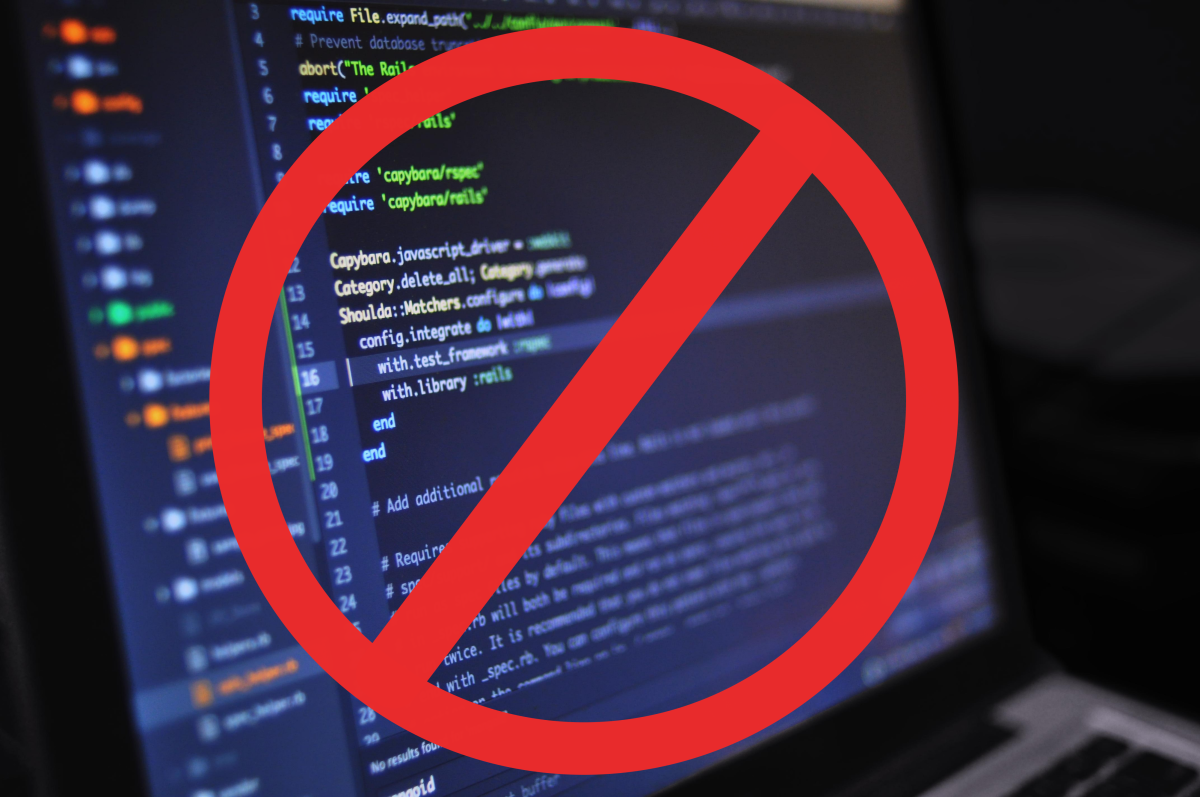- HubPages»
- Technology»
- Internet & the Web»
- Viruses, Spyware & Internet Security
Kaspersky and Avast Mobile Security Feature Details
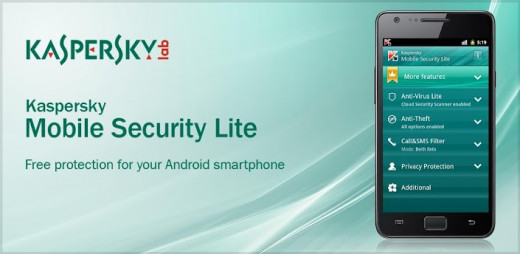
Kaspersky Mobile Security
Antivirus protection and more from Kaspersky Mobile Security. The app contains the latest mobile security technology to protect your smartphone from spyware, viruses and spam. Key features include locating your missing phone, even if the SIM card has been replaced plus lock and erase your information on that missing phone remotely. Kaspersky protects against every malicious software-viruses, Trojans, bots, spyware, worms. It can block dangerous websites and websites that are phishing for your personal information. Stop unwanted calls and SMS texts and hide private contacts, calls and texts. The newest feature allows you to take a “mugshot” of any unauthorized users of your smartphone.All of this with minimal impact on phone or tablet performance.
Antivirus Protection
Automatic virus scanning of apps, as they download. Plus every file, email attachment and media file is scanned as well. Nothing is missed.Uses real-time, cloud-enabled protection for the fastest reaction to new and emerging threats combined with traditional, antivirus database updates to give you the very best.Set up automatic antivirus scanning or do on-demand scans whenever you are worried.
Anti-theft Protection
Remotely block access to your phone quickly with a message you send to your phone. You can set up a special message to display on the screen to encourage anyone who finds your phone to return it to you.If you feel that your phone is gone forever you can remotely clean your phone, wiping it of all your personal information. Even destroys call history, messages, contacts, and calendar entries. If you need, it can wipe the SD card too.
Kaspersky will find your missing phone by GPS and Wi-Fi, then map it on a Google Map so you can go to it. Identify unauthorized users of your smartphone with the new “Mugshot” feature by secretly taking their photo and having it sent to your Kaspersky Anti-Theft Web Management account. Block, wipe, and find your phone even if your SIM card has been replaced as soon as the phone reports its new phone number to you.
Call & SMS Filtering
Receive only the calls and texts you want to receive. Block unwanted calls and texts from unknown numbers. Kaspersky will automatically block calls or messages from hidden or non-numeric numbers to keep you safe.
Web Protection
Blocks dangerous or malicious websites including fraudulent or phishing websites that are looking to steal your personal information.Stops them before they stop you.
Privacy Protection
Control what others can see and access when they pick up your phone. Hide designated contacts, calls, SMS texts and logs with the press of a button or set up automatic functioning.
Kaspersky comes as a free lite version or a paid for full version at a reasonable price. The Lite version alerts you to malicious apps, blocks unwanted calls and texts, and allows you to remotely block, wipe or find your phone. The full versions does everything mentioned above.
If you need Android tablet security there is a separate Kaspersky Tablet Security app.
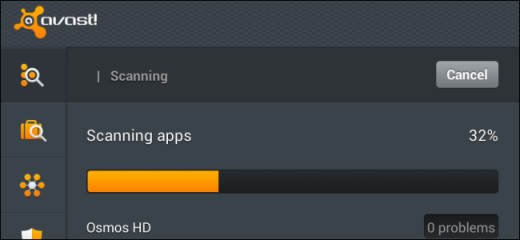
Avast! Mobile Security
Avast! is known for their fine desktop anti-virus software. Now you can get this same great, free anti-virus security software for your android based tablet or smartphone as avast! Mobile Security.It gives you both mobile antivirus and mobile tracking/controls. This app is highly recommended by over 190,000 Google Play store users, Android Authority, AV-Test, PCAdvisor and Techworld. There are already over 10 million users worldwide.
Real Time Protection from Viruses
Probably the biggest advantage to avast! Mobile Security is its real-time protection from viruses whenever you have it running. It is made to protect you from dangerous apps and inform you about their permissions. As soon as you download an app it will gladly scan that app immediately to check it for viruses or invasive permissions. Then it will display access rights and intents. A little desktop widget lets you see your security status at all times so you know that it is running.
User Friendly Interface
In order to get started you must sign up with an email, password, and phone. Once finished with that, you will be able to quickly complete the rest of the setup process. The user interface has great readability on both phones and tablets. Features are quickly found because the software has one of the most user-friendly interfaces available. Upon installation it will scan already installed apps and memory card content. For basic protection it does not require any additional tweaking once installed.
Awesome Anti-theft Component
A fantastic hidden anti-theft component allows you to have remote control via SMS or Web. You can activate a siren if you want and if necessary you can do a remote memory wipe. There is also the ability to lock your cell phone and track its where-abouts by GPS. Because the module is virtually invisible to the thief it is extremely difficult for them to mess with or erase it. Make it one of the first parts that you set up since it does need to be set up before your phone is stolen. It is possibly the most complicated module of the entire software but it is worth its weight in gold if your phone disappears.
Working Wonders on the Internet
The web shield component scans each URL as it loads. It will warn you if it’s infected by malware, even if the site is a well-known, high-profile web page. If you type a URL wrong it will automatically correct it when you use SiteCorrect.
Filter Your Calls and Messages
It will filter spam calls away from your phone; you pick who you don’t want calls from. Get rid of unwanted messages before they can land on your phone with SMS filtering. The app also includes an USSD blocker. Life is much simpler when you have this level of control.
Save Money
You will save money by knowing more about your data exchanges. Network Meter will track your 3G and Wi-fi data exchanges. You can view them by day, month, or year totals. This really helps you stop running over your data limits. The app will notify you on your billing day.
Less Hassle
Mobile Security runs only when performing tasks to help save batter life. Helps you to not run out of battery for your most important phone calls.There is low-battery notification. You can use the app to add a firewall to ensure that even the most talented hackers stay off your phone.
Helps You Manage Your Apps
Through its app manager module it will help you find your gadget if you lose it. It lists apps and their sizes, CPU load, and memory usage.
Could there be any disadvantages?
One disadvantage to avast! Mobile Security for some users is that in order to enable the firewall your phone must be rooted. Not all users want to do this but others will not be bothered by it.
The application has access to quite a bit of your information such as your contact list and personal data. Some users will not be comfortable with this.
It would be nice if the app didn’t require registration to work, but it is a minor price to pay for having such a good app to guard your tablet or smartphone.
Lastly, the app does not offer parental controls for your phone or tablet.
On an ending note
Avast! Mobile Security gives you all the features and performance you would expect from a company like avast!Don’t wait. Get this app free at Google Play to maximize your phone’s security.

![How to Remove Kaspersky Password Protection? [Easily Recover] How to Remove Kaspersky Password Protection? [Easily Recover]](https://images.saymedia-content.com/.image/t_share/MTc2Mjk3NDcwOTAzNTkyMTI2/how-to-remove-kaspersky-password-protected-easily-recover.png)