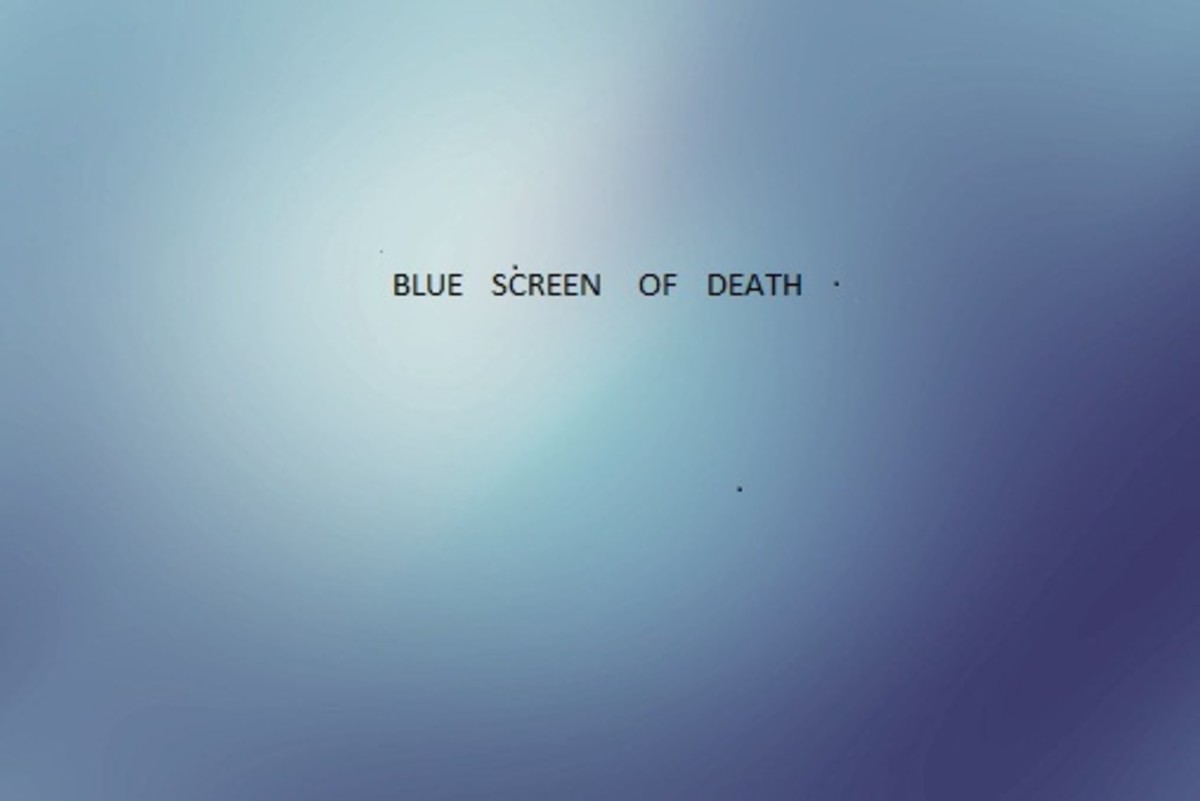6 Most wanted list of things to keep your computer from being a turtle!
Computer being slow?
Is your computer running slow? Does it freeze while you are in the middle of something important? Does it hangs and refuses to run unless you hit the restart button? Well, chances are that you are having some hardware related issues which might have been caused by some simple software issues that you chose to neglect in the past.
What you should do is simply fix the minor issues before they accumulate in to a bigger problem. Here is a list of things to consider…
Operating System.
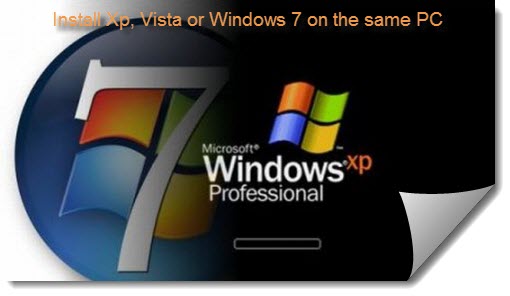
Choosing the Operating System(OS).
I have noticed among a lot of users always going for the latest operating system even when their computer specifications says against it. Well, I don’t blame them, it is simply in our nature to want/have the best thing there is. Important thing to remember here, is that the latest versions of operating system requires more highly capable machines, for example- You have to be nuts to be running a copy of windows 7 on a PC with 4 GB ram. Why? Well, Memory allocating is a very important part when it comes to running your PC and if there isn’t enough to allocate your computer will announce that it has failed to allocate memory and the program will stop. A few more of these and your computer will slow down eventually.
What should you do? Buy a new PC with more capable specification or simply switch to older versions of Operating system. You can get windows 98, which is basically free, or stick to Windows XP- which in my opinion, is still the best platform for gaming and other works.
Windows update
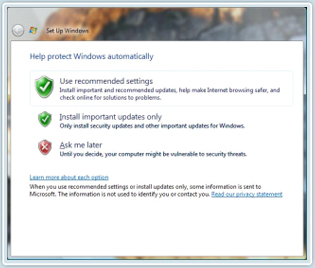
Automatic Updates.
Ever notice the glowing yellow or red Shield icon on your task bar? Yes, you should click on it once in a while. Why? Because, Microsoft said so!
- The icon being yellow means that you are ready to download and install updates for your computer which you have agreed to while installing your copy of operating system.
- The icon being red means that you are not downloading or installing the said updates.
Microsoft is constantly working for its users to get the best experience and for that it is constantly coming up with lots of new features, bug fixes etc. It is certainly your own loss if you miss out on these.
Please note: If you are using a pirated copy of Windows operating system, it is better not to run the updates as it might raise complications.
Gaming!

Gaming.
Another very important part of your computer experience is gaming. Yes, we have all done it and some of us still do it!
We all know how much we want that one awesome game to run on our computer! Even, if the system requirements on the game say that we shouldn’t even think about running it. We go ahead and install it anyway and guess what? It runs with a little lag! And, we keep playing it forever.
Or there is this awesome MMORPG we play which comes well within our system requirements. So we run two, three game windows at once.
Well, we shouldn’t. Because eventually it will slow your computer down by a great deal and the regret is just not worth it. That doesn’t mean you should bar yourself from gaming but make sure not to overdo it.
System Tools
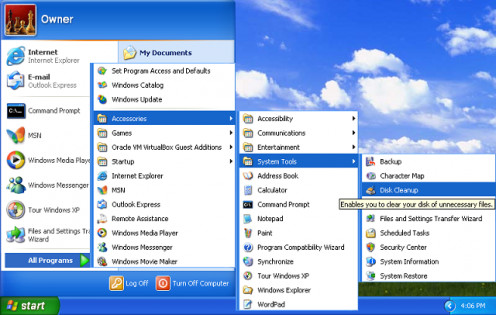
System tools
I am not sure if people nowadays have even heard about Disk Defragmenter. I remember running this specific system tool when I have just started using windows 98. Anyways, they are there for a reason and yes, they help a lot.
- Disk Defragmenter tidies up your hard disk; it helps your system by putting data in to their respective place.
- Disk cleanup- Helps you delete unnecessary things that you haven’t used in ages and probably don’t need any more.
- Make sure to run these once in a while.
Start>All Programs>Accessories>System tool.
Antivirus

Antivirus
Do not go for High end antivirus programs, they will just slow your computer down. Kaspersky, Norton – these are very good antivirus but they slow down computers by a great deal. My personal favorite is Nod 32, it doesn’t take much of a hassle to activate and runs smooth. It also has a gaming module which lets you run games smooth.
Also, keep your antivirus updated and scan once in a while to do away with the viruses that you might have knowingly/unknowingly gathered.
System Tray
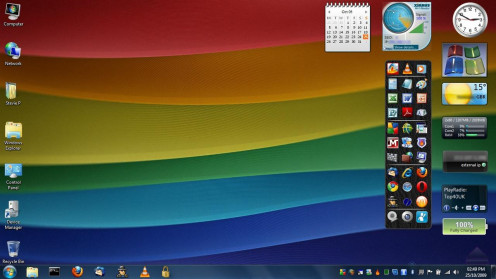
System Tray.
Are there a lot of little icons on your System Tray? Well, they might be a reason for your computer being a turtle. A lot of icons on your System Tray simply indicate that there are a lot of program running in background which isn’t good.
Simply right click on the icons and click exit or just uninstall them and live happily ever after!
Conclusion.
Have you heard of Blue Screen of Death? If not, let me explain what it is. Blue Screen of death is every computer user’s nightmare and if you ignore this article and continue to do what I have asked you not to. You will frequently get to see this blue screen and it will lead to improper shutdown and eventually your computer will stop working.