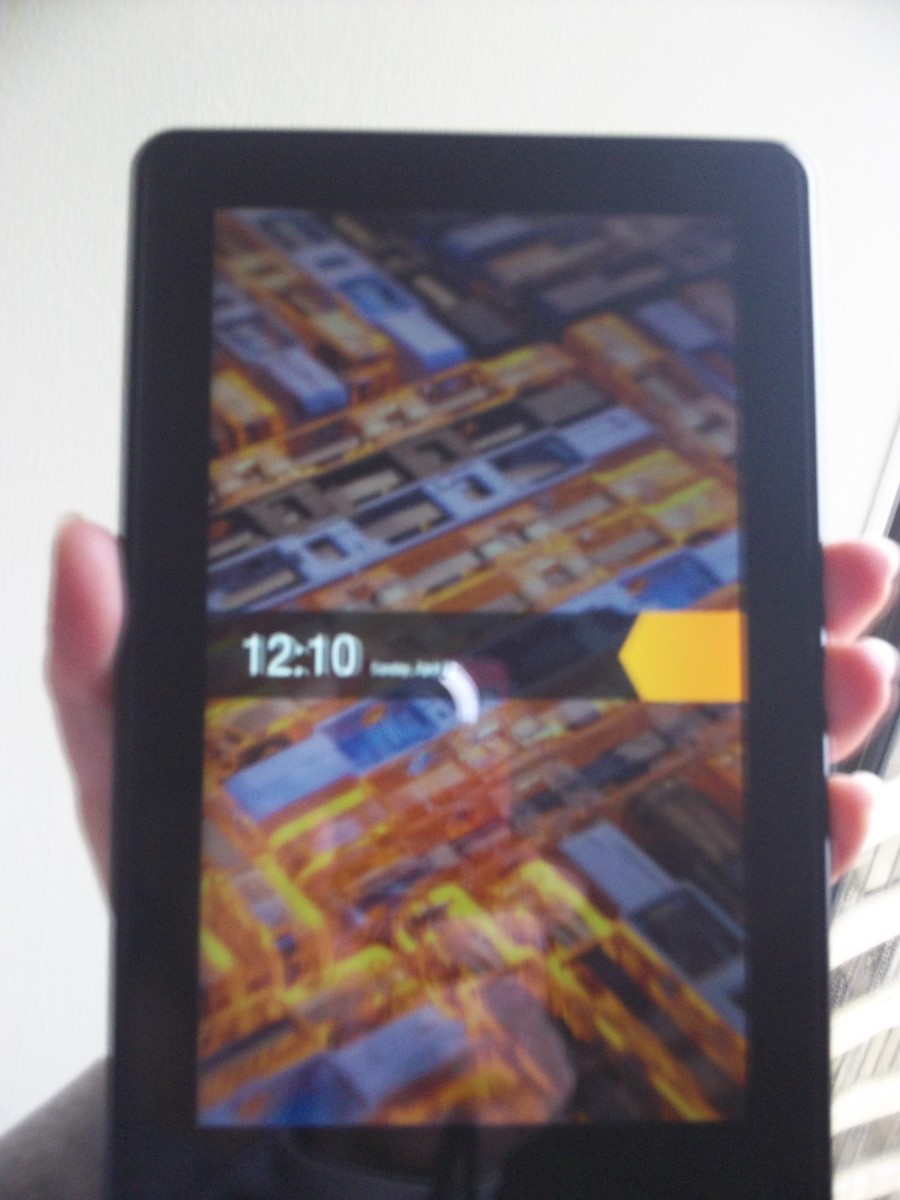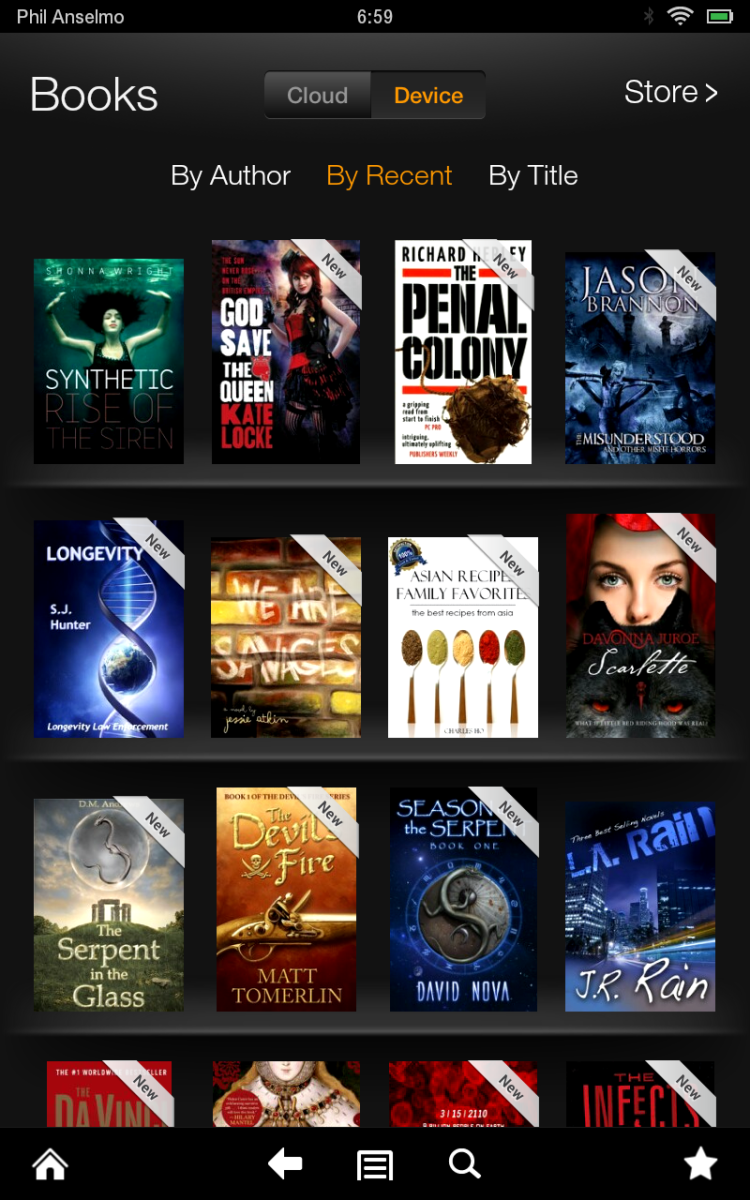Some Kindle Fire HD Tips And Tricks - Why I'm Having A Blast With My New Kindle!

Some Little-Known Kindle Fire HD Tips And Tricks That I Found That Make Me Love My Kindle Even More!
Do you think you know all about your Kindle tablet? I thought so too, and then I discovered these extra cool Kindle Fire tips and tricks and the Kindle Fire best apps that makes me love my Kindle even more than I did before! Hopefully they will help you to get the most out of your Kindle device too.
On this page you will find out how to personalize your Kindle exactly the way you want it and learn some new cool things that it can do. For example, you will learn how to use the Kindle Fire HD camera for other uses other than just for Skype, how to up the increase the volume or dim the screen and many other cool tricks plus some little known HD Kindle Fire features and capabilities that you will find useful.
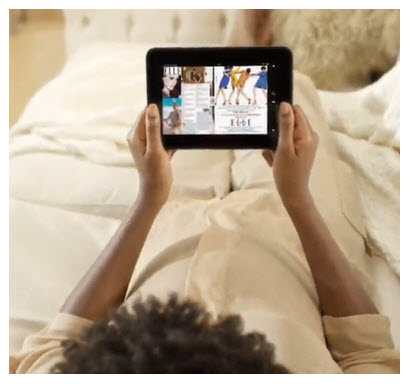
Having a Blast With My New Kindle Tablet!
I have always loved reading books, ever since I can remember. Not only do I like reading them, but I love collecting them and over the years that became to be a bit of a problem - I was running out of bookshelf space in my home and started to feel a bit cluttered!
In the past I had always been against eReaders such as the Kindle Fire HD or the Nook as I thought I would miss the feel of holding a book and also even missing the smell of the pages, but this summer just before I went on my vacation to Mexico, I decided it was time to take the plunge and try out a Kindle.
My reasoning was that it would be a bit more convenient than carrying a book in my purse on the plane and also I could download a few different books onto it so that I would have choices to read on my vacation.
Well, boy was I pleasantly surprised with my new Kindle Fire HD 8.9 inch tablet!!!
I had no idea what a new and exciting world I had opened up!
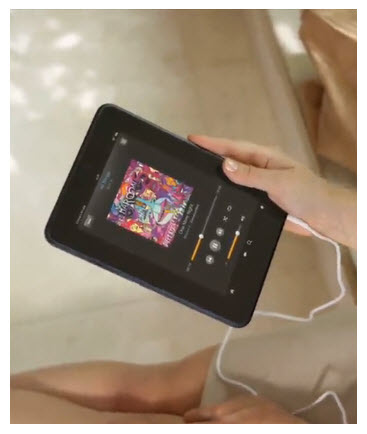
Basic Features of The Kindle Fire HD
Below is a list of the basic things that you can do with an HD Kindle Fire...
* You can read books and magazines on it - this is the main reason I bought one!
* You can listen to your favorite music on it
* You can surf the Internet
* You can watch movies and TV shows - love this part!
* You can play games either via apps or directly on the Web
* You can access your email, calendar and contacts
* You can connect to social networks such as Facebook and Twitter
* You can view pictures and videos and edit personal documents
Finding out about these features was cool for me and I use it for many of these functions on a daily basis, but it gets better! My new Kindle Fire HD 8.9 inch can do WAY more than I thought!
Some Great Kindle Fire HD Accessories I Found...


More Fun New Features Of The Kindle Fire HD
You can Skype with your family and friends all around the world using the Kindle's front-facing camera.
You can connect to your existing HD TV at home to watch movies and videos from your tablet. You just plug in using the HDMI Out and you can play your movie or TV show to the whole room.
You can connect to wireless accessories with Bluetooth by streaming audio to compatible headphones and you can also connect to wireless keyboards!

Things I Really Love About My HD Kindle
One of the first things I noticed was that when I listened to music on my Kindle, the sound was amazing! It really has incredible audio, not tinny at all (Apparently it is due to it having Dolby audio and dual stereo speakers).
Also the display is fantastic, it rivals my HD TV at home - it has a really high resolution, 254 pixels per inch I believe (I looked that up for you technically minded people out there!).
I also noticed whilst watching movies that the colors are so incredibly vivid and the blacks are so black - the contrast really is noticeable.
One of the most important things to me was that there mustn't be any glare on the screen, that's so annoying, and my Kindle Fire HD delivered in that area too - something to do with it's laminated display, I don't really understand all that techie stuff, the point is that there is no glare to speak of, my movie viewing experience is always flawless from any viewing position.
Connecting to the internet is a breeze and so flipping fast! It seems as fast as my home PC, feels that way anyway! (Apparently according to the instructions it has to do with dual-band, dual antenna wireless which give better range and
faster downloads).
Now this is a REALLY cool feature that I discovered on my Kindle - It's called X-ray for movies. With just a tap on the screen you can find out who the actors are and what movies they have been in before plus loads more info. Just
finding out the actor's names has been a great bonus for me and my husband as many times we have been watching a movie and it's really bugged us that we can't remember the name of the actor - no more of that thank goodness!

Finding Things To Store On My HD Kindle Fire
Now this was the really fun part! At first I went shopping on Amazon for books to download onto my Kindle, but then I found out all the other options that were open to me.
There were movies, TV shows, apps, games, music and even magazines. According to Amazon there are over 20 million different types of downloads to choose from for my Kindle Fire! I'll never be bored again!
Then I started wondering about storing all this info on my Kindle - wouldn't I run out of space soon?
Well the answer to that was also exciting - apparently all any Amazon content that I purchase is stored for free in the cloud. That was awesome to find out.
Just in case I haven't said it before, I love my Kindle Fire HD!!!
Kindle Fire HD Tour
Learn why it is the best selling product on Amazon - it deserves that title! This video explains all the features and capabilities of this awesome tablet...
Kindle Fire HD Tips And Tricks
Below Are The Tips And Tricks That I Discovered...
After getting to know my Kindle a little better, I then started to delve deeper and found some really neat tips and tricks to get even more out of your Kindle. Hope you find them useful.
You might want to bookmark this page as I will be updating it as I learn more about my Kindle ereader. The next thing I will be looking into will be the best Kindle Fire HD Apps, so I will be sharing that with you shortly, so don't forget to come back soon!
Thanks for reading!
Jen.

Getting Rid Of Those Annoying Ads
It's easy to do...
All you have to do is log into your Amazon account and place your mouse over Kindle and click on "Manage Your Kindle".
Look for the "Special Offers" section of the "Manage My Kindle" page. Then just select your Kindle Fire HD and then click on the "Unsubscribe" button.
You will be charged $15 by Amazon to remove the ad service from your Kindle, but this is a small price to pay if the ads have been really annoying you.

Watch Your Kindle Content On Your HDTV
It's possible to stream movies and videos straight from your Kindle onto your TV at home so that everyone in the room can see it on your TV screen.
To do this you will need to purchase a separate Kindle Fire HD HDMI cable as it doesn't come with one.
You can purchase one here if you need one, just click on the link to the left..
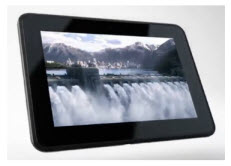
Adding Favorites
You can add ebooks, movies, individual apps, web pages to your favorites by simply long-pressing the icon and selecting to "Add to Favorites".
These can easily be accessed again at any time by pressing the star icon in the lower right. This works awesome for quick switching between different apps!

Using Bluetooth
To use your Kindle with Bluetooth, first of all turn on your Bluetooth device.
Next go to "Settings on your Kindle Fire HD > then go to "Wireless" > then "Bluetooth" > and click on "Enable".
You need to tap the device’s name to make it visible, then you need to tap the Bluetooth device’s name you’re connecting once it pops up (or if it doesn't show up the hit "Search For Devices") after that you will be connected.

Using the Camera
The Kindle Fire HD has a front-facing camera but the manufacturers neglected to give owners a way to access it because they only intended the camera to be used for video chat such as Skype.
To use the camera as a regular camera you need to download PicShop Lite Photo Editor from the Amazon app store (you can choose between the free or the paid version).
All you have to do then is to open the app, hit the icon in the lower left, then choose "Camera".

Screen Dimming
For me personally, I found that the lowest brightness screen setting isn't low enough for nighttime reading. This can easily be modified with "Screen Filter". You can download it for free online.
It acts as a dimmer switch and allows you to adjust the brightness of the screen to as dark as you want it to be.
An added bonus is that it even helps to save battery life!

Uploading Music
You don't have to purchase music from Amazon to listen to on your Kindle Fore HD, there's a way to upload your personal music collection to Amazon’s cloud drive and then stream it or download it to your Kindle.
I found the instruction from the Amazon site and you can find the directions for importing music into the cloud player by clicking on the photo to the right.
Your first 250 songs are free to upload, but then after that you are required to get a premium plan which allows you to upload up to 250,000 more and costs $24.99 per year.

Increasing The Volume Level
I love to listen to my favorite music, but when I first got my Kindle Fire HD, I found that the highest volume that it could give me just wasn't high enough for my liking. I like to hear my music quite loud, so I searched for a way to be able to increase it, i really wanted to pump up the sound.
It turned out that it was really easy to do, all you need is a cheap little app called Volume+ that you can buy from Amazon it's less than $2 and what a difference it makes!
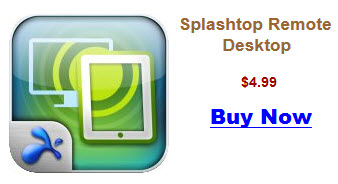
You Can Access A Computer Remotely
It's possible also to access your home computer and all the files and programs on it directly from your Kindle Fire HD!
To do this you need to download a Splashtop app that you can get at Amazon.