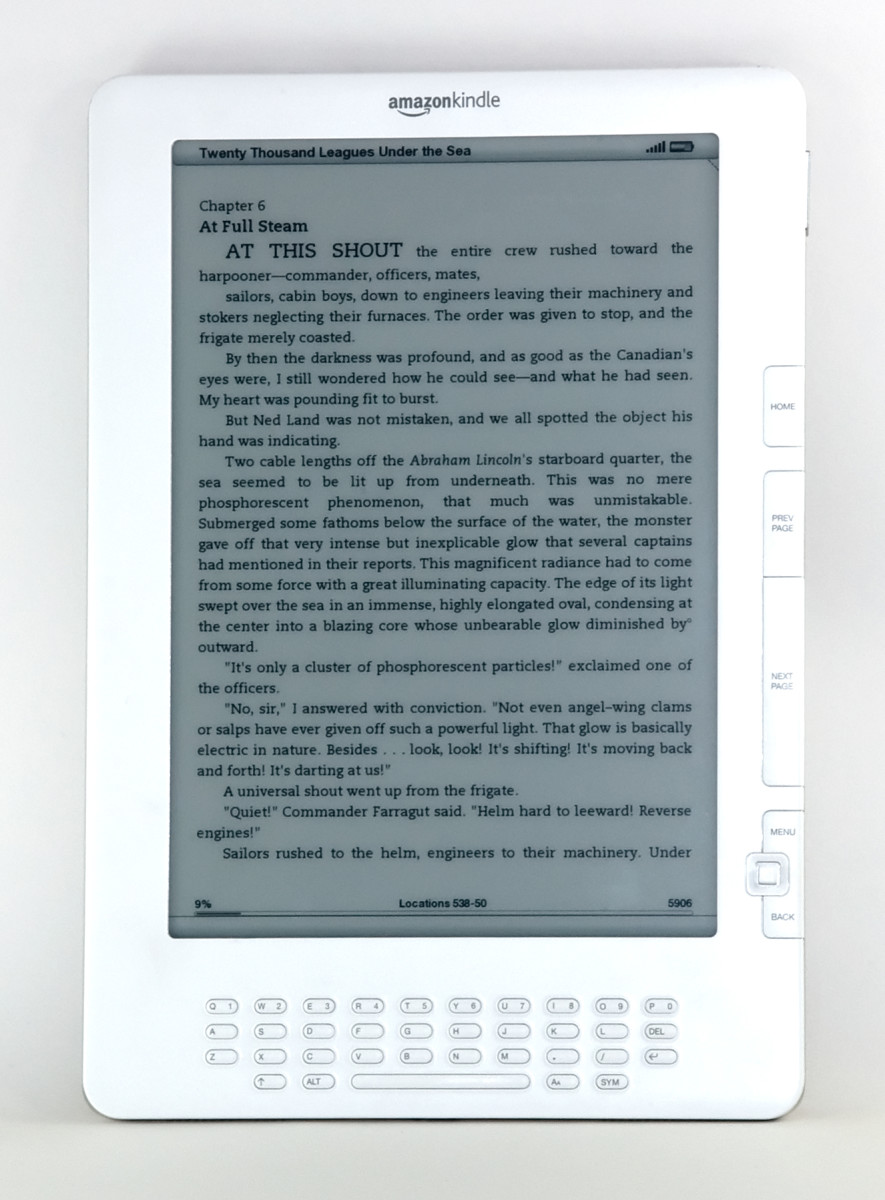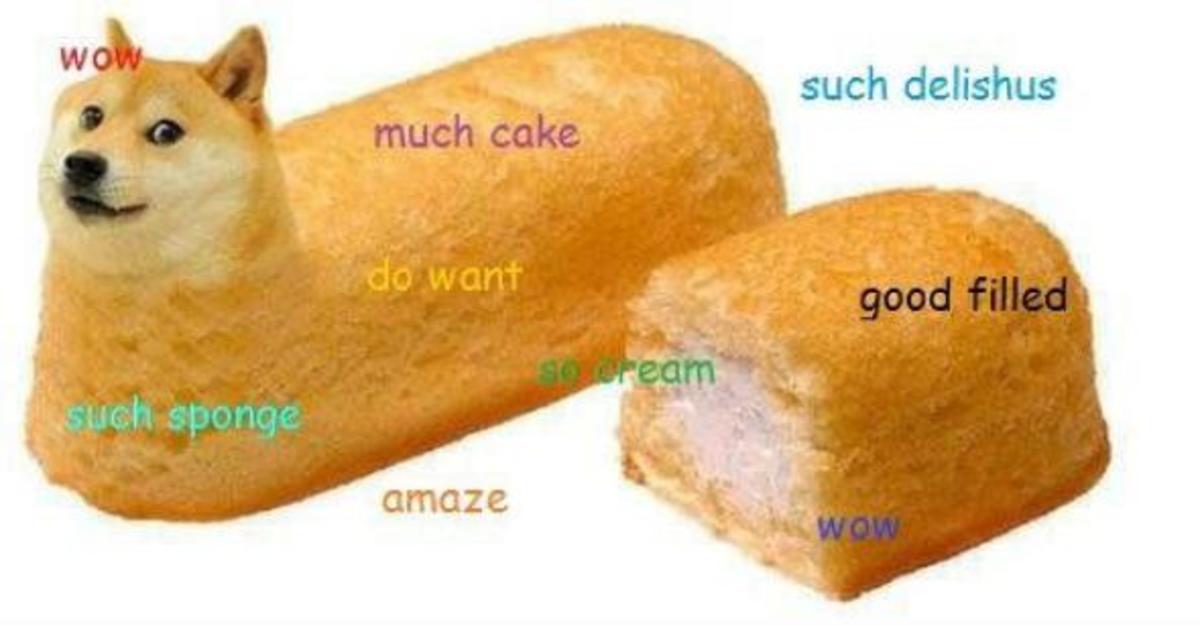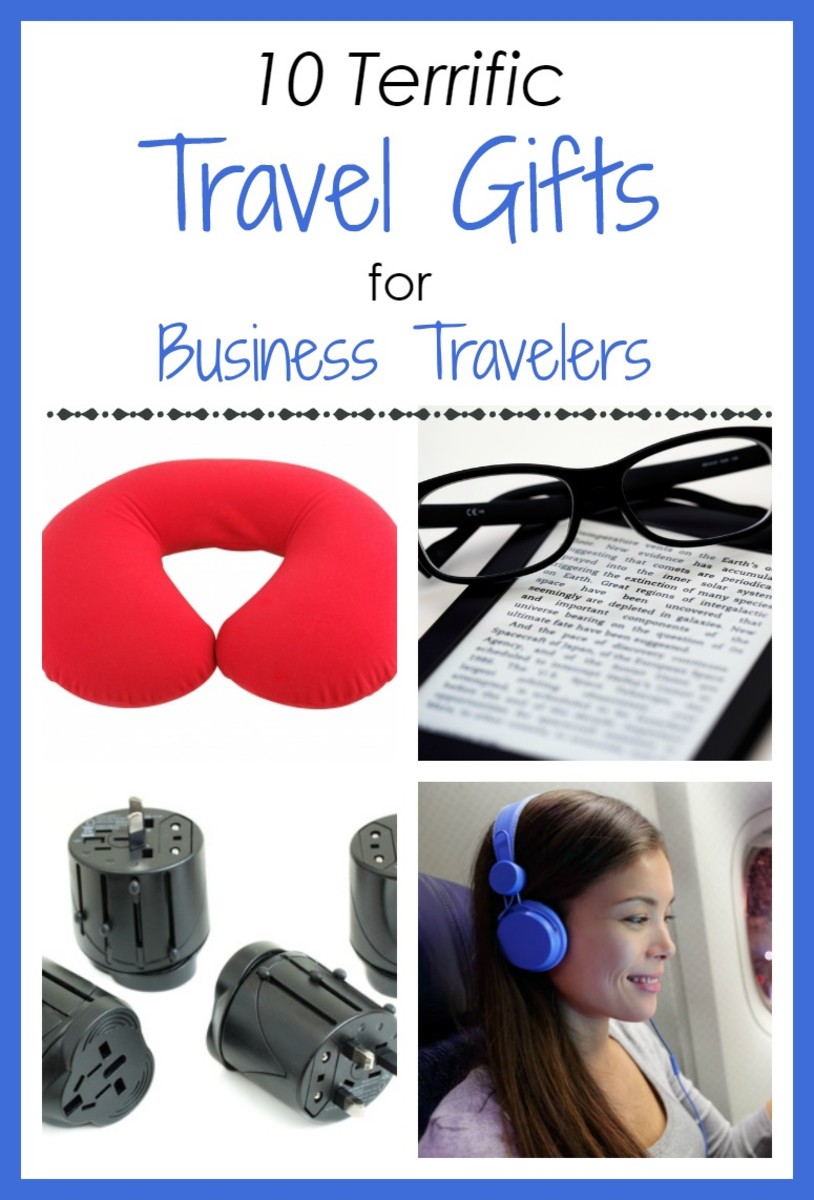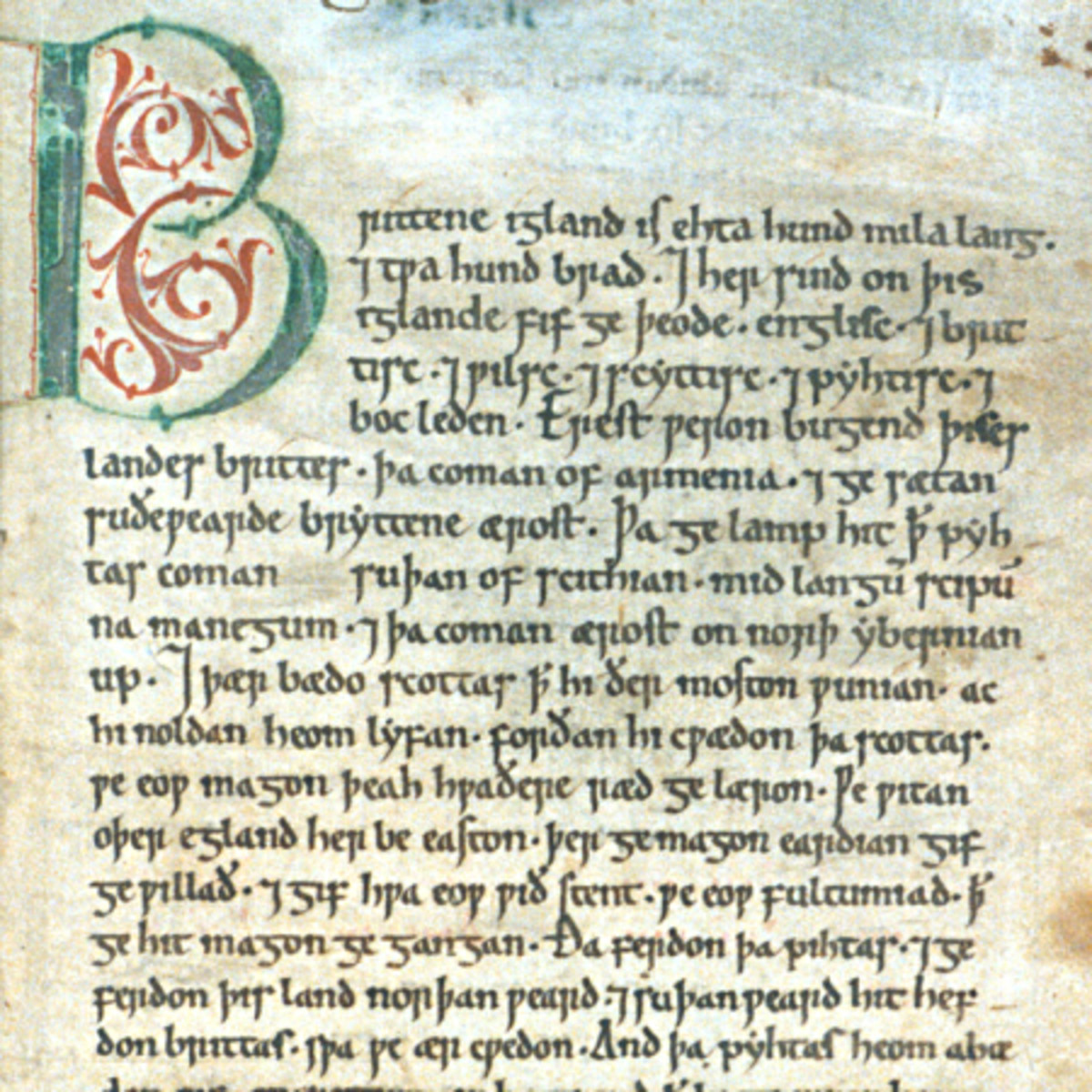Does the Kindle Paperwhite Support Multi Language?
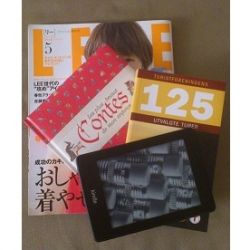
What Does Multi Language mean?
Many people writing reviews or product descriptions do not know what multi language means, how important it is and what readers really need. It is not just about the menu being in English (most people can navigate through an English menu). It is NOT about dictionaries (if you are reading in your native language, why would you need a dictionary?).
Support for multi-language means that you can download books in other languages, that you can read them even if your language is not using the Latin alphabet, ...
And fortunately, this is what I have been testing and here are what I have experienced so far.
My Kindle
I love books. Not only the content but also the form, the feel of a page, the cover, the biography of the author, etc... This is why I never had a kindle or any e-reader of any kind before. I just liked real books too much for that.
However, I notice more and more how much space books are taking. How heavy it was to move them when I moved to a new flat last December. So I decided that it was time to get all this in a device smaller than a normal book. I do own an ipad but I could never read on it. I really needed something easier to read on. I looked a bit on the Internet to know which reader was the best but decided to buy a Kindle because of the multi language support, even though this was badly documented (cf the introduction). I went for the Kindle PaperWhite as it is the latest and the best one (at least for book reading).
I ordered it at the beginning of February. Amazon first sent me a message saying it would take about a month to get it (a month?!) but after a few days, they sent a new message saying they had sent it (?!). So all in all, I got it quickly, simply the first message was a bit strange (why would they need a month to ship it?).
Since then, I have been reading books in English and in French and my wife has been reading books in Japanese.
![Amazon Kindle Paperwhite , 6-Inch, Wi-Fi, With Special Offers [Previous Generation - 5th]](https://m.media-amazon.com/images/I/41BWHf4RXSL._SL160_.jpg)
The Menu
There are many languages supported for the menu. When I ordered the Kindle, I was not sure whether to use my Amazon account or my wife's account so I ordered it without any pre-defined account. It was therefore in English.
In the menu, it was quite intuitive to go to the settings and change the Kindle menu to Japanese or French or whatever. The Kindle needs to be rebooted for this change to take effect.
As my wife does not want to play with the menu so much, and as I wouldn't bother changing the menu every time we use the Kindle, we decided to have the menu in English. Any way, the menu is quite intuitive, you have a "Home" button, a "Go To" button, ...
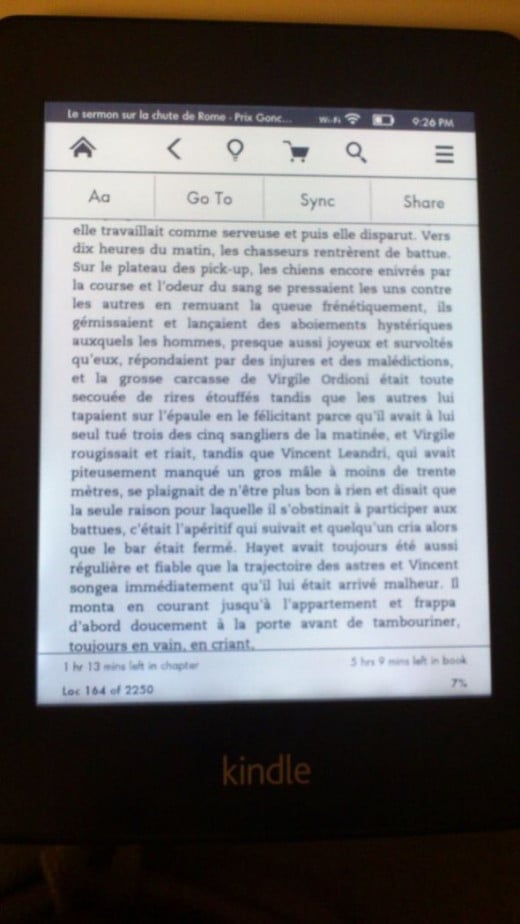
Here, keeping the menu in English while reading a French book (the menu goes away if you press on the screen, I just wanted to show you that it is not a problem to keep a menu in one language and read in another).
Getting Books in Different Languages
This is the important part. When you want English books, you want to go to Amazon.com or other English-speaking countries. If you want books in French, you want to go to Amazon.fr. The choice for French books is much better than at Amazon.com.
To do this; you need to log in to your Amazon account and change the current language of your Kindle.
This has no influence on the books you have downloaded so far (they will stay on your Kindle) but will redirect you to the proper Amazon store when you want to download a book.
Switching Accounts
Switching accounts is quick, the Kindle does not need to be rebooted and you don't need to switch all the time.
Imagine for example that I have downloaded 5 books. I read one and then my wife tells me she would like to read a book. She then uses the Kindle, logs me off, logs her in, download the book she wants to read and read it.
When she is done with it, I don't need to log her off, I can continue with the 4 books I had downloaded and that I hadn't read (or I can read again the same book).
The disadvantage is that it can get a bit messy: the Kindle displays books that we have both downloaded.
Dictionaries
I have not played much with the dictionaries. The only one I use is an English-English dictionary when I am reading an English book and when there is a word I don't understand. I can say that this dictionary (which comes pre-installed on the Kindle) is actually quite nice. You simply press the word you don't understand and explanations and synonyms appear.
There are other dictionaries, for sure, but I have not downloaded them and I have not had a use for them either.
My conclusion
This is just my personal view, but I would say that the Kindle does support mulitlanguage, you can indeed download books in different languages but it is a bit of a hassle to switch accounts. If you want to read Italian books on a regular basis and sometimes read some English books, it shouldn't be a problem, but if you want to share your Kindle with someone reading in another language than you then it may be a bit delicate (the reading part is fine, it is just the downloading from your Kindle which can be a hassle).
Don't hesitate to ask me if you want me to check a particular language, or want me to try something specific related to the Kindle Paperwhite.