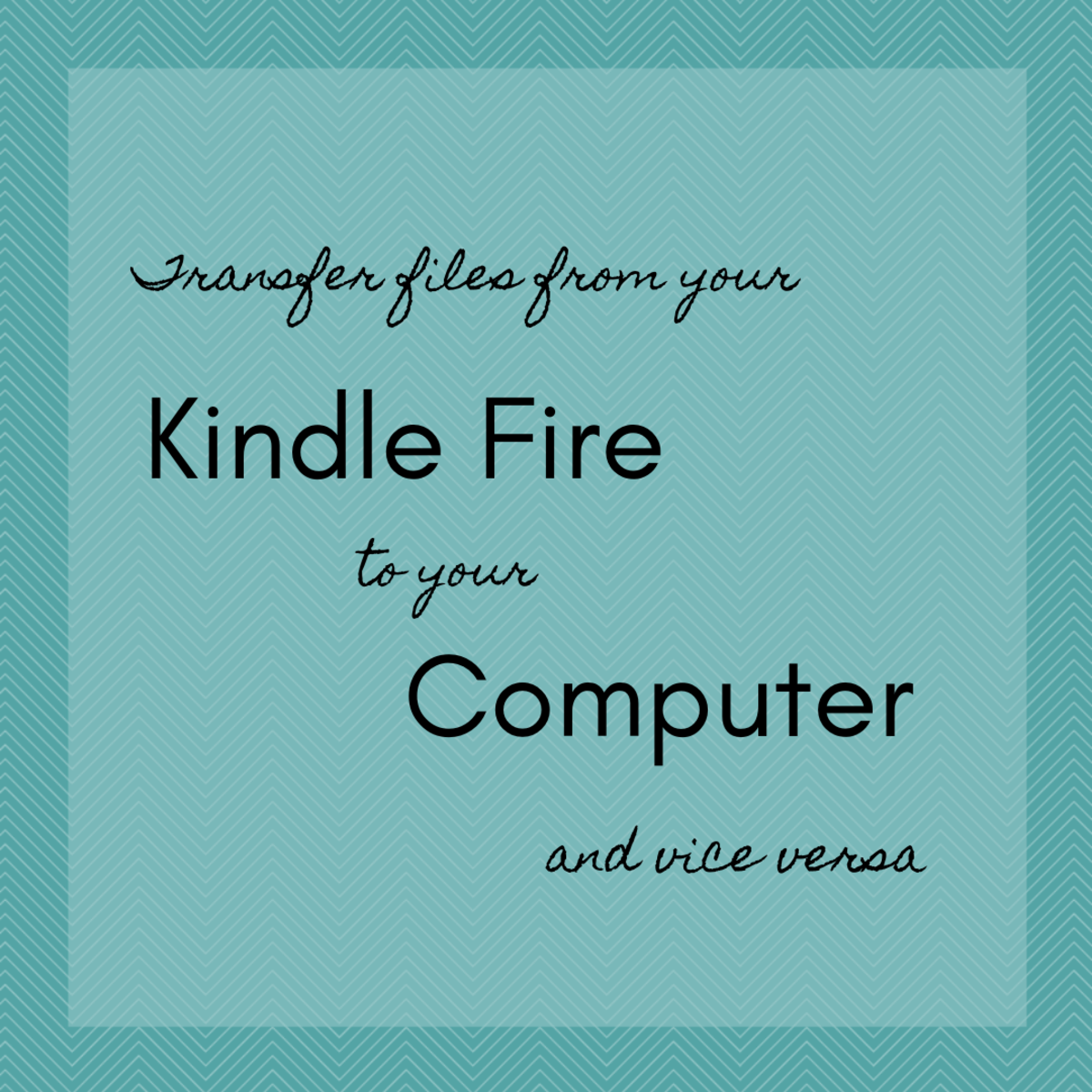Kindle Electronic Book Reader Review

Kindle Your Interest in Reading
This page offers an overview of the Amazon Kindle Electronic Book Reader, giving the pros and cons of the device as I see it.
Are hard-cover, paper books passe? Will the Kindle Electronic Book Reader do for books what the iPOD did for music? You be the judge -- but now that the Kindle has been around for a few years, the jury's in. People love it. The reviews are great. And now that its out in an international version, ebook lovers from the globe's imaginary four corners have a chance to weigh in on the subject.
Ereaders and ebooks are gaining popularity. More and more readers are switching from the paper medium to the digital, and loving the journey.
If you are already sold on the Kindle eReader, check out the Kindle Fire!
Photo Credit: Flickr Creative Commons
The Kindle International

Amazon.com Introduces Amazon Kindle Wireless Reading Device (U.S. & International Wireless, Latest Generation)
The Kindle goes international at last...
The first Kindle was available in the US only. But The Kindle International is here, and its bigger and better than ever before. At last, those of us living outside the US can enjoy this book reader. But one caution: The Kindle International is available for many countries, but not all. Be sure to check the web site to see what coverage you have.
Back in 2007, Amazon's new wireless reading devise sold out within days after the online retail giant launched their product -- just in time for Christmas gift giving. Clearly, the public was captivated with this new technology gadget.
Now, Kindle International is launched. It has some nifty new features you won't want to miss.
Do you need one?
Okay, let us be honest here. Nobody needs a Kindle. But many of us want a Kindle. What a fun new technology toy to play with.
Even better, since the launch in 2007, Amazon has made the Kindle available in a variety of different formats, including software that allows you to read Kindle books from your home computer without buying an e-reader.
Kindle Review from CNET - Discussing an Entry Level Kindle
The Kindle Poll
Are you pro, con or sitting on the fence?
Do you want a Kindle?
What's New With the Kindle?
Amazon has expanded its line of Kindle products. You can now purchase the Kindle Fire, which is a tablet (and which includes an ereader), as well as an array of Kindle e-readers, all with various capabilities.
Additionally, you can obtain software to read Kindle reading material on your home computer or other devises, without having to purchase a dedicated hardware device. Kindle Cloud is another option.
Do you have a book in you? Then maybe you should look into Kindle self-publishing options.
The Kindle's Electronic Paper or E-Ink
Your eyes will thank you
The Kindle's screen makes reading a pleasure, thanks to the E Ink technology. The pictures on Amazon's web site show this -- sort of. Remember when you look at the display via Amazon's web site, you're viewing the image on a glary monitor. However, when you see the gadget face to face, the on-screen text resembles black ink on light gray paper. Goodbye to backlight, glare and eye strain.
And another compelling aspect is that you have no need to turn off the display. E Ink uses power only when you turn a page. When you turn a page, E Ink draws the letters and text on the page via a brief electronic charge. The page remains indefinitely, even if you remove the battery. In other words, you don't turn the Kindle off. You set it down somewhere -- just like you would do with a real book.
The "page" looks so natural that you can almost forget that you are not reading a book or magazine.
The Kindle's FREE Wireless Broadband
Yes, you heard it right. It's FREE.
This electronic book reader originally used Sprint's service, but with the new international model, Amazon switched to AT&T. The 3G wireless lets you download books right from your Kindle; no annual contracts, no monthly fees, and no hunting for Wi-Fi hotspots
The global coverage means the service is available in over one hundred countries, and perhaps more to come.
An ebook downloads in less than sixty seconds. Picture it. The guy on the subway tells you about a new book he's recommending -- and a minute later, you are reading it. Amazon lets you download the first chapter free so you can decide whether you want to purchase the entire book or not.
The Kindle even has a crude web browser and a small keyboard. They're not great for surfing the web, but you can use them to check web email, monitor your blog or book a flight.
You can even email documents or pictures to your Kindle from your own computer. Amazon's network charges you ten cents per email document.
The Cons to the Kindle International
... the downside
Although there are many good features about the Kindle, it is not perfect. Some of these issues will undoubtedly be resolved as Amazon brings out updates.
Here are some complaints:
1. The Kindle is on the pricey side, as are other e-readers. Some compare it to a paper book, which requires no special device to use, and therefore, requires no ongoing upgrades.
2. Not compatible with the ePub format used by many libraries for their loaner ebooks. Free software is available that may convert some of these formats.
3. Unlike a paper book, these electronic books cannot be given away or resold.
4. Not all Kindles read PDF files readily.
5. The lack of a built-in back light is aggravating to some. Others point out that paper books also lack a built in reader.
6. No expansion slot for adding more memory.
7. The battery is sealed in and cannot be removed.
8. If using overseas, expect additional fees for downloading books.
© 2007 June Campbell