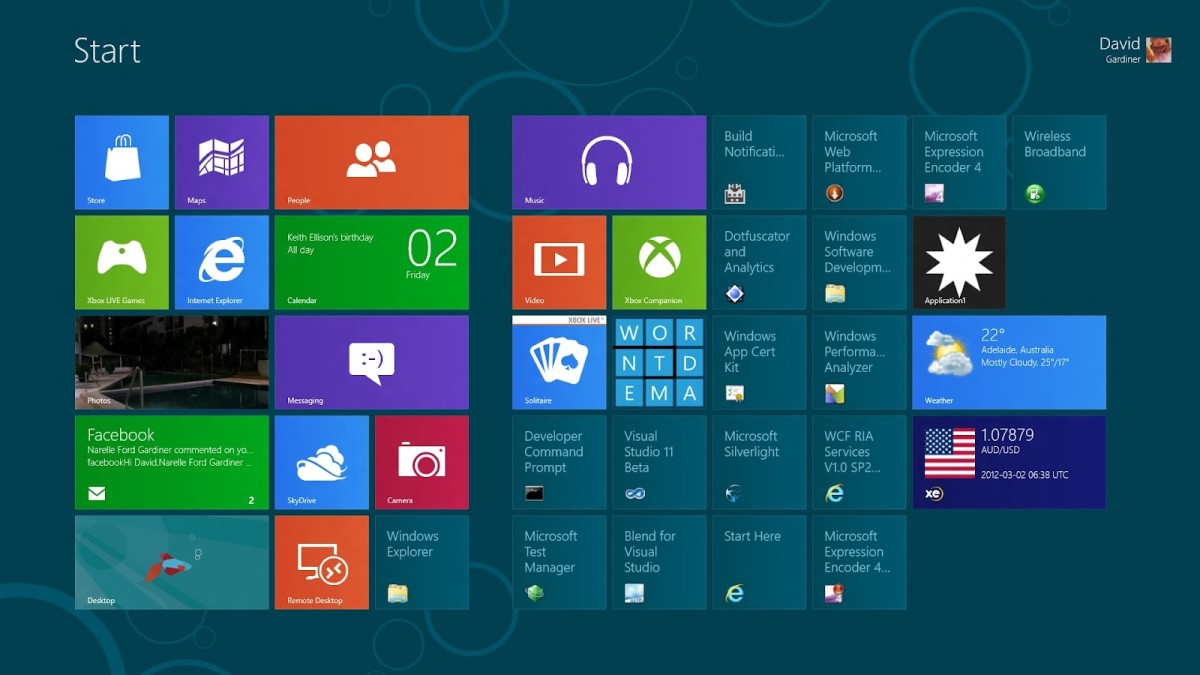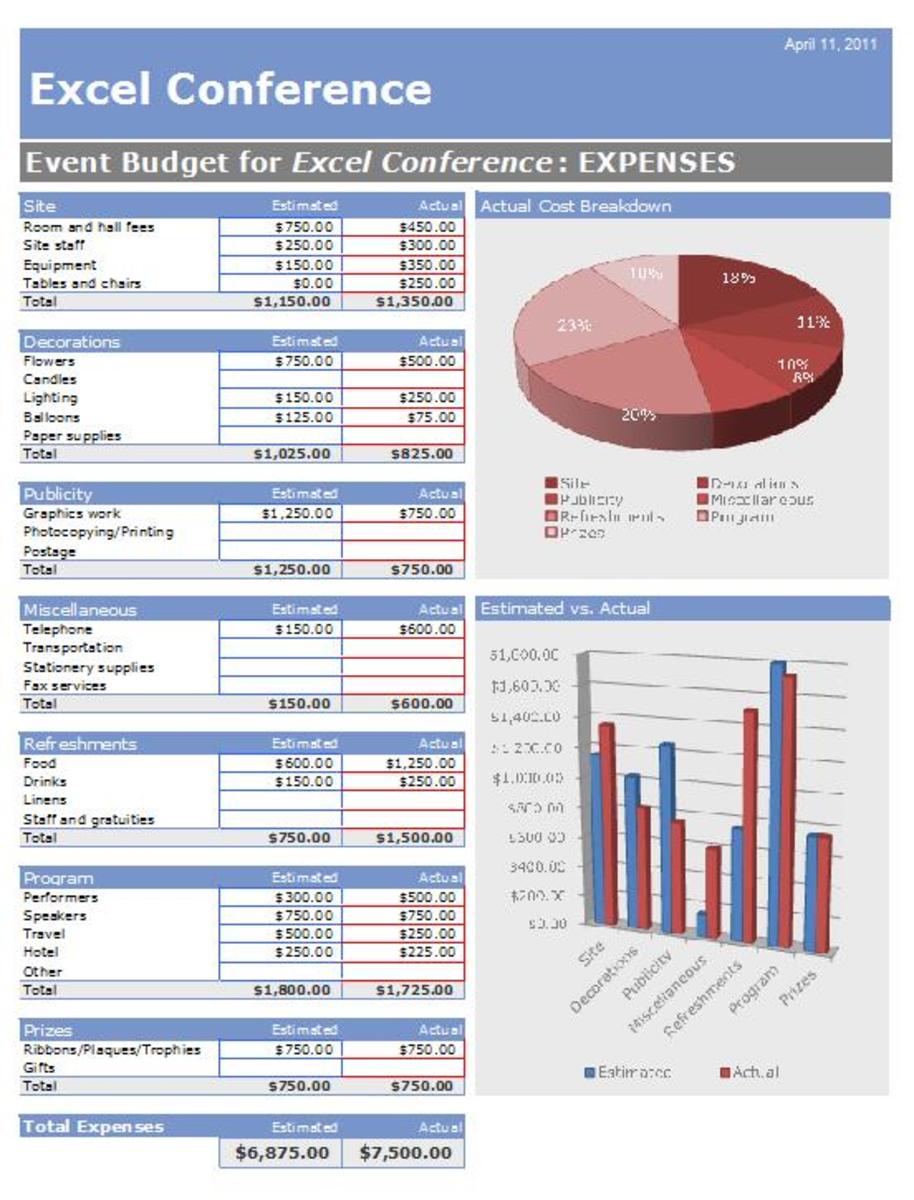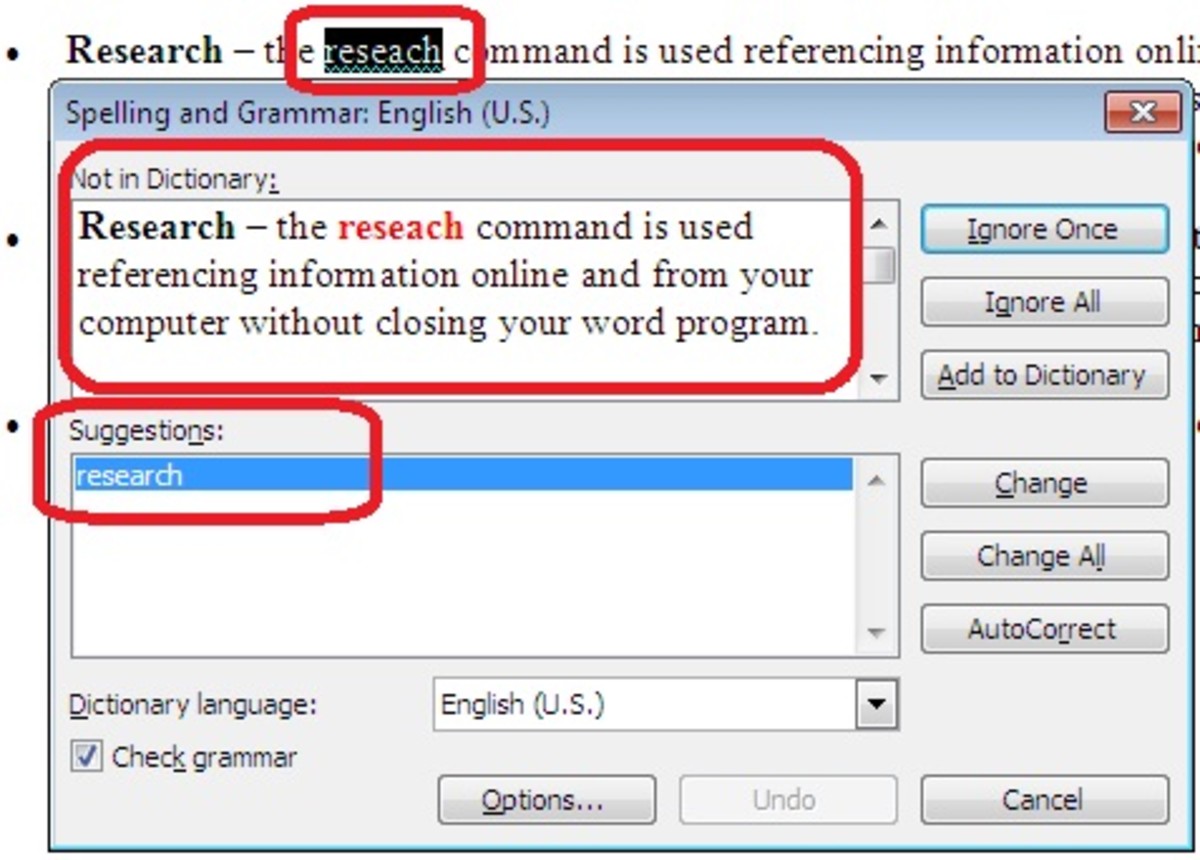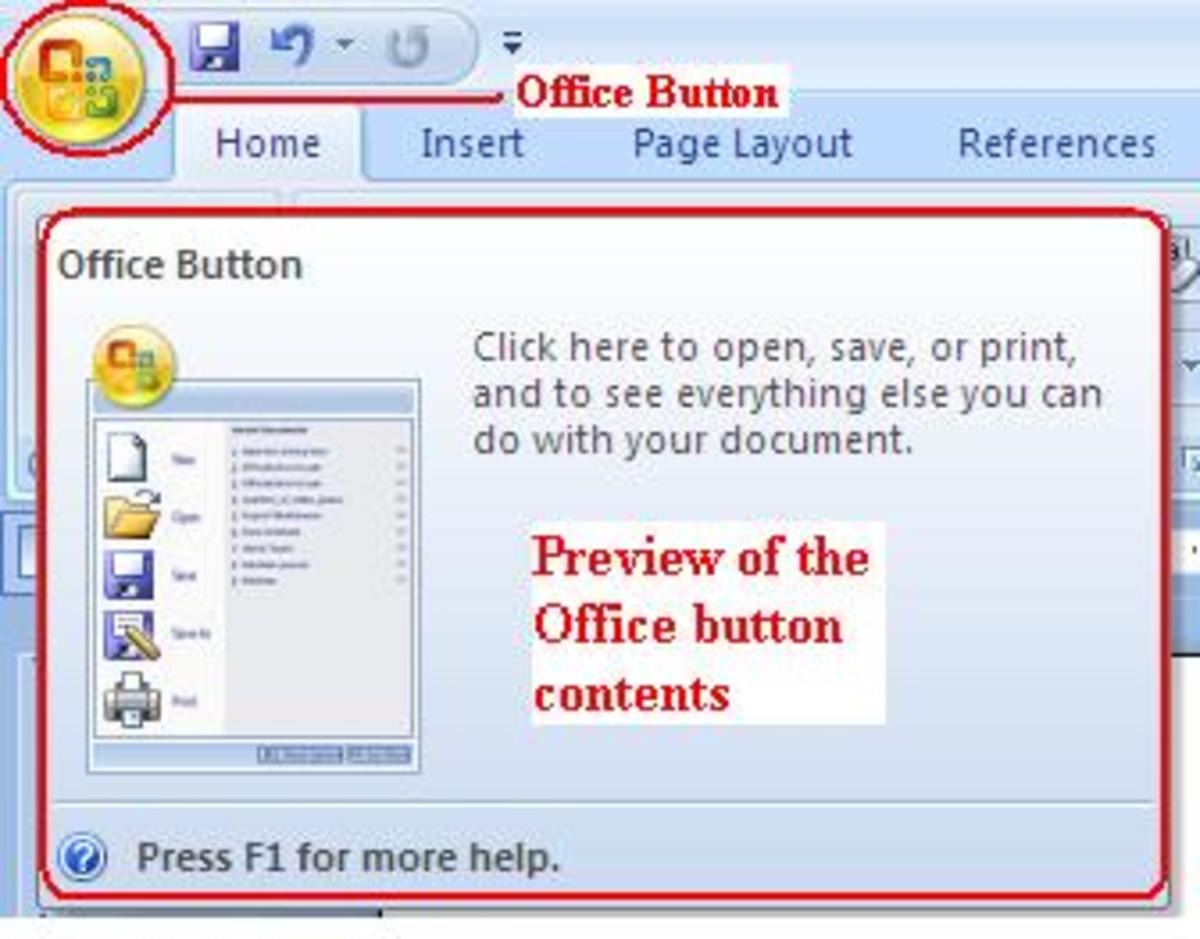- HubPages»
- Technology»
- Computers & Software»
- Computer Software
Kingsoft Office Review

I've previously wrote about several alternatives to Microsoft Office. LibreOffice, OpenOffice, KOffice, Google Docs...they're all ways to get away from Microsoft's grip on the document world. In the past year or so, there has been a bit of buzz about Kingsoft Office, a suite coming out of China. Always looking to try something new, I decided to check out the Kingsoft website, and found free versions for Windows, Linux and Android. (There are also paid “professional” grade versions which I did not test.) No MAC version...interesting. I downloaded all three versions, installed them on their appropriate OS, and set out to put the software through its paces.
Kingsoft Applications
Kingsoft Office includes three applications: Writer, Spreadsheets, and Presentations. As you may have guessed, these are meant to take the place of Word, Excel and PowerPoint. I will grant you, this nowhere near covers the dozen or so programs covered in the complete MS Office suite, but the basic (and most important) functions are covered here. And lets be honest, there are a lot of alternatives to Outlook for email or Communicator for instant messaging. However, a database program might be a welcome addition.
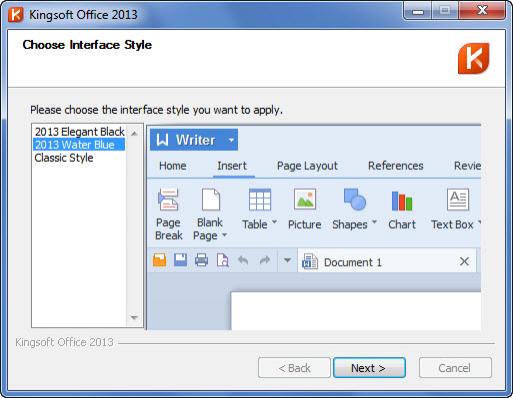
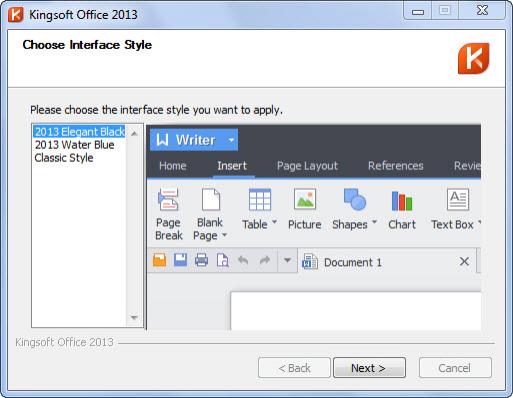
Interface
Earlier versions of Kingsoft Office had top level, drop down menus, aka MS Office 2003 (and earlier). Beginning with the 2013 free version, you now have the option of “Elegant Black” and “Water Blue” ribbon-like interface, as well as the traditional menus. The ribbons are not an exact clone , but are very close. In fact, I would argue that Kingsoft has done a better job of making a nice-looking ribbon than Microsoft has. The functions of the ribbon are laid out slightly different from that of Microsoft, so there will be a bit of a learning curve to find everything you need.
Kingsoft has also added a feature that Microsoft should have added years ago...tabbed documents. If you're working with multiple documents, each one is opened via a new tab. Each tab has a portion of the document title, so you can quickly find and switch documents (why Microsoft continues to neglect this simple function is beyond me).
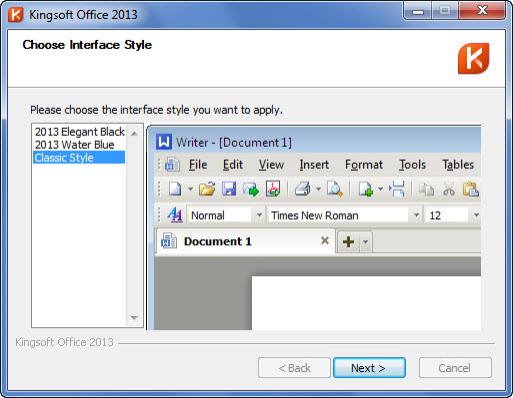
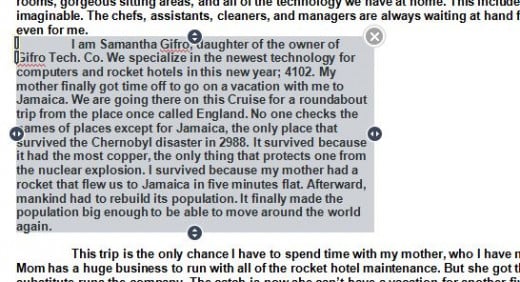
Features and Compatibility
Most features of MS Word/Excel/Powerpoint are here, so I think it's only important to point out the differences. In Writer, there is no grammar checker, just a spell-check. Compared to Microsoft, the spell-check library must be rather small, because I constantly found words that were spelled correctly, but tagged by the spell-check. Like most word processors, you can add words to the library, so as time goes on this occurs less frequently. I'd also love to see an in-program thesaurus.
One really neat feature is the paragraph adjustment tool. By simply dragging handles, you can adjust the indentation and spacing of a paragraph. I found this incredibly useful when working with blocks of quoted text that have narrower margins than the rest of the document. (This is one of those features that falls into the “why hasn't somebody thought of this before?” category.)
File format compatibility is some of the best I have ever seen. Working with several Word and Excel files, I converted between formats, moving back and forth between Microsoft and Kingsoft, and never encountered a crash. I only found one compatibility issue. For some reason, times new roman font did not render correctly in Kingsoft. Switching to another font cleared this issue up, and to be honest, there may have been a problem during my software install that I wasn't aware of. But .doc, .docx, .xls, .xlsx all worked just fine. The one oddball of the group was the PowerPoint formats. Both .ppt and .pptx could be opened, but Presentation will only save in .ppt. Kingsoft has their own proprietary formats, but to be truthful, I see no reason for another proprietary format.
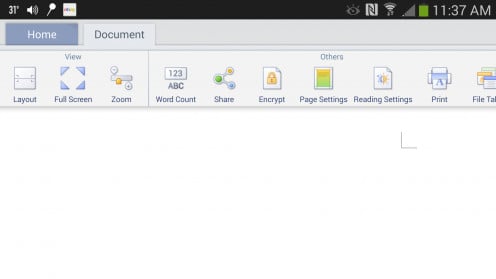
Kingsoft Android
The android version of this suite deserves special mention. For some time, I have struggle with working on documents with either an android phone or tablet. While there are other office suites for mobile devices, most seem to be for viewing only, and if editing features were available, they were only bare bones. Not Kingsoft. From what I could see, the mobile versions is the full software package that has been tweaked to deal with the smaller form factor.
First I tried the software on my Samsung Galaxy S4 Active. After playing with the suite for a while, I found it was fairly easy to edit documents on my phone. Next, I pulled out my Galaxy tablet and attached a micro-usb keyboard. Soon I was typing away as if I were on a full-fledged laptop.
As far as I'm concerned, the Android version of Kingsoft Office is a real game-changer. For the first time, we have a REAL office suit for Android devices. Yes I know there are other office packages for Android, but they are nowhere near as robust as Kingsoft Office. And while the small form size of tablets and smart phones are a bit rough on us older computer geeks (my eyes just aren't what they used to be), I can easily see myself using this software in a pinch or if I needed to travel fast and light.
In Conclusion
Kingsoft Office is a great office suite, and I highly recommend it as an alternative to Microsoft Office. Is it the perfect office suite? No, but then, what is? LibreOffice has a much greater range of features and can handle more file formats. And there is no database or charting software. But what Kingsoft does, it does very well. The interface is awesome, and the three included applications will satisfy most users. Sounds like a winner in my book.
I hope you've enjoyed this hub. Be sure to check out my video review! As always, feel free to leave comments below.
Video Review of Kingsoft Office
© 2014 Alex J. Reissig