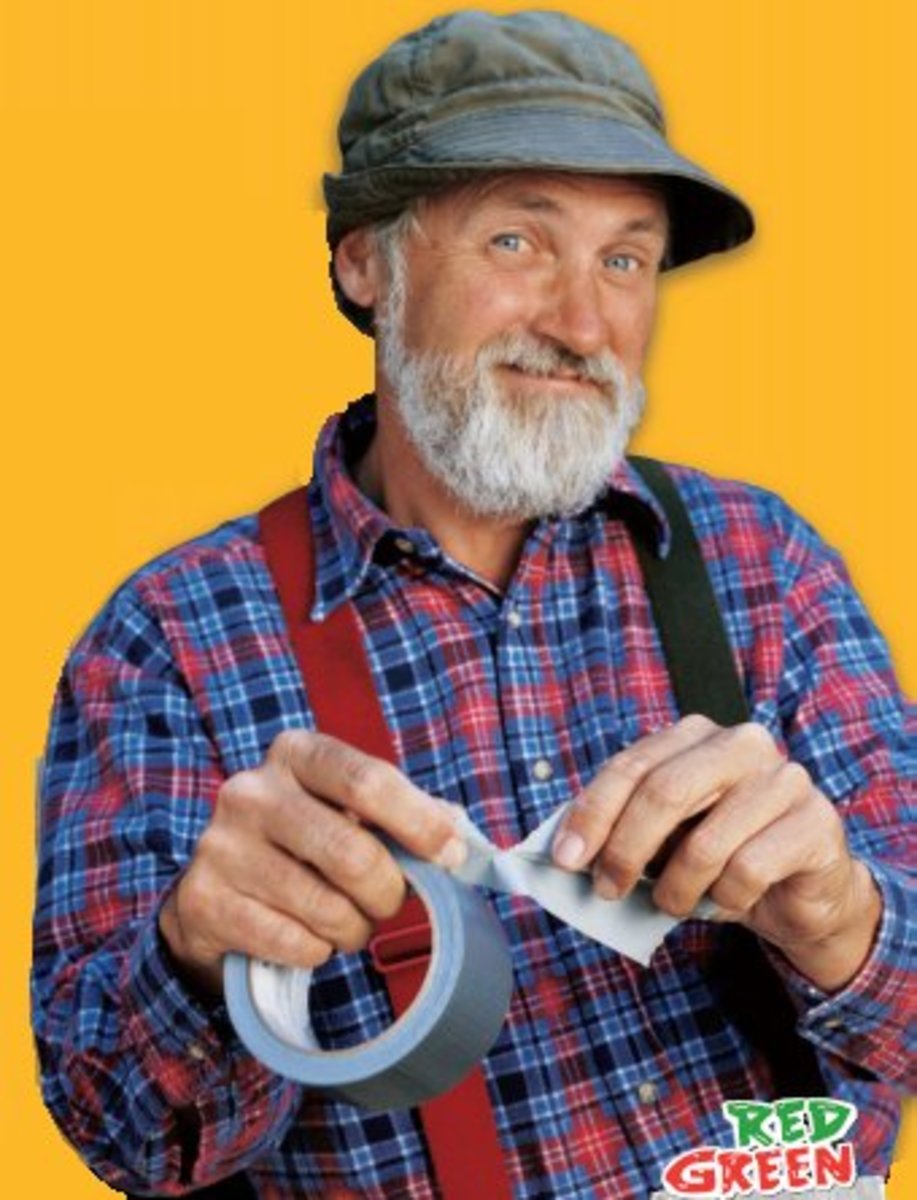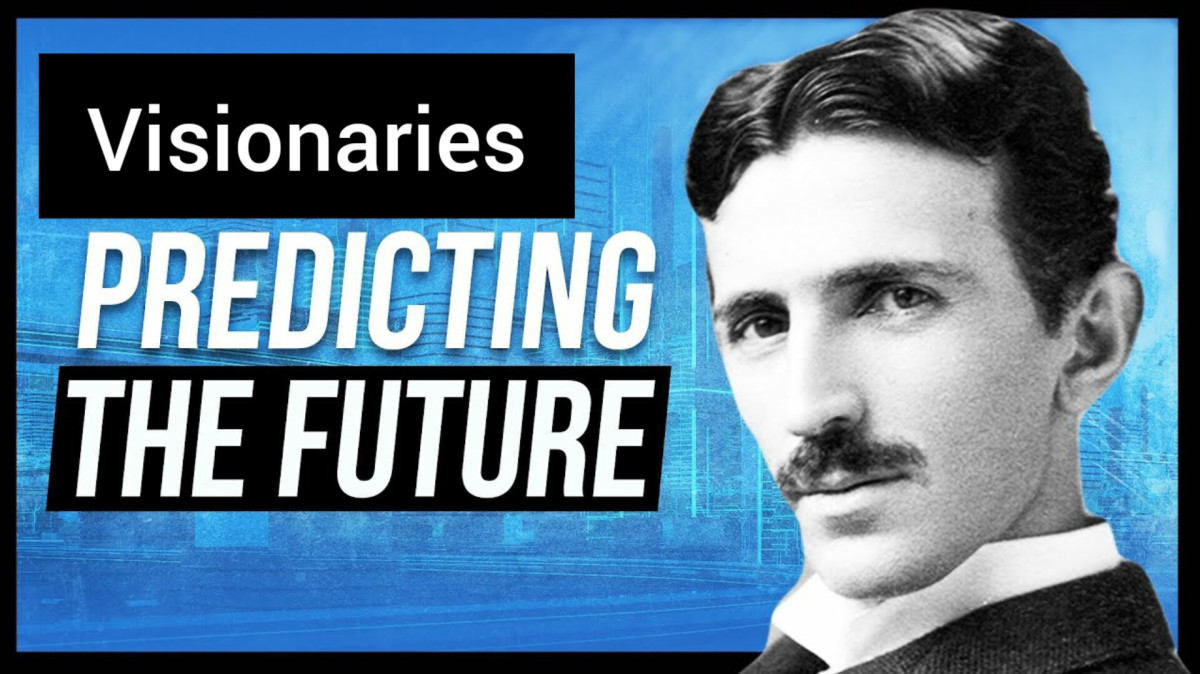Mayday! Mayday! It's Overheating! Calling for Laptop Cooling Pad.... Urgent!!!
Laptop cooling pad is a must accessory for a laptop computer user especially if the laptop is going to be on for most of the day. As we all know, computer always produces heat and as a safety precaution, it will shut down when it gets really overheated - this is to protect the components from getting damaged. Well, this is quite true for a laptop computer as it tends to get overheated pretty fast compares to a desktop computer. The reason is simple and this is due to the design of the laptop where everything is compacted to fit into the slim case. There is very little room for air flow and thus, heats are often trapped inside.
And so to avoid your laptop computer getting damaged by overheating, you might want to consider getting yourself a laptop cooling pad that works great on your system. Let's us learn more about this laptop gadget more below.
Types of Laptop Cooling Pad


Laptop cooling pads can actually be divided into two types: active and passive.
- An active laptop cooling pad refers to the type of pad that have cooling fans built into the platform. Most of such cooling pads are powered by the laptop usb port while for some other, they even come with an extra power adapter specially prepared for users that don't want to utilize their laptop usb port. For some premium types of such laptop cooling pads, they even have some extra built-in usb ports to replace the one that has been utilized to power up the cooler. Since powered cooling pad is bulkier and heavier, especially the premium metal type with extra functions such as extra usb ports and hard drive docking, they may be inconvenient to bring along while travel. This type of laptop cooling pad is more suitable for a laptop computer that stays at a place.
- A passive laptop cooling pad is the type of cooler pad that works only by raising your computer for better airflow beneath it. Most of this coolers are made of plastic and thus, they are very light. And since they are usually thinner and lighter than a motorized model, these might be the ideal type of cooler to bring along when travel. One of the passive cooling pad that works best is the laptop chilling mat. Chill mats have crystalline gel inside that will soften as it dissipates heat from your notebook computer. This mat is obviously the easiest to carry and are not prone to damage as there are absolutely no moving parts to break. Moreover, chill mat also do not require you to put in on a flat surface which unlike most other laptop cooling pads with fans.
ThermaPAK Laptop Cooler 15 inch Black is one of the chill mats that is recommended by users who have experienced with it.
Thermapak HeatShift Cooling Pad Review
How to Choose The Right Laptop Cooling Pad Tips
Before going out to hunt for your laptop cooling pad or ordering it online, there are are some factors that you need to consider first. You don't want to get one which is not suitable for your laptop or your usage pattern. Below are the things that you need to take into considerations:







- The size of your laptop. Well, if you get the wrong cooler size, then your notebook might not be able to fit into it. For example, you have a 17 inch laptop and you get a cooler pad that fits only laptop that sizes up to 14 inch, it definitely won't fit. On the other hand, there is no point buying a 14 inch cooler pad if you are going to use it with a netbook that requires smaller cooler pad.
- Plastic laptop cooling pad is quite popular as it is much cheaper (a lot) than the one that made of metal. Moreover, plastic cooler is lighter and easier to carry around and so it is an ideal choice for user who do a lot of traveling. The down side of a plastic cooler is that it is less durable and might break easily.
- Metal laptop cooling pad is much heavier and costlier than a plastic one. However, it is also a better heat conductor and thus, able to disperse heat better and more efficient. Metal laptop cooling pad is the best choice and worth the money spent in the long run.
- Besides that, you should also consider the shape of the laptop cooler. Does it have a design that promotes air flow? How are the fans positioned on the pad, are they targeted to the hot spots of your notebook? Some models of laptop cooling pads have movable fans where you can switch them to target certain spots that you find hotter. Cooler Master does have a model that works this way.
- The fan use in the cooler pad. There are certain coolers that only have one big fan in the middle, which it covers the whole area, however, there are suggestions that such design might not mean a better cooling system. Two or three or even four smaller fans that is positioned at the right areas will certainly do the job better. Now, you might also want to consider if the fans are quite. Getting noisy fans might give you a headache and can quite be a nuisance, especially when you need to focus on your work. So it is better that you look for fans from trusted brands such as Cooler Master and Thermaltake. Another thing that you should also consider about the fans is if they are blowing or sucking air. Certain spots might need blowing while certain spot might need air to be sucked out fast.
- Apart from that, you might also want to consider if the laptop cooling pad can be tilted or not. Tilted cooling pad can make your viewing more pleasurable and avoid straining your neck when working on your laptop for long hours.