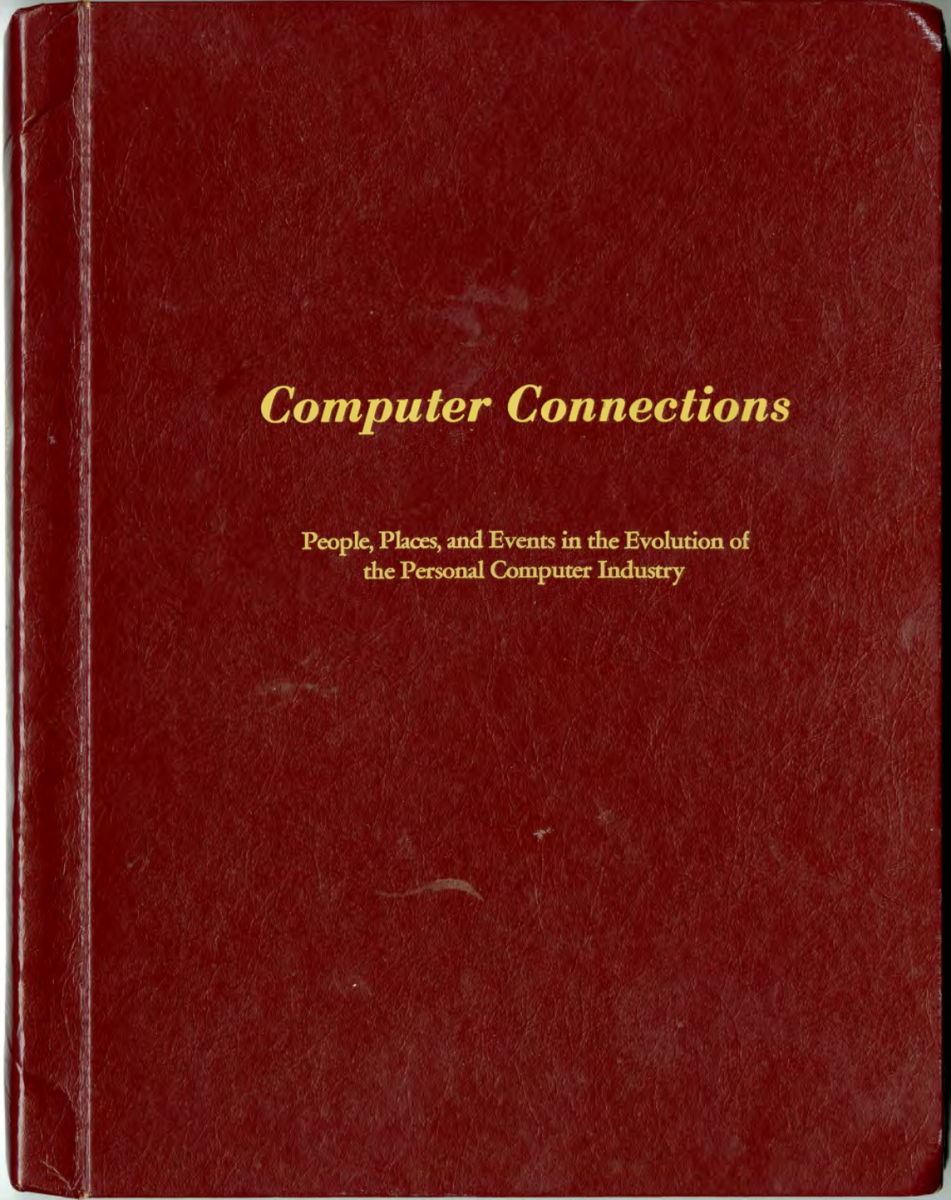Legally Copy a Copy Protected Audio CD

How to legally copy a copy-protected audio CD
This is the scenario: you go to a music shop and buy that audio CD album of your favorite artist. Take the disc home and listen to it on your CD player, then you decide you’d like to carry the music with you when you are traveling. However, when you try to copy or rip the album into your computer – you can’t!
You’ve already spent money on the music so buying a digital copy online would be waste, and if you are like most Papua New Guineans who don’t have a credit card then you are doomed…not really.
In this hub I will guide you on how to copy a copy protected audio CD (legally) using freely available software that can be downloaded from the internet.
How Most Copy Protect Technology Work
There are many ways to “copy protect an audio CD”. However, the technology mostly employed to protect most audio CDs from being copied is simple and usually is done by creating a dummy track that fools media applications.
I recently faced the challenge of copying a music CD I bought recently from CHM at Vision City into my notebook. The obvious ripper, Windows Media Player, could not copy (rip) the disc or even read it so I had to use third party software.
Fortunately, the program I used, FreeStudio, is free.
FreeStudio – The Only Software You Need
There are various programs available that can copy or rip audio CD. However, I have tried and proved that DVDVideoSoft’s FreeStudio makes this process painless and easy.
So the first thing you need to do is download and install FreeStudio on your computer.
FreeStudio is free and can rip and covert audio into several different formats. You can also use it to covert DVD and video formats.
Once you have downloaded and installed DVDVideoSoft’s FreeStudio you are ready to begin.
Please note I included a link to the website. However, HubPages thinks it's a violation so I removed it, please do your own search on Google.
Step # 1
Insert the audio CD into your CD/DVDROM and Windows Media Player if it starts up automatically, close it.
Step # 2
Double click on the shortcut or select FreeStudio from the start menu and open the program. In the welcome screen, click on the ‘MP3 and Audio’

Step # 3
Click on ‘Free Audio CD to MP3’. The fake track will actually fool the program that the audio CD is not in the proper format and a message will appear. Don’t worry about it, FreeStudio will read it as a compressed format – usually WMA

Step # 4
FreeStudio will try to contact databases on the internet for track information. It won’t find any but that’s okay. You will have to enter the information manually after the tracks have been copied (ripped).
Click on the ‘Convert’ button and let the program do its magic. It should take a couple of minutes or more depending on the number of tracks.
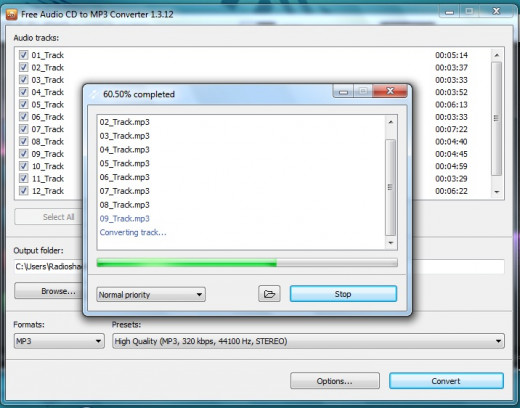
Step # 5
When the conversion is complete, open the folder your music is copied to and enter information for each track. You can do this by right clicking on the track and selecting properties.
Congratulations! You have successfully copied or ripped your copy-protected audio CD.
Did you find this hub informative?
Say No to Music Piracy!
This information is provided as a guide for genuine CD buyers to digitize their music for portability. It is not for pirates to illegally copy music.
Say not to music piracy.