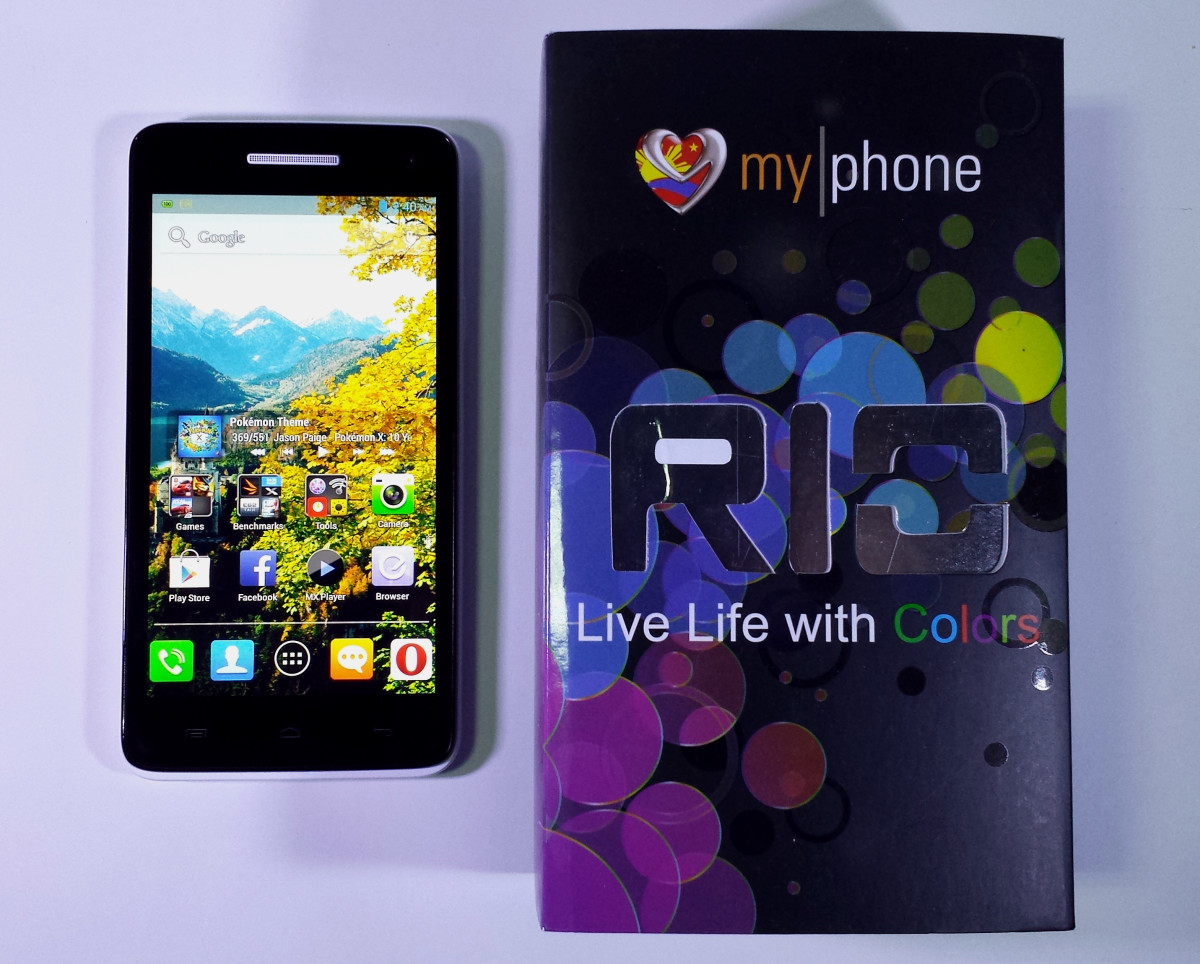- HubPages»
- Technology»
- Consumer Electronics & Personal Gadgets»
- Portable Electronics
Finding a Low Light Camcorder

Need a Camcorder for Low Light Recording?
Whether you simply want better images when shooting walks along the beach at sunset, the kids faces at an indoor birthday party, or a night time excursion to observe owls and other wildlife, this page should point you in the right direction.
We'll talk a bit about what type of camcorder is needed and which features to consider. We'll even provide beginners with just a few tips for shooting in low light.
Photo by Kansas Poetry.

Choosing a Low Light Camcorder
When you go out shopping for a camcorder there are many things to think about. You need to identify the format, hard disk, flash memory, mini DV, or whatever. You need to decide what features you want and so forth. However, if you want one that does a respectable job in filming a low light scene, what types of attributes would be desirable?
Here are a few tips:
1. A camcorder lens that allows in plenty of light. This would be one with a larger lens diameter, larger than 43mm, and with a larger aperture. Look for an F number that's smaller; smaller than F3.1.
2. A larger, sensor. A chip of 1/3" or larger is generally best but there are things manufacturers do sometimes to make smaller chips acceptable. (You can read more here.) All said and done, you want high sensitivity and low noise.
3. A built-in video light certainly helps in some situations. Sometimes you have to create light when there simply is none. For those looking for more professional results, an accessory shoe that allows you to attach external lights can also be useful and the results can be more visually appealing.
4. An infrared mode can allow you to film in total darkness, although there isn't much color detail generally. Short of this you at least want a night mode.
5. Some experts indicate that a CCD sensor (versus CMOS) has more light sensitivity and less resulting "noise". They are therefore, considered by some to be a better sensor for low light recording.
6. If low light shooting is really important to you, you might also consider the EIA lux rating. The lower the better. So a rating of 2 is better than a rating of 3. You can read all about this here.
7. Optical image stabilization. OIS helps compensate for small hand/camera movements that cause blurriness. This is especially important when using slower shutter speeds such as when recording in low light.
8. Manual controls of the shutter, gain, and so forth are useful for those wanting to produce the best possible film but this is generally not something most home videographers want or need to use.
Finding all of these characteristics on a consumer level camcorder isn't likely, but it gives you some points to consider.

A Few Words About Shooting in Low Light
Shooting in low light situations can be difficult. For most of us home videographers, we simply want to capture video of children in a play on a dimly lit stage, faces at a birthday gathering indoors, or perhaps our friends at an outdoor cafe at night. In many instances, there are pockets of bright light and areas of near total darkness which make the lighting tricky. In general, just as with still photography, you want to increase the aperture so that more light comes through the lens and reaches the sensor. You may need to decrease the shutter speed to allow more light in as well. In some cases, these settings are automatic in a special night mode setting. For professionals, manual controls may net better results. The settings can be difficult for amateurs to get right as too much can result in loss of detail. Boosting the gain is sometimes also recommended in low light settings, but like everything has it's drawbacks. It can greatly increase "noise" or the grainy look of the film.
In some instances, it is simply better to add more light to the setting by opening curtains, turning on lights, repositioning your subjects to a lighter area, or filming at a different time of day. Of course, this isn't always an option. Many camcorders have a built-in video light and even if they don't there are external light sources that can be used. These can help, but if you don't want a bright spotlight effect, you need to learn to use them appropriately. Lighting the darkened areas, and not just your subjects can help, bouncing light off of the ceiling or a white wall can help make lighting softer as well. Neutral density filters are sometimes used to cut down on any excessive lighting.
For filming in total darkness however, infrared lights are most often recommended. Again, if a camcorder doesn't have this feature, IR illuminators can be purchased separately.
A Few Tips for Low Light Filming
This focuses on a specific camcorder but the tips are applicable to many camcorders.
.