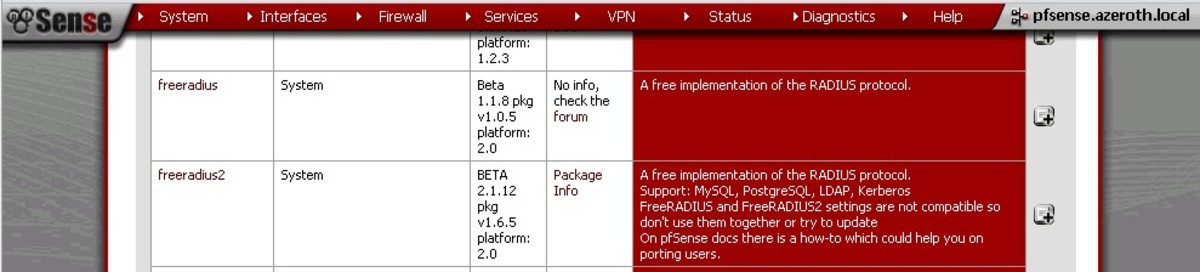Maxis Home Fibre Internet Review and UniFi Comparison

Maxis Fibre Internet
High speed broadband internet is getting to be more accessible to more internet users in Malaysia with more companies jumping on the bandwagon to offer this service.
The current market leader of high speed internet in Malaysia, Telekom Malaysia's UniFi which offers fiber internet services finally has some serious competition from Maxis Home Fibre Internet service.
For a long period of time, the only sensible option for those who are looking for high speed internet (5 Mbps or higher) is UniFi. There are wireless options from vendors like Packet One's P1or YTL Communications' Yes services but nothing beats a wired connection for reliability, sustainability and stability.
The sad state of Malaysia's broadband is mainly due to Telekom Malaysia's ownership of the last mile connection and thus it has virtual monopoly over the wired broadband market. Telekom's ISP competitor, Maxis has been offering their Home Fibre Internet service to areas which are covered by UniFi since March 2011.
However, Maxis' rates were not competitive compared to UniFi and UniFi still enjoyed the upper hand but things changed when in May 2012, Maxis slashed their 10Mbps package from RM218/month to RM118/month, a whopping RM100 savings per month or RM1200 per year. When compared to UniFi's RM149/month for its 5Mbps, it is a no brainer if you are already planning to upgrade to a fiber connection.
However, the RM118/month offer is now over and the current offer is RM138/month for current Maxis postpaid customers and RM148/month for all others. With the new packages, you will be enjoying double the speed for slightly less than a similarly priced UniFi package or a savings of RM50 to RM60 a month compared to the 10Mbps (VIP10) package from UniFi.
This article is a review of the Maxis Fibre Home Internet service. It is not a comparison of service quality between Maxis and UniFi as I did not subscribe to UniFi and therefore cannot make a comparison. I can only make a comparison of pricing and what is bundled with each package based on what is stated on both Maxis and UniFi's respective websites. Hopefully after reading, you will have the information you need to make an informed decision on whether Maxis Fibre Home Internet is right for you.

Should You Consider Maxis Home Fibre Internet?
This article is targeted at those who do not have a fiber broadband connection yet. If you are already a Unifi subscriber, chances are you are currently still under a 2 year contract with Telekom Malaysia.
Breaking the contract and paying the penalty may or may not be worthwhile for you to enjoy the savings from Maxis so do your own research and find out if you are subjected to any penalties.
The other thing of importance is that you need to check if fiber internet is available in your area. If your area is currently covered by UniFi then it is covered by Maxis fiber as well. To be sure you can check fiber availability on the Maxis website. It allows you to check right up to your house number.

What Is Included With The Maxis Fiber Internet Package
The current promotion from Maxis is the 10Mbps package at RM138/month for Maxis postpaid customers or RM148/month for all others.
Besides the internet connection, you will also get 100 mins of free phone calls to all Maxis mobile lines, 100 mins of free calls to 10 IDD destinations (both fixed and mobile numbers) that includes Singapore, China, Japan and Australia. Calls to Maxis fixed lines are free and unlimited. As an added bonus, Maxis mobile users also get 100 mins of free calls on their mobile if you are a current Maxis postpaid subscriber.
As for the hardware, Maxis will provide a residential WiFi modem and a wireless DECT phone to use with your new Maxis fixed line. If you are currently a Telekom Malaysia fixed line user, please note that you will not be able to keep your existing phone number.
If you wish to keep your old number, you will need to continue your Telekom Malaysia subscription separately. Another thing to note is that if you have internal phone wiring in your house, you will not be able to use that with your new Maxis fixed line. If you have an existing cordless phone set, you may connect it to the residential WiFi modem. The modem comes with 2 phone connectors.
The option to keep your old number by keeping your TM fixed line subscription only applies to landed property. If you live in a high-rise, there is no option to retain your old number but your existing phone ports will be switched over to Maxis instead. You win some, you lose some.
The Maxis package also waives the normal RM200 installation charges but please note that the free installation is subjected to terms and conditions. The free installation is a very basic installation with uncovered cables and limited cable lengths. If you wish to protect the cables, keep the cables hidden by going over the ceiling or if the installation require additional lengths of cable, you will be charged accordingly.
The installation is done by 3rd party contractors so you can haggle and negotiate on the additional cost with the contractor directly. You can check out what the exact terms and conditions for the free installation on the Maxis FAQ page.
Comparison Between Maxis Fiber and UniFi
I cannot provide a direct comparison of the quality of UniFi and Maxis' respective service as I have never been a UniFi subscriber. What I can do is do a feature for feature comparison and give my thoughts on each.
Internet speed
Maxis - 10Mbps at RM138/month (for Maxis postpaid customers) or RM148/month (for all others) The latest promotion from Maxis has now increased the 10Mbps package to RM148/month (for Maxis postpaid customers) or RM168/month (for all others). Looks like Maxis has been doing very well and can now afford to raise prices twice within the last 6 months. However, it is still significantly cheaper than UniFi in the sense that you get double the speed at the same price as the 5Mbps UniFi package or RM50 cheaper than UniFi's similar 10Mbps offering.
UniFi - 10Mbpps at RM199/month or 5Mbps at RM149/month
Winner: Maxis
Monthly Quota
Maxis - Unlimited until further noticeUniFi - Unlimited until further noticeWinner: Tie
Call rate (fixed lines)
Maxis - Free to Maxis fixed lines
UniFi - Free to TM fixed lines, 10 sen/min to non TM fixed lines
Winner: UniFi (most fixed lines in Malaysia belong to TM)
Call rate (mobile lines)
Maxis - 100 mins free to Maxis mobile lines and 100 mins free calls on Maxis mobile for Maxis postpaid subscribers
UniFi - 10 sen/min to all mobile lines
Winner: Maxis (Maxis has highest number of mobile users in Malaysia)
Call rate (IDD)
Maxis - 100 mins free to 10 IDD destinations (fixed & mobile numbers)
UniFi - No free mins
Winner: Maxis
IPTV
Maxis - No IPTV service offered for now
UniFi - Free channels on UniFi IPTV and paid channels on HyppTV. Video on Demand (VOD) also available on HyppTV.
Winner: UniFi
Maxis will be starting their tie up with Astro soon. The available packaging including the pricing is now available on this Maxis webpage. Interested parties can now register with Maxis and will be contacted once it goes live. From a quick comparison between the available packages and Astro's current packages for Astro subscribers there is some slight savings if you subscribe to both Maxis Home Fibre and Astro. However, if you are one of the early adopters who managed to sign up for Maxis Home Fibre at the RM118/mth price point, the savings is very small and might not be worth it.
On 31 Aug 2012, Maxis made an announcement that they signed a 10-year agreement with Astro to be the exclusive content service provider for 3 years while Maxis will be the exclusive fiber service provider. It is not known how this agreement affects Astro's current partnership with TIME dotcom, the current provider for Astro's B.yond IPTV service. More details will be revealed in 2 to 3 weeks' time.
A commentary on the deal between Maxis and Astro can be found at The Malaysian Reserve.
Maxis has signed up with 14 content providers for upcoming IPTV service which includes free channels for Maxis Home Fiber subscribers. More info here.
Equipment
Maxis - DECT Phone, Residential WiFi modem
UniFi - DECT Phone, Residential WiFi modem, Set-Top box for HyppTVWinner:
Tie (Set-Top box is only used for HyppTV)
Installation
Maxis - Free for standard installation
UniFi - Free for standard installation
Winner: Tie
Personally the pricing carries a heavy weighting for me but then I was one of the lucky few who signed up with Maxis when the package was only RM118/month. For calls, the Maxis free calls was also a bigger plus for me as my family mostly make calls to Maxis mobile lines and we do take advantage of the free IDD calls.
The IPTV service is not of interest to me as I already have Astro and I subscribe to video streaming services like Netflix but your mileage may vary. It may be cheaper for you to subscribe to the paid channels on HyppTV compared to Astro but it depends a lot on your interest. For example, I do not see any notable sports channels being offered by HyppTV so if you are a sports fan, you will be missing out on your favorite sport events. Maxis may offer their own IPTV services in the near future.
Maxis made an announcement that it is now the exclusive fiber service provider for Astro. If this becomes reality and if prices are reasonable, Maxis may have another triumph card over UniFi.
Maxis has signed up with 14 content providers for its IPTV service. Based on the list of content providers and list of channels, it looks to be quite similar to what UniFi IPTV is offering. There is no information on premium channels or VOD yet at this moment.
Astro has launched it's IPTV service but strangely they have tied up with TIME Broadband instead of Maxis. If you are a current Astro subscriber and you are looking to upgrade your broadband, you might want to give it a look. Details can be found here.

The Installation Process
Once you have registered with Maxis, their customer service will call you to confirm your registration and set an installation date.
How soon they can do the installation will depend on the number of people signing up for the service. For my installation, it was about 2 weeks from the confirmation call.
Be prepared to put aside anywhere between 2 to 6 hours for the installation. For a standard installation, it should not take too long but if you have a big house or if you require a non standard installation, it might take longer.
For my installation, I had to pay extra to add a protective cover for the cable from the terminal box outside the house to the inside of the house that is not covered under the standard installation. The cover is to give better protection against weather conditions.
“ Be prepared to put aside anywhere between 2 to 6 hours for the installation ”
The installers may have to drill a hole through one of your walls to bring the fiber cable into your house. You need to decide where to setup the residential gateway modem inside your house. This will also be where the included DECT phone has to be placed unless you plan to run another phone cable from the modem to wherever you wish to place the phone. Please note there is a limit of 15m of cable for the standard installation. Any longer and you will have to pay extra.
Once all these have been setup, you can now connect all your devices via Ethernet cable or WiFi and enjoy your 10Mbps connection. The installer will also run some tests with both your internet connection and your fixed line phone. For the internet connection, they used SpeedTest connected to the nearest Maxis server to test the speed. As long as it is above 7Mbps, they will consider the connection and speed as okay.

Performance Testing For Maxis Fiber Internet and Encountered Problems
I have had my Maxis Home Fiber Internet connection connected for about 1 month now and so far the connection ranges from satisfactory to great.
Of course the SpeedTest result does not represent real life performance but performance has generally been good. Here are my observations for different tasks I have performed over the 1 month:
Torrenting
- This is probably the best method to max out and test your spanking new 10Mbps connection. For torrents that are well seeded, I can breach 1MBps speeds but averagely I can download at about 500-600KBps.
- This of course means that like UniFi, Maxis does not throttle bittorrent like TM does for Streamyx but there is no telling how long this will last. I suspect that once they have more users, they will start to throttle so enjoy it while you still can.
Video Streaming
- Watching YouTube videos is almost instant with very little buffering even when watching HD videos. YouTube tend to perform better than other video streaming sites and this could be due to local caching by the ISP but other video sites do perform well as well although I did notice buffering time is longer.
- I am a Netflix subscriber which I connect via a VPN service. I am unable to stream in HD most of the time but I suspect this is mostly due to the VPN service. However the video quality is still very good with 5.1 surround audio and picture quality somewhere between DVD and HD.
- I have an LG SmartTV that has a few apps that offer HD 3D video streaming at 1080p. I have tried these apps out and the video streaming is smooth with minimal buffering.
Online Gaming
- My online gaming is mainly restricted to gaming on Xbox Live on my Xbox 360. I have not spent a lot of time on online gaming and I have not observed any difference gaming on Maxis compared to on Streamyx previously. I will update this section once I have spent more time gaming online.
- (updated) I finally replaced my Xbox 360 that died a few months back so I now have some updates on gaming. Online gaming is great with minimal lag. System and game updates are now a breeze with the 10Mbps connection.
General Performance
- The biggest improvement in performance generally is the fact that my family members can now all connect to the internet without affecting each other. I have a gaming console, a SmartTV, a WDTV Live, an iPad, 4 notebooks and 2 smart phones that can all connect to the internet.
- Previously if there were 2 or more us connected to the internet or if any one of us was streaming video over the internet, the rest suffered some sort of degradation. Now it is possible to have a notebook torrenting (with reasonable speed caps in place), video streaming via Netflix and web browsing at the same time with satisfactory performance for all.
All of the above applies when the connection is behaving properly. Over the course of 1 month there were 2 or 3 occasions when the connection became a little erratic. The speed was fluctuating from less than 1Mbps to 10Mbps and this lasted for a couple of hours but returned to normal after that. This has not happened enough for me to lodge a complaint with Maxis yet but I will be keeping an eye on this.
A minor annoyance for me (might be a big annoyance for some) is that when you reset residential modem and connect to the internet for the first time, it will always hijack your browser and send you to the Maxis MyLaunchpad page. Since I have not had the need to reset the modem frequently, it is not such a big issue for me but it is quite annoying and Maxis should stop this practice.
I had a lot more problems with the fixed line itself. Strangely a few days after installation, someone called my new Maxis fixed line number and claimed that the phone number belongs to him. A couple days later, my phone stopped working. When I reported the problem, Maxis claimed that the number I was given actually belonged to someone else and they assigned me a different number.
Ironically, the new assigned number is also shared by another user and calls to the newly assigned number would randomly connect either to my phone or to the other user's phone. Maxis finally managed to resolve the problem a couple of days later but it was all very strange.
(Update Sep 2012)
I have been using Maxis Fiber Internet for close to four months now and recently I have been facing some problems with the Thompson router. About once or twice a day, the router will just stop working and will not accept any connections either via wireless or wired. The only way to fix this seems to be to reboot the entire system but even so it takes multiple attempts.
So far I have called Maxis 3 times and each time the customer service has been very courteous and helpful. The first couple of times, I went through the entire unplug and plug back process and it seemed to work although it was only temporary. On the third time, the technician asked me to reset the Thompson router and went through the entire setup process. However, it still did not resolve the problem and he had to escalate the problem further up and get technicians to check the line outside my house.
I suspect the Thompson router may be overheating as I can get it to work again faster (with less reboot attempts) if I leave it powered off for about 15 mins or so before attempting to reboot again.
I am still waiting for Maxis to come over to check my line and I will update this article as it develops. So far I have been happy with the level of support and the fact that I can still get my internet connection to work although it is troublesome for me is something I can live with for now.
(Update Sep 2012)
A day after the above incident, I lost my connection completely and the internet indicator light on the Thompson router was not lighted up at all. I logged into the Thompson setup page and tried to reconnect to the internet but it could not authenticate. Called Maxis again and they said they have to reset the password but it will take them up to 24 hours to do so. They are also supposed to contact me once they have done so.
The next day I was at work so I did not use my connection during the day. When I got home from work, the internet connection light was still not lighted but I logged in to the router page again and tried to reconnect the internet. It worked so I guess Maxis must have done what they are supposed to do. However, they did not give me a call as promised.
I am currently still monitoring if my original problem still persists.
(Update Sep 2012)
It has been more than 2 weeks since my last update and I am glad to report that I no longer have any problems with my internet connection or connecting to the Thompson router. I hope that the problem has been resolved for good. I still have an occasional dropped connection and hijack to the Maxis My Launchpad page but it hasn't happened often enough to upset me.
(Update Nov 2012)
I am completely satisfied with my Maxis Home Fibre for the past one month. No more dropped lines or erratic speeds and I believe I have not seen the annoying My Launchpad page for the past month. I hope this keeps up.
(Update Aug 2013)
It has been quite awhile since I last made an update. It has now been more than a year since I switched to Maxis Home Fibre. There was one incident where my connection got dropped and it didn't get restored until more than 24 hours later. Other than this single incident, it was problem free the rest of the time.
I just received a comment asking about watching Netflix on HD. I initially thought that it was due to my VPN but I can now confirm that it is not. It was the fault of my router. I configured a WRT router as a VPN router so that I can easily connect to my VPN without setting up a VPN connection on the device itself. It also allows me to connect my Xbox 360 to my VPN as the Xbox has no VPN setting.
When I connect to my VPN directly without going through the router, I had no problems streaming Netflix in HD and with 5.1 surround sound. It is not a problem with my VPN or Maxis Home Fibre.
Are You Getting Poor WiFi Connection?
Having problems with your WiFi connection at home? Not maximizing the full potential speed of your broadband connection? Try one of the products below to improve your connection.



The Verdict
I was previously a 1Mbps Streamyx Combo RM99/month subscriber and although I toyed with the idea of upgrading to UniFi with the barrage of flyers that I received after UniFi covered my area, I never did make the final plunge because of the 50% hike in monthly payment. When the original Maxis Fiber Home Internet offer was introduced, it was too good to pass up as it was 10 times the speed at a very reasonable 20% price increase.
The current offer is no longer as attractive but it is still a very good deal. However I think it all boils down to if you will make full use of the higher speed. If you are a single user and you plan to torrent to your heart's contend this might not be such a great idea as there is no guarantee that Maxis (or UniFi) will not turn off the bittorrent pipe anytime soon. The same goes for the bandwidth quota. While both Maxis and UniFi have no quota for now, again there is no indication on when this will stop.
You can either jump on the Maxis bandwagon right now (note that there is a 2 year minimum contract) or wait and see if TM will up the ante and come up with a more attractive package as I am sure TM is losing a lot of new subscribers to Maxis.
Broadband Provider Poll
Which broadband service are you currently using?
Are you a current subscriber to Maxis Home Fibre Internet? Are you happy with the service?
Maxis Home Fibre Internet Satisfaction Poll
What do you think of my review? Do you find parts that are inaccurate? Are you a current UniFi user who can give a better perspective from UniFi's end? Share your opinion and comments with us.