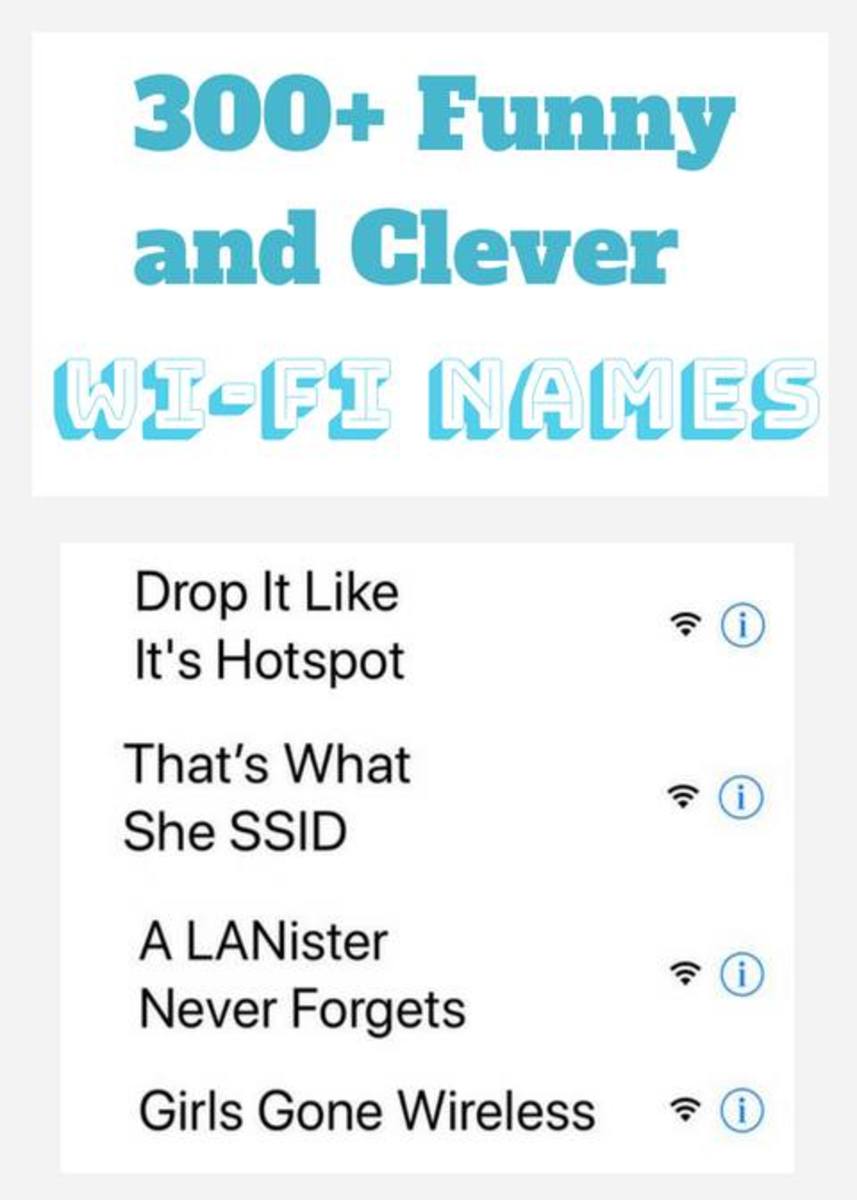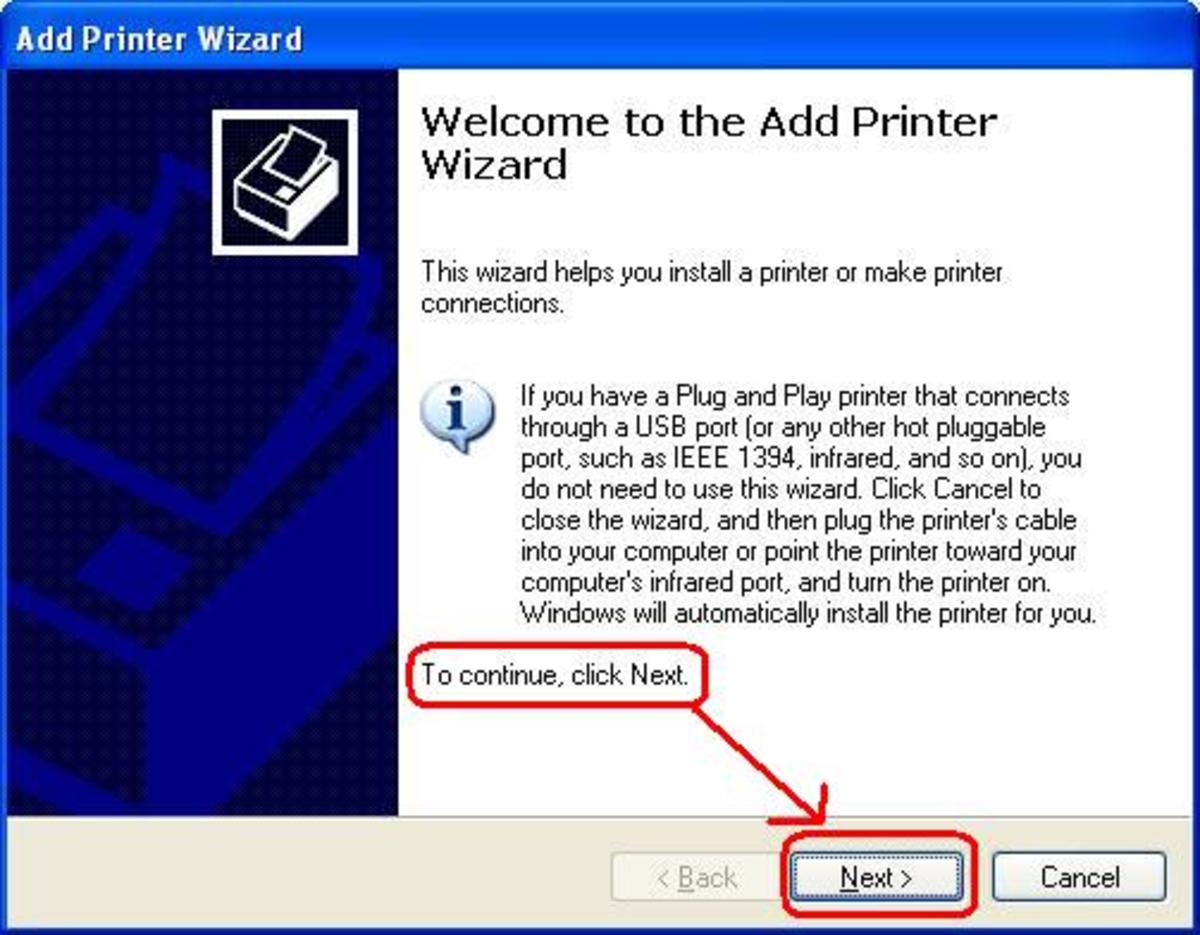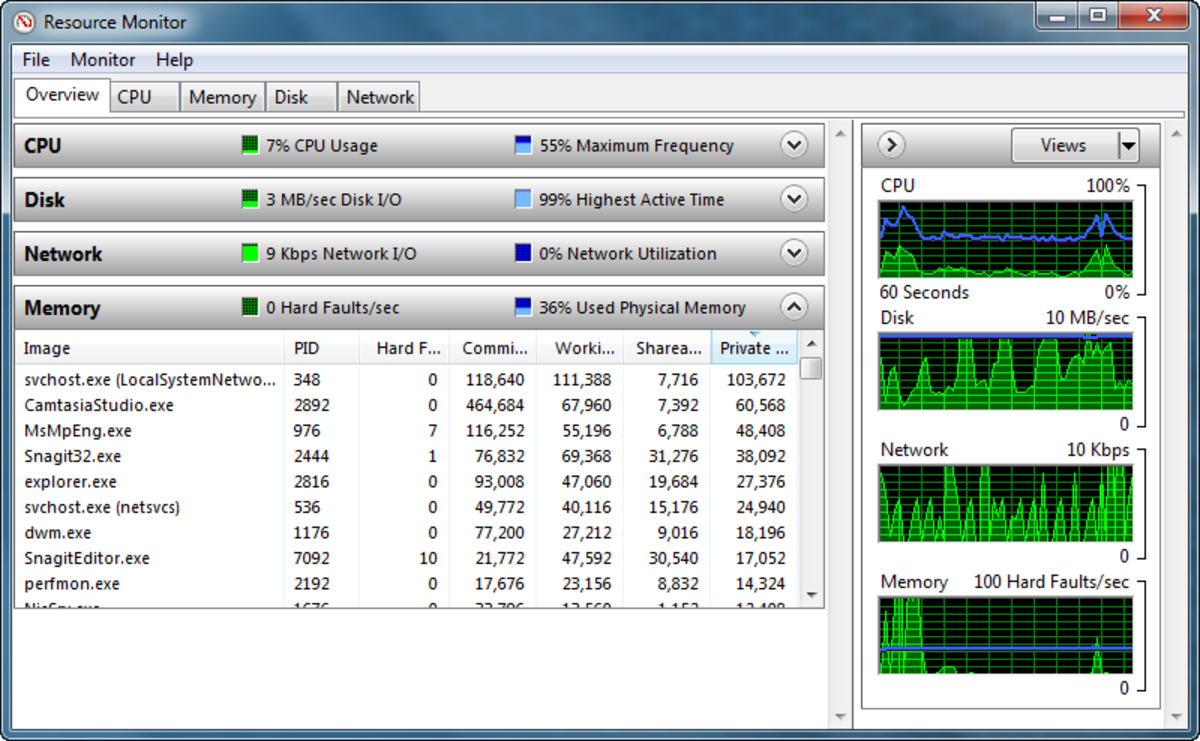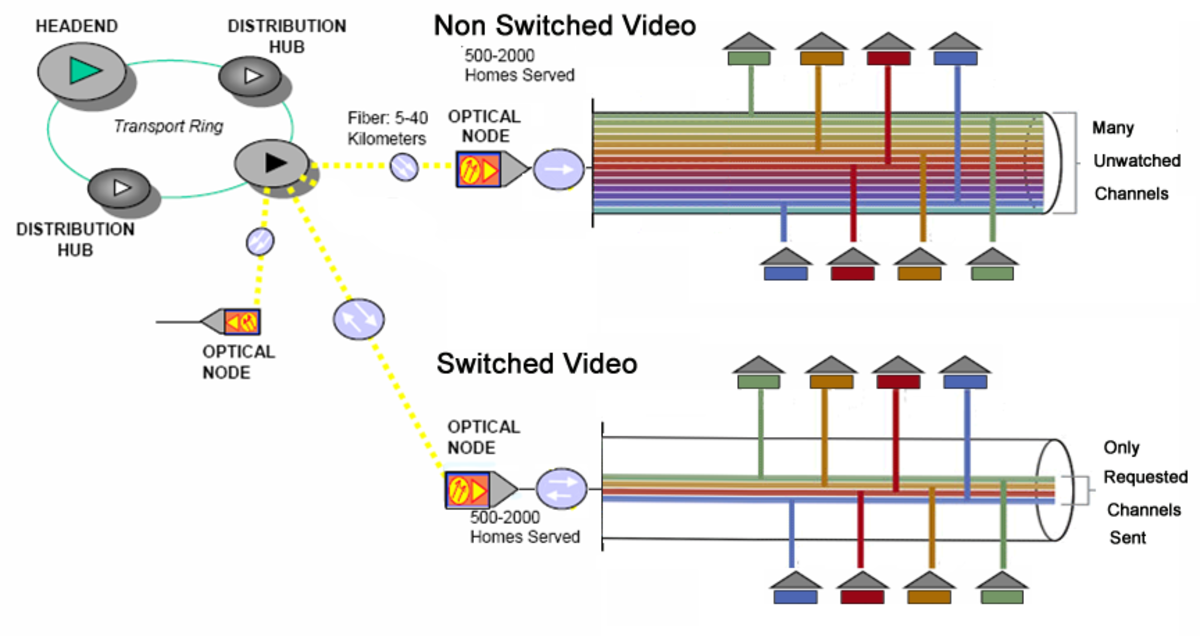network models and topologies
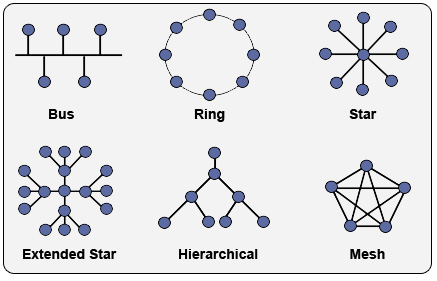
Networks
Networks are what allow PC users to connect computers together and share their resources such as their files and printers. Networking also gives users a better management of the data, security, and resources, especially in large companies where there are hundreds or thousands of employees using common data.
Networking Fundamentals
The definition of a computer network is two or more computers that are linked together to share their files, printers, and other resources. The network can be as small as just two or more computers connected to each other at home or in an office, or as big as a corporate network at multiple locations over the world.
Types of networks
The following are main categories of computer networks:
Local area network (LAN)
A LAN is a network made up of computers that are joined together in a local area, which can include a small office, a home, or single building. The area that a LAN is in is usually a single location. The purpose of a LAN is to provide a high-speed connection to all the computers and network devices.
Wide area network (WAN)
A WAN is a network that connects two or more LANS. A WAN will typically connect separate LANs at different geographical locations. It will usually be an Internet service provider or a local telephone company, which is responsible for providing the dedicated hardware and the connection lines to help create the WAN. The hardware used for a WAN includes devices such as modems or routers.
A Network topology describes the physical layout of a network. It also describes how networking devices including servers, desktops, and printers, are connected to each other.
Star topology
A star topology is then computers (or sometimes called nodes) are connected to each other through a central device which is the hub or a switch. Since each device is connected independent to the central device and uses a separate cable, the star network can be expanded easily and quickly at any time without affecting the overall operation of the network. The failure of one or more nodes does not affect the operation of the network. The central device becomes the single point of failure however, since all nodes are connected to it.
Bus topology
A bus topology describes all computers that are connected to a single cable called a backbone which uses T-connectors. Both ends of the backbone use terminators to prevent reflection of any signals. If the terminator is missing then the data transmission will be disrupted.
Mesh topology
A mesh topology describes each computer that makes a point-to-point connection to all the other computers. This makes the network very fault resistant and also very reliable, since a break in the cable, or even a faulty computer does not effect the overall network operation. Data can travel from one computer to another using a number of paths. This is essentially the type of network that describes the internet as a whole.
Ring topology
A ring topology describes each computer that is connected to its neighbor computer to form a logical ring connection. If one of the computers in the ring then fails or if the cable is
broken, then the entire network becomes disconnected. This is a network usually only used in a a small network, or for a specific packet passing reason. If you decide to add or remove any computers from this type of network you will also disrupt the network transmissions. A Multi-Station Access Unit (MSAU) or Media Access Unit (MAU) acts as the main central device.
Wireless topology
A wireless topology describes computers that connect to each other using radio frequencies. A Wireless network can be either Ad-hoc or part of an existing Infrastructure topology.
An ad-hoc wireless network will have two or more computers which directly communicate to each other without using a central device. This means they can be created anywhere almost instant..
In an existing Infrastructure network a central wireless device called the Access Point (AP) is used to authenticate and configure the wireless clients that connect to it. A special identifier called the Service Set Identifier (SSID) has to be configured on the AP and each wireless client. The AP can then be connected further to the wired LAN so that wireless clients can access the wired LAN also.
Full-duplex and half-duplex.
In computer networking the terms duplex communication system is where data can be transmitted and received at the same time, in both directions. In half-duplex communications, the setup data can flow in both directions, However it can only flow one at a time. If one end is transmitting the data, then it cannot receive any data at the same time. In a full-duplex communication setup, both ends can transmit and receive data simultaneously.