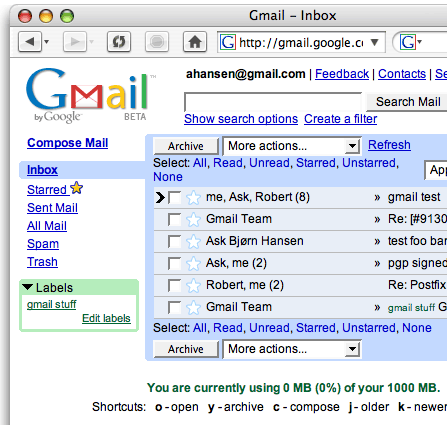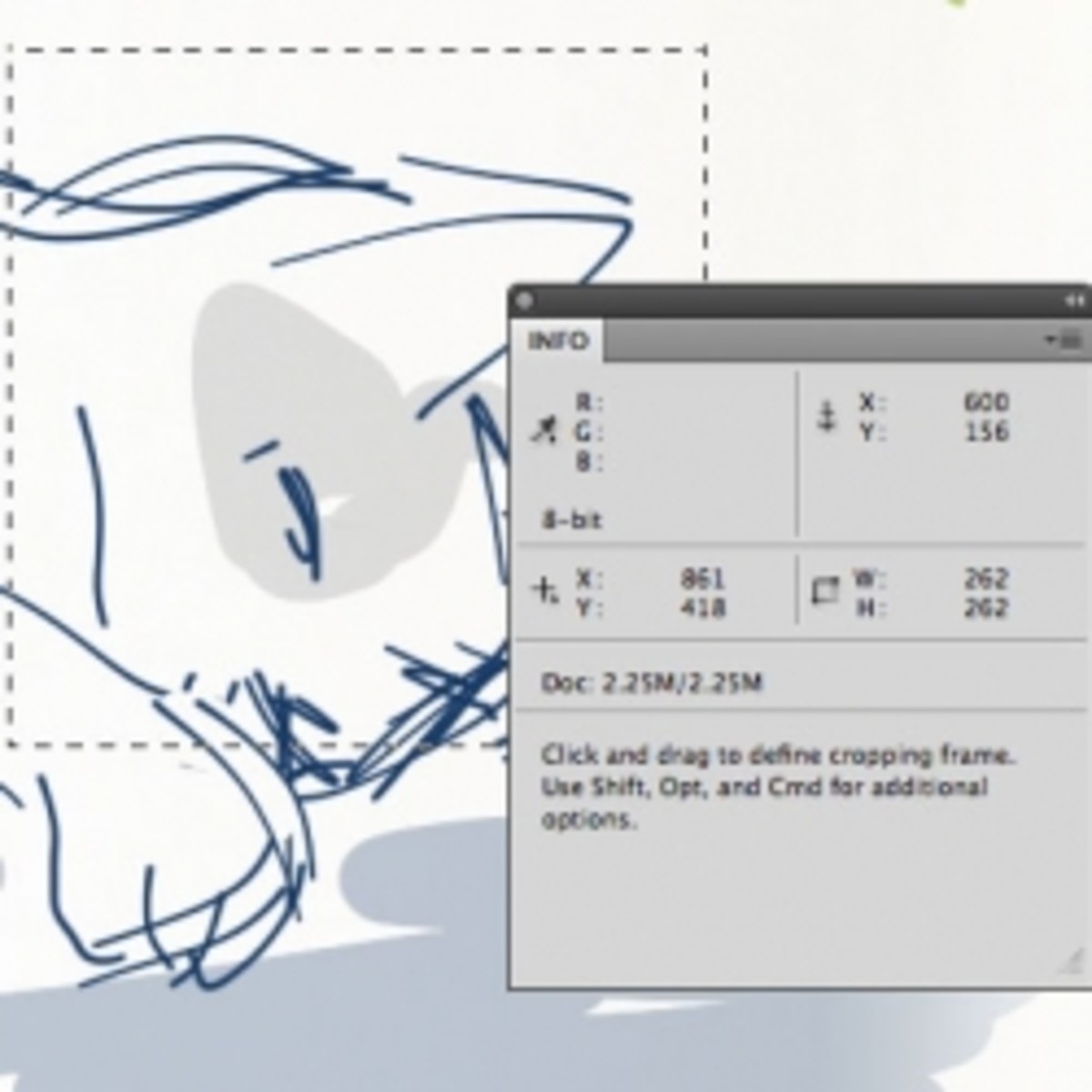New optimizations of Gmail that you may have overlooked!
Updated on December 26, 2016
- Rich Archive: Gmail’s Archive option allows you to move the messages from your inbox to the all mail category. This means you can tidy up your inbox without deleting any message. What you can do also is create a new label (Gmail’s version of a folder) and save the messages here. When someone responds to a message that you have archived, the conversation containing that message will reappear in your inbox.
- Get All Mails: Gmail has recently slipped in a feature called Mail Fetcher, which allows you to retrieve mails from other accounts (limited to few users but will soon open to all). You can even create a customized ‘From’: Address, which lets you send messages from Gmail, but makes it seem as if they were sent from another email account.
- New address: This one’s brilliant. Assume your address is your name@gmail.com. When you sign up for a news letter from, say Tech support, sign up as your.name+TS@gmail.com and the mail will still reach your inbox. All you have to do is create a filter with a “Tech Support” label that will receive all your .name+TS@gmail.com mails and archive them, making a subsequent search easy.
- Sign out: Windows has this extremely annoying but useful feature of offering to remember your username and password. While Gmail signs you out automatically, the next time you aren’t sure if you have signed out of an earlier session, just scroll down to the end of the Gmail page. Below the standard “you are using XXMB…” is a line that reads, “last account activity”. Click on the “details” link and a window pops up, from where you can sign out of the previous session.
- Smart Links: It’s a feature most of us tend to ignore, but is actually very useful – The advertisements on the right of the message pane. If, for instance, someone sends you an address by Gmail, chances are that one of the links on the right will point you to the address on google maps. In the U.S.A it even picks up on package tracking numbers from the ups and links you directly to the tracking page.
- Icon change: Imagine transforming those boring paperclip attachment icons into little self-explanatory ones, so you know whether you have been sent an official word document or a frivolous power point attachment. If you have Firefox 3, download the better Gmail 2 pug-in and see your Gmail screen transformed.