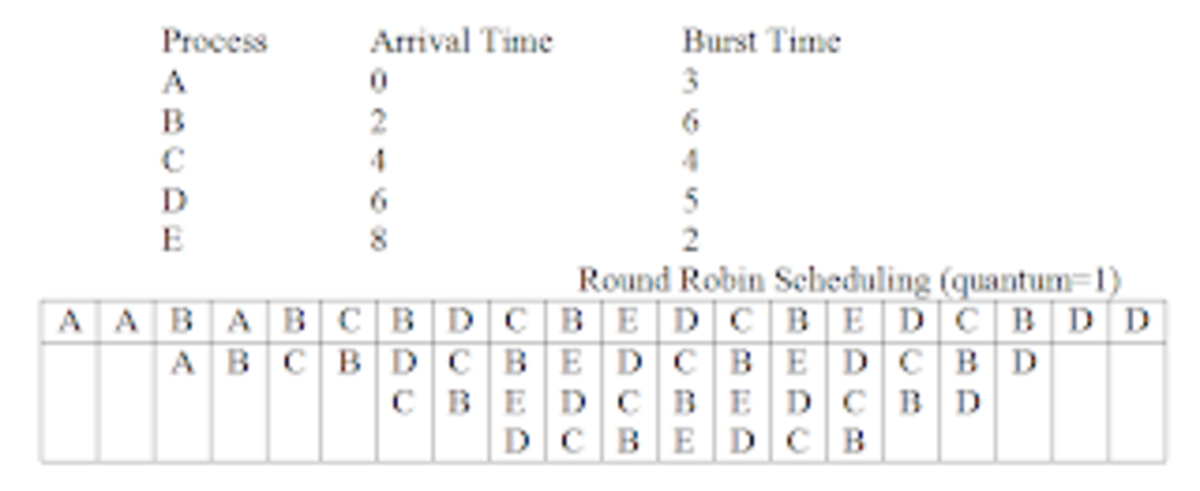- HubPages»
- Technology»
- Computers & Software»
- Operating Systems
openSUSE: A Different Spin on Linux

I've used Linux exclusively for some time now, putting the operating system to use for my web design work as well as for all my general day-to-day computing. I have used dozens of different distributions. (“distros”, in Linux parlance) Of those, openSUSE has never been among my “go-to” Linux spins, due in no small part to its default KDE desktop environment, but in light of my recent examination of openSUSE 13.1 I may have to reconsider this stance. Did you ever have a friend, or perhaps even a relative, that you long regarded as distant, unapproachable, and more than a little eccentric? Perhaps, given time and circumstance, you came to understand them, to come to terms with their peculiarities. Defying all odds an unlikely bond is formed. Sure, they're still weird as hell, only now you see a certain charm in it. I believe that's what we have here, and I'd like to show you around openSUSE so you can make up your own mind.
There is a complexity to KDE that can be off-putting to those coming from more straightforward desktop environments like Xfce, a situation made worse by the vastly different implementations of it that can be found. In my own explorations of KDE distros it seems that in each instance I was confronted with the most unintuitive workspace imaginable, and I never found sufficient reason to get into the trenches and sort it all out. But once I made up my mind to to understand KDE, to “get a handle on it”, I knew that openSUSE would be the avenue to take. OpenSUSE is generally considered the premier KDE Linux distribution, and its development has done much to enhance the Linux community as a whole. So this is where I would begin: but what exactly is openSUSE?
Description
Along with other companies, the German software giant SUSE sponsors the development of openSUSE, resulting in a symbiotic relationship not unlike that between Fedora and Red Hat. In short, the free operating system openSUSE serves as a testbed for the SUSE commercial product, SUSE Linux Enterprise. First released in 2005, openSUSE is today one of the premier Linux distributions, a stable and versatile platform for most any need from desktops to servers. OpenSuse is a powerful operating system, and given its capabilities I suppose it only makes sense that it warrants a similarly powerful desktop, and that's where KDE comes in.
KDE is, above all, a free software community, one that produces an array of cross-platform applications as well as the Plasma graphical desktop. It's this “Plasma” environment that is the visual hallmark of KDE, presenting as it does a dazzling workspace consisting of beautiful transparencies and effects. With a properly implemented KDE desktop you have access to a number of programs that are specifically designed to work harmoniously within the KDE Plasma environment, such as K3b for disc burning, the Calligra Suite of office applications, and the Gwenview image viewer. But with everything that KDE brings to the table you may find that configuring openSUSE to your liking can be a daunting task. But have no fear, as next I'm going to get you up and running with an openSUSE system.
Installation and Setup
The most recent version of openSUSE, 13.1, installs much like any other current Linux distro, with a graphical installer that walks you through the process. You will be asked to choose between the default KDE desktop or Gnome and then are presented with the disk partitioning options. Unless I have a reason to do otherwise, which in this case I don't, I go with the automatic partitioning and select “propose separate home partition” and “use btrfs as the default home partition”. Btrfs, or “Butter F S” as the cool kids call it, is an experimental Linux file system, one that the openSUSE folks think is ready for prime-time, and I wholeheartedly agree. Next you'll create a new user, that user being you. The only thing that struck me as rather odd about this step was that the box next to “Automatic Login” is checked by default, so if you're like most folk you'll want to deselect it before proceeding. (changing this post-install isn't so easy)
Once the installation is done you'll boot into your new system and see the attractive desktop that openSUSE is known for. No, it's not all rainbows and unicorns; this is a tasteful design, not a garish one. (are you listening Ubuntu?) Right off you'll notice the large rectangle in the upper-left. This is what KDE calls a “folder widget,” and you'll soon realize that KDE is all about widgets. Of course you are under no obligation to go widget-crazy, as the highly configurable desktop will let you have it any way you like. Below is a video introduction of the KDE desktop as supplied with openSUSE:
Available Software
Besides appearances, you'll also want things to work beautifully as well. If you have a video card that sports an nVidia chip, then you'll no doubt find that the free nouveau driver that was auto-installed isn't up to snuff when you jump into a graphically-intensive game. This isn't the place to hash through all the free/non-free software nonsense (and believe me it is nonsense of the highest order), but I'm sure that you didn't drop big-bucks for a powerful video card only to have it perform no better than the Intel graphics on your motherboard. There are a number of ways to install the proprietary nvidia driver for your card, and the easiest by far is to use openSUSE's one-click install.
These oh-so-simple one-click installs are courtesy of the openSUSE Build Service, a magical place where all manner of apps that aren't in the official repository are made available. I'm not one to hash over the applications that come pre-installed, as I really couldn't care less. As I see it, if you're adventurous enough to use Linux then you're not going to shy away from adding whatever software you desire, and with openSUSE you'll have no trouble getting yourself situated.
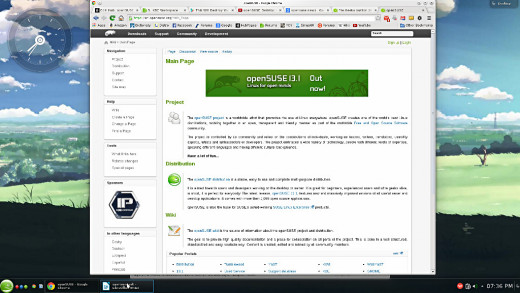
More KDE and Final Words
The KDE desktop has always been polarizing, and while there are a huge number of fans there are as many people who loathe it. Part of this is due to its resource-hungry nature, and there's no denying that Xfce or LXDE are much more appropriate for older/slower hardware. Do the benefits of KDE, the widgets, transparencies and animations, outweigh the drain on your system resources? If your rig is up to snuff, then I'll say yes. In my case I'm currently using openSUSE 13.1 on a desktop system from Zareason, a company that specializes in Linux systems. It has a mid-level configuration, sporting an i5 processor, 8GB of RAM, and nVidia GeForce GTX 660 graphics, and it handles KDE effortlessly. If you've found Ubuntu's Unity desktop environment to be too much of a handful for your PC, I suggest you give openSUSE and KDE a try. You'll not only find it to be lighter, but also more stable and user friendly to boot.