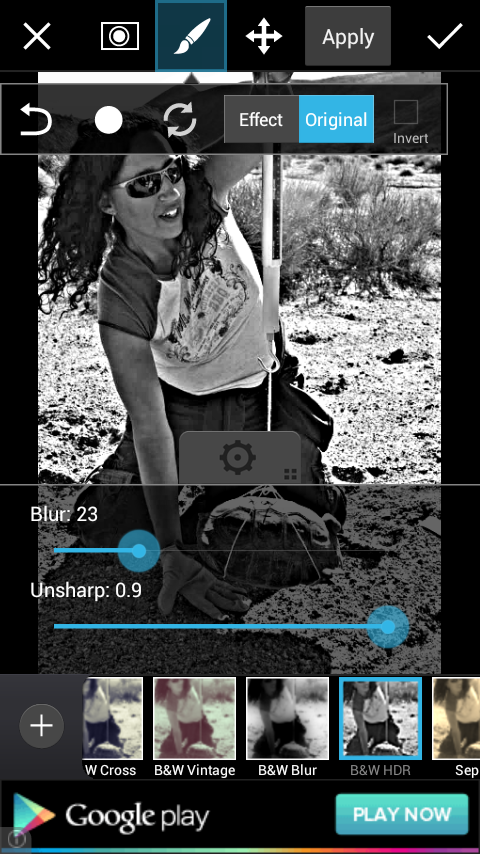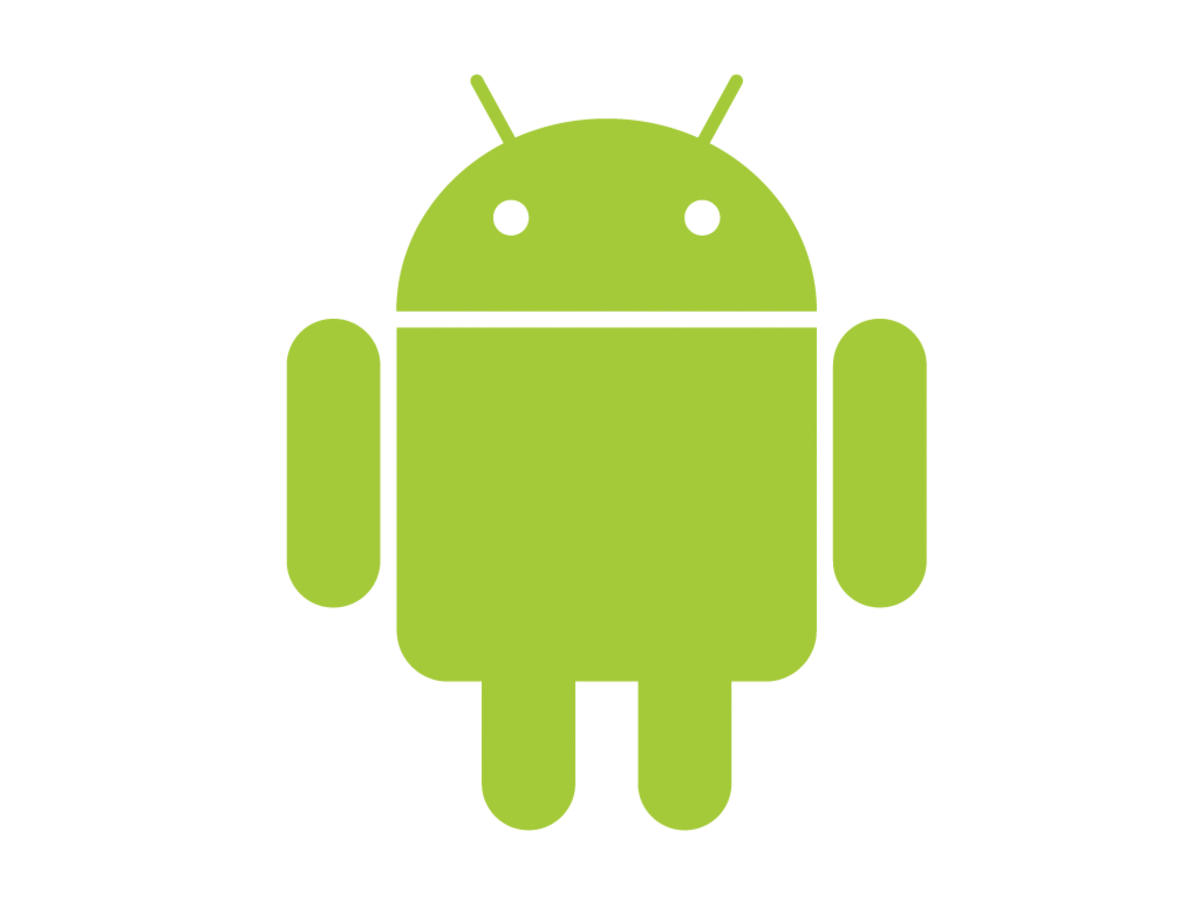- HubPages»
- Technology»
- Communications»
- Smartphones
PicsArt Photo Studio Review | The Best Android Image Editor
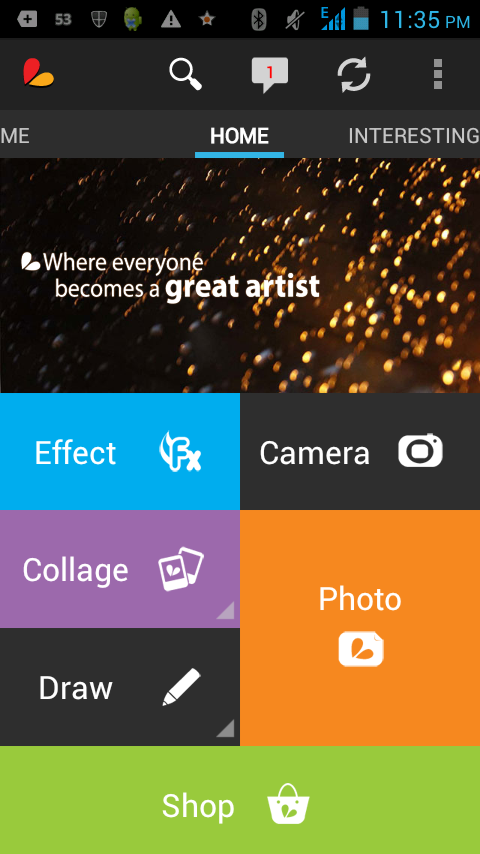
PicsArt Photo Studio is the most popular free image editing app for Android. Yes, there are many such apps in the Google Play store now and many of them are of very high quality.
I tested many such apps but no one is better than this app. It is my personal favorite. That is why I am writing a detailed description and review of this app.
It is very popular in the Google Play Store. Till date it has been downloaded much more than 10 million times.
It has been rated by more than 600 thousands of people and after getting so many ratings it has still managed to get an average rating of 4.5/5. Not an easy feat.
I think it would be better to announce at the beginning that I have no link with the developers of this app. The app makers are no relative or mine, ancestral or financial. So, you can expect an honest review from me.
Features of PicsArt
This app is rich in features. There are multiple menus like Tool, Effect, Mask, Callout,Text, Draw, Sticker, Clipart, Photo Frame and Border.
Every menu has various submenus to apply various filters to your photos. You need to learn a lot to memorize what you can do with your photos using this app. It has almost endless options of tweaking and enhancing your photos to make it look as cute or funny as possible.
Cast Your Vote Please!
Which is the Best Android Image Editing App?
Tool Menu
In the Tool menu there are six options: Rotate, Crop, Free Crop, Shape Crop, Flip and Resize. From the name you shall know what can be done with these options. No description is necessary. The shape crop option is the real fun in the lot. You can choose from a lot of shapes to crop your image in that shape.
Effects and Filters
The effects are categorized in this app into eight groups namely Fx, Effect, Mask, Pop Art, Color Adjust, Distort, Color Splash and Corrections.
The Fx filters are like Cross Process, Twilight, Warm Color, Vignette, Orton etc.
The Posters filters include Poster, Halftone Dots, Motion Blur, Gouache, Old Paper and many more.
Likewise there are various effects and filters under the categories of Pop Art, Paper, Color Adjust, Distort, Color Splash and Corrections. You shall never be short of effects for toying with your masterpiece which you have shot via your mobile phone's camera.
PicsArt Effects Sample Shot
Click thumbnail to view full-size

The Mask Menu
The Mask menu has four groups of effects: Border, Lights, Bokeh and Artistic. You can choose from a lot of beautiful and stylist borders. Lights filters will add many types of fake lighting effects to your photo. Bokeh masks are actually various colorful lens flair type effects. The Artistic masks are bizarre colorful lines and such effects which will make your photo look cool if applied properly.
The Call Out and Text Menus
The Call Out effects are for adding speech boxes. You can use many colorful speech boxes with different font faces to produce cartoon like effects. There are 30 call out speech boxes which can be customized in 8 ways. So, I was able to add 30 x 8 = 240 types of speech boxes to one of my photos.
If you add text to your photos then you shall have a good total of 32 artistic fonts to choose. You can select the font colors and Stroke too.
Drawing on PicsArt
Yes, this photo editor can be used to draw too. In the draw menu you can choose your brush types. There are 15 styles of brushes available for helping the artist inside you to create the next Monalisa.
Off course, you have an option of color choosing for your brush strokes. There is an Eye dropper tool for what I'll not tell you.
It is very difficult to draw anything with your bare fingers on a touch screen. If you want to draw something better than this picture drawn by my index finger on a mobile's screen, you need to have a stylus for sure.
You can adjust the colors and also the softness of the strokes to make your drawing beautiful. There is an eraser tool too for correcting your errors.
You can make your Mickey Mouse talk by adding text to your drawing. There are shapes too to save you from the trouble of drawing this difficult suns and moons.
Stickers and Clipart
There are 67 stickers in Picsart. When you select a sticker it will be pasted wherever you touch inside the image. There are stickers like stars, bee, cat paws, clouds, moon, sun, death's head, various flowers, butterfly, hearts, loves, kisses etc. You can select 3 different sizes of stickers; small, medium and large.
Clipart are like stickers. The difference is that you can resize these images inside your picture. The clipart menu is divided into seventeen sub categories like Sport, Nature, Accessories, Love, Funky Music, Funky Animal, and Doodles etc.
PicsArt Video Review
Frames and Borders
There are four types of designer frames which are available for using in your photos. They are Nature, Love, Birthday and Baby. You can get more from the store.
The Border option will help you to adjust the thickness of the outer and inner borders of the image and also to adjust corner radius.
My Verdict about PicsArt
In my personal opinion, this image editor is the best for quick editing your pictures inside your Android phone. Yes, sometimes one can be lost inside so many options, menus and sub-menus. The learning curve for this app is quiet steep. For those who do not want to learn more and prefers to die ignorant than to learn anything, it is not very suitable. You can find out a much simpler app from the store.