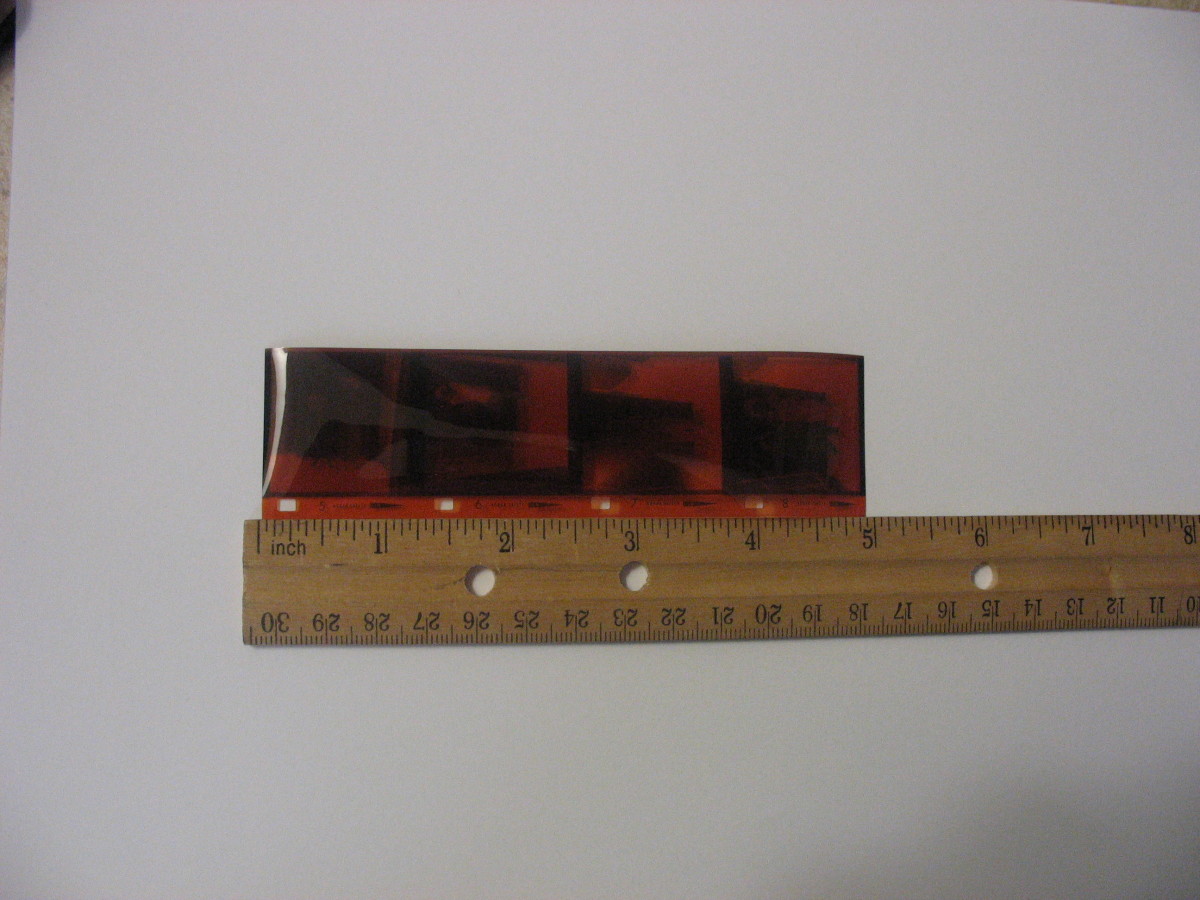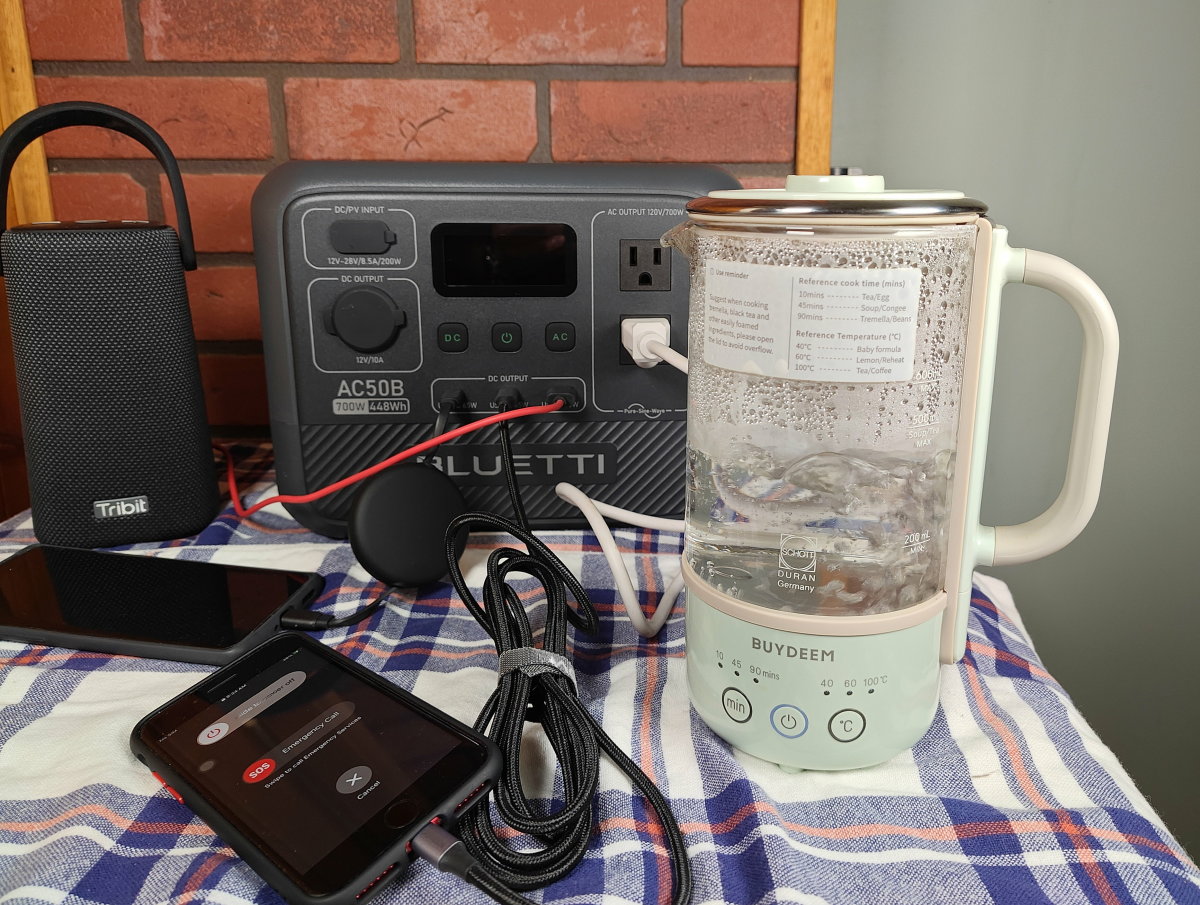NeatReceipts Portable and Desktop Scanners

Neat Receipts Scanner
A great little portable scanner. The little brother of NeatDesk
Care to try out one of the best little scanners on today's market? It's a NeatReceipt Scanner.
Although this is one of the best-sellers around, I did not opt for this one, instead I went for big brother, the NeatDesk Desktop Scanner (see below) which I may add is more portable than you think.
This scans all of your receipts, business cards, and documents while the software identifies, extracts and organizes key information.
This is a scanner and digital filing system that helps you manage all of your paperwork on the computer. It includes the software that identifies and extracts the important information from receipts, business cards and documents and automatically organizes it for you. All scanned documents can be searched by keyword so you can find exactly what you need.
Image credit to Amazon and items sold below!
The NeatReceipt Video Review - Portable Scanner Reviews
NeatReceipts is the perfect tool at work at home or on the go. Key Features:scan receipts for expense reports digitize business cards prep for taxes(IRS accepted)manage documents exports data scan to PDF smart sorting converts PDF to editable text

Neat Receipts Mobile Key Features
A great little Mobile Scanner
Scan in receipts to:
You can save digital copies of receipts and records of vendors, dates, and totals, create expense reports and manage business and personal expenses
Keep track of expenses for tax time (records accepted by the IRS)
Export data to PDF, Excel®, Quicken®, QuickBooks®, TurboTax®
Scan in business cards to:
Keep digital images of cards and contact information
Capture name, address, company title, etc.
Create your own searchable contact database
Export data to Outlook and more
Scan in documents to:
Create searchable PDF files
Edit text using copy/paste
Organize and store in your digital filing system
New in Neat software:
The Quick Scan Center lets you scan documents from a system tray application
The Inbox organizes all of your scanned items and lets you verify and then file the information
The application interface has been redesigned to be faster and easier to navigate
It works where you work.
At less than one pound, NeatReceipts is perfect for the road, home, or office.

Neatreceipts Technical Specifications
What's the tech specification of this Portable Scanner
System Requirements
Microsoft® Windows® XP, Vista® or 7
Pentium IV 1.3 GHz or later
1 GB RAM (2 GB highly recommended)
1 GB hard disk space to install
CD-ROM drive, Available USB port
Software Specifications
Images can be saved in JPEG, PDF and other popular formats
Data can be sent to .XLS (Microsoft® Excel®), .RTF (Word), Outlook, .OFX, and .QIF (Quicken®), .TXF (TurboTax®), .IIF (QuickBooks®), .CSV, HTML, and PLAXO
Reads U.S. and Canadian receipts and business cards
Scanner Specifications
Portable color/grayscale/B&W CIS
USB powered, no external power supply needed
Maximum Resolution: 600 dpi
Dimensions: 10.8"W x 1.6"D x 1.3"H
Weight: 10.6 oz
Scan Area: 1'' x 1'' x 14'' (up to 30'' long)
Speed: approximately 3-4 receipts per minute
NeatDesk Desktop Scanner - One of the best Neat Desk Scanner's
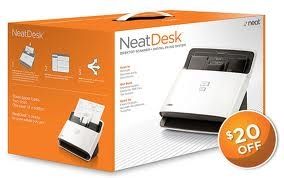
Watched the videos, read all about it, and pondered over this gadget for long enough, now I have it :-). Although I had a fairly good filing system at home for both business and private affairs, there was room for improvement. and lets face it, who is not sick and tired of all that paperwork, all those files, and to be honest, most if not all of the paperwork, especially the utility bills, we never look at again after filling, so had enough, went out and got this little guy, and now is sits prominently on my desk.
What's it all about, well to start with, it de-clutters your workspace, provides a central "inbox" for all your papers--ready to scan when you are, it stores, Organizes, and Secures.
NeatDesk is a high-speed desktop scanner and digital filing system that enables you to scan receipts, business cards and documents all in one batch. The patented technology identifies and extracts the important information--and automatically organizes it for you. Transform receipts into expense reports, business cards into address book contacts and create searchable PDF files from any document. Export information to PDF, Excel, Quicken, QuickBooks, TurboTax and more. Scan three paper types on both sides with one push of a button.
With NeatDesk, you get a digital filing cabinet that intelligently organizes and secures all your important information. No more drawers full of paperwork, no more clutter, I just cannot do without this guy now :-)
The NeatDesk Video Review - NeatDesk Video Review by Geek Brief TV
Review of NeatDesk first 1 min 42 sec's only.
If your one of these people that needs to have everything neatly filed away, or your filing cabinet is overflowing with documents, then this attractively designed scanner is for you. I love mine!

Features of the NeatDesk
What's the Key Features of Neat desk?
Scan in receipts to:
Save digital copies of receipts and records of vendors, dates, and totals
Create expense reports and manage business and personal expenses
Keep track of expenses for tax time (records accepted by the IRS)
Export data to Excel®, Quicken®, QuickBooks®, TurboTax®
Scan in business cards to:
Keep digital images of cards and contact information
Capture name, address company, title, etc.
Create your own searchable contact database
Export data to Outlook and more
Scan in documents to:
Create searchable PDF files
Edit text using copy/paste
Organize and store in your digital filing cabinet

NeatDesk Technical Specifications
So what's the specs of Neat Desk?
For Windows Operating Systems
System Requirements
Microsoft® Windows® XP , Vista® or Windows 7 (32 and 64-bit)
Pentium IV 1.3 GHz or later
1 GB RAM (2 GB highly recommended)
1 GB hard disk space to install
CD-ROM drive, Available USB port
Software Specifications
Images can be saved in JPEG, PDF and other popular formats
Data can be sent to .XLS (Microsoft® Excel®), .RTF (Word), Outlook, .OFX, and .QIF (Quicken®), .TXF (TurboTax®), .IIF (QuickBooks®), .CSV, HTML, and PLAXO
Reads U.S. and Canadian receipts and business cards
For Mac Operating Systems
System Requirements
Mac computer with an Intel® processor
1 GB of RAM; 3 GB recommended
Mac OS X v10.5.8 or later
256MB of available disk space for installation, 1GB recommended for user data
CD-ROM or DVD drive required for installation
Available USB port
Software Specifications
Images can be saved in PDF format
Data can be exported to .CSV, .QIF (Quicken®), .PDF and Mac Address Book
Reads U.S. and Canadian receipts and business cards
Database can scale to approximately 1.5 million receipts
Scanner Specifications
Automatic Document Feeder (ADF) Scanner
Color/Grayscale/B&W CIS
Simplex, Duplex
Maximum Resolution: 600 dpi
Up to 24 PPM Color, Grayscale, B&W (300dpi, A4 size, simplex)
Up to 24 PPM Grayscale, B&W (300dpi, A4 size, duplex)
Capacity: 15 business cards + 15 receipts + 15 letter-size documents (with paper input tray) or 50 letter-size documents with tray removed
Maximum Scan Area: 8.5" x 11" (up to 30" long)
Scanner Dimensions: 10.8"W x 7.5"D x 7.3"H
Weight: 4.4 lbs
AC Power Adapter: Included
Factory calibrated
Image Capture support for scanning into imaging applications
More Portable Scanners on Sale - Portable Scanner's are great Gifts!