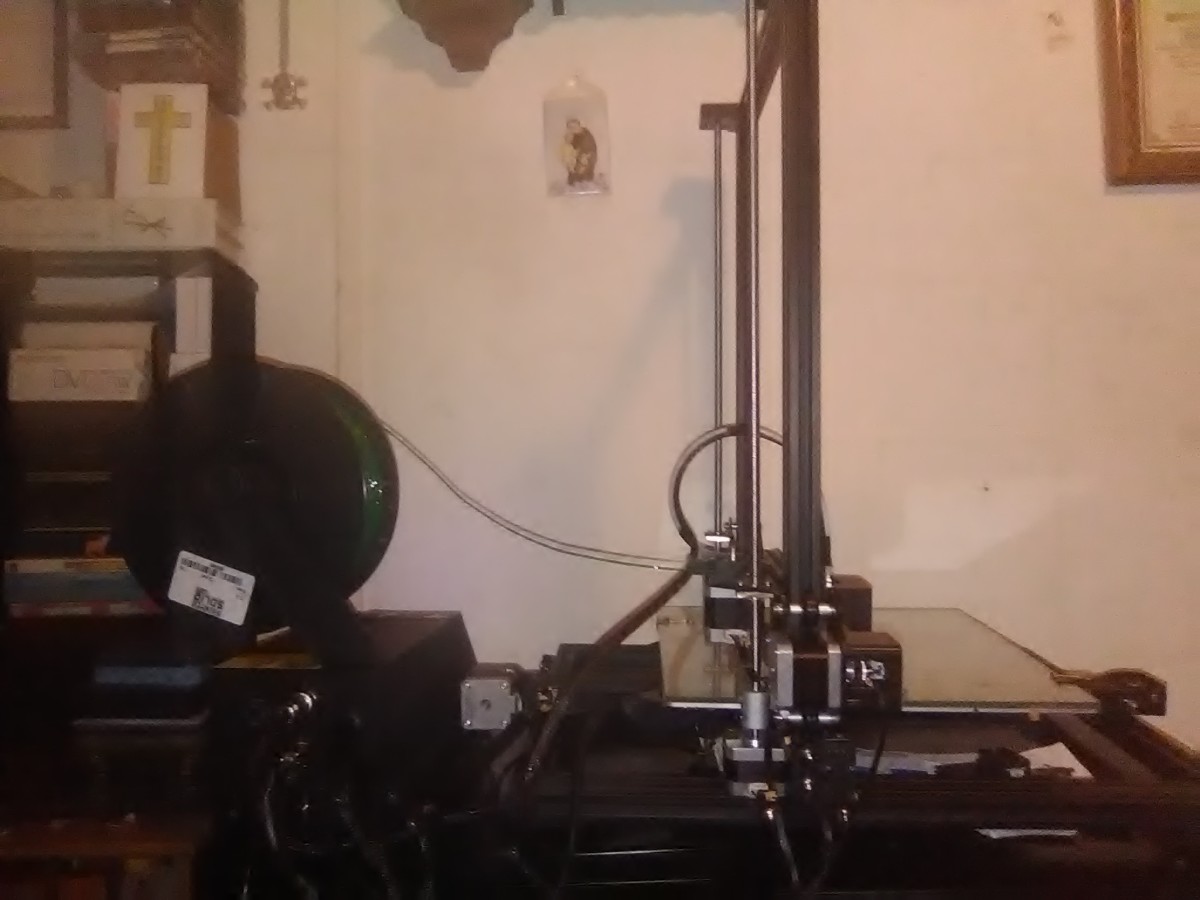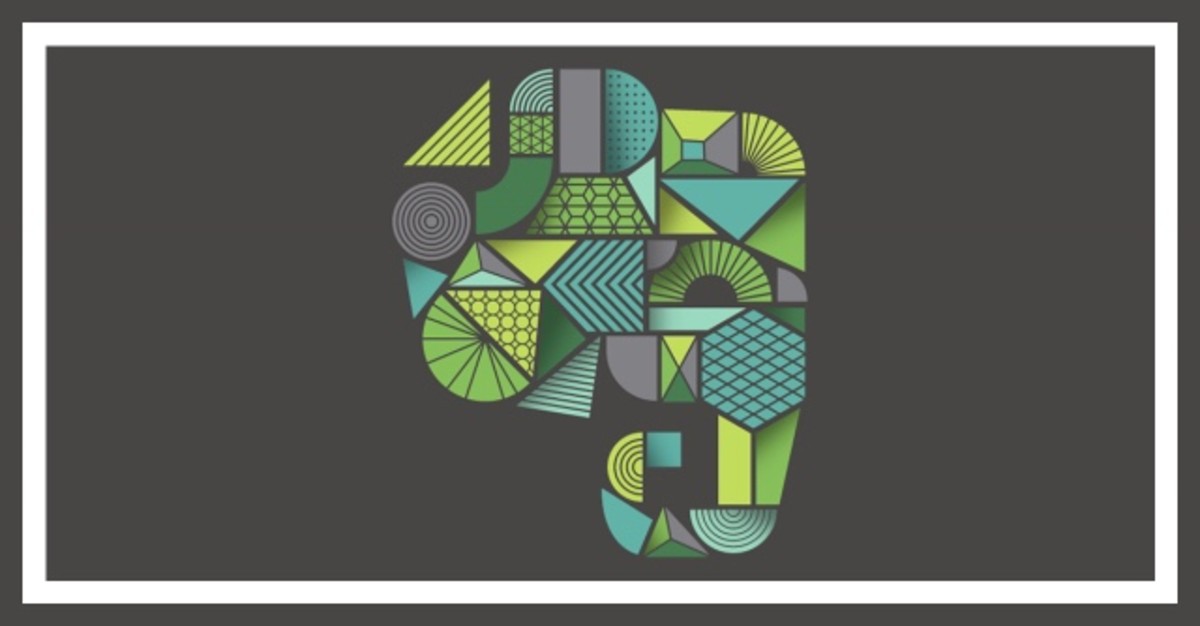Printers with WiFi Direct and Airprint

Printers with WiFi Direct and Airprint
My Mom loves her iPad and wants to be able to print from it at home. I live about 3000 miles away, so whenever she asks me a computer question, I try to provide the simplest solution. She is not tech-savy and troubleshooting over the phone is difficult.
She doesn't have a router or a home network. She has 2 laptops, an android smartphone, and an iPad. She wants to print color photos and documents easily.
I did a little research and recommended that she should look for a printer that has Wi-Fi Direct and support for Apple Airprint.
Pictured: Epson C11CC87201 Color Inkjet Printer with Wi-Fi Direct
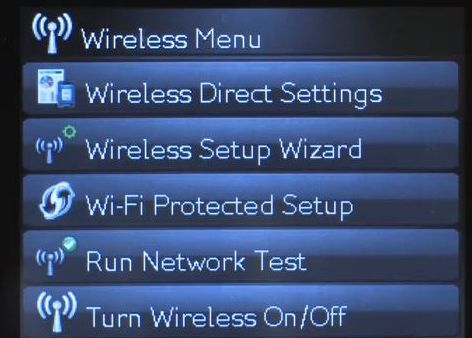
What is Wi-Fi Direct?
Wi-Fi Direct is also called "Wireless Direct"
Wi-Fi Direct is also Called "Wireless Direct"
Wi-Fi Direct allows you to connect directly to your printer wirelessly.
Although most people say "wifi" as if it means "internet," it doesn't. Wifi is just a way to connect to things through the air, wirelessly, without any cables.
Usually, you print to a printer wirelessly by connecting it to a network via a router. However, for someone who isn't tech savvy, setting up a router can be difficult. If you don't want to deal with networking, just buy a printer with "Wi-Fi Direct."
HP calls this Wireless Direct and technically this kind of connection is an "ad hoc network."
Epson C11CC87201 Expression Home XP-410 Wireless Color Inkjet Printer - All-in-one wireless printer
This is the first printer I recommended to my Mom. It has wi-fi direct and one the reviewers says that it's easy to set-up and use. Since I was looking for the easiest printer to set up, this caught my attention. The short video on Amazon even shows the Wi-Fi Direct setup option on the printer screen.
As I write this, this printer is a bestselling printer on Amazon, no doubt because of its cheap price, feature list, and mostly positive reviews.

Hewlett Packard CF147A#BGJ LaserJet PRO 200 Color M251NW Wireless Printer
This printer has wireless direct, and there is even information about how to use it online at the HP Forum.
HP Deskjet 3510 e-All-in-One Printer

Brother Printer HL5470DW Wireless Monochrome Printer

How to Set up Wi-Fi Direct
Every printer is going to be a little different, so it's best to check the printer's manual.
The basic concept is that you have to turn on Wi-Fi Direct on the printer, at which time you will create (or retrieve) the netword name (SSID) and the password.
Once you know the password, you can then connect to the printer in the same way you would connect to a wireless network. You'll see the network's name listed under the available wifi networks on your computer, phone, or tablet's settings.
Video Guide to Setting up Wireless Direct Printing
Helpful Links
- Which Airprint enabled HP-Printers support ad hoc network? - HP Support Forum
A question from someone else who also has a Mom who wants to print from her iPad. HP replies with some detailed instructions. - Instructions for HP wireless direct
If you're considering an HP printer with wireless direct, you may want to read these general instructions on using it. - Epson Wi-Fi Direct Setup
Instructions for Wi-Fi Direct Epson printers. - Wi-Fi Direct Guide
Brother's PDF Guide to Wi-Fi Direct.