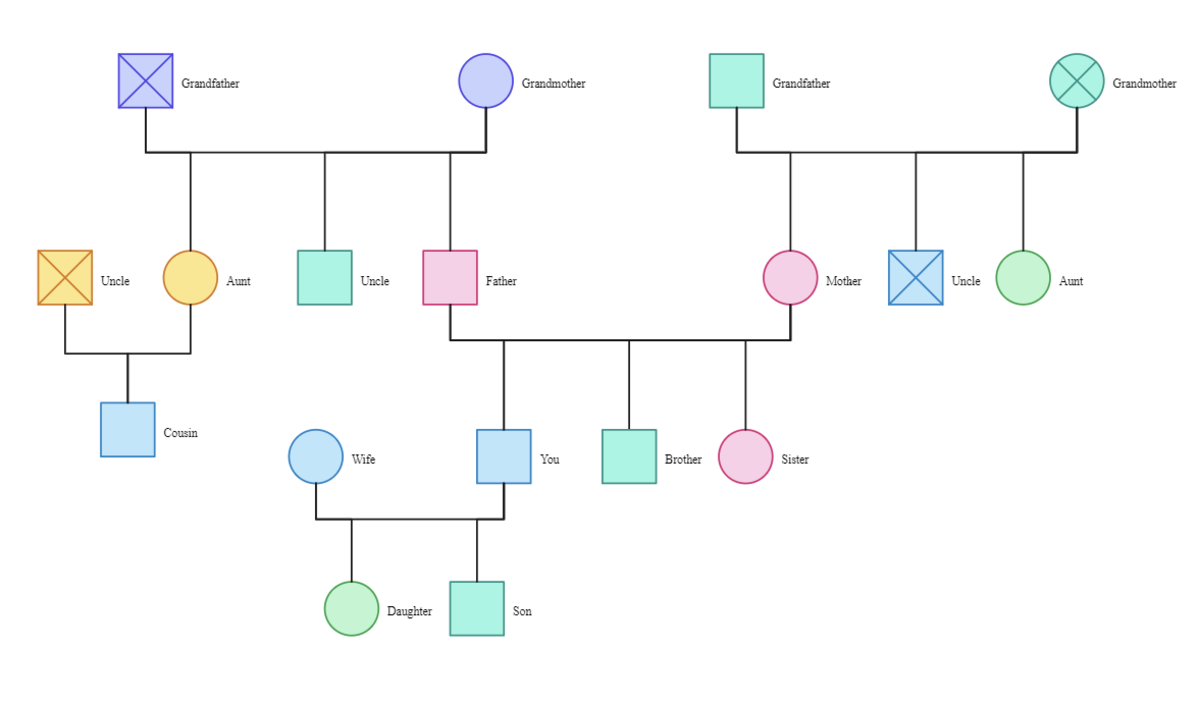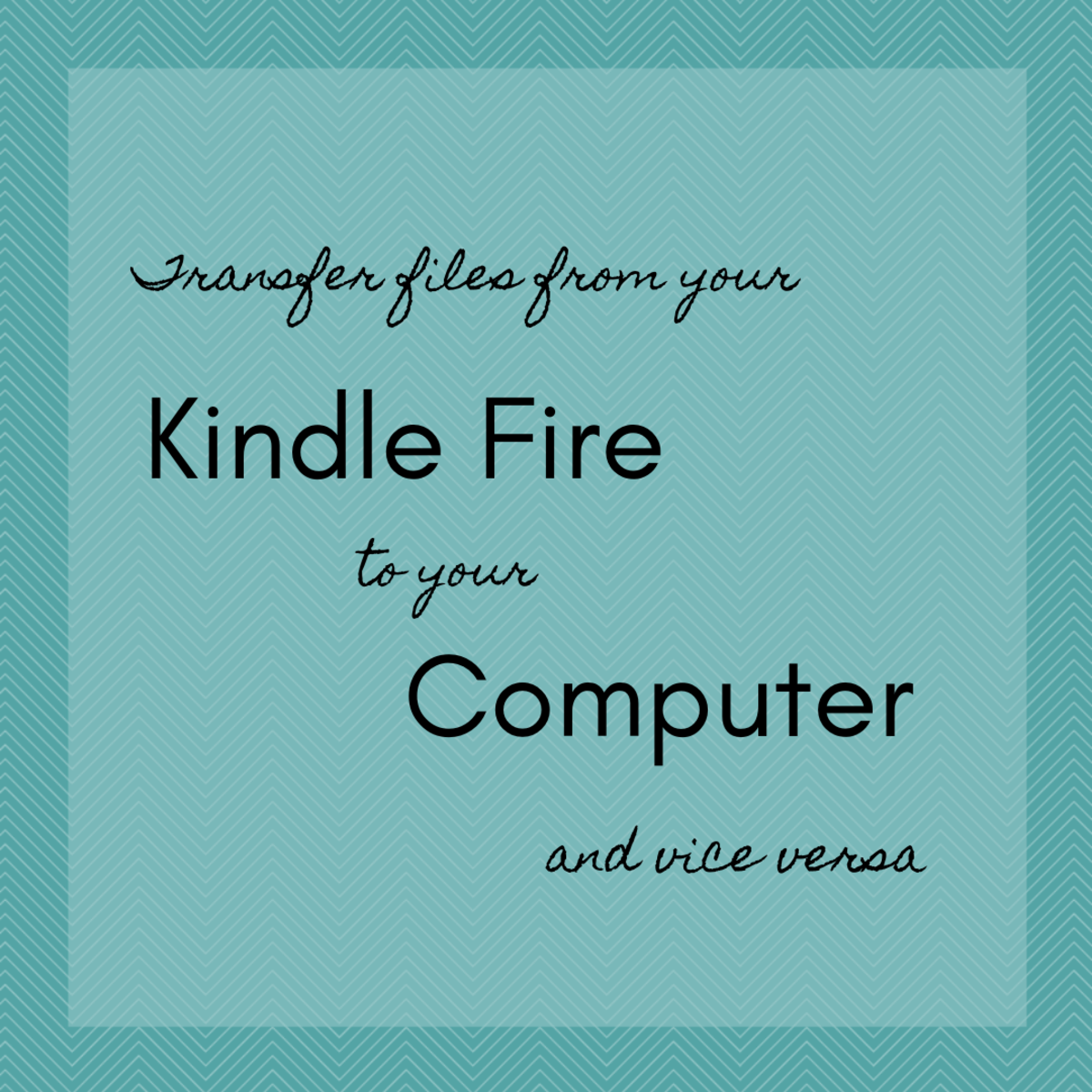Professional DVD Authoring tools

Scenarist®
Scenarist® is a professional authoring solution (you can go for a full authoring solution, including Hardware encoder(SD series), MPEG-2 Decoder, Authoring software etc. or just an Authoring only solution) for the next generation of optical media. Only Scenarist can offer a maximum playback compatibility and complete cell-level control for both standard content and advanced interactivity. Scenarist delivers unrivaled power and world-class results. You can create fully featured Blu-ray Disc titles, HD DVD & SD DVD. Scenarist gives you comprehensive access to the BD-ROM/HD DVD/SD DVD specification and features. Scenarist goes beyond standard content authoring, enabling the advanced interactive capabilities that give BD and HD DVD their unique appeal, including seamless menus over video, composited contextual menus, synchronized picture-in-picture bonus content, and built-in Internet connectivity. Scenarist's direct, non-abstraction-based cell-level authoring technology lets you take charge of the details with complete control over every aspect of your Blu-ray Disc and HD DVD titles. It's unique modular architecture is designed for custom workgroup configuration. You can perform multiple tasks at a single workstation or spread your process over several stations, ensuring a workflow that is as productive and profitable as possible. Reliability and usability have made Sonic's Scenarist systems the clear choice of high-end authoring facilities around the globe, used to create the vast majority of the world's commercially-released DVDs. Even though its learning curve is not easy, Scenarist is the No.1 choice.

DVD Studio Pro
DVD Studio Pro 4 allows you to create masters for commercial replication, complete with copy protection flags used by replicators, region coding, jacket picture and other professional features. It doesn't matter whether your project is simple or sophisticated, you'll enjoy using familiar, easy-to-use tools to create your SD or HD DVD. You can build the tracks for your project by using a familiar timeline, with up to nine video angles, eight audio streams, and 32 subtitle streams for each track, and create multiple playlists. Editors will find that it's easy to get started on a first project, then add sophistication over time with powerful, intuitive tools. You can choose one of three interface configurations or customize and save your own views. You can use the templates to design menus or you can use an image editor like Photoshop to create menu background, buttons etc. You can set up connections to your content, can choose transitions(if you wish), and build slideshows with ease. Best of all, you can preview and test your work in real time(you can use the apple "DVI to SVideo" connector to preview your work on a TV), with no need to create a DVD image or burn a disc. The down side is DVD Studio Pro's poor interactivity with most DLT drives.

Whether you burn a disc on your Mac Pro or send a title out for commercial replication, you can have confidence that your DVDs will play back on a wide range of set-top players and computers. Burn your own discs in a wide variety of formats, including double-layer DVDs. For commercial replication, choose one of the traditional red laser formats or double the capacity on your HD DVD disc by using a blue laser format. Add commercial features to SD titles, including copy protection flags used by replicators, region coding, and jacket picture.
If you are planning to buy DVD Studio Pro, you have to spend some extra money because you can't buy DVD Studio Pro alone, Apple selling this in a pack called "Final cut Studio", which contains Final Cut Pro, Motion, Soundtrack Pro, Color, Compressor and DVD Studio Pro.
Spruce DVDMaestro
Maestro is a truly professional DVD authoring application. Maestro is often being considered as the more accessible application and much more straightforward. After studying the manual you will be able to create a DVD project easily. Most of the Hollywood DVDs were authored by Maestro and Scenarist. But alas they discontinued Maestro (since Apple taken over Spruce), so you can't buy or you won't get updates. If you are lucky you may get one from ebay! Its really good.
- Popular DVD Authoring Softwares
DVD Authoring Softwares for home and business users. - Free Video Editing Softwares
Free DV/Video editing softwares, download and try these free softwares before you buy a costly editing software. If you don't need a complex and costly software you can stick on these tools. - Softwares for home video editing
Video editing softwares below $100.00 especially for home users.