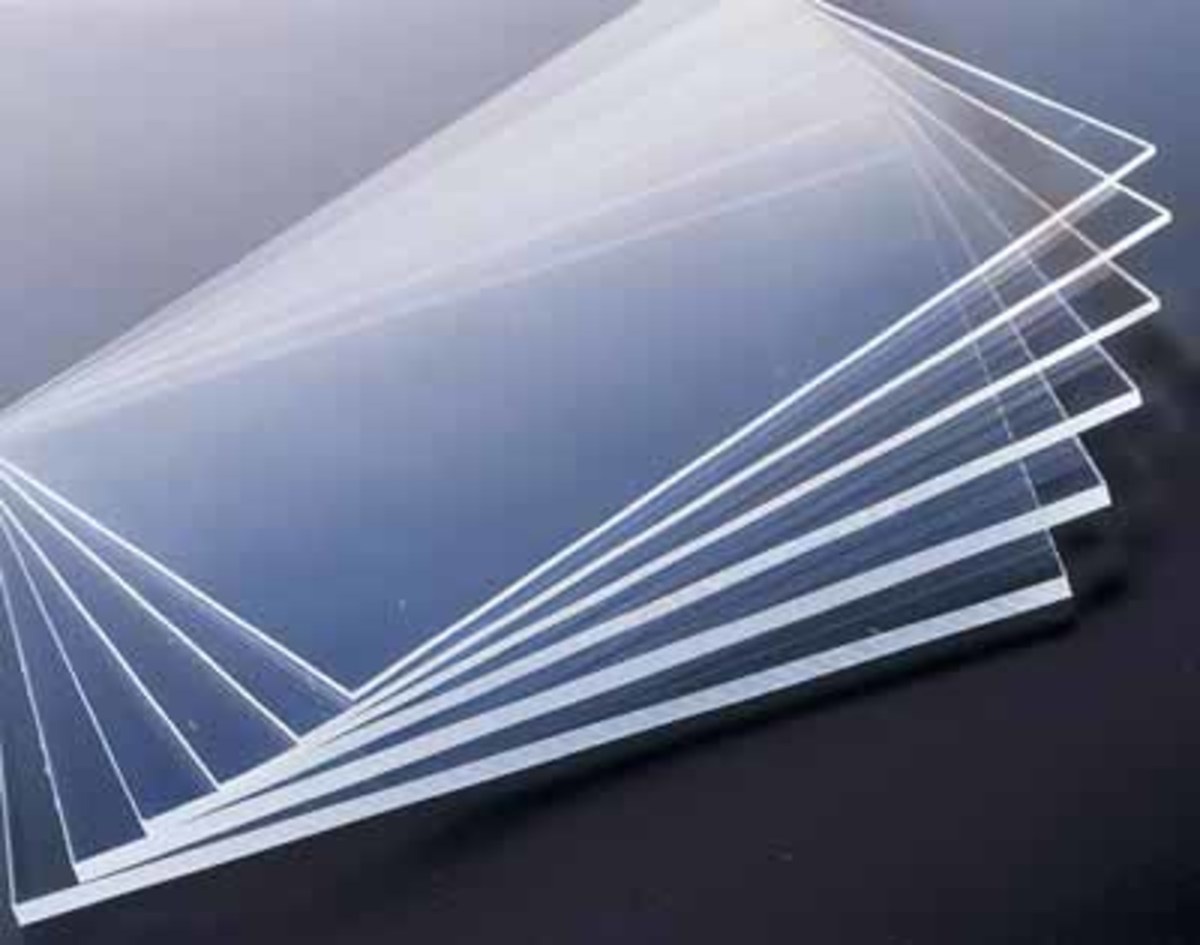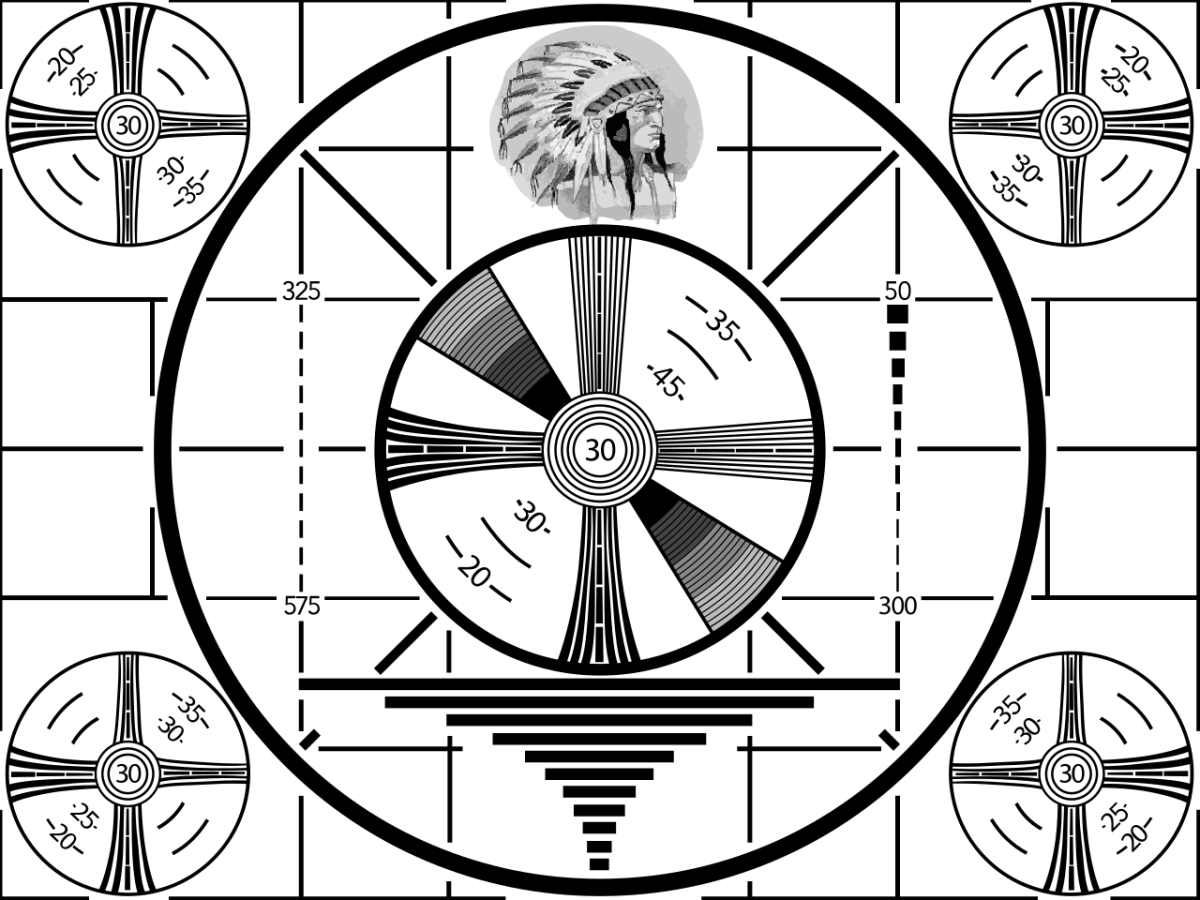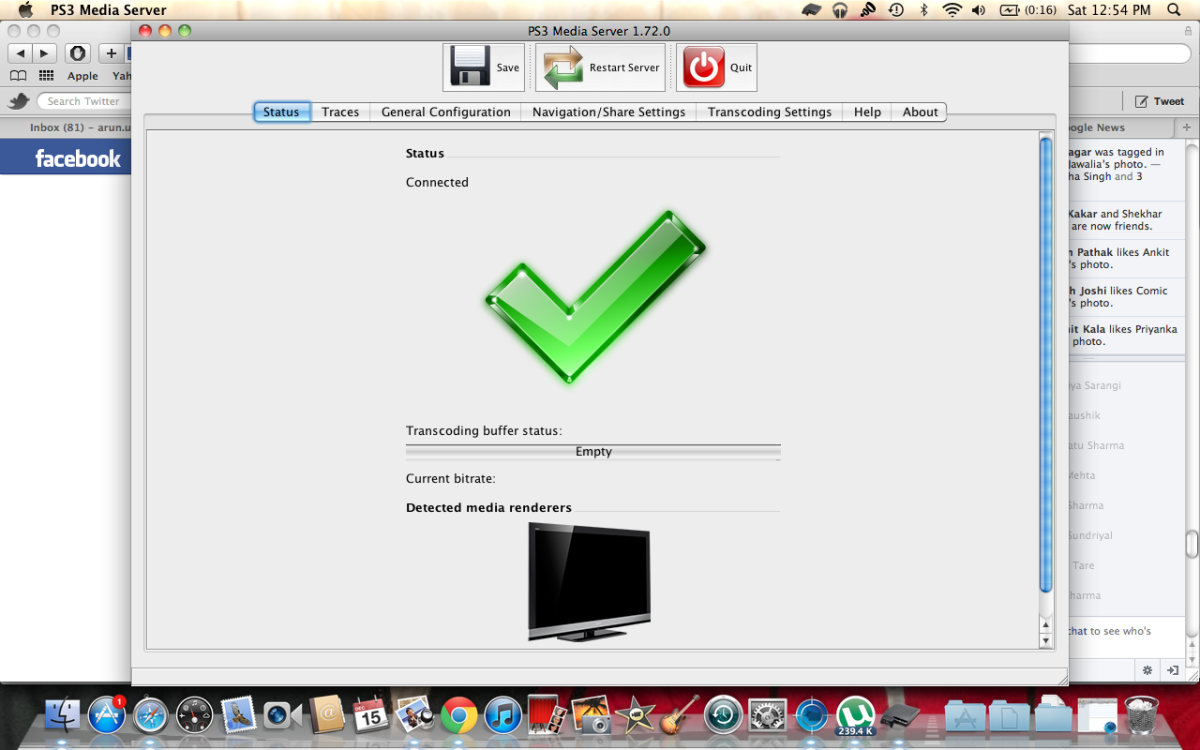How to Protect, Buy, and Install Projector Lamps

Looking for Information About a Projector Replacement Lamp?
Your home entertainment projector was a great investment. They perform well and are relatively maintenance free overall. However, the projector lamp itself will need replaced at some point in time. These can be a bit expensive but increasingly they have a longer life.
On this page you'll find some information to help assure you get the full life out of the lamp and guide you in finding a replacement projector lamp when the time is right. In fact you'll find what you need on this page to help you do the work yourself; saving you the cost of paying someone else to do it.

Prolong the Life of Your Projector Lamp
The life expectancy of the projector lamp varies by model/manufacturer however the average for newer equipment is probably around 3,000 hours. If you're getting less than 1,500 hours from the lamp, you probably need to have the projector checked out for other issues. Of course there are a number of things you need to do if you want to get the full life out of any lamp.
- Don't touch the bulb. This is true of any bulb, even the ones in the lamps around your house. The oils from your skin can cause an early death for the bulb. Be sure to use a cloth if you need to actually touch the glass itself verses touching it directly with your fingers.
- Avoid moving it. A projector lamp is fragile, to extend it's life, it's best to mount the projector and leave it in place at all times. If you must move it be sure that the equipment is cooled down first as the filament within the bulb is particularly fragile when it's hot. Because the lamp is so fragile when hot, it's important to cool it properly. After use, it's important to let the projector run for several minutes before turning the projector off. This allows the fan to cool the lamp gradually and completely before shutting it down.
- Give it proper ventilation. The projector should have a filter that keeps particulates out. Be sure that the filter is kept clean so that there is adequate air to cool the bulb. Checking the filter every 3 to 4 months is a good routine. Be sure also that the vents are cleaned regularly and that the projector is mounted so that nothing is blocking the airflow; it must be away from walls, furniture and so forth. Be sure to read the installation instructions that will explain exactly how the device should be ventilated.
- Consider using reduced brightness. Some projectors now have an energy saving mode which will reduce brightness, and more importantly extend the lamp life.
- Use a surge protector to protect the equipment and bulb.
How to Clean a Projector Filter
The filter is usually located on the bottom of the projector and is simple to pull out. Here is a quick video to show you the quick and easy process that will help extend the life of the light.
How to Buy and Install a Replacement Projector Lamp
Buying a replacement projector lamp can be a bit expensive. These lamps can cost between $175 and $600 each. When shopping for a replacement you should choose one that comes complete with the housing around the bulb itself. This not only makes installation easier but it also assures that the warranty on your projector and the lamp will be valid.
Lamps can be purchased in many electronics stores that sell projectors as well as online. You can pay someone to install it but it's generally a simple process that anyone with a screwdriver can accomplish. The video below will provide instruction to assist you.
How to Change the Lamp
Replacing a projector lamp is a fairly simple process in most cases. It often involves merely removing the cover and then the existing light, cleaning the interior with a microfiber cloth if necessary, and perhaps changing the filter, then inserting the new lamp and closing up the projector. Just be careful not to touch the bulb itself. See this demonstrated below.