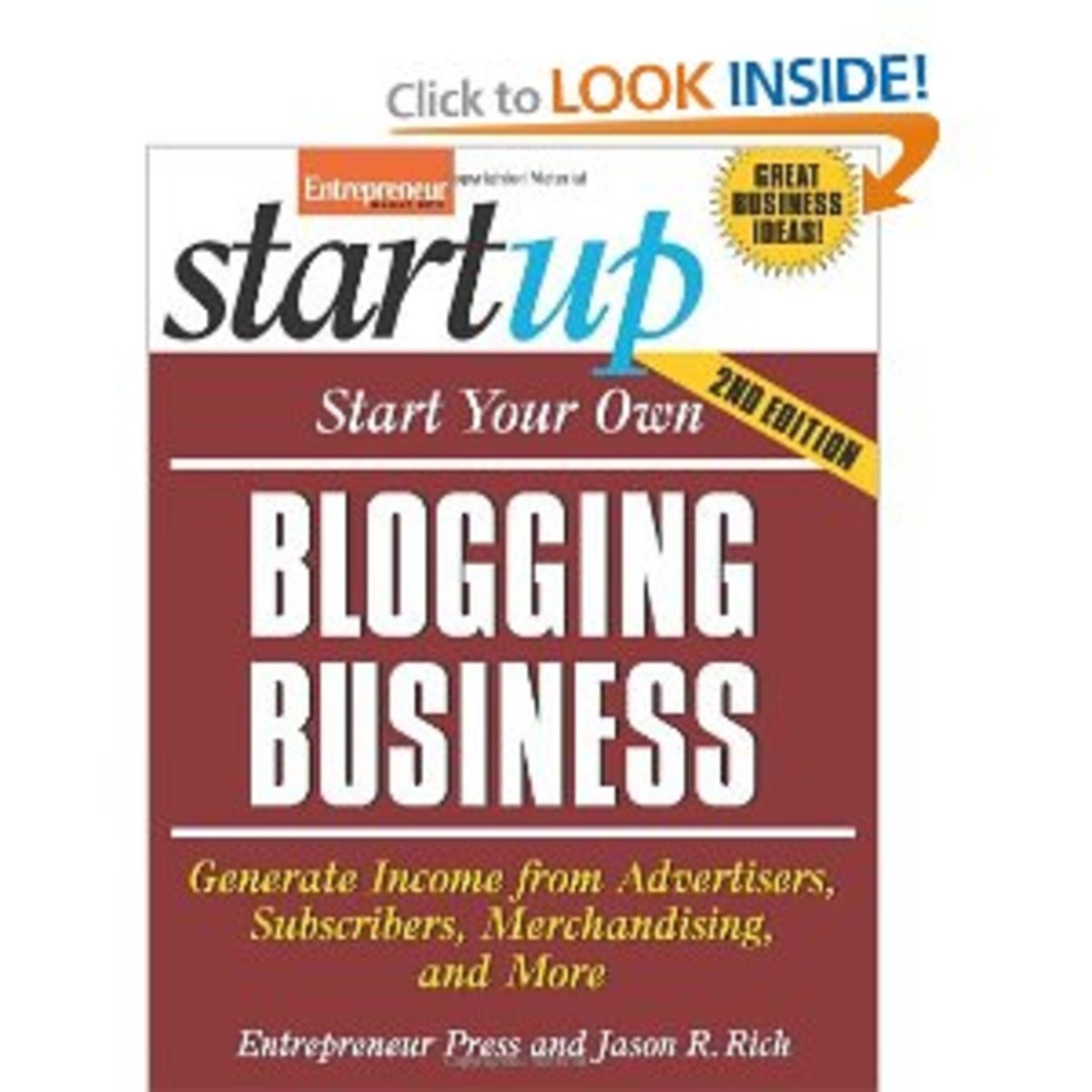Blogging for Beginners: Proper Blog Commenting

Why should we comment on Blogs?
It has long been taught that bloggers should spend a fair amount of time on other peoples blogs, to read about what other bloggers are talking about within their own Niches, and for the ever coveted inbound link to their own personal blog. And I cannot agree with this premise more. Blog commenting can be a very valuable tool when it comes to blog traffic, and should be something you do as often as you can. But there is a proper way to write blog comments, and a very wrong way to comment on other blogs. And today, here at blogging for beginners, I would like to take some time to talk about the right and the wrong way to approach blog commenting.
Before I get in to proper blog commenting though, I would like to talk a bit about why we spend the energy to comment on blogs, and what benefits are there in this effort.
1.) First off, is creating an inbound link from a blog that is built around a very similar topic as your own. This means that anyone who follows that link to your blog is already on the search for information within your Niche. And quality, focused traffic is key to your blog success. These are the readers who will come back for more.
2.) Again, the inbound link. Although most blog commenting systems imploye a NoFollow backlink format, and you do not receive any link juice from this backlink, it is still a backlink, and it still does carry some value.
3.) The chance to find DoFollow commenting systems should not be overlooked here. DoFollow blogs do exist, it takes a little bit of searching to find them, and you may want to implement some web browser tools that will let you know if the blog is do follow or not though. I personally use Search Status for firefox.
4.) In my mind, these next two are just as important as the first. And that is building relationships. First and foremost, well thought out and worded comments are in many ways a first impression for many readers. If they see your comments and are intrigued by them, chances are they will follow your link, and be more inclined to stay and read what you have to say.
5.) And in the same breath, Blog Commenting offers you a chance to start a relationship with the blogger themselves, and this is key. Blogging in many ways is a community effort, and having other people who are in many ways your competition as “friends”, give you both the chance to offer reciprocal links, or guest postings, and these are strong ways to build quality backlinks and generate higher levels of traffic.
So, if that is why you should spend time to comment, how should you comment?
Lets start out by telling you how not to wrie a blog comment. Because that is really the key element here. Bloggers are savvy, we can smell a rat from a mile away, and if your sole goal is to generate an inbound link without taking the time to read the post your commenting on, we will know. You don’t leave comments like, “Nice Post”, or “Well done”. While these little comments may be allowed by the blogger, they are shallow and they really make for a very transparent comment, nobody is going to take the time to check out your link if this is all you have to say.
So, if you are going to take the time to comment on someone’s blog, make sure it has meaning. Whether you agree or disagree with the bloggers article, make sure you find a way to add to the post. Whether that be to say you disagree and why you disagree. Or if it is to say you completely agree and why you completely agree, and also make sure you explain how the blog topic can be related back to your blog, or specific blog post you are leaving the link for.
Edit: 6-21-2017
Personally, Over the years I have moved away from commenting on blogs, unless I really find a post that leaves a impact on me. I believe that at the time if this hub, it was common knowledge that search engines tended to websites for even weak links back to the site. That was abuse of a system. Today, I believe that building blogs and links has to be organic, and you have to be able to write things that people want to read and want to let other people know about. It is a hard situation, I have many hubs and blog posts that I thought were well written at the time, but have since gone back and wondered what I was even thinking.
I do believe that if you love a post, or a specific blogger, you should comment, you should let them know that what they say is important and has meaning for you. Genuine, and substantial conversation is really what is the most important thing, in regards to blog commenting.
Bog Commenting in 2017
This hub was originally written 7 years ago, and since then, a lot has changed, not only with the way that the internet operates, but with the way people use the internet, and with the way that authors and bloggers write on the internet.
It was common to see spammy comments and articles, and in many circles, it was acceptable, and quite often the search engines never even noticed. That has changed. There are still people out there who do these things, and who artificially expand their traffic through link building, but search engines are so much smarter now, and it is only a matter of time before they are found and when they are found they are de-listed. At that point the website is virtually not salvageable. I have to recommend that if you truly want to see your writing do well you have to do it well, and then let is marinate, see if it is doing well, and if it isn't, you have to make it even better. These basic principals will build long lasting articles and blogs that will have a chance to generate income for months and years to come.
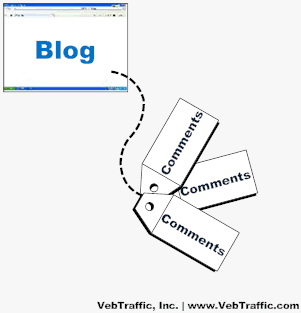
Wrap-up on Proper Blog Commenting
At blogging for beginners, we cover a lot of these sorts of topics. In my mind, blogging is an excellent way to express yourself, and to share your knowledge with others who are looking for help or information regarding specific issues. And Properly commenting on other blogs is nothing more than an extension of your own blog, and every single comment should be treated with the same time and care you give to the information you provide your own readers on your blog.
Many people will say you need to comment on as many blogs as you possibly can every single day. Personally I don’t believe in this method, rapid firing through comments on every single blog you can find will not produce any results for you. It does create a link for you in some cases if the blogger allows the comment to stay, but often they will be inclined to just delete the comment if it appears spammy.
Take time, read the post you are going to comment about, take ideas from the post and form an opinion about the post. There is lot to be learned and gained from this, Whether that be a future post for your own blog, or a relationship opportunity that can be formed between you and the blogger, or just solid, quality readers that find your words right on point for their own thinking. Taking a few extra minutes to provide a proper blog comment can pay in much better results than a hundred junk comments that are often lost in the jumble.