QR Codes 101

Quick Response (QR) Codes
QR Codes, also known as "Quick Response" codes, similar to the one displayed in this picture to the left, are used by businesses and individuals alike. They are a type of 2D barcode and can be decoded using QR code readers.
You have probably seen Quick Response codes at the malls and subways, on magazines and billboard ads, on coupons and business cards, restaurant menus and cereal boxes.
QR codes have been around for almost two decades and have been widely used in Japan as well as Europe. We have seen increased use of Quick Response codes in North America, especially in the world of smartphones, however, as per comScore, only around six percent of the total US mobile users have scanned a QR code via their mobile devices.
This web page is dedicated to helping people learn more about QR codes, how they work, where to get QR code readers, how to scan QR codes, how to generate your own QR codes, using QR codes for business, and QR code safety. Also, you will learn about an alternative to QR code technology, namely, MVS (Mobile Visual Search) technology available through Google Goggle App, for Android and iPhones.
QR Codes Overview
Quick Response (QR) Code Structure
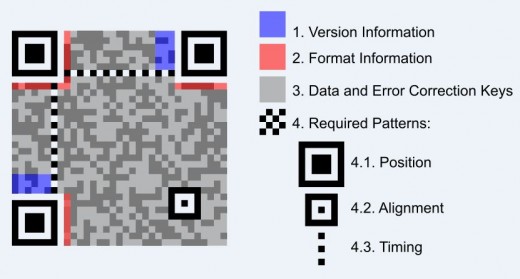
QR Codes, as mentioned earlier, are a type of 2D barcodes that can be decoded using QR code readers and camera phones or smartphones. From the above image, you can see the basic structure of a QR code which is made up of black modules arranged in a square pattern, generally on a white background. A standard QR code usually holds around 7,089 characters of information.
I'm not going to get too technical about QR codes, but essentially, they are encoded with information to direct recipients to text messages, website URLs, maps, etc. QR codes are decoded at high speed using QR code readers as well as through smartphone cameras like Apple's iPhone, Google's Android and most others.
QR codes were first developed, in 1994, by a Japanese company called Denso-Wave which is a member of the Toyota Group of companies. They were mainly used to track parts in the vehicle manufacturing industry, but have now found their way in mainstream media and mobile marketing.
Video: How to Use QR Codes?
This is a short and sweet video showing you how to use QR codes by scanning them and accessing the information contained in them. Basically, you place your smartphone to capture the QR code through your smartphone camera; the code is automatically scanned; and you're directed to the destination website URL, text message, video, contact details, map, event promotion, etc. They are quite innovative!
Poll: Quick Response (QR) Codes - Take a Poll on QR Codes
Have you seen or used QR Codes?
QR Code Generator

QR Code Generator
How to Create Your Own QR Code?
Generating your own QR code is fairly simple and there are various software applications as well as free online websites that allow you to create a QR code.
Some QR code generators are basic, in the sense that they allow you to create QR codes for only URLs. Whereas, others are a more extensive and provide the capability of generating QR codes for maps, YouTube videos, Vcards, and even add your own graphics.
I generated this QR code, in the image to the right, at BeQRious.com. It's a very user-friendly website and allows more than just the basics for generating QR codes.
QR Codes for Business
Video: Mobile Marketing
Marketing Your Business Using QR Codes
QR code mobile technology is a great tool for businesses to stay competitive and reach a greater customer base.
As popularity of QR codes increases, more and more businesses will start using this technology to promote their products, services, events, and stay in touch with their customers. The short videos here provide a good snap-shot of how various types of businesses are leveraging from QR code technology.
Some of the ways to leverage QR codes in business are: using QR codes on business cards to promote your company website; including QR coupon codes in direct-mail flyers and magazines for special discounts; promoting your social media sites like Facebook and Twitter; including QR codes in menus to provide additional information like nutritional facts; and the list goes on.
Video: How to Use QR Codes in the Food Service Industry?
Using Mobile Technology in Marketing
With the increasing popularity and usage of mobile technology, it's becoming evident that businesses need to become more creative in order to gain competitive advantage.
With online advertising on the rise, businesses need to become innovative in their approach to enhance their customer experience and increase customer base.
QR code mobile technology is still quite new and remains relatively untapped, so it's a great way for companies to use this technology to remain in the forefront.
Poll: Leveraging QR Codes for Business - QR Code Technology for Marketing Your Business
Would you use QR Code Technology to promote your business?
Google Goggles MVS Technology an Alternative to QR Codes
QR Codes have been around for over a decade and have made their way to the mainstream mobile world. However, as indicated earlier, only a small population of mobile users have embraced QR code technology. Some of the reasons could be that QR codes are boring black and white bar codes, users require QR code readers to be downloaded, QR codes are mainly used by businesses for advertising, and the potential security issues that come with scanning QR codes.
As a potential alternative, Google has introduced an app called Googles Goggles which uses MVS (Mobile Visual Search) technology. With Google Goggles, mobile users take a picture of a product, logo, landmark, book cover, etc. and Google Search generates potential search results related to the picture.
Though you still need to download the Google Goggles app, this technology seems more user-friendly and easier to use and more useful. Given that this technology is still relatively new, it will take time to develop. You can watch the video below demonstrating how MVS technology and Google Goggles works.






